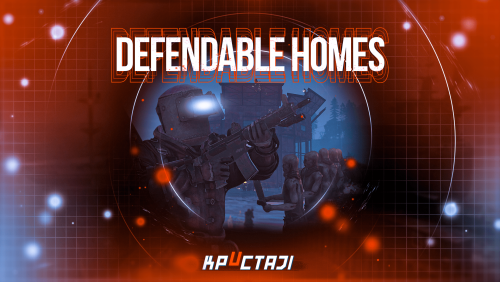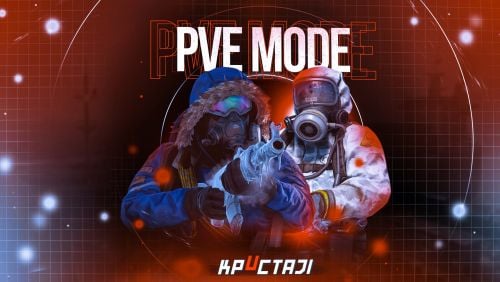-
Posts
2,199 -
Joined
-
Days Won
17
Content Type
Profiles
Warranty Claims
Downloads
Forums
Store
Support
DOWNLOADS EXTRA
Services
Everything posted by Jbird
-
- 451 comments
-
- #abilities
- #boss
- (and 16 more)
-
- 451 comments
-
- #abilities
- #boss
- (and 16 more)
-
Just to confirm the difference a little more @SmaX94 this folder is labelled differently and needs created if not already there. You are using this directory which is used by plugins automatically you usually will never manually add stuff in. oxide/data/ImageLibrary For this plugin and others in the collection you want to add and use this directory instead. oxide/data/Images This was named generically so that many plugins can use this folder and have images added to it, especially with some events using similar information and not need their own folders each time.
-

Not Receiving Code When Ballas Are Killed
Jbird replied to LandOfTheBlind's Support Request in Support
Well done on finding that by the way you found it pretty quick after posting @AdamL it might be worth looking at some of the events again to think of scenarios like this where someone might not want the UI but wants to receive the information somewhere else. Just to confirm you were only looking for the information and you're happy to have the UI enabled now that you know it comes as part of the plugin correct? I think they were only thinking Countdown was separate was another plugin so once they confirm or deny I think they are happy having it enabled. But it would be a good idea for us to consider scenarios and maybe make an option for customers who want to disable the UI so they get any important information. I can only think of door codes but maybe if the UI is disabled the person who kills the last scientist is given a note with the code? Just a thought, maybe the note can be forced as one loot option for those scientists? If I should add any of this to our notes let me know or you can add them. -
No worries at all @SavageBeast863 we will be here. Feel free to look for the Mad Mapper Discord jump in there and pick our brains any time. Mine isn't exactly young either but I got most of this stuff handled so just let us know any time you get stuck or have a question. There is a ticket system there so you can just open one and tag us even for little questions.
-
haha Well fair enough! If you sort it out at all feel free to let us know.
-
I actually don't know just by the screenshot I was even wondering if it would be a default NPC that we are looking at. But you can go based on what their name is if nothing else usually that indicates which preset and you can go from there. Or look at what they are wearing or their weapon. You'd have to change a whole preset can't change specific locations or NPCs but once you know what preset that is you can just edit that group.
-
If this is the case most likely it would be Custom files. You can disable them or remove them entirely it is up to you. But if they are left enabled in the Custom folder then they will continue to spawn on other maps where their positions would likely be under ground in the air and all over the place.
-
It might be that it might not be. Have you had a chance to test unloading it and seeing if they come back, or testing it without other plugins loaded just to see if it's being blocked by something? It's worth checking for sure and we can just check things off the list as we go.
-
Check the stats for that preset @Kleementin can increase their sense range or their gun range if you wanted so they aren't quite so easy to eliminate.
-
Not getting any other reports of this @Kleementin what have you done in regards to testing to see if anything might be affecting it? Have you added any plugins or made any changes recently?
-
We have a better place for organizing suggestions like these so this has been added for the event as a suggestion. It may be added in a coming update, as KpucTaJl regularly rotates through updates and new work. Thank you for sharing!
-
We just prefer to keep them separate @Covfefe tickets are similar to a DM and the originator will keep getting notifications from our replies. Unless it's happening at the same time, if it's like a week or more between then just create a new ticket so they don't get a bunch of notifications when it might already be resolved for them.
-
Each difficulty has that setting @Covfefe. "Amount of time that a player will have to wait to launch an event at the same level once an event has finished": 21600.0,
-
Could you by chance add context to what happens when that error occurs @liuyan1220? Also check things like NpcSpawn version and confirm a few things like the server and oxide files are all up to date, or if you are using something else like carbon for example. Any of those details please.
-
Thank you for the suggestion @mrc we have a better organization for taking ideas like this as KpucTaJl rotates through updates and new work regularly. Thank you for the idea, might try to add this in the future!
-
Hey @Butters @BritishKingEdward @rd800919 you all confirmed NpcSpawn and BossMonster versions? You are getting no boss at all or you are getting them in odd places? So far we have otherwise been able to troubleshoot each issue to a certain error or mistake recently so I don't know of anything overall that would cause all of you to be having issues. Have you tried unloading all your other plugins and testing it just with NpcSpawn and BossMonster? If it works then and not with all your other plugins running then something is interfering.
-
Some of those do sound like an issue on your server we are not getting other reports of it. Usually this might be from another Custom file that was not disabled from a previous map. Do you think it might be this? Check your overall count of NPCs as when you get to a certain active amount they may have issues. Mostly ensure everything is up to date as to their versions.
-
Here we were just waiting for your (and their) response. There are other death message plugins that you may consider with more active devs, this one was taken over because not maintained but I dunno why someone with low inactivity claimed it. Had you considered changing the configuration to try to remove messages that way? You could make death messages in certain instances empty maybe? I get it though it would be a lot of messages during that event.
-
@Covfefe please create your own tickets don't reply to someone elses ticket as your problem might be the similar but might not be the same. Also I am not even the developer I just do support for him. It seems kind of redundant to have to adjust one plugin because of issues another plugin causes. But it won't happen without information on what's causing it so collect more information because this plugin runs properly without extra locks when tested.
-
Most of the events take place on monuments. It was only a suggestion using things that already exist. When you say no need for another plugin just add another function, I don't think you realize that every single event has to be updated when new 'functions' are added. So the further we go the less ideal it is to cram things that people want into a plugin that's already being used across several other plugins. So PveMode gets an update and every event that uses it (including Adem's events and plugins) would need an update to incorporate this one new thing. I'm not saying it won't happen but it's more likely for something that gets requested by multiple customers. My recommendation in regards to the current plugin, just lower the amount needed to lock the event to a very small requirement. If you don't want to get a new plugin that's fine I understand. But it's an immediate suggestion for what you're asking. Placing this in a place he and I have for notes suggestions questions and such and he would have the final say and might comment further.
-
There is actually something already like this I think that you might find interesting. JTedal is learning to develop plugins and has a MonumentOwner plugin that allows people to claim a monument. They could claim a monument before the event starts and have that area already claimed when the event starts.
-
No there would be no issue running both of those @Kobani unless the server is having performance issues for example. But otherwise no you can run these both at any time together.
-
I understand what is happening @SmaX94. Only reload the plugin or plugins you need to reload not all of them. I misunderstood that part. When you reload all plugins they are probably loading in the wrong order and BetterNpc is probably trying to load without NpcSpawn which will not work. Only type the name of the plugin you want to reload. oxide.reload BetterNpc o.reload BetterNpc Apologies for taking a moment to realize what you were saying.