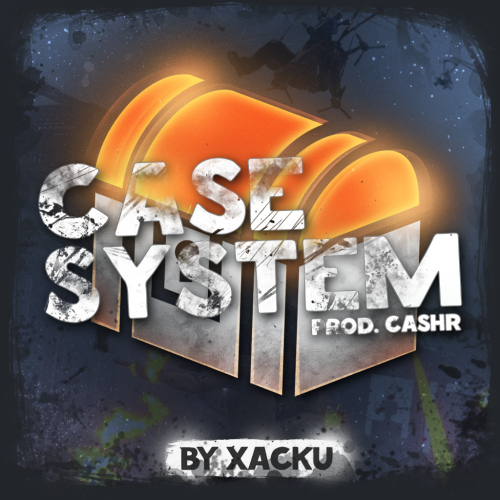massa2a
Member-
Posts
118 -
Joined
-
Last visited
Content Type
Profiles
Warranty Claims
Downloads
Forums
Store
Support
DOWNLOADS EXTRA
Services
Everything posted by massa2a
-
Yes, got BetterNPC Changed settings to false and see if it's changing
-
Hey Just bought this amazing map for my server and my players figured out that this stair got a problem when they want to go up, indeed they cannot use it to go on roof and access to the reactor. Is that normal or there is problem ? Thank you
-
Same problem appear today too
-
Got Exactly same problem since today
-
Hi ! I'm wondering how we can change spawning time ? I mean at the moment the players got only 1 sec until the base spawn and 99% of them getting stuck under fondation, how can i change spawning time by 5sec for exemple ??? Thank you !
-
Ahah ! Will be better , thanks a lot for help !
-
Ok Thanks ! Just by adding this .json it will work, not necessary to get c .cs plugin file ?
-
now cannot access to "inventory" in plugin... Failed to call hook 'CmdConsoleUI_CASES' on plugin 'CaseSystem v1.0.2' (NullReferenceException: Object reference not set to an instance of an object) at Oxide.Plugins.CaseSystem.ShowInventory (BasePlayer player, System.Int32 page) [0x005dd] in <939018c0125c40d0a7875f326dc3cd94>:0 at Oxide.Plugins.CaseSystem.CmdConsoleUI_CASES (ConsoleSystem+Arg arg) [0x00279] in <939018c0125c40d0a7875f326dc3cd94>:0 at Oxide.Plugins.CaseSystem.DirectCallHook (System.String name, System.Object& ret, System.Object[] args) [0x0098c] in <939018c0125c40d0a7875f326dc3cd94>:0 at Oxide.Plugins.CSharpPlugin.InvokeMethod (Oxide.Core.Plugins.HookMethod method, System.Object[] args) [0x00079] in <42f9bedc659b4f4786eb778d3cd58968>:0 at Oxide.Core.Plugins.CSPlugin.OnCallHook (System.String name, System.Object[] args) [0x000de] in <112d89ea5d3348c8b949af0ab1a866d2>:0 at Oxide.Core.Plugins.Plugin.CallHook (System.String hook, System.Object[] args) [0x00060] in <112d89ea5d3348c8b949af0ab1a866d2>:0
-
Hi there ! Just purchased and finish to set up the plugin, i'm wondering how we can set an automatic command to run when a new player is coming to the server to receive message + welcome gift ? Thank you !
-
I think the problem is from my config, i ve set too many cases, i got more than 20 in total, i ve reduces down to 20 and clear the config files. It seem better now except for the missing pictures.
-
Also any idea what were the images before it failed to upload ? I would like to make it running properly for the players [CaseSystem] Failed to download image Case_Image.Address [https://i.imgur.com/d6dlP9w.png] invalid [CaseSystem] Failed to download image Case_CountImg.Address [https://i.imgur.com/srLVbhO.png] invalid
-
no, i did a lot of modification on the config, about 20 boxes and 300 custom files
-
Hi , i'm facing this problem when i want to open a case. Failed to call hook 'CmdConsoleUI_CASES' on plugin 'CaseSystem v1.0.2' (KeyNotFoundException: The given key 'https://i.postimg.cc/pX1FkkKY/pant1.jpg' was not present in the dictionary.) at System.Collections.Generic.Dictionary`2[TKey,TValue].get_Item (TKey key) [0x0001e] in <f98723dd4586469db5213ec59da723ca>:0 at Oxide.Plugins.CaseSystem.ShowCaseInfo (BasePlayer player, Oxide.Plugins.CaseSystem+Configuration+Case caseSettings, System.Int32 buyAmount, System.Int32 openAmount) [0x019ed] in <7675a0bbdffb4919a11778861ea637ff>:0 at Oxide.Plugins.CaseSystem.CmdConsoleUI_CASES (ConsoleSystem+Arg arg) [0x0072b] in <7675a0bbdffb4919a11778861ea637ff>:0 at Oxide.Plugins.CaseSystem.DirectCallHook (System.String name, System.Object& ret, System.Object[] args) [0x0098c] in <7675a0bbdffb4919a11778861ea637ff>:0 at Oxide.Plugins.CSharpPlugin.InvokeMethod (Oxide.Core.Plugins.HookMethod method, System.Object[] args) [0x00079] in <42f9bedc659b4f4786eb778d3cd58968>:0 at Oxide.Core.Plugins.CSPlugin.OnCallHook (System.String name, System.Object[] args) [0x000de] in <112d89ea5d3348c8b949af0ab1a866d2>:0 at Oxide.Core.Plugins.Plugin.CallHook (System.String hook, System.Object[] args) [0x00060] in <112d89ea5d3348c8b949af0ab1a866d2>:0 Any idea ?
-
I'm facing a new problem @Mr01sam Indeed, when a new player is coming on the server they don't get the ui spawning to choose between pve and pvp. They got the daily reward and info panel showing forst, so maybe that's why war spawn ui is not showing ? Too many interface ?? Thanks for your help
-
Hi ! They did an update but i ve figured out that the pickup fonction is working only when the player is not using the vehicle, maybe the pickup fonction is working ONLY to move the vehicle if there is a problem, but once the player use the vehicle, IMPOSSIBLE to put it back in the inventory...
-
Problem solved, thanks a lot for help and tips !
-
nothing specific about the plugin : oxide.reload SupermarketEvent [CSharp] Started Oxide.Compiler v successfully SupermarketEvent was compiled successfully in 1617ms Unloaded plugin SupermarketEvent v1.1.2 by KpucTaJl Loaded plugin SupermarketEvent v1.1.2 by KpucTaJl [SupermarketEvent] Image Tab_KpucTaJl download is complete [SupermarketEvent] Image Clock_KpucTaJl download is complete [SupermarketEvent] Image Crate_KpucTaJl download is complete [SupermarketEvent] Image Cashier_KpucTaJl download is complete [SupermarketEvent] Image Collector_KpucTaJl download is complete [SupermarketEvent] Image Password_KpucTaJl download is complete [SupermarketEvent] Image Npc_KpucTaJl download is complete
-
- 8 comments
-
thanks a lot, i change that immediately.
-
I've recopy the data/image folder in case and same nothing changed. I'm not sure if i can reload only supermarket and npcspawn plugin without making the server crashing to be honest
-
Hi ! That's possible. Here are config files WarMode(1).json WarModeAdminPanel.json WarModeBadges.json WarModeRulesUI.json WarModeSpawnUI.json WarModePlayers.json
-
Hi, only for this event it s happening. the others event are absolutely fine. Otherwise this event is working fine, pnj are shooting themselves, etc... Seen nothing about console to be honest. Here is config file SupermarketEvent(1).json