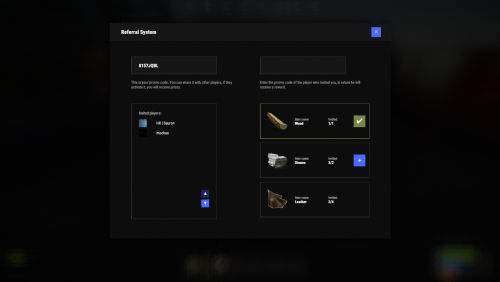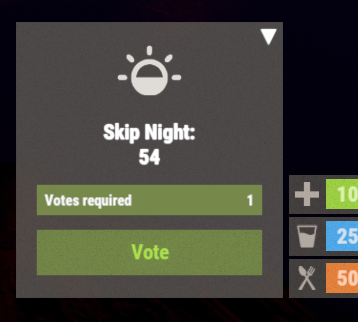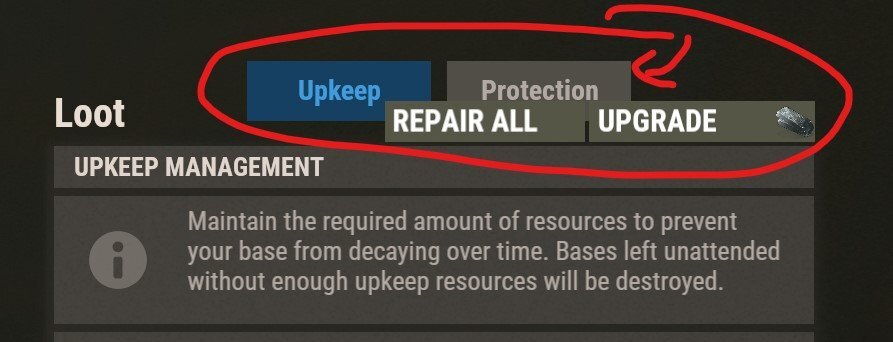HighOnTek
Member-
Posts
406 -
Joined
-
Last visited
Content Type
Profiles
Warranty Claims
Downloads
Forums
Store
Support
DOWNLOADS EXTRA
Services
Everything posted by HighOnTek
-
Just installed, using default config ... with the exception that I modified the scrap reward to min 30, max 100 ... I had 3 players join and play, the winner did not receive scrap or RP. I see nothing in the console to indicate player received anything. I don't see anything in the config that enables or disables rewards, just how many should player get and its set to 1 at the moment. What am I missing, is this a known issue?
-
- 18 comments
-
Sorry not sure if they have a health bar, I never asked and player hasn't been back on yet... however I turned vehicle protection to True so I'll test this later and see if they still take damage
-
Could I get more information please on the following setting? "Users that have been banned on rusthackreport": true, In the description config you have it enabled, and indicate its the default for that setting ... but in the actual config .json that the .cs generates server side its set to false by default. Is this an old, unsupported feature or something... I am not finding much information on it, what database is it looking at and can it be trusted?
- 18 comments
-
I had a player earlier who says he had RP on his tugboat, and although his doors were showing protected and still are ... his tugboat took damage when he was attacked. He was quite upset about it. lol I would presume this is a bug, or are tugboats classified as a vehicle and I need to turn the false value I see in the config to true under protection settings?
-
- 36 comments
-
- 1
-

-
- 109 comments
-
- #rust weather control
- #weather presets
- (and 7 more)
-
- 89 comments
-
- 109 comments
-
- #rust weather control
- #weather presets
- (and 7 more)
-
When you put ORE into the furnace, if the furnace has more than 1 slot ... it splits equally until furnace is full. So if I have for example I have 3000 Metal Ore, I put into furnace with 2 furnace slots... it splits the ore 1500 / 1500 for each slot and automatically. Also adding just enough wood to complete the smelt, would be nice addition if you don't already have that on this plugin.
- 89 comments
-
- 89 comments
-
I have the server rewards plugin, installed and loaded. When I enabled it in the raid protection config (set value to true) and reloaded the Raid protection plugin I receive the following message in console. I'm using the old, standard ServerRewards plugin used for almost everything found over on umod, is there another one or something it's expecting? [RaidProtection] Integration with 'ServerRewards' is set to 'true' in your configuration file, however this plugin is not installed on this server. This option will be temporarily set to 'false' to avoid issues. Once this plugin is installed, you will no longer see this warning and your configuration settings will be followed.
-
Looks like Dropbox will work, images are good now... location of tabs is good. All good now, you can close ticket. Thanks
-
Thanks can move the tabs up now... appreciate it. Will dropbox work for image hosting?
-
The images don't appear to download, will a fix be coming out for this soon? Also, would it be possible to add a GUI movement panel similar to the one DeathMessages (lets users toggle button to move up, down, left and right to position) uses to reposition the 2 buttons you have for upkeep and protection? I provided screenshot in the hopes it shows you the issue. They are in bad location for anyone who also uses AutoBaseUpgrade. Being able to move these around would be nice.
-
UPDATE: So it would appear whatever happened with yesterdays 2 oxide updates... my config Json file was somehow corrupted and was causing the issue.. Even though I unloaded, removed all DeathMessage files ... when I uploaded again I copied my backup config file with my pre-set selections. When I just did the plugin itself, and manually changed my settings back in config... all is working fine again. So if you see others having same issue, they just have to delete there config json and let oxide re-compile a new one and re-set all config selections again. You can close ticket, thanks for help.
-
UPDATE: So it would appear whatever happened with yesterdays 2 oxide updates... my config Json file was somehow corrupted and was causing the issue.. Even though I unloaded, removed all DeathMessage files ... when I uploaded again I copied my backup config file with my pre-set selections. When I just did the plugin itself, and manually changed my settings back in config... all is working fine again. So if you see others having same issue, they just have to delete there config json and let oxide re-compile a new one and re-set all config selections again. You can close ticket, thanks for help.
-
I ran oxide.version and this is my readout, this looks correct and should be the most up to date version. Oxide.Rust Version: 2.0.6002 Are you testing on Windows, or Linux ... I have found in the past sometimes plugins work on Windows, but not Linux or vice verse. The two oxide updates may be the same version, but they are separate instances based on OS of server. My servers are Linux based.
-
I unloaded Death Message from 2 different servers, both servers run different plugins ... I even tested it on a TEST server with 0 plugins to confirm it just wasn't conflicting with something... still has issues. Fallback handler could not load library /home/rust/server/RustDedicated_Data/MonoBleedingEdge/x86_64/data-0x55889e82fd10.so Failed to call hook 'OnServerInitialized' on plugin 'DeathMessage v1.0.9' (NullReferenceException: Object reference not set to an instance of an object) at Oxide.Plugins.DeathMessage.OnServerInitialized () [0x00006] in <7a56aaa7ea1542e6911088e56d6849e9>:0 at Oxide.Plugins.DeathMessage.DirectCallHook (System.String name, System.Object& ret, System.Object[] args) [0x002ab] in <7a56aaa7ea1542e6911088e56d6849e9>:0 at Oxide.Plugins.CSharpPlugin.InvokeMethod (Oxide.Core.Plugins.HookMethod method, System.Object[] args) [0x00079] in <753b27d02c104b8d8166056be06d5c55>:0 at Oxide.Core.Plugins.CSPlugin.OnCallHook (System.String name, System.Object[] args) [0x000d8] in <1a298a556ab640a3a0e3fbde04ac5b5c>:0 at Oxide.Core.Plugins.Plugin.CallHook (System.String hook, System.Object[] args) [0x00060] in <1a298a556ab640a3a0e3fbde04ac5b5c>:0 Loaded plugin DeathMessage v1.0.9 by Damo/beee Unloaded plugin DeathMessage v1.0.9 by Damo/beee Failed to call hook 'OnServerInitialized' on plugin 'DeathMessage v1.0.9' (NullReferenceException: Object reference not set to an instance of an object) at Oxide.Plugins.DeathMessage.OnServerInitialized () [0x00006] in <7a56aaa7ea1542e6911088e56d6849e9>:0 at Oxide.Plugins.DeathMessage.DirectCallHook (System.String name, System.Object& ret, System.Object[] args) [0x002ab] in <7a56aaa7ea1542e6911088e56d6849e9>:0 at Oxide.Plugins.CSharpPlugin.InvokeMethod (Oxide.Core.Plugins.HookMethod method, System.Object[] args) [0x00079] in <753b27d02c104b8d8166056be06d5c55>:0 at Oxide.Core.Plugins.CSPlugin.OnCallHook (System.String name, System.Object[] args) [0x000d8] in <1a298a556ab640a3a0e3fbde04ac5b5c>:0 at Oxide.Core.Plugins.Plugin.CallHook (System.String hook, System.Object[] args) [0x00060] in <1a298a556ab640a3a0e3fbde04ac5b5c>:0 Loaded plugin DeathMessage v1.0.9 by Damo/beee
-
According to others, Death Notes the free version similar to this is also apparently broken, something to do with the latest update from oxide. I'll re-apply the plugin and see if this resolves, and report back.
-
Deathmessage appears to have stopped working after today's update... this is what I get in console now as I attempt to reload it. DeathMessage was compiled successfully in 6227ms Unloaded plugin DeathMessage v1.0.9 by Damo/beee Fallback handler could not load library /home/rust/server/RustDedicated_Data/MonoBleedingEdge/x86_64/data-0x55889cbb7bc0.so Failed to call hook 'OnServerInitialized' on plugin 'DeathMessage v1.0.9' (NullReferenceException: Object reference not set to an instance of an object) at Oxide.Plugins.DeathMessage.OnServerInitialized () [0x00006] in <772a45334f3140439f864003c4300234>:0 at Oxide.Plugins.DeathMessage.DirectCallHook (System.String name, System.Object& ret, System.Object[] args) [0x002ab] in <772a45334f3140439f864003c4300234>:0 at Oxide.Plugins.CSharpPlugin.InvokeMethod (Oxide.Core.Plugins.HookMethod method, System.Object[] args) [0x00079] in <753b27d02c104b8d8166056be06d5c55>:0 at Oxide.Core.Plugins.CSPlugin.OnCallHook (System.String name, System.Object[] args) [0x000d8] in <1a298a556ab640a3a0e3fbde04ac5b5c>:0 at Oxide.Core.Plugins.Plugin.CallHook (System.String hook, System.Object[] args) [0x00060] in <1a298a556ab640a3a0e3fbde04ac5b5c>:0 Loaded plugin DeathMessage v1.0.9 by Damo/beee
-
Open the .cs file replace the image links with the following, and it will work... I simply used the images available already from Rustlabs. new ImageSettings { Name = "wood", Url = "https://rustlabs.com/img/items180/wood.png" }, new ImageSettings { Name = "stones", Url = "https://rustlabs.com/img/items180/stones.png" }, new ImageSettings { Name = "metal.fragments", Url = "https://rustlabs.com/img/items180/metal.fragments.png" }, new ImageSettings { Name = "metal.refined", Url = "https://rustlabs.com/img/items180/metal.refined.png"
-
Just installed, seems to work good... didn't have any issues with images loading like others have reported so maybe its been resolved? The only thing I could suggest maybe is taking into account users material skins. If user has BRICK skin selected for stone, maybe do all the upgrades to that selected BRICK skin... same would apply for shipping container, adobe etc. if that is even possible. Other than that, well done... real time saver. UPDATE: OK so for my Windows Server images loaded fine, for my Linux server... images failed to load. So appears to be OS related?