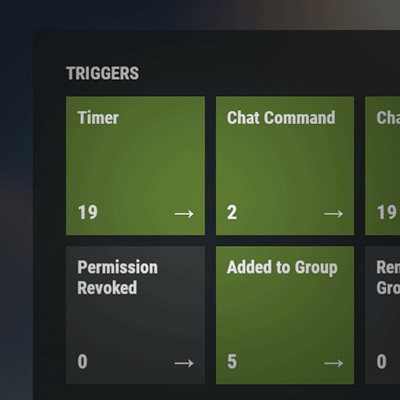HighOnTek
Member-
Posts
407 -
Joined
-
Last visited
Content Type
Profiles
Warranty Claims
Downloads
Forums
Store
Support
DOWNLOADS EXTRA
Services
Everything posted by HighOnTek
-
- 29 comments
-
- 1
-

-
Some servers don't use economics, some use server rewards. Would it be possible to expand on the default currency options, allow admins to set it based on a servers existing ecosystem of currency ... in order to purchase chests... so one could use Scrap, Server Rewards or Economics... or maybe even custom, or does this already support that and I'm just missing it in the config?
- 29 comments
-
Perfect, thank you. Something else I noticed, not sure if this is right. I am working on a new server, just fired it up today (Feb 08) with a new host... so I'm assuming today is wipe day as far as this plugin is concerned. So I entered 2 days for Additional Safe Days after wipe ... and reloaded the plugin I noticed that it updated the schedule and added 2 safe days after wipe that override existing schedule. Nice! However, it shows tomorrow (Feb 09) and following day (Feb 10) as being safe, but today the normal raid time schedule is in effect, which is set to 15:00 to 24:00. So if today is wipe day, shouldn't it have started the 2 safe days today vs. starting it at 00:00 for Feb 09 ?
- 213 comments
-
- 213 comments
-
Might be a dumb question, but can someone tell me how this "Block only offline raids": true, works ... and what combination would one use this with? I setup a safe time, and raid time schedule ... during the raid time with this setting set to true the base was still radiable even with player offline. We waited 10 minutes, tried again thinking maybe there was an offline timer and the base was still raidable. Is there a default time for a base to become unraidable once a player logs off, or last player from a clan/team logs off? It would be nice if you could have safe time, raid time and during raid time you could only do online raids, no offlines. Basically only allow online raids with this setting enabled to true. That's how I thought it would work, but doesn't appear that way unless there is some default timer and if there is ... what is the default time, and can you add an option that allows us to change it?
- 213 comments
-
- 213 comments
-
- 213 comments
-
- 293 comments
-
- #protection
- #base
- (and 5 more)
-
That fixed the issue. Thanks
-
It's sporadic and has done this for days, but just now had time to enter a support ticket for it. Every now seems stack sizes double, for one slot and then goes back to normal. Example: 2x Server. Stack sizes for wood are 2000 .... player can be out chopping down trees and every once in awhile he gets 4000 in a single stack. This can and has happened multiple times to a player where he's had mostly 2000 stacks as he should, but then gets random 4000 stack sizes. This has happened to other items in-game as well, I am just using wood as the example. Is this a known issue?
-
I loaded the updated plugin today, reloaded ... went to load /loottable and saw an error message saying if I see this error it probably crashed and to try loading again. So tried the gui few more times, nothing. I unloaded and reloaded the plugin, redownloaded and re-write it to server with another load and same error message. I loaded older version back on, BAM resolved. I only have an issue with the latest version you released today. Any idea why?
-
Brand new server, setup Loot Table & Stacksize GUI 1.0.31 with multiple loot x2 for a 2x server. Haven't leveled up really on anything, only gathered little stones and ore to ensure skills was working and that's it. Without Skill Rate, loot works absolutely fine, barrel gives between 4 - 10 scrap depending on the barrel. When I load Skill Rate though, all loot items jump exponentially ... barrels start giving 40 - 43 scrap, other loot items jumped super high as well. What could be the issue here?
-
I applied the update, had a player fly around the monuments that were giving this error last night and so far so good... he said no red screen messages. So it might have been fixed in your v7 map release because that's all I did so far. Raidable Bases is still running... but I'll keep an eye on it and if it happens again I'll let you know. Thanks for speedy responses.
-
I do run raidable bases, but I run it on more than 1 server and so far the only server getting this error is the one running Gasoline. I will update the map to see if that resolves, if not .. I will try unloading Raidable Bases. But doesn't explain why the error only pops up when you get close to the oilrig, and also confirmed last night ... the harbour.
-
No I just saw you released a v7, I will update it tonight. So do I just update the download link, replace the v6 with v7 and then rename all the .6 save files to be .7 to reflect the version difference ... it won't effect any player progress or anything?
-
-
These red errors show up for players around the Oilrig near the Coaling Tower. I've checked the dependencies and they're up to date... any idea why?
-
Skin Controller settings breaks Crafting Controller from umod (https://umod.org/plugins/crafting-controller) ... If the Favorite Fallback is on, crafting works fine... but as soon as you enable Auto Skin on Pickup, AutoSkin on Craft, and Auto Skin on Kit Redeemed ... crafting breaks. The game says it crafted an item, but that item doesn't physically show in inventory. I tested this on two different servers. I turn those settings off, crafting works again. I thought it was worth mentioning as that's a pretty popular plugin because of its instant bulk craft feature.
-
OK. Can you let me know if this would be a good way to replace. 1. Replace my downloadable version on DB with 2_5 version. Update my start batch to reflect new version DL link. 2. Stop Server, Copy new 2_5 map version into Server folder, and rename existing sav files that have 2_4 to 2_5 so they match the new map version... and restart server. This look correct, would work and not impact any player data?