-
Posts
43 -
Joined
-
Last visited
Content Type
Profiles
Warranty Claims
Downloads
Forums
Store
Support
DOWNLOADS EXTRA
Services
Everything posted by Grimm530
-
- 66 comments
-
- #recycler
- #industrial
-
(and 2 more)
Tagged with:
-
- 12 comments
-
- #wipe schedule
- #wipe
-
(and 4 more)
Tagged with:
-
- 291 comments
-
- 1
-

-
- #bradley
- #bradleyapc
- (and 14 more)
-
- 34 comments
-
- #xperience
- #stats
-
(and 4 more)
Tagged with:
-
-
- 829 comments
-
- 1
-

-
- #shop
- #shop ui
-
(and 26 more)
Tagged with:
- #shop
- #shop ui
- #store
- #market
- #server rewards
- #gui shop
- #custom items
- #rust shop
- #mevent
- #market system
- #marketplace
- #buy
- #sell
- #in game
- #economics
- #humannpc
- #market and magazine
- #gui
- #money exchange
- #rust shop plugin
- #shop system
- #best shop
- #best rust shop
- #shop items
- #shop mevent
- #shop in menu
- #shop gui
- #halloween
-
Finding a reliable vehicle plugin for Rust can be challenging, but "VehicleBuy" breaks the mold. I purchased this plugin knowing that vehicle-related plugins often have their quirks, but I had full confidence that this developer would maintain and refine it over time. That trust has paid off—"VehicleBuy" is truly one-of-a-kind. Sleek, Intuitive GUI One of the standout features is its beautifully designed and highly intuitive interface. Whether you're a seasoned admin or new to plugin management, navigating "VehicleBuy" feels effortless. Everything is neatly organized, making every function easily accessible. Effortless Configuration Setting up the plugin is refreshingly simple. Customization is smooth and flexible, allowing you to tailor it precisely to your needs. The developers clearly understand the importance of an adaptable tool, and they've nailed it in this regard. A Worthy Replacement I originally used "VehicleLicence," but after switching to "VehicleBuy," there's no turning back. While it had a slightly clunky start—just like its predecessor—it has since evolved into a flawless, fully functional plugin. Final Verdict "VehicleBuy" is a must-have for anyone seeking a robust, well-maintained vehicle plugin. With a unique concept, user-friendly GUI, and seamless configuration, it has secured its place in my plugin collection. Highly recommended!
- 68 comments
-
- 1
-

-
- #vehicle
- #buy
-
(and 25 more)
Tagged with:
- #vehicle
- #buy
- #gui
- #shop
- #vehiclebuy
- #vehicleshop
- #m&b-studios
- #vehiclebuy rust plugin
- #mevent team
- #rust vehicle purchase plugin
- #buy vehicles in rust
- #rust game vehicle management
- #vehicle buying system rust
- #rust vehicle gui
- #purchase vehicles rust plugin
- #rust admin vehicle commands
- #vehicle recall command rust
- #customizable vehicle prices rust
- #vehicle spawning plugin rust
- #rust game server plugins
- #user-friendly vehicle interface rust
- #vehicle rust
- #vehicles
- #cars
- #minicopter
- #motorbike
- #bike
-
Best Leaderboard Addon to Date paired with the Best Server Panel also! With more features in the works. This Dev has an active discord with full support to all his plugins. Highly recommend purchasing this! Actually, don't buy it because I'd rather your server be crap so no one plays it and plays mine. LOL
- 33 comments
-
- 1
-

-
- #ultimateleaderboard
- #leaderboard
- (and 20 more)
-
Easy to use and works great! Been using this plugin for a couple years now. The Dev replies almost immediately to issues also, so community needs to support people like this and not the other style dev's. Make sure you use limitentities.list in console to get the complete list of prefab names so you don't get errors from your config.
-
I don't want there to be a total limit I am only trying to limit 6 specific items nothing else. I set to 0 and it didn't allow player to place anything at all. "Limits Global": { "Limit Total": 50000, "Limits Entities": {
-
I messaged Nivex seems foolish for everyone to need to PM for a version. Asked him to make the edit to the public version. I know he is not well ATM but hopefully this will be resolved soon. As I also need a copy.
-
Is there a way to limit wall heights? I'd like to make it so bases can't be more then 4 walls high on my PVE server.
-
This is completed thank you again!
-
I want to change the default chat ICON I want different ICONs for different plugins so I can't just use generic plugins that change them all to be the same. Can you just tell me where the code is that sets the icon? I am guessing it's in the cs file what line is it?
-
Just noticed that the NPC's can now shoot people through doors makes it kind of difficult to do some puzzles now.
-
To be clear I meant that I would like the plugin to also send the command to the server to restart it as well. Not just display the restart. All it would need is the ability to execute rcon commands like global.restart
-
This plug works very well. I have yet to have one that displays in a way that its basically impossible to miss. With that said would you consider adding the ability to have this thing do server restart announcements like so.... "Public Restart Announcements": { "Announce With Time Left (HH:MM:SS)": [ "01:00:00", "00:45:00", "00:30:00", "00:15:00", "00:05:00" ], "Restart Announcement Text": "Restarting in {time}", "Restart At (HH:MM:SS)": [ "11:00:00", ] My second request is a tad redundant because there are other plugins that can do this but if this one had it, I could eliminate a plugin or 2. I would ask that you consider also adding the ability to run commands on a timer's. For instance... The purge that I run wouldn't hurt to have a GUI Announcement because it purges everything that doesn't have TC coverage so people could use a heads up before it does it { "EnableInGameTime-Timer": true, "EnableRealTime-Timer": true, "EnableTimerOnce": true, "EnableTimerRepeat": true, "InGameTime-Timer": { }, "RealTime-Timer": { "03:50:00": "purge" }, "TimerOnce": { }, "TimerRepeat": { "o.reload RaidLimit": 3600, } }
-
I installed this plugin and I use BotReSpawn plugin none of the health bars show up for these npcs. Works for everything else though.
-
Yes, you are correct it is only turning them all off and everything you just said is what I do. I have like 10 maps I rotate between all with custom spawns and I have all those setups backed up. So, when I try to start the servers it would disable all my botspawns I will set it too false.
-
So, I use botrespawns for all my maps but I carry over the data/botrespawn/profiles so when I spawn on the new map I can just edit the spawn locations in the custom profile. The new setup is awsome save so much time not needing to remake custom NPC profiles every time. My issue is that every time I wipe the server it wipes all three files and I have to reload them a couple times to get them to not be deleted. Is that because of "Disable_Non_Parented_Custom_Profiles_After_Wipe": true,
-
When's that version coming out I've been watching for it Players keep asking me when Happy Hour will be back.
-
When might the update come out for this so I can have my happy hour back?
-
RustRewards (2).jsonI have attached my config. For some reason it announces happy hour start and end but its always happy hour. Its multiplying everything no matter what time by 2. Its only my intention for it to do so between the hours of 1700 - 0600




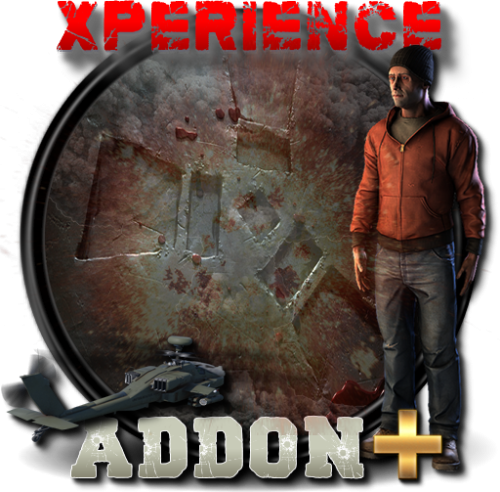

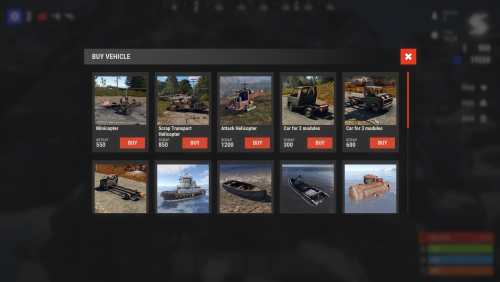


.thumb.gif.f32a2f182ff8c24af53b7c58d4ef9e8a.gif)
