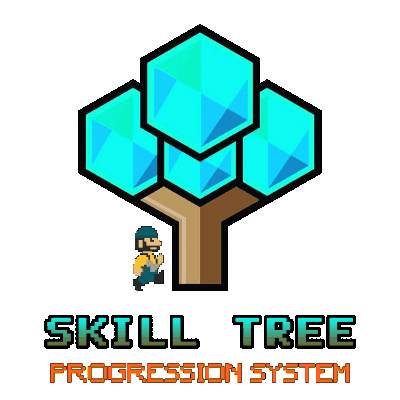-
Posts
355 -
Joined
-
Last visited
Content Type
Profiles
Warranty Claims
Downloads
Forums
Store
Support
DOWNLOADS EXTRA
Services
Everything posted by tacman1981
-
plugin just stops working, no errors in console, stops asking questions after some random period of time. upon reload it works fine for an unknown length.
-
it seems likely, after testing myself, that it was from heli signals that were distributed through loottable plugin, inside locked crates. i removed them today and have tested the signals using hsgive, and they call correctly. this was a valid method of distribution until maybe this months update before it caused NRE on throwing 1 of them, effectively stopping the plugin with the above error. however, ive sent you my config in a pm just to be sure
-
HeliSignals - Object reference not set to an instance of an object. this is the same issue, it actually crashed the plugin when someone threw a heli signal
-
same issue here, it worked somewhat last wipe, where it would sometimes progress through them and stop whenever it felt like. now it just doesnt spawn any more after the first 1 of a wave.
-
ok, then can we at least have it possible to see the whole text in the name? it currently shows a few characters and then ...
-
since the update, the raids that spawn in, display "A vending machine" as their name, with no timer or owner name. they function as normal but the display is broken
-
Error while compiling AbandonedBases: Type of conditional expression cannot be determined because there is no implicit conversion between 'System.Collections.Generic.HashSet<ProtoBuf.PlayerNameID>' and 'System.Collections.Generic.List<ProtoBuf.PlayerNameID>' | Line: 3370, Pos: 37
-

This needs an update after February update
tacman1981 replied to BetterDeadThanZed's Support Request in Support
this should be taken down while i try to figure it out. i just do not have the time to do full testing right now. -
- 1,493 comments
-
- #leveling
- #progression
- (and 19 more)
-

This needs an update after February update
tacman1981 replied to BetterDeadThanZed's Support Request in Support
Changed Status from Pending to Work in Progress Changed Fixed In to 1.5.1 -
- 1,493 comments
-
- #leveling
- #progression
- (and 19 more)
-
- 1,493 comments
-
- 1
-

-
- #leveling
- #progression
- (and 19 more)
-
Changed Status from Pending to Closed Changed Fixed In to 1.5.0
-
thank you for confirming that the previous version still works, i was trying to fix the console spam and it seems to have failed miserably. i will revert the version.
-

Turrets and npcs shooting/targetting through walls and floors
tacman1981 posted A Support Request in Support
While raiding bases, sometimes the auto turrets lock on and kill players who are behind a wall or a floor, even land mines blow up through walls sometimes. ive had multiple reports and even witnessed it happen. -
read the code given to inventory as a note, the press r on the lootable object to enter code from the note
-
it should really be on the developer to patch this, sort button had a problem where it was out of alignment and that was fixed within hours here is a close match for the offsets, it has a small gap above the top of the tc UI, made it so other users of sort button dont have intersections "OffsetMax": "406.44 142.785", "OffsetMin": "293.746 57.215"
-
While fighting a called in heli from this plugin, i witnessed it fire a barrage of flame rockets, then just go wandering across the map, as if it was actively trying to stay away from the location of the player that called it
-

refusing to load questions and auto unload
tacman1981 replied to tacman1981's Support Request in Support
ok, i think this is solved now, it was spitting out errors with type 1 as i dont have SR installed, used type 2 and everything is go. great stuff, yet very stressful initially. maybe you could provide some default questions in the code -
basically, i added questions, but it is saying there are none and auto unloading.