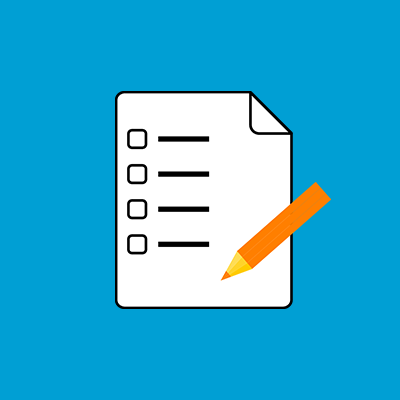-
Posts
1,386 -
Joined
-
Last visited
-
Days Won
41
Content Type
Profiles
Warranty Claims
Downloads
Forums
Store
Support
DOWNLOADS EXTRA
Services
Everything posted by Krungh Crow
-
i been checking the passthrough part and it seems to be client side some items have a power consumption factor but most dont have them open for public or not added in the basecode public float passthroughItemConditionLossPerSec = 1f; Might do the trick but i am still testing it on my testserver. Thats a nope
-
- 35 comments
-
- 238 comments
-
- 238 comments
-
- 51 comments
-
- #craftsyste
- #iqcraftsyste
-
(and 6 more)
Tagged with:
-
doing some testing with that. adding a check to see if it spawns inside a base and will disable the spawn (sillent kill) and notify it in console. [Walking Dead] walker[2110121] was not spawned beceause it wanted to spawn inside yeah i use it on my own server(s) too and regarding price i just want it to be worth it and not being overpriced so even a lowbudget server could afford it. + half of the sales is donated back to codefling website since they a awsome bunch and very helpfull
- 96 comments
-
- 1
-

-
- 96 comments
-
- 96 comments
-
ill look into that
-
yikes okidokie back to the drawingboard u can ignore it for now since its still functioning for now just set show Gametip message to : false
-
- 35 comments
-
Added it for Players in 2.1.0
-
Adding player cooldown on next BradleyOptions update. Clans and team will be added later
-
shop - able to set colors for background text buttons - better ImageLibrary updated to GUI - currencys (eco/rp/scrap or other items) through cfg - Option to Craft the uncraftable and other items - Better catagory GUI layout next to each other instead down in a list - Customisable catagory's - bigger item/command images - preferably each item in a panel where u could edit anchors of text/button/image positions which then can be used for all items and commands
-
Changed Status from Pending to Closed Changed Fixed In to 1.0.10
-
should be fixed in 1.0.10 added additional check on the chat message if the player is not online
-
-
if mistyped in cfg it reverts back to the standard config created by plugin initial install. might have a look at that and just let it give a error in console without reverting back. and on plugin reload it doesnt close the UI making the items dissapear in the UI. for the rest it works great ill leave the requests for additions on a later stage
- 51 comments
-
- #craftsyste
- #iqcraftsyste
-
(and 6 more)
Tagged with:
-
- 96 comments
-
- 96 comments
-
- 1
-

-
- 238 comments