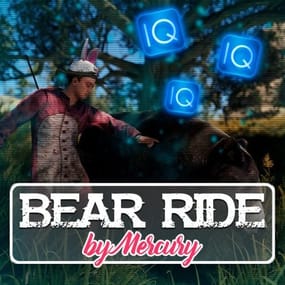About IQWipeBlock
IQWipeBlock – a reliable, time-tested plugin!
Many servers choose this plugin for temporary item blocking!

A large number of reviews, discussions, and updates throughout the plugin's existence!
I present to you the new version of the plugin!
QuoteHow to install the images?
Go to the folder /data/IQSystem/IQWipeBlock and move the Images folder from the archive into it, then reload the plugin.
Features List:

UI Interface:
Scrollable UI with support for pagination – add unlimited categories and items, everything is scrollable!
New notifications with animations – yes, animations in RUST! It's more than possible – try it yourself!


Configuration:
Simplified configuration – even a beginner admin can handle it. Everything is clear and easy to use!
Item Block Notification:
Simplified and familiar to players – GameTip style.
This is the built-in notification from Rust.
Welcome Notification:
When a player joins the server, they are greeted with an animated notification informing them about the current temporary item block.
Block End Notification:
As soon as the item block ends, all players receive a chat message.
Meanwhile, the plugin disables 90% of its functions to reduce server load, keeping only the essential ones!

Permissions:
iqwipeblock.ignore – ignore all item blocks







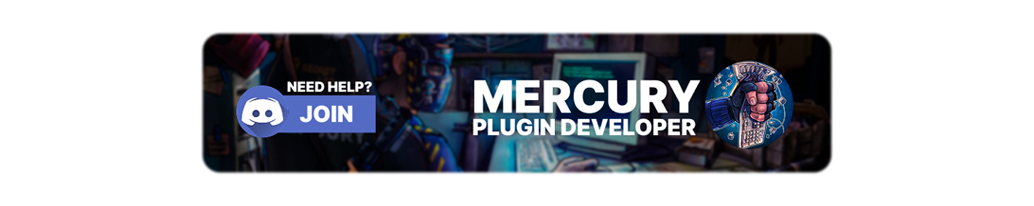

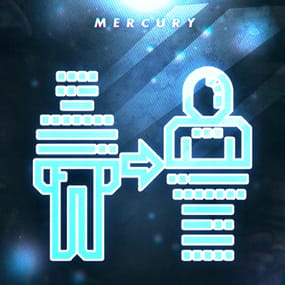















.thumb.jpg.44a251ea9279d6d0e57b1a8d4991fa8e.jpg)