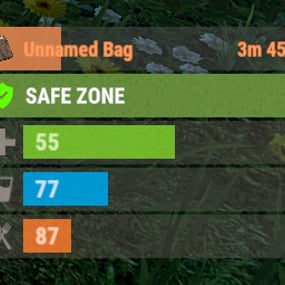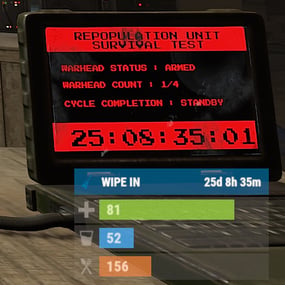About Fuel Status
The plugin displays the vehicle's fuel level in the status bar. Depends on AdvancedStatus plugin.

- The ability to display the vehicle's fuel level(gauge) in the status bar;
- The ability to notify when a low fuel level is reached;
- The ability to specify the order of the bar;
- The ability to change the height of the bar;
- The abillity to customize the color and transparency of the background;
- The ability to set a material for the background;
- The ability to switch between CuiRawImageComponent and CuiImageComponent for the image;
- The ability to get images from the local folder (*SERVER*\oxide\data\AdvancedStatus\Images);
- The abillity to set own image and customize the color and transparency of the image;
- The abillity to set sprite instead of the image;
- The ability to customize the color, size and font of the text;
- The ability to set a color for each percentage of fuel.

{
"Fuel indicator refresh interval in seconds": 5.0,
"Notifications - The percentage(0.0 to 1.0) of fuel at which notifications will occur. A value of 0 disables this": 0.2,
"Notifications - The effect that will be triggered upon a warning. Choose the effect carefully! An empty string disables the effect call": "assets/prefabs/locks/keypad/effects/lock.code.denied.prefab",
"Status. Bar - Height": 26,
"Status. Bar - Order": 1,
"Status. Background - Color(Hex or RGBA)": "#FFFFFF",
"Status. Background - Transparency": 0.15,
"Status. Background - Material(empty to disable)": "",
"Status. Image - Url": "https://i.imgur.com/LP54lLZ.png",
"Status. Image - Local(Leave empty to use Image_Url)": "FuelStatus_Fuel",
"Status. Image - Sprite(Leave empty to use Image_Local or Image_Url)": "",
"Status. Image - Is raw image": false,
"Status. Image - Color(Hex or RGBA)": "#E2DBD6",
"Status. Image - Transparency": 0.55,
"Status. Text - Size": 15,
"Status. Text - Color(Hex or RGBA)": "#E2DBD6",
"Status. Text - Font(https://umod.org/guides/rust/basic-concepts-of-gui#fonts)": "RobotoCondensed-Bold.ttf",
"Status. Text - Offset Horizontal": 7,
"Status. Progress - Transparency": 0.8,
"Status. Progress - OffsetMin": "25 2.5",
"Status. Progress - OffsetMax": "-3.5 -3.5",
"Status. Progress - Zero Text Size": 12,
"Status. Progress - Zero Text Color(Hex or RGBA)": "#F70000",
"List of Gauge Indicators": [
{
"MinRange": 0.0,
"MaxRange": 0.2,
"Color(Hex or RGBA)": "#F70000"
},
{
"MinRange": 0.2,
"MaxRange": 0.6,
"Color(Hex or RGBA)": "#F7BB00"
},
{
"MinRange": 0.6,
"MaxRange": 1.0,
"Color(Hex or RGBA)": "#B1C06E"
}
],
"Version": {
"Major": 0,
"Minor": 1,
"Patch": 3
}
}
The values of MaxRange and MinRange set the range of values over which the color applies.
The values for MaxRange and MinRange must be between 0.0 and 1.0 (inclusive), where 0.0 equals 0%, and 1.0 equals 100%.
The value of MaxRange must be equal to the value of MinRange of the previous.

EN:
{
"MsgProgressZero": "Out of fuel, refill required!",
"MsgFuelLow": "Warning: Fuel level is low!"
}
RU:
{
"MsgProgressZero": "Нет топлива!",
"MsgFuelLow": "Внимание: уровень топлива низкий!"
}