Dynamic Monuments 1.2.5
Important: Make a backup before updating!
If you’re updating from version 1.1.8 or earlier, you must create a backup of your config before updating.
Starting from version 1.1.9 and above, the plugin requires LootManager to function.
All your loot tables will be automatically transferred to LootManager, and a backup of your config will be created.
After confirming that the loot transfer was successful, you can safely delete the backup.
You don’t need to make any manual changes — everything will be done automatically on first launch.


.thumb.jpg.cd820ab870802b66e9b4930863d43ea3.jpg)










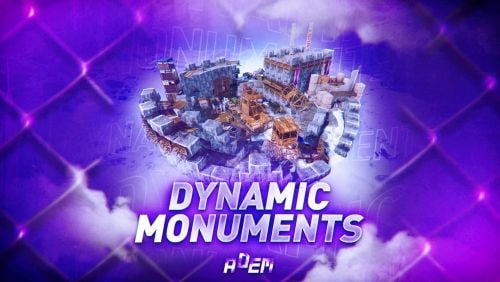













![More information about "Dynamic Monuments [Christmas Bundle]"](https://codefling.com/cdn-cgi/image/width=285,height=285,quality=80,fit=cover,format=webp/https://codefling.com/uploads/monthly_2025_12/adem_prev_monument.thumb.jpg.226f338c8c00fa2ae8645bb5b9abf07b.jpg)
.thumb.jpg.83c430316e05a41e7b6a312fd255f9ab.jpg)

![More information about "Dynamic Monuments [Jungle Bundle]"](https://codefling.com/cdn-cgi/image/width=285,height=285,quality=80,fit=cover,format=webp/https://codefling.com/uploads/monthly_2025_11/adem_prev_aztec_prev.thumb.jpg.5d99746863bebc1564c6f9dc74f706f5.jpg)
![More information about "Building Sites [Super Sized Bundle]"](https://codefling.com/cdn-cgi/image/width=285,height=285,quality=80,fit=cover,format=webp/https://codefling.com/uploads/monthly_2025_09/adem_prev_sites_prev_1.thumb.jpg.e63b8b7d1ba98b9e3733caa76fff8f17.jpg)

![More information about "Jet Sled [Christmas Plugin]"](https://codefling.com/cdn-cgi/image/width=285,height=285,quality=80,fit=cover,format=webp/https://codefling.com/uploads/monthly_2025_09/adem_sled_prev_2.thumb.jpg.3107fc4bf05abdac518e615ebf275135.jpg)
.thumb.jpg.4801f06b7223fca834118940537f2ed7.jpg)




-min.thumb.png.ae4a65248e18d911c919b77d56dfbeef.png)


.thumb.jpg.e56ab402364e0628bd46431efcf37196.jpg)
![More information about "Armored Train [Christmas Update]"](https://codefling.com/cdn-cgi/image/width=285,height=285,quality=80,fit=cover,format=webp/https://codefling.com/uploads/monthly_2025_12/adem_train_ny(1).thumb.png.cf9c96a9d970e7f376943919acd47716.png)
-min.thumb.png.11fd97be00ba0154cdfef1ef05b08009.png)


This area is for discussion and questions. Please use the support area for reporting issues or getting help.
Recommended Comments
Create an account or sign in to comment
You need to be a member in order to leave a comment
Create an account
Sign up for a new account in our community. It's easy!
Register a new accountSign in
Already have an account? Sign in here.
Sign In Now