Bradley Tiers 2.0.4
The 2.0.0 Rewrite will need you to backup your old cfgs (especially lootprofiles) since the cfg will be having Custom tiers .
same Goes for the Language files
For the 2.0.1 patch remove the old language files and make the plugin generate a fresh one.
Krungh Crow's Collection
-
By Krungh Crow
-
$8.50
By Krungh Crow
-
Free
By Krungh Crow
-
Free
By Krungh Crow
-
$8.50
By Krungh Crow
-
Free
By Krungh Crow
-
Free
By Krungh Crow
-
Free
By Krungh Crow
-
Free
By Krungh Crow
-
Free
By Krungh Crow
-
Free
By Krungh Crow
-
$8.50
By Krungh Crow
-
Free
By Krungh Crow
-
Free
By Krungh Crow
-
Free
By Krungh Crow
-
Free
By Krungh Crow
-
Free
By Krungh Crow
-
Free
By Krungh Crow
-
$8.50
By Krungh Crow
-
Free
By Krungh Crow
-
$8.50
By Krungh Crow
-
By Krungh Crow
-
$8.50
By Krungh Crow
-
Free
By Krungh Crow
-
Free
By Krungh Crow


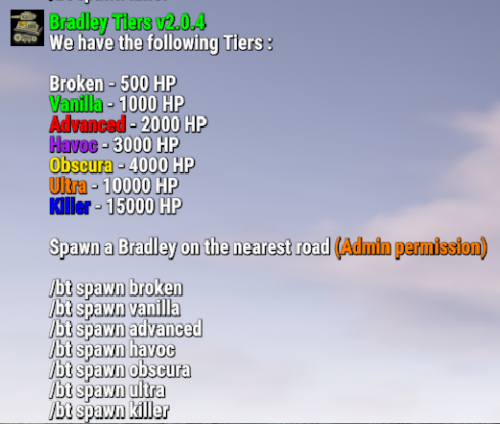
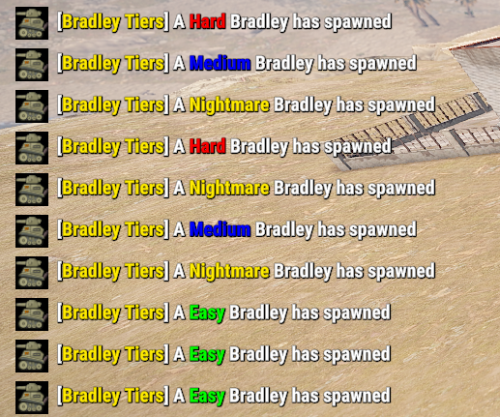



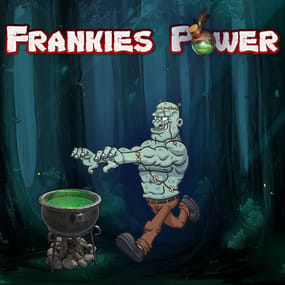




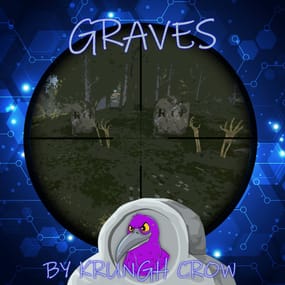
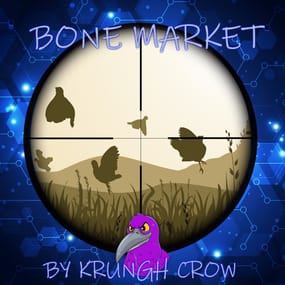

This area is for discussion and questions. Please use the support area for reporting issues or getting help.
Recommended Comments
Create an account or sign in to comment
You need to be a member in order to leave a comment
Create an account
Sign up for a new account in our community. It's easy!
Register a new accountSign in
Already have an account? Sign in here.
Sign In Now