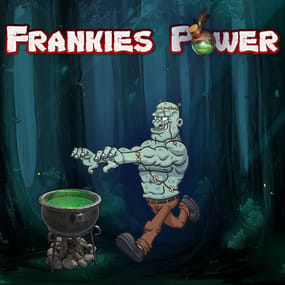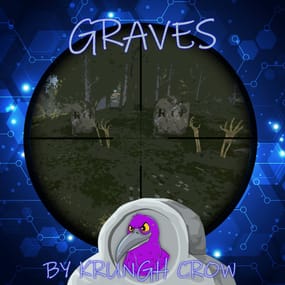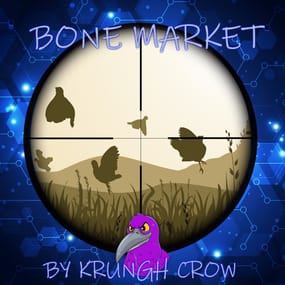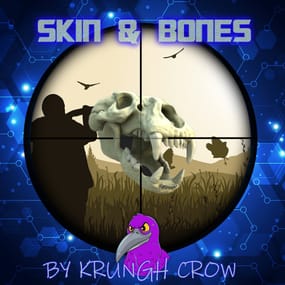About MyLocation
simple console log plugin to find online/sleeprs/your own location and prints it to console and logfile.
Features :
- no config
- no permissions (Have to be a admin)
- Prints it to console.
- Prints it to a Logfile.
- Player name and steam id are now printed (New v1.0.2)
Chat Commands :
- /position : Prints your position to chat and to console.
- /position.all : Prints all online players with position and Grid to console.
- /position.sleepers : Prints all sleepers location and Grid to console.
Console Commands :
- position.all : Prints all online players with position and Grid to console.
- position.sleepers : Prints all sleepers location and Grid to console.
Logfiles :
- Online players : Oxide --> Logs --> MyLocation(folder) --> mylocation_online.txt
- Sleepingplayers : Oxide --> Logs --> MyLocation(folder) --> mylocation_sleepers.txt
Localization :
English language file included to use a different language just make a new file in the language folder.
{ "All": "Printed all online players and current locations to console", "NoPermission": "<color=green>You do not have permission to use that command!</color>", "NoSleepersFound": "No sleepers found!", "Personal": "Printed to console\n{0} location = {1} Grid : {2}", "Sleepers": "Printed all sleeping players and current locations to console", "Commands": "Current commands to use :\n/position : Your position\n/position.all : Online players\n/position.sleepers : All sleepers" }