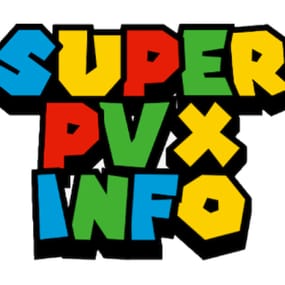About Timed Workbench Unlock
Provides timed/manual/disabled unlocking of workbenches.
Introduction
This plugin will allows the server owner to lock out any or all workbenches from being crafted until specified amounts of time have elapsed since start of wipe, or indefinitely / until manually unlocked.
Also optionally supports blocking research of locked workbenches so that players can't then replicate them via industrial crafters.
Supports the following notification method(s) on craft/research failure: Chat (up to once every 5 seconds), sound, toast.
Tutorial Island players are exempted from lockouts, as completing that requires crafting a Level 1 Workbench.
Important
This plugin is based on "Timed Workbench" by DizzasTeR, but is a significant overhaul. The two plugins cannot coexist in a single server installation.
The plugin will detect map wipes and will automatically refresh the workbench locks. To facilitate other forms of wiping, the server owner/maintainer may manually invoke the `twwipe` command.
Permissions
* `timedworkbenchunlock.skiplock` — Allows crafting workbenches regardless of lock status
* `timedworkbenchunlock.admin` — Gives access to **all** commands below
* `timedworkbenchunlock.broadcast` — Gives access to the `twbroadcast` command
* `timedworkbenchunlock.info` — Gives access to the `twinfo` command
* `timedworkbenchunlock.modify` — Gives access to the `twmodify` command
* `timedworkbenchunlock.reload` — Gives access to `twreload` command
* `timedworkbenchunlock.reset` — Gives access to `twreset` command
* `timedworkbenchunlock.wipe` — Gives access to `twwipe` command
Note: No permissions are granted automatically.
Commands
* `twbroadcast <value>` — Configure global status broadcast period to the specified number of seconds, or specify a non-positive number to disable
* `twinfo` — Prints elapsed time since wipe, and unlock status and times for each workbench tier
* `twmodify <tier> <value>` — Configure lockout for the given workbench tier, where a negative value is indefinite lockout, zero is unlocked, and a positive value is the number of seconds to unlock after start of wipe
* `twreload` — Reload the config file to pick up manual changes while the server is running
* `twreset` — Resets config to the default settings (**be careful with this!**)
* `twwipe` — Resets the last wipe timestamp to the current time, effectively restarting the lockout timers
Configuration
Example config file:
{ "Block crafting of locked workbench(es)": true, "Block researching of locked workbench(es)": true, "Report craft failure as chat message": false, "Report craft failure as sound effect": true, "Report craft failure as toast message": true, "Global status broadcast interval in seconds (0 to disable)": 300, "Time that current wipe started (UTC)": "2024-12-10T01:05:57Z", "Workbench unlock times (seconds from start of wipe, or 0 for unlocked, or -1 for permanently locked)": [ 86400, 172800, 259200 ] }
Except for detailed tweaks to wipe time, all of the config settings are modifiable via ingame comands.
Credits
* DizzasTeR for the original "Timed Workbench" plugin on which this is based
* Umod.org documentation/forums/discord
* Other plugins as examples of best practices and Oxide API usage
* MrBlue for being patient with me lol
* misticos for detailed feedback