Better Npc 1.3.3
$30.00
KpucTaJl's Collection
-
$35.00
By KpucTaJl
-
$20.00
By KpucTaJl
-
$30.00
By KpucTaJl
-
Free
By KpucTaJl
-
$20.00
By KpucTaJl
-
$35.00
By KpucTaJl
-
$40.00
By KpucTaJl
-
$30.00
By KpucTaJl
-
$45.00
By KpucTaJl
-
$10.00
By KpucTaJl
-
$30.00
By KpucTaJl
-
$25.00
By KpucTaJl
-
By KpucTaJl
-
$35.00
By KpucTaJl
-
$30.00
By KpucTaJl
-
$40.00
By KpucTaJl
-
$35.00
By KpucTaJl

.thumb.png.d8730004887666a2775699ef18eb252c.png)










































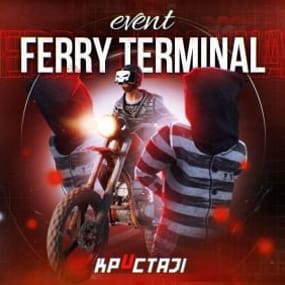
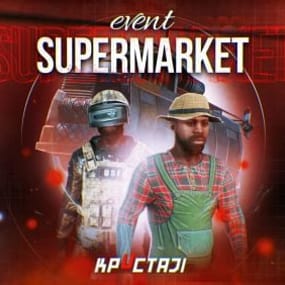
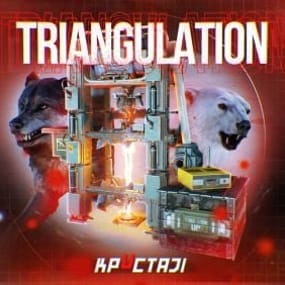
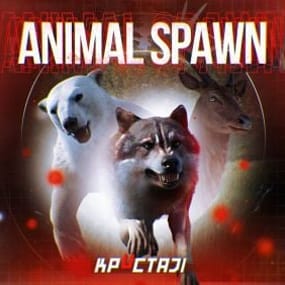
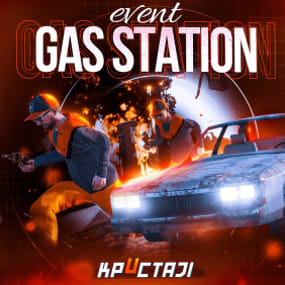
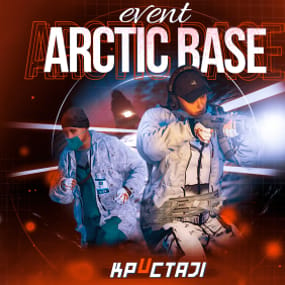
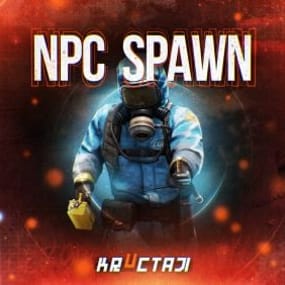
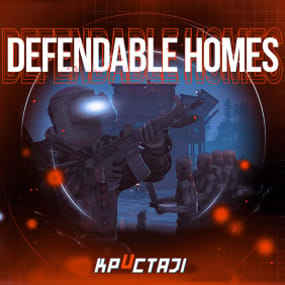
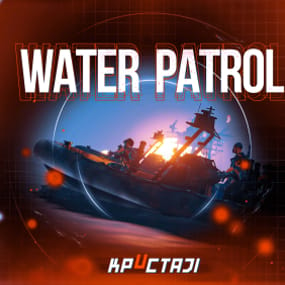
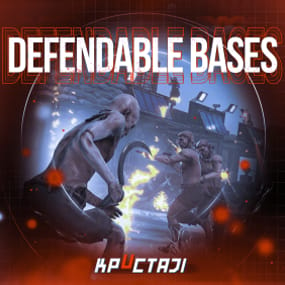
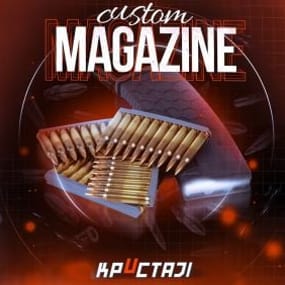
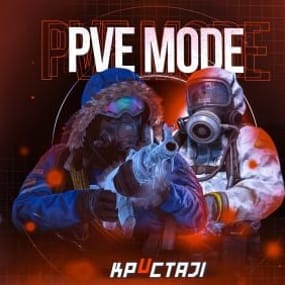

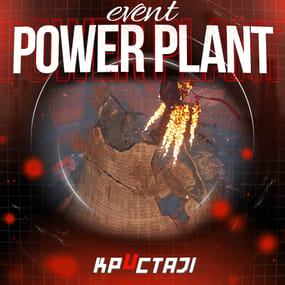
.thumb.jpg.425107d4a2b497c23c20d9f3362e90b3.jpg)
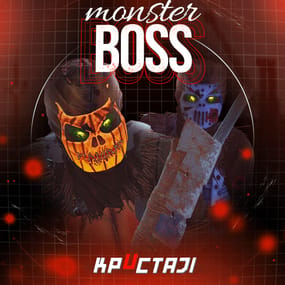
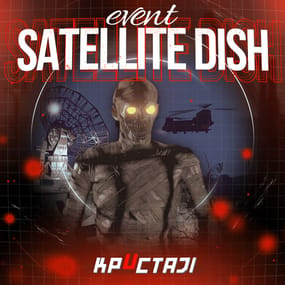
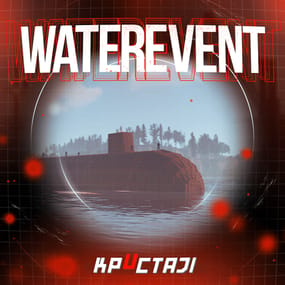
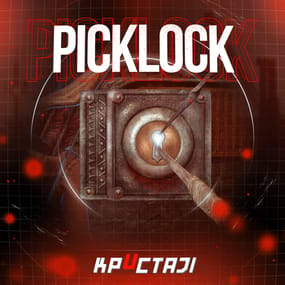
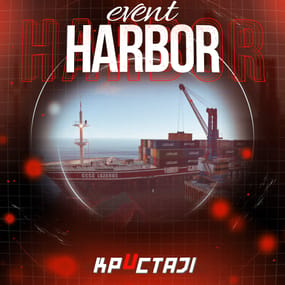
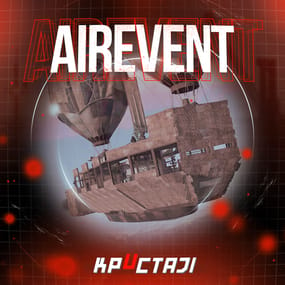
This area is for discussion and questions. Please use the support area for reporting issues or getting help.
Recommended Comments
Create an account or sign in to comment
You need to be a member in order to leave a comment
Create an account
Sign up for a new account in our community. It's easy!
Register a new accountSign in
Already have an account? Sign in here.
Sign In Now