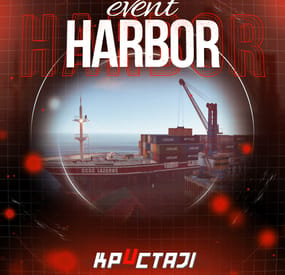will007's Wishlist
-
Treasure Maps
By copcopekcro in Plugins
How to use :
You get 4 map Items . You can add more in config !
You can get those Maps from rust containers/prefabs .
You chose what map will spawn in what container and chance to spawn in that container in config .
When player press unwarp on map item it will spawn chest from that map .
Player will get chat text where chest spawned and he will see MapMarker on map.
Each map will spawn chest(prefab) with your loot inside.
All is customizable , Map Items ,Loottable items, Prefab Chest - prefab skin, Prefabs where maps will spawn with chance , Npc Prefab - amount of npc - spawn radius,Animals Prefab - amount of animals, LocalTreasureMaxDistance: " ",
MaxOpenedMaps : " ", MapOpenCooldown : " " .
Coins are also unwarpable ,after unwarp you will get loot from your config for that coin (item/plugin balance)
Also maps can be spawned as event .
Great for PvP and for PvE !
You can chose :
"AutomaticEventEnabled": true,
"MaxEventsAtTime": 10,
"MinEventTimer": 600.0,
"MaxEventTimer": 1200.0,
For each map :
"EventProbability": 1.0,
"MarkerRadius": 0.2,
"MarkerDisplayName": "Green Treasure",
"MarkerColor": "00FF00",
"MarkerOutlineColor": "00FF00",
Key Features :
Customizable Map Items :
Offer a range of treasure maps with distinct loot tables, stack sizes, and skins to make each find a fresh experience.
Dynamic Loot Spawns :
Configure treasure chests with specific loot tables, ensuring rewards are always enticing and fair.
NPC Defenders :
Add an extra challenge with NPCs guarding the treasures, making each hunt a thrilling encounter.
Animal Defenders :
Animals can also defend chest !
BRADLEY :
You can add bradley for each map item ,bradley will sit on spawned chest.
You can change for each map item will it be enabled , health, min - max chest .
Flexible Spawn Configurations :
Set where and how often maps can spawn in the game world, adjusting the rarity and discovery chance.
Permission :
treasuremaps.give
Commands :
command : /givemap <display name> <quantity>; example /givemap green map 5,
command : /givecoin <display name> <quantity>; example /givecoin gold coin 5,
command : /givemapto <player ID/name> <display name> <quantity>; example /givemapto copek green map 5,
command : /givecointo <player ID/name> <display name> <quantity>; example /givecointo copek gold coin 5,
console command : givemapto <player ID/name> <display name> <quantity>; example givemapto copek green map 5,
console command : givecointo <player ID/name> <display name> <quantity>; example givecointo copek gold coin 5,
For opening virtualy chest to balance loot :
ConsoleCommand : mapsim <lootTable> <number of chests> // with this you will see in game console
ConsoleCommand : mapsimr <lootTable> <number of chests> // with this you will see in rcon console
Config Example :
{
"AutomaticEventEnabled": false,
"MaxEventsAtTime": 5,
"MinEventTimer": 1800.0,
"MaxEventTimer": 3600.0,
"LocalTreasureMaxDistance": 150.0,
"MaxOpenedMaps": 3,
"MapOpenCooldown": 60,
"MaxOpenedCoins": 3,
"CoinOpenCooldown": 60,
"Chest/NPC/Marker DestroyTimer": 1800.0,
"NPC Profiles": [
{
"Profile Name": "EasyGuard",
"NPC Spawns": [
{
"SpawnRadius": 5.0,
"EntityDisplayName": "Green Treasure Guard",
"Health": 100,
"RoamRange": 5.0,
"ChaseRange": 30.0,
"SenseRange": 20.0,
"ListenRange": 10.0,
"AttackRangeMultiplier": 1.0,
"CheckVisionCone": true,
"VisionCone": 140.0,
"HostileTargetsOnly": false,
"DamageScale": 1.0,
"TurretDamageScale": 1.0,
"AimConeScale": 1.0,
"Speed": 6.0,
"MemoryDuration": 10.0,
"Kit": "",
"WearItems": [
{
"ShortName": "hazmatsuit",
"SkinID (0 - default)": 0
}
],
"BeltItems": [
{
"ShortName": "rifle.ak",
"Amount": 1,
"SkinID (0 - default)": 0,
"Mods": [],
"Ammo": "ammo.rifle"
}
],
"CustomLoot": false,
"LootTable": [
{
"DisplayName": "Custom Rock",
"Shortname": "rock",
"SkinID": 0,
"MaxItemAmount": 5,
"MinItemAmount": 1,
"Probability": 1.0,
"IsBlueprint": false
}
]
}
]
}
],
"Animal Profiles": [
{
"Profile Name": "WildBear",
"Animal Spawns": [
{
"SpawnRadius": 15.0,
"Animal DisplayName": "Wild Bear",
"Prefab": "assets/rust.ai/agents/bear/bear.prefab",
"Health": 150,
"Chase Range": 30.0,
"Sense Range": 20.0,
"Listen Range": 10.0,
"Attack Range Multiplier": 1.0,
"Check Vision Cone": false,
"Vision Cone": 140.0,
"Hostile Targets Only": false,
"Attack Damage": 25.0,
"Attack Rate": 1.0,
"Turret Damage Scale": 1.0,
"Can Run Away Water": false,
"Can Sleep": false,
"Speed": 10.0,
"Memory Duration": 60.0
}
]
},
{
"Profile Name": "WildBoar",
"Animal Spawns": [
{
"SpawnRadius": 15.0,
"Animal DisplayName": "Wild Boar",
"Prefab": "assets/rust.ai/agents/boar/boar.prefab",
"Health": 500,
"Chase Range": 30.0,
"Sense Range": 20.0,
"Listen Range": 10.0,
"Attack Range Multiplier": 1.0,
"Check Vision Cone": false,
"Vision Cone": 140.0,
"Hostile Targets Only": false,
"Attack Damage": 25.0,
"Attack Rate": 1.0,
"Turret Damage Scale": 1.0,
"Can Run Away Water": false,
"Can Sleep": false,
"Speed": 10.0,
"Memory Duration": 60.0
}
]
}
],
"TreasureMapsDescription": [
"LocalTreasureMaxDistance - max distance of spawning prefab/chest",
"CustomStackSize - you can change stack size of each map,and for coins",
"You can change skin and display name of each map,for each coin",
"MinItemPerChest/MaxItemPerChest - how much items player will get from spawned chest ",
"MinItemPerCoin/MaxItemPerCoin - how much items player will get from coin",
"SpawnedPrefabChest - what chest will spawn when you unwarp map item,if you put default rust container it will be default rust loot table",
"SpawnedPrefabSkin - skin of prefab",
"You can add more items to loottable,works also with loottable of coins",
"Min/MaxAmount - quantity of that item (you can put min/max - to same number (1),so its min and max 1 quantity of that item)",
"Probability - from 0.0 (0%) to 1.0 (100%) chance to get that item",
"IsBlueprint - if true you will give bp of that item",
"command : /givemap <display name> <quantity>; example /givemap green map 5",
"command : /givecoin <display name> <quantity>; example /givecoin gold coin 5",
"command : /givemapto <player ID/name> <display name> <quantity>; example /givemapto copek green map 5",
"command : /givecointo <player ID/name> <display name> <quantity>; example /givecointo copek gold coin 5",
"console command : givemapto <player ID/name> <display name> <quantity>; example givemapto copek green map 5",
"console command : givecointo <player ID/name> <display name> <quantity>; example givecointo copek gold coin 5",
"Spawns - PrefabPath (chose where will map spawn),SpawnChance (0-100 ,chance to spawn map in that prefab),works also with coins,works also with coins",
"SpawnCount - how much scientist will be defending chest",
"SpawnRadius - distance where scientist will spawn",
"NpcOptions - you can change stats of npc Health,Damage and more",
"Kits - you can use kits or you can manualy add wear,belt items",
"EntityDisplayName - name of npc, for each group change name ,if you are using custom loot for npc",
"CustomLoot - true/false ,if true you can add custom loot table for npc body",
"You can now add new custom item <coins>, coins can we crackopen/unwarp and you will get items/plugin balance",
"In coins you have option to give economics and serverrewards",
"Economy: here you put item or plugin",
"PluginName: economics or serverrewards"
],
"Maps": [
{
"EventProbability": 1.0,
"MarkerRadius": 0.4,
"MarkerColor": "00FF00",
"MarkerOutlineColor": "00FF00",
"Use Vending Marker ?": false,
"Vending Marker DisplayName": "Green Treasure",
"What marker prefab ?": "assets/prefabs/tools/map/cratemarker.prefab",
"CustomStackSize": 10,
"ItemDisplayName": "Green Map",
"ItemShortname": "xmas.present.large",
"SkinID": 3073615238,
"SpawnedPrefabChest": "assets/prefabs/deployable/woodenbox/woodbox_deployed.prefab",
"SpawnedPrefabSkin": 1818868472,
"MinItemPerChest": 1,
"MaxItemPerChest": 2,
"LootTable": "greenmap",
"LootTables": {
"greenmap": [
{
"DisplayName": "",
"Shortname": "rock",
"SkinID": 0,
"MaxItemAmount": 5,
"MinItemAmount": 1,
"Probability": 1.0,
"IsBlueprint": false
}
]
},
"NPC profiles what will guard chest": [
{
"Profile Name": "EasyGuard",
"Amount": 1
}
],
"Animal profiles what will guard chest": [
{
"Profile Name": "WildBear",
"Amount": 1
},
{
"Profile Name": "WildBoar",
"Amount": 2
}
],
"SpawnBradley": false,
"BradleyHealth": 1000,
"MinCratesToSpawn": 1,
"MaxCratesToSpawn": 3,
"Spawns": [
{
"PrefabPath": "assets/bundled/prefabs/radtown/crate_normal_2.prefab",
"SpawnChance": 0.0
}
]
},
{
"EventProbability": 1.0,
"MarkerRadius": 0.4,
"MarkerColor": "00BFFF",
"MarkerOutlineColor": "00BFFF",
"Use Vending Marker ?": true,
"Vending Marker DisplayName": "Blue Treasure",
"What marker prefab ?": "assets/prefabs/tools/map/cratemarker.prefab",
"CustomStackSize": 10,
"ItemDisplayName": "Blue Map",
"ItemShortname": "xmas.present.large",
"SkinID": 3073615579,
"SpawnedPrefabChest": "assets/prefabs/deployable/large wood storage/box.wooden.large.prefab",
"SpawnedPrefabSkin": 837107924,
"MinItemPerChest": 1,
"MaxItemPerChest": 2,
"LootTable": "bluemap",
"LootTables": {
"bluemap": [
{
"DisplayName": "",
"Shortname": "scrap",
"SkinID": 0,
"MaxItemAmount": 5,
"MinItemAmount": 1,
"Probability": 1.0,
"IsBlueprint": false
}
]
},
"NPC profiles what will guard chest": [
{
"Profile Name": "EasyGuard",
"Amount": 5
}
],
"Animal profiles what will guard chest": [
{
"Profile Name": "WildBear",
"Amount": 5
},
{
"Profile Name": "WildBoar",
"Amount": 5
}
],
"SpawnBradley": false,
"BradleyHealth": 1000,
"MinCratesToSpawn": 1,
"MaxCratesToSpawn": 3,
"Spawns": [
{
"PrefabPath": "assets/bundled/prefabs/radtown/crate_normal_2.prefab",
"SpawnChance": 0.0
}
]
},
{
"EventProbability": 1.0,
"MarkerRadius": 0.4,
"MarkerColor": "FF0000",
"MarkerOutlineColor": "FF0000",
"Use Vending Marker ?": true,
"Vending Marker DisplayName": "Red Treasure",
"What marker prefab ?": "assets/prefabs/tools/map/cratemarker.prefab",
"CustomStackSize": 10,
"ItemDisplayName": "Red Map",
"ItemShortname": "xmas.present.large",
"SkinID": 3073615919,
"SpawnedPrefabChest": "assets/prefabs/misc/decor_dlc/storagebarrel/storage_barrel_a.prefab",
"SpawnedPrefabSkin": 0,
"MinItemPerChest": 1,
"MaxItemPerChest": 2,
"LootTable": "redmap",
"LootTables": {
"redmap": [
{
"DisplayName": "Not Bad Weapon",
"Shortname": "rifle.ak",
"SkinID": 0,
"MaxItemAmount": 1,
"MinItemAmount": 1,
"Probability": 1.0,
"IsBlueprint": false
}
]
},
"NPC profiles what will guard chest": [
{
"Profile Name": "EasyGuard",
"Amount": 5
}
],
"Animal profiles what will guard chest": [],
"SpawnBradley": false,
"BradleyHealth": 1000,
"MinCratesToSpawn": 1,
"MaxCratesToSpawn": 3,
"Spawns": [
{
"PrefabPath": "assets/bundled/prefabs/radtown/crate_normal_2.prefab",
"SpawnChance": 0.0
}
]
},
{
"EventProbability": 1.0,
"MarkerRadius": 0.4,
"MarkerColor": "FFFF00",
"MarkerOutlineColor": "FFFF00",
"Use Vending Marker ?": true,
"Vending Marker DisplayName": "Gold Treasure",
"What marker prefab ?": "assets/prefabs/tools/map/cratemarker.prefab",
"CustomStackSize": 10,
"ItemDisplayName": "Gold Map",
"ItemShortname": "xmas.present.large",
"SkinID": 3073616325,
"SpawnedPrefabChest": "assets/prefabs/misc/decor_dlc/storagebarrel/storage_barrel_c.prefab",
"SpawnedPrefabSkin": 0,
"MinItemPerChest": 1,
"MaxItemPerChest": 2,
"LootTable": "goldmap",
"LootTables": {
"goldmap": [
{
"DisplayName": "Fire!!",
"Shortname": "lmg.m249",
"SkinID": 0,
"MaxItemAmount": 1,
"MinItemAmount": 1,
"Probability": 1.0,
"IsBlueprint": false
}
]
},
"NPC profiles what will guard chest": [
{
"Profile Name": "EasyGuard",
"Amount": 5
}
],
"Animal profiles what will guard chest": [],
"SpawnBradley": false,
"BradleyHealth": 1000,
"MinCratesToSpawn": 1,
"MaxCratesToSpawn": 3,
"Spawns": [
{
"PrefabPath": "assets/bundled/prefabs/radtown/crate_normal_2.prefab",
"SpawnChance": 0.0
}
]
}
],
"Coins": [
{
"CustomStackSize": 10,
"ItemDisplayName": "Gold Coin",
"ItemShortname": "easter.goldegg",
"SkinID": 3151241149,
"MinItemPerCoin": 1,
"MaxItemPerCoin": 10,
"LootTable": "goldcoin",
"LootTables": {
"goldcoin": [
{
"Economy": "Item",
"PluginName": "",
"DisplayName": "Gold Coin",
"Shortname": "easter.goldegg",
"SkinID": 3151241149,
"MaxItemAmount": 10,
"MinItemAmount": 1,
"Probability": 1.0,
"IsBlueprint": false
},
{
"Economy": "Plugin",
"PluginName": "Economics",
"DisplayName": "Gold Coin",
"Shortname": "easter.goldegg",
"SkinID": 3151241149,
"MaxItemAmount": 100,
"MinItemAmount": 50,
"Probability": 1.0,
"IsBlueprint": false
},
{
"Economy": "Plugin",
"PluginName": "ServerRewards",
"DisplayName": "Gold Coin",
"Shortname": "easter.goldegg",
"SkinID": 3151241149,
"MaxItemAmount": 200,
"MinItemAmount": 150,
"Probability": 1.0,
"IsBlueprint": false
}
]
},
"Spawns": [
{
"PrefabPath": "assets/bundled/prefabs/radtown/crate_normal_2.prefab",
"SpawnChance": 100.0
}
]
}
],
- #custom loot
- #rewards
-
(and 4 more)
Tagged with:
-
Harbor Event
Creates a unique event at the Harbor monument for players to participate in for rewards. Players must battle numerous NPCs and APCs to access the puzzle to open the loot room!
Description
This event started off as a warning on the chatbox about the ships coming soon to dock in Port, loaded with precious cargo. After the period has passed, a ship appears in one of the locations at Harbour that are accessible from the map, where the crane loads the container.
The loading area is protected by one Tank and 7 NPCs by default. The container door is locked, you must push a button from inside the cranes cockpit to open the door. Inside the container, there is a default security camera, locked box, 2 DMS, 2 Elite, and 2 Military boxes.
The locations and loot from all crates/NPCs can be configured within configurations, and unwanted crates/NPCs added or removed. Also, ships will generate the default ship loot, e.g. The config file allows to modify tank as well as loot inside of the ship.
When the event occurs, the map displays the markers (configured in the config file). All players that are inside the event area will have a timer counting down the amount of time until the event ends.
Dependencies Required
NpcSpawn
Dependencies (optional, not required)
True PVE PveMode GUI Announcements Notify Discord Messages AlphaLoot CustomLoot NTeleportation HeliControl Economics Server Rewards IQEconomic Kits
Chat commands (only for administrators)
/harborstart – starting of the event
/harborstop – ending of the event
/harborpos – determining the position and rotation coordinates for changing the location of NPCs and crates.It should write in the configuration (Attention! The event must be started, the current position of the administrator in relation to the cargoship is read)
Console commands (RCON only)
harborstart – starting of the event
harborstop – ending of the event
Plugin Config
en - example of plugin configuration in English ru - example of plugin configuration in Russian
Hooks
void OnHarborEventStart() – called when the event starts
void OnHarborEventEnd() – called when the event ends
void OnHarborEventWinner(ulong winnerId) – called at the end of the event, where the winnerId is the player who did more actions to complete the event
My Discord: KpucTaJl#8923
Join the Mad Mappers Discord here!
Check out more of my work here!
-
Rust Air Bases Star Trek
By Rust Bases in Bases
Get your phasers ready to stun and embark on an intergalactic adventure with our exciting Star Trek Base package! Immerse yourself in a unique Rust experience as you encounter floating bases inspired by iconic ships from the Star Trek universe. From sleek Federation spaceships to formidable Klingon battlecruisers, each base offers a new journey waiting to be explored in the vast expanse of space.
Our Star Trek Base package offers a wide range of challenges and thrills as you navigate the cosmos and strive to establish your dominance in the skies. With key features such as unique layouts, strategic challenges and a variety of difficulties, this package is designed to elevate your Rust gaming experience to the speed of light.
In addition to providing hours of entertainment, our floating bases serve as perfect battlegrounds for epic encounters and cunning strategies. From surprise attacks to intense space battles, each skirmish offers an opportunity to prove your worth as a supreme commander.
Are you ready to venture where no Rust player has gone before and claim your place as the undisputed master of the stars? Beam up to our Star Trek Base package today and make your mark on the galaxy in Rust!
22 AIRBASES:
4 easy bases
3 medium bases
6 hard bases
4 expert bases
5 nightmare bases
All instructions for indoor installation.
If you need to contact me send me a private message or write me on Discord. rustbases_11012 .
-
Raidable base pack Medium
Raidable Base Medium Pack include 40 Raidable Bases with traps
bases include all necessary items to have a Good Raid, don't wait and Boost your Raidable Base Rotation with these nice medium bases
Rb.config add "Medium Bases" M-1 M-2 M-3 M-4 M-5 M-6 M-7 M-8 M-9 M-10 M-11 M-12 M-13 M-14 M-15 M-16 M-17 M-18 M-19 M-20 M-21 M-22 M-23 M-24 M-25 M-26 M-27 M-28 M-29 M-30 M-31 M-32 M-33 M-34 M-35 M-36 M-37 M-38 M-39 M-40
-
Welcome Panel
Site
In case you having issues with plugin feel free to open support ticket on site here. I will usually respond within 24 hours not including weekends.
Discord
I'm also available at my discord server where I provide support for my customers. You can also find small community here and get answers for your questions. Invite link here.
Documentation
To find out what can be customized within config file please refer to full plugin documentation here. Any questions prior to purchasing forward into DM here or into ticket at my discord.
Default configs available as template with plugin.
Screenshots bellow showcasing configurations created by customers. These are not available with the plugin but I decided to post them here since it's good demonstration of how customizable this plugin is.
BOOBLEJ
Tide
Neighigh
Paul
Leunal17
BOOBLEJ
How to start using plugin? Simply drop WelcomePanelLite.cs file into your plugin folder. After successfully loading plugin you can use default command /info in game. Configuration is handled in config file (oxide/config/WelcomePanelLite.json).
How hard is to get this plugin all set up? It's fairly simple. Plugin comes with default configuration which showcases everything you need to know regarding text, styling and changing images.
How hard it is to customize your own layout?
When it comes to changing color or images it's simple, any inexperienced user can do it however if you want to customize positions of UI or add extra tab buttons, it requires understanding of "ui anchors". Anchors are not that complicated but it takes hour or two to fully understand it. For more info check documentation.
Can I add multiple pages into WelcomePanel?
Yes, you can add unlimited amount of pages.
Can I add images into WelcomePanel?
Yes, you can add image to any panel and you can set background for each tab
What image sizes I should use?
This is different for each panel across different templates. Basically images parented to any panel are stretched to its size. Best approach is to take screenshot of the panel and try to fit image size into that prior to uploading it.
How to add addons?
Each text tab has addon option at bottom, just type in plugin name. List of available addons can be found at the top of the plugin description, listed as "Works with".