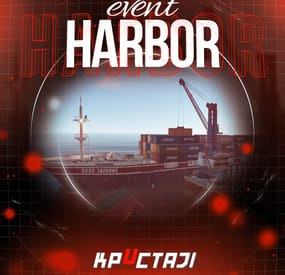Luuxen's Wishlist
-
Harbor Event
Creates a unique event at the Harbor monument for players to participate in for rewards. Players must battle numerous NPCs and APCs to access the puzzle to open the loot room!
Description
This event started off as a warning on the chatbox about the ships coming soon to dock in Port, loaded with precious cargo. After the period has passed, a ship appears in one of the locations at Harbour that are accessible from the map, where the crane loads the container.
The loading area is protected by one Tank and 7 NPCs by default. The container door is locked, you must push a button from inside the cranes cockpit to open the door. Inside the container, there is a default security camera, locked box, 2 DMS, 2 Elite, and 2 Military boxes.
The locations and loot from all crates/NPCs can be configured within configurations, and unwanted crates/NPCs added or removed. Also, ships will generate the default ship loot, e.g. The config file allows to modify tank as well as loot inside of the ship.
When the event occurs, the map displays the markers (configured in the config file). All players that are inside the event area will have a timer counting down the amount of time until the event ends.
Dependencies Required
NpcSpawn
Dependencies (optional, not required)
True PVE PveMode GUI Announcements Notify Discord Messages AlphaLoot CustomLoot NTeleportation HeliControl Economics Server Rewards IQEconomic Kits
Chat commands (only for administrators)
/harborstart – starting of the event
/harborstop – ending of the event
/harborpos – determining the position and rotation coordinates for changing the location of NPCs and crates.It should write in the configuration (Attention! The event must be started, the current position of the administrator in relation to the cargoship is read)
Console commands (RCON only)
harborstart – starting of the event
harborstop – ending of the event
Plugin Config
en - example of plugin configuration in English ru - example of plugin configuration in Russian
Hooks
void OnHarborEventStart() – called when the event starts
void OnHarborEventEnd() – called when the event ends
void OnHarborEventWinner(ulong winnerId) – called at the end of the event, where the winnerId is the player who did more actions to complete the event
My Discord: KpucTaJl#8923
Join the Mad Mappers Discord here!
Check out more of my work here!
-
Skirmish
By imthenewguy in Plugins
Skirmish is a plugin and prefab combo that generates paintball games on your server.
The plugin automatically runs the event at a set interval (or consecutively with other games if using EventHelper to manage it), and allows for players to join from anywhere using the /skjoin chat command.
The game randomly chooses between free-for-all and deathmatch game modes. Players are eliminated when they take enough hits and the last person/team standing is declared the winner(s).
The package comes standard with 2 default arenas: Sewers and Warehouse. These can be placed anywhere under your map and do not require any manipulation other than drag and drop in RustEdit (just make sure they are under the terrain).
Automatic running of games. No chat commands or setup is required as the plugin finds the arena's automatically when a server wipes. 2 Game mode types included: Free-For-All & Team Deathmatch. Configurable magazine capacity, team clothing and rewards. Supports setup for your own arenas with ease. 2 arenas included: Warehouse and Sewers. Uses EventHelper to manage players entering and exiting the arena. Strips their items and saves their stats on entry, then restores their items and stats when they leave.
There are a number of chat commands that can be used to initiate, end, join, leave and setup a game.
Command: skstart <optional: time override> <optional: arena name>
Description: Manually starts the game. The time override parameter states how long the lobby will run for before the game begins. The arena name parameter allows you to select a specific arena to play in.
Example: skstart 120 "Warehouse Arena" - would start a game in 120 seconds at the warehouse arena.
Command: skend
Description: Ends the current game of Skirmish and teleports players back to their start location.
Example: skend - ends the game. No parameters required.
Command: skcleardata
Description: Clears all player reward data.
Example: skcleardata - clears the data. No parameters required.
Command: sksetlobby
Description: Sets the lobby destination (where the players wait for the game to begin). This is only required if you AREN'T using the warehouse arena, as the warehouse arena automatically sets the lobby destination for you.
Example: sksetlobby - Sets the lobby at your current position. No parameters required.
Command: skprize
Description: Used to redeem outstanding prizes for winning a game. Prizes accumulate for each win.
Example: skprize - redeems the prize to the players inventory. No parameters required.
Command: skjoin
Description: Joins any active skirmish games that are running.
Example: skjoin - performs a number of checks on the player then joins the lobby. No parameters required.
Command: skleave
Description: Leaves the current event and puts the player back where they were with all of their items/stats.
Example: skleave - leaves the event. No parameters required.
Command: sk
Description: Displays a UI to start the game with. Allows for arena, mode and lobby delay to be selected.
Example: sk- opens the ui
This plugin allows for map developers to create arenas and ship them with support. Server owners can also create arenas out of existing structures using the same logic (although a fenced off area is recommended so players don't run off).
You can follow this video tutorial for more information on adding support for your arenas.
Rust prefabs list: https://www.corrosionhour.com/rust-prefab-list/
Template to ship with your map: https://pastebin.com/XGbwhHuC
Example config: https://pastebin.com/1yiDjveu
SkirmishSpawns plugin: https://drive.google.com/file/d/1e0kAA86AzKLTymF4-HUVHkojVKQBZe1x/view?usp=sharing
skirmish.admin - required to start/stop a game and clear data.
Required:
EventHelper ImageLibrary Works with:
NightVision
A list of supported arenas will be listed here. If you would like to add support to your arenas, please pm me the link to the submission and I will add it to the list.
Street Arena [Pookie/Telephone.deployed]
- #paintball
- #arena
-
(and 8 more)
Tagged with:
-
MiningFarm
The plugin adds the ability to install a mining farm on your server.
Features
There is a full drop setting. Set the minimum charge and the desired frequency(for more information, see the configuration) It is possible to connect any economy Command to get all components for the farm: /getfarm-available only to the administrator
Added the givefarm console command(for issuing components via the store). Example: givefarm Name/steamid battery/light/broadcast.
The plugin was tested on 2 servers, no problems were found. All bugs will be fixed as they are found. I will also be happy to hear your suggestions for improving the plugin.
-
Limit Entities
The purpose of this plugin is to restrict the entities that players can build. You can limit any entity based on its prefab. To get the full list of supported prefabs, use the limitentities.list console command.
There are three types of limits available: global, building, and radius. For building limit checks, if a cupboard is placed, the limits of the cupboard owner will apply. If no cupboard is present, the restrictions of the first block's owner will be used. When you run the plugin for the first time, no players will be restricted. To apply limits, you must assign one or more permissions from your config file to a player or group. The plugin also tracks permission changes, so you won't need to restart it after granting a player new permissions or adding them to a VIP group, for example. This plugin is designed to be efficient and performant, even on heavily loaded servers.
The plugin now supports Entity Groups, and group names are translatable. All newly created groups are automatically added to the language files when the plugin loads. You can create as many groups as you like or remove them entirely. Just keep in mind that if you add an entity to a group, you cannot also add it to Limits Entities — you must use the Group name instead.
Extended Power Lights (Deluxe Christmas Lights) support has been added: a new group of limits is now included in the config. The default values are set to -1, meaning no limits. Adjust them according to your needs.
Radius Limits allow you to restrict the number of specific entities within a certain radius. This feature is designed for static deployable entities (like turrets or lights) and helps prevent spam placement in concentrated areas.
ZoneManager integration (may affect performance): IncludeMode means, limits apply only inside the specified zones, if IncludeMode = false, limits apply only outside those zones.
Note: Radius limits only work for static entities (entities that don't move after placement). This feature can be resource-intensive if used with very large radius values or too many entities, so use it judiciously. Note: If you want to have "beautiful" names even on English only, please, install Rust Translation API plugin or you will have short prefab names only. ## Permissions
limitentities.immunity -- Allows player to not being limited by this plugin limitentities.admin -- Allows player to check other player limits and execute console command
More permissions with limits are created in config file (see Configuration section below) ## Commands
/limits <player name | steamid> (optional) -- Get current limits list for a player. If player doesn't have admin permission or player name/id is empty - current player limit will be shown limitentities.list (console only) - print all tracked prefabs list into log file. Requires admin rights (can be used in server console/RCON) ## Configuration
You can remove unnecessary default permissions and also add as many permissions as you want. For cases where the player has more than one, the permission with the higher priority will be applied. Note: For better performance, grant permissions only to players you want to limit, or use an immunity permission to disable limits entirely. Enable or disable notifications and logging. Set the Building Detection Range to be used when a building is not specified (e.g., not a decay entity). Do not set this value too high — it may significantly impact performance! Enable or disable tracking (and limiting) for Power Lights (Deluxe Christmas Lights). Enable or disable tracking (and limiting) for Growable Entities. Set the SteamIDIcon to a specific SteamID to customize the account icon in chat messages. Define the commands list (defaults are limits and limit). Set the percentage (%) at which limit notifications appear. If set to 0, notifications will only show when the limit is reached. Add entity prefab names to the Excluded List to make the plugin completely ignore those prefabs. Add entity skin ID to the Excluded skin IDs to make the plugin completely ignore prefabs with those skin IDs. Enable or disable integration with the ZoneManager plugin. May impact performance!
When IncludeMode is true, limits apply only to players/entities inside the specified zones.
When IncludeMode is false, limits apply only to players/entities outside those zones. Enabling Prevent Excessive Merging of buildings may affect performance, so use it at your own risk! Use Entity Groups to combine entities and set a shared limit for the entire group. Note: The same entity cannot be listed in both Group Entities and Limits Entities at the same time.
## Localization
Plugins phrases are available on 3 languages out of the box: English, Ukrainian and Russian Plugin supports Rust Translation API which allows you to have entities names on any language Rust supports There is a free version on uMod, why do you even need this plugin?
First of all, this plugin was designed to be efficient and performant. It uses unique caching system that should not consume no additional server resources Much more efficient building limit control system even without cupboard placed More accurate mechanism for notification messages Allows you to prevent entities placement if limit is set to 0 Supports Rust Translation API so you can have full support of any language Rust supports Supports Entity Groups ! Supports checks to prevent excessive merging of buildings Supports Abandoned Bases plugin Supports advanced limits for Power Lights (Deluxe Christmas Lights) Supports setting advanced building detection range Advanced radius-based limiting system for area control Supports Zone Manager plugin -
Property Buying
Put in sale properties (house, building, etc) so that players can buy them, rented.
Work with all doors that can include a lock code, Works with Economics
Permissions
propertybuying.manager.use - Gives access to the (creates, suprimed ) properties propertybuying.manager.admin - See all properties created and (creates , suprimed ) properties Commands
/property - Accesses the property management ( added, removed )
How to add a property ?
CopyPaste
Decay
Config
Payment Time Model
Lang