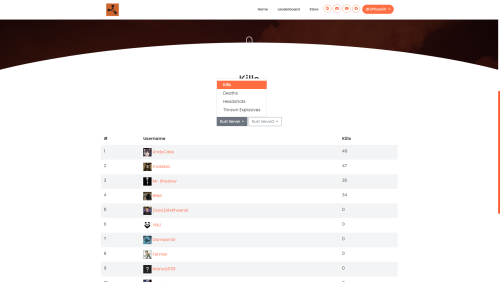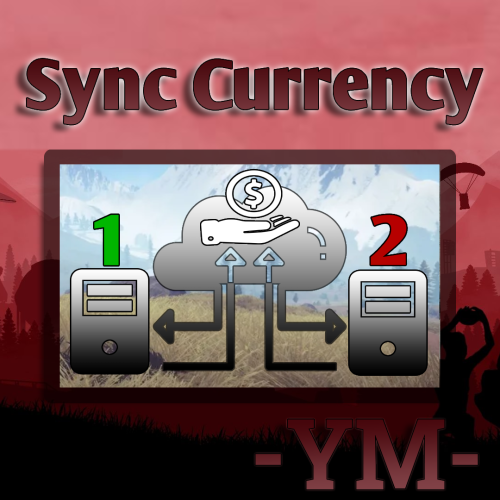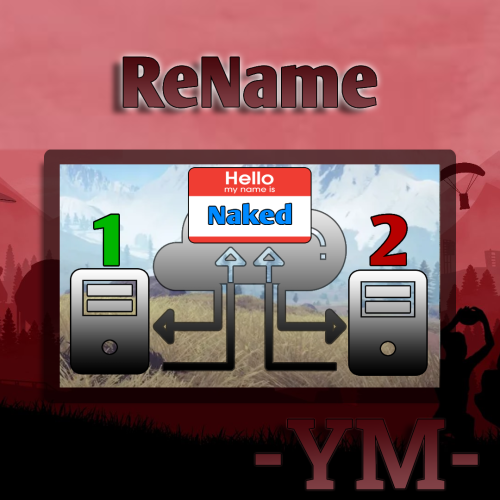Search the Community
Showing results for tags 'mysql'.
-
Version 2.0.0
253 downloads
Database Stats is a plugin that stores in the database (SQLite, MySQL) or file, certain statistics such as the number of kills, the number of deaths or even the amount of money from Economics for each player. This plugin is usefull if you want to display this statistics on your website or app. Database storage: Steam ID Rust nickname IP Ban Status Mute Status (require BetterChat Mute) Last Position Join Date Last Connected Kills Deaths Shots Headshots Farmed Items Looted Drops Thrown Explosives Money count (require Economics) Points count (require ServerRewards) Playtime count (require PlaytimeTracker) Votes count (require EasyVote) Rank name (require BetterChat) Custom value (require API Implementation in another plugin) Server Commands: databasestats.forceloaddata - Force loading all data. databasestats.forcesavedata - Force saving all data. databasestats.forceloadpluginshookdata- Force loading all the plugins hook data. databasestats.forcewipedata - Force wiping all data you have enabled in config. databasestats.forcesaveolddata - Force saving all old data if you have enabled in config. databasestats.forceinitializedefaultdata - Force initializing all default values data (May cause lag). Configuration: { "Data Type : 0 (Files) or 1 (SQLite) or 2 (MySQL)": 1, "Date format": "yyyy-MM-dd HH:mm:ss", "Enable Cache Sync": true, "Enable counter for Animals": true, "Enable counter for NPCs": true, "MySQL": { "Database Name": "rustserver", "Database New Save Table Name": "DatabaseStatsSaves", "Database Table Name": "DatabaseStats", "Host": "localhost", "Password": "pass", "Port": 3306, "Username": "rustuser" }, "Save Data on New Save": false, "SQLite": { "Database Name": "databasestats.db", "Database New Save Table Name": "DatabaseStatsSaves", "Database Table Name": "DatabaseStats" }, "Wipe on New Save": { "Deaths": false, "FarmedItems": false, "Headshots": false, "Kills": false, "LootedDrops": false, "Shots": false, "Suicides": false, "ThrownExplosives": false } } API Hooks: object API_GetPlayerData(string userid, string key, bool deserializeData = false) async Task<object> API_GetPlayerDataChSync(string userid, string key, bool deserializeData = false) - Support Cache Sync void API_SetPlayerData(string userid, string key, object data, bool serializeData = false) void API_SetPlayerDataChSync(string userid, string key, object data, bool serializeData = false) - Support Cache Sync$10.99 -
Version 1.4.2
163 downloads
Rust Premium Website is 100% customizable, allowing you to change the site's colors, links, text, and more. You have the freedom to personalize every aspect, creating a unique experience for players. One significant advantage of our website is its translation capability. You can add as many languages as you want, enabling players from different regions to access and navigate the site easily. Effectively communicate with a diverse community of players. Our website features a leaderboard and profile system, which requires the DatabaseStats plugin. This system allows you to track players' progress and achievements, fostering healthy competition within your community. The leaderboard adds an extra element of excitement to your Rust server, enhancing the overall gaming experience. Additionally, our website seamlessly integrates Steam authentication, allowing players to log in using their Steam accounts. This secure authentication method ensures a seamless and reliable experience for players. Build a strong community and establish trust by providing a familiar and secure login process. Moreover, our website prominently displays real-time statistics about the number of players on your server. Stay informed about player activity and showcase the popularity of your server. This feature helps attract new players and demonstrates the thriving nature of your Rust community. Take full control of your Rust server's online presence with our fully customizable, translation-ready website equipped with a leaderboard system. Engage with players from around the world, deliver an immersive gaming experience, and showcase the vibrant community you've built. Start creating your dream website today! Warning: 1. If you want to use Leaderboard and Profile pages, you need to install and configure the DatabaseStats plugin. 2. If you want to add more rules, you can add it on the array of language file, same at services and custom links. If you want to edit text from website, just edit it from the lang folder. 3. If you want to add more languages, just copy language file from lang folder, and rename to language code, for exemple en.php to ro.php, after that, add language in translations_list.php. This website use IP location to detect the language code, languages are taken automatically form visitor IP. You can find country codes at https://www.iban.com/country-codes 4. This website is written in PHP, so, you need LAMP (Linux, Apache, MySQL, PHP) to use it. 5. Make sure your host is capable to read .htaccess files and your Apache server have mod_rewrite enabled. 6. If you want to add many servers just copy the current array from servers_list, add comma and paste the copied array. 7. If you want to update the website from an older version to a newer one, you must delete the old website, minus the files config.php, translations_list.php and the translations folder, then copy the new website to host. 8. If you want to have Launcher available for download on the Launcher page, you must put them in the download folder, then put the file name in config. 9. We recommend hosts that use CPanel, Plesk or CyberPanel, also even using LAMP technology directly on Linux if you are familiar with Linux. Some of the hosts we tested are: Hostico, Hostinger, GoDaddy, BlueHost and HostGator. Configuration: $name = "Rust Premium Website"; // The name of website $timezone = "Europe/Bucharest"; // The timezone of website $custom_protocol = ""; // The custom protocol of website. Default is http or https $folder_path = ""; // The folder path of website. If it is blank, the path will be / $favicon = "favicon.ico"; // The favicon of website. You have to upload the image in the uploads folder, then pass the name of the image here $logo = "logo.png"; // The logo of website. You have to upload the image in the uploads folder, then pass the name of the image here $header = ""; // The header image of website. You have to upload the image in the uploads folder, then pass the name of the image here. If it is blank, the displayed image will be the default $color = "orange"; // The color of website. Select from: orange, red, blue, green, yellow, purple, pink $link_hub = "https://rustpremiumwebsitehub.com"; // The link of servers hub $link_store = "https://store.rustpremiumwebsite.com"; // The link of server store $link_steam = "https://steamcommunity.com/id/dfxphoenix"; // The link of Steam group $link_discord = "https://discord.dfxphoenix.xyz"; // The link of Discord server $link_youtube = "https://youtube.com/dFxPhoeniX"; // The link of Youtube channel $link_facebook = "https://facebook.com/dFxPhoeniX"; // The link of Facebook page $link_instagram = "https://instagram.com/waltercurelea"; // The link of Instagram account $link_x = "https://x.com/waltercurelea"; // The link of X account $link_tiktok = "https://tiktok.com/@waltercurelea"; // The link of TikTok account $name_launcher = "Rust-Premium-Launcher-setup"; // The name of launcher file $version_launcher = ""; // The version of launcher. If it is blank, no version will be displayed $contact_email = "[email protected]"; // The contact email of server $copyright_name = "dFxPhoeniX"; // The Copyright name $copyright_link = "https://dfxphoenix.xyz"; // The Copyright link $home_page_name = true; // Enable/Disable the name of the page on Home page $social_icons = true; // Enable/Disable the social icons $dark_mode = true; // Enable/Disable the dark mode theme change $default_dark = false; // Enable/Disable the default dark mode theme $open_newtab = false; // Enable/Disable opening social links in a new tab $display_errors = false; // Enable/Disable display errors $log_errors = true; // Enable/Disable log errors // Enable/Disable pages $page_hub = false; $page_leaderboard = true; $page_store = true; $page_profile = true; $page_launcher = false; $page_api = false; $page_custom = false; // Enable/Disable modules $module_status = true; $module_email = true; $module_rules = true; // Enable/Disable socials $social_steam = true; $social_discord = true; $social_youtube = true; $social_facebook = true; $social_instagram = false; $social_x = false; $social_tiktok = false; // Enable/Disable leaderboard top $leaderboard_deaths = true; $leaderboard_suicides = false; $leaderboard_shots = false; $leaderboard_headshots = true; $leaderboard_farmeditems = false; $leaderboard_looteddrops = false; $leaderboard_thrownexplosives = true; $leaderboard_playtime = false; $leaderboard_votes = false; $leaderboard_balance_money = false; $leaderboard_balance_rp = false; // Enable/Disable profile stats $profile_ip = true; $profile_isbanned = false; $profile_ismuted = false; $profile_lastposition = false; $profile_joindate = false; $profile_lastconnected = false; $profile_rank = true; $profile_playtime = true; $profile_votes = true; $profile_balance_money = true; $profile_balance_rp = false; $profile_kills = true; $profile_deaths = true; $profile_suicides = true; $profile_shots = true; $profile_headshots = true; $profile_farmeditems = true; $profile_looteddrops = true; $profile_thrownexplosives = true; // Enable/Disable launcher download $launcher_windows = true; $launcher_macos = false; $launcher_linux = false; $launcher_ubuntu = false; // Enable/Disable api stats $api_ip = true; $api_isbanned = false; $api_ismuted = false; $api_lastposition = false; $api_joindate = false; $api_lastconnected = false; $api_rank = true; $api_playtime = true; $api_votes = true; $api_balance_money = true; $api_balance_rp = false; $api_kills = true; $api_deaths = true; $api_suicides = true; $api_shots = true; $api_headshots = true; $api_farmeditems = true; $api_looteddrops = true; $api_thrownexplosives = true; const session_name = "rustpremiumwebsite"; // The session name const session_domain = "rustpremiumwebsite.com"; // The session domain. The preceding dot must be used if you want subdomains to work as well const session_time = 60 * 60 * 24; // The session cookie lifetime. Time is in seconds const session_maxtime = 60 * 60 * 24; // The session cookie max lifetime. Time is in seconds const steamauth_key = ""; // Your Steam WebAPI-Key found at https://steamcommunity.com/dev/apikey const steamauth_domain = "rustpremiumwebsite.com"; // The main URL of your website displayed in the login page const steamauth_logout = "./"; // Page to redirect to after a successfull logout (from the directory the SteamAuth-folder is located in) - NO slash at the beginning! const steamauth_login = "./"; // Page to redirect to after a successfull login (from the directory the SteamAuth-folder is located in) - NO slash at the beginning! const steam_profileurl = "https://steamcommunity.com/id/dfxphoenix"; // The default Steam API Profile URL const steam_avatar = "https://avatars.fastly.steamstatic.com/044faa21914ff9a44913a0cc20e48eba6c0b4a16.jpg"; // The default Steam API Avatar const steam_avatarmedium = "https://avatars.fastly.steamstatic.com/044faa21914ff9a44913a0cc20e48eba6c0b4a16_medium.jpg"; // The default Steam API Medium Avatar const steam_avatarfull = "https://avatars.fastly.steamstatic.com/044faa21914ff9a44913a0cc20e48eba6c0b4a16_full.jpg"; // The default Steam API FULL Avatar const servers_list = [ 'Rust Server' => [ 'rust_servers_key' => "", // API Key from https://rust-servers.net 'mysql_ip' => "127.0.0.1", // The MySQL IP 'mysql_port' => "3306", // The DatabaseStats MySQL Port 'mysql_username' => "rustuser", // The DatabaseStats MySQL Username 'mysql_password' => "", // The DatabaseStats MySQL Password 'mysql_dbname' => "rustserver", // The DatabaseStats MySQL Database Name 'mysql_tablename' => "DatabaseStats" // The DatabaseStats MySQL Table Name ] ]; Live demo: https://rustpremiumwebsite.dfxphoenix.xyz$20.99- 8 comments
- 2 reviews
-
Version 1.0.2
7 downloads
Sync your currency system across multiple servers. Question & Answer: Config: { "General Settings": { "Debug": false }, "Sync Settings": { "Economics": true, "ServerRewards": true, "UploadTimer": 10.0 }, "Mysql Settings": { "MySqlIp": "127.0.0.1", "MySqlPort": 3899, "MySqlUsername": "", "MySqlPasword": "", "MySqlDatabase": "" }, "Version": { "Major": 1, "Minor": 0, "Patch": 0 } }$9.99- 4 comments
-
- #currency
- #server rewards
-
(and 6 more)
Tagged with:
-
Version 2.3.1
16,174 downloads
GUI with personal stats, leaderboard, per-category stats, and #1 player custom chat titles Tables with personal bests per category, top scoring player per category, and top-30 players per category. The same tables can be viewed for clans, rather than players. Server-wide top-list per category can be advertised on a timer. Tables have clickable headers for ascending/descending sort Multiple leaderboard snapshots (top single player for each category) can be taken for SQL/web use. Can also issue rewards (in command format) either on your command or automatically after wipe. Rewards are in a separate PlayerRanksRewards.json data file. Multiple commands issued as one reward should, be, comma, separated. Use {id} as a placeholder for player's Steam ID. Optional uMod dependencies. Clans. Economics. EventManager. Friends. PlaytimeTracker. BetterChat. (for titles) Permissions. playerranks.use - Allows players to use GUI, if 'RequiresPermission' is true. playerranks.admin - Allows admin UI and command access. playerranks.excludefromstats - Allows players to toggle /pr optout - taking their stats out of public displays. playerranks.excludedfromstats - Force a player to be excluded from stats playerranks.optout - Used behind the scenes for user preference persistence across wipes. By default, stats for admins are not publicised. Chat commands. The plugin will respond to whatever commands you have specified in the config for `chatCommandAliases` The defaults are { "pr", "ranks", "rank" }; This documentation will use 'pr' for its examples. Player commands. /pr - Open PlayerRanks GUI /pr chat - Enable/Disable chat announcements. /pr optout - Have your stats removed from, or included in, public displays. /pr reward <category name> - Issues rewards for the category. /pr reward - Issues rewards for all categories. Requires playerranks.excludefromstats permission. Admin commands. /pr save - Save the database /pr wipe - Wipe the database /pr del - Remove all stats for that player's steamID /pr wipecategory <categoryname> - Remove all of user stats for that category Console commands. playerranks.save - Save the database playerranks.wipe - Wipe the database playerranks.reward <category name> - Issues rewards for the category. playerranks.reward - Issues rewards for all categories. SaveLeaderboard - Takes a snapshot of the current #1 players for all categories. Configuration. General options. displayClanStats - True/False record_ClanMate_Kills - Toggle killing of clan-members contributing to PVPKills. record_FriendsAPI_Kills - Toggle killing of 'Friends' contributing to PVPKills. record_RustIO_Friend_Kills - Toggle killing of RustIO friends contributing to PVPKills. record_Rust_Teams_Kills - Toggle killing of Rust team mates contributing to PVPKills. blockEvents - Toggle EventManager contributing to ranks. statCollection - True/False RequiresPermission - Makes user /pr access by 'playerranks.use' permission only. allowadmin - Toggle admin stats in public displays. chatCommandAliases - { "pr", "ranks", "rank" } useTimedTopList - Toggle public broadcast rotation. TimedTopListAmount TimedTopListTimer TimedTopListSize - Font size for chat output. TimedTopListNumbered - Adds ordered numbering to chat output (1st,2nd,etc). deleteOnBan - true/false PVPHeadshotsOnly - true/false CountHeadshotsOnlyIfKill - true/false saveTimer (minutes) lastLoginLimit - in days.Deletes data for users who haven't logged in since X days ago. Value of 0 means disabled. wipeOnDeath - true/false WipeOnNewMap - Wipes PlayerRanks data base when a new map is detected. CommandOpensTop30 = false KDRExcludesSuicides = false PVPKillsCountsSleeperKills = false PlayTime_HH_MM = false CountPlantsOnlyFromPlanters = true GlobalTitleBroadcast = true - Tells everyone (true) or just the taker and loser of a title (false) useIntenseOptions - Enable/disable.Toggle gathering of information, and displays, relating to: StructuresBuilt ItemsDeployed ItemsCrafted EntitiesRepaired StructuresDemolished Resources Gathered GUI. UiTextColourStrong = "<color=#b3522b>"; UiTextColourWeak = "<color=#bdbdbd>"; ChatTextColourStrong = "<color=#d4d3d3>"; ChatTextColourWeak = "<color=#bdbdbd>"; ButtonColour = "0.7 0.32 0.17 1"; CategorySortButtonColour = "0.48 0.2 0.1 1"; GuiTransparency = 0.9; Useful tool for picking CUI colours - RGB Decimal. Titles (requires BetterChat) EnablePlayerTitles = false; MaxDisplayedTitles = 3; MaxTitlesBeforeLineBreak = 3; TitleStart = "["; TitleEnd = "]"; AddTitleHoldersToGroup = true; DestroyGroupOnUnload = false; Categories. Each category has the following options in config. "PVPKills": { "EnabledInPersonal": true, "EnabledInTop1": true, "EnabledInTop30": true, "IncludeInChatBroadcast": true, "Title": "[Killer]", "ShowTitleInPlayerChatMessages": true, "ChatPriority": 1, "BroadcastTitleChanges": true }, Title. Leave blank to have no title. Players with titles are automatically placed in a group of the category name. Players are removed when they lose #1, and all groups are emptied on unload. SQL - optional. Database Name Host Password Port Username tablename - Main data table name that PR will create. LBtableName - Leaderboards table name that PR will create. Use MySQL - true/false autoWipe - true/false (wipes SQL with main database) The SQL database will be created on the first save, whether automatic or manually with command /pr save. Category List. PVPKills PVPDistance PVEKills PVEDistance NPCKills NPCDistance Sleepers Killed HeadShots Deaths Suicides KDR (kill to death ratio) SDR (suicide to death ratio) SkullsCrushed TimesWounded TimesHealed HeliHits HeliKills APC Hits APCKills BarrelsDestroyed Explosives Thrown Arrows Fired Bullets Fired Rockets Launched MLRS Fired WeaponTrapsDestroyed Drops Looted Fish Caught Structures Built Structures Demolished Items Deployed Items Crafted Entities Repaired Resources Gathered Plants Gathered Structures Upgraded Economics** ServerRewards** PlayTime** (DD:HH:MM:SS) MySQL Only. Online/Offline Status** ActiveDate - Player's last login date. ** - These options are reported by Player Ranks, but not incremented or maintained by Player Ranks. Resetting Player Ranks database will not set these entries to zero, as they are read from elsewhere. Wipe Playtime Tracker data and/or Economics data to set these to zero. API ResetClan(string clanname) ResetPlayer(ulong ID) Key Binds. Personal stats and leader board can be bound to toggle as follows, using H J as examples: bind h callPersonalStatsUI bind j callLeaderBoardUI Notes. Data for banned players is automatically removed. Heli Kills are attributed to the player who hit the heli the most - not the last hitter. If a player dies from his wounds, the person who wounded him gets the PVP kill. PVP distance is recorded based on the wounding shot.Free- 424 comments
- 14 reviews
-
- 22
-

-

-
- #statistics
- #leaderboard
- (and 12 more)
-
Version 1.0.0
1 download
This plugin is a plugin that changes the player's nickname. [Available on single server and multi server.] Commands: Permissions: Config: { "General Settings": { "Prefix": "[ReName]", "SteamID": "0", "Commands": [ "syncname", "name", "changename", "rename" ], "Debug": false }, "nameSettings": { "Default Change Name Count": 1, "Name Min Length": 2, "Name Max Length": 15, "Can't Words": [ "fuck", "porn", "ass", ".com", ".io", ".net" ] }, "Mysql Settings": { "MySqlIp": "", "MySqlPort": 3389, "MySqlUsername": "", "MySqlPasword": "", "MySqlDatabase": "", "If there are multiple servers": false }, "Version": { "Major": 1, "Minor": 0, "Patch": 0 } } Lang: { "NoPerm": "<color=red>You are have not permission</color>", "CantChange": "<color=red>You cannot change your name because you do not have the right to change it.</color>", "Changed": "<color=#00ff00>Previous name: {0} -> New name: {1} changed. [Remaining count: {2}]</color>", "EmptyName": "<color=red>name is blank.</color>", "CantContains": "Contains words that cannot be set as names.", "NameLengthInvalid": "Minimum {0} ~ Maximum {1} name length" }$7.77- 2 comments
-
- #name
- #name change
-
(and 5 more)
Tagged with:
-
Version 0.1.2
162 downloads
The plugin enables the collection of a vast amount of gaming data with subsequent transmission to a database(MySQL). This functionality empowers website owners to display the desired statistics from the database on their sites. Moreover, it offers the capability to send data via API, which proves highly beneficial in scenarios where your gaming server and database reside on separate machines, and the database restricts connections beyond localhost. Please note that an instruction manual will be included in the downloaded file, and it is imperative for users to read it thoroughly. Collecting(The full list is available below in the section Collected Data) : Server information; Player information; Team information; Clan information(in future); Feedback(F7) information; Report(F7) information. Sending data through: direct MySQL; via API(POST query) to MySQL. { "Current Server ID": 0, "Time in seconds for updating data in the database(0 to disable)": 300.0, "DataBase - Display upload messages": true, "DataBase - Upload method(true for API, false for MySQL)": true, "API - Service URL(Specify the address of your website)": "https://site.com/ExtendedStats/index.php", "API - Service Key(Generate your own API key)": "GlBRw-elM6v-gjko3-cxSDk-Tsy7B", "MySQL - Host": "localhost", "MySQL - Port": 3306, "MySQL - Database name": "db_playrust", "MySQL - Username": "root", "MySQL - Password": "root", "Data Base - Servers Name": "db_servers", "Data Base - Players Name": "db_players", "Data Base - Players Deploys Name": "db_players_deploys", "Data Base - Players Explosions Name": "db_players_explosions", "Data Base - Players Farms Name": "db_players_farms", "Data Base - Players Kills Name": "db_players_kills", "Data Base - Players Raids Name": "db_players_raids", "Data Base - Teams Name": "db_teams", "Data Base - Clans Name": "db_clans", "Data Base - Feedbacks Name": "db_feedbacks", "Data Base - Reports Name": "db_reports", "Wipe - Clear data upon detection of wipe": true, "Wipe - Clear database data upon detection of wipe": true, "Wipe - List of data to clear upon detection of wipe": [ "players", "teams", "clans", "feedbacks", "reports" ], "List of deployed names": {}, "Wipe ID": null, "Version": { "Major": 0, "Minor": 1, "Patch": 2 } } ServerData: ServerName ServerIdentity ServerIP ServerPort QueryPort ServerDescription ServerHeader ServerURL ServerTime ServerTags MaxPlayers ServerEntities ServerUptime ServerMap MapSize MapSeed FirstSave LastSave WipeID ServerVersion ServerProtocol RconPort RconPassword PlayersData: Info UserID DisplayName Language UserGroups CurrentTeam CurrentClan Flags - Online/Offline, Banned BanReason Connection Connections - Number of connections to the server Ping PlayedTime - PlaytimeTracker/PlayTimeRewards plugins required IdleTime - PlaytimeTracker/PlayTimeRewards plugins required FirstConnectionIP LastConnectionIP FirstConnectionDate LastConnectionDate FarmStats Balance - Economics plugin required BankBalance - BankSystem plugin required Points - ServerRewards plugin required Experience Reputation - ReputationMaster plugin required Barrels Fish_Attempts Guts Supplies Excavator_Supplies Chinooks Surveys Blueprints CraftList GatherList CratesList - List of open crates with quantities FishList MonumentsList - Number of monument visits. MonumentsWatcher plugin required DeployedsList KillStats InflictedDamage - Damage inflicted exclusively on real players Kills FriendlyKills Deaths Suicides WoundsInflicted - Only real players TimesWounded - Only real players Chickens Boars Stags Wolves Bears Sharks Scientists Patrols Bradleys VehicleStats(kills) Bikes Cars RowBoats RHIBs Submarine_Solos Submarine_Duos Tugs Heli_Minis Heli_Attacks Heli_Scraps Balloons Trains Train_Wagons Train_Wagon_Cabooses HitParts - List of body part hits with quantities, only real players KillParts - List of body part kills with quantities, only real players KillWeapons - List of kills from various weapons with quantities, only real players RaidedDeployableConstructionsList RaidedConstructionsList RaidStats Cupboards Doors Windows Foundations Ceilings Walls Doorways WindowFrames Stairs Hatches External_Wooden_Gates External_Wooden_Walls External_Stone_Gates External_Stone_Walls External_Ice_Walls External_Ice_Short_Walls RBStats - The number of raided bases by difficulty level. RaidableBases plugin required RBEasy RBMedium RBHard RBExpert RBNightmare ExplosionStats Rocket Rocket_HV Rocket_I Rocket_Smoke Rocket_Missile Rocket_MLRS Torpedo Explosive_Ammo Grenade_Explosive_40mm Grenade_Smoke_40mm Nade_F1 Nade_Moly Nade_Flash Nade_Smoke Nade_Bean Satchel C4 TeamsData: TeamID TeamName LeaderID TeamMembers ClansData(temporarily not working) : ClanID ClanName LeaderID ClanMembers FeedbacksData: ID UserID Subject Type Message Time ReportsData: ID UserID TargetID TargetName Subject Type Message Time$19.99- 2 comments
-
- #rust
- #reputation
- (and 26 more)
-
Version 1.0.2
35 downloads
Discover the brand new RaidableBasesDB plugin that takes your gaming experience to the next level! This innovative plugin automatically stores a player's Raidable Ladder statistics in the SQL database after each successful raid, making it easy to track player progress. You can also manually update player statistics using the "rb.update" command, with the SteamID option allowing for targeted updates to individual players. The RaidableBasesDB plugin is an essential addition to the Nivex RaidableBases plugin, providing an efficient and effortless way to keep track of your players' statistics. Easy to configure and use, this plugin offers server administrators a powerful tool for managing player statistics. And the best part is, I'm already working on an Azuriom RaidableBases plugin that will be released soon! The RaidableBases Azuriom Plugin is now available. Display your RaidableBases data on your Azuriom site. Interested? DM me! Plugin commands at a glance: rb.update: Updates the statistics of all players. rb.update <SteamID>: Updates the statistics of a single player with the specified SteamID. rb.wipe: Deletes all content in the database.$25.00- 1 comment
- 3 reviews
-
- #raidablebasesdb
- #raidablebases
-
(and 8 more)
Tagged with:
-
Version 2.5.8-beta4
289 downloads
SmartWarnings simplifies and streamlines your server moderation by providing means to consistently Warn your players for misconduct. Gone are the times when you leave manual notes at sleeping players, for this plugin creates a smooth but intimidating pop-up window displaying clearly to the player what they've done wrong and how to learn from it. From version v2.5.0 you can now extend highly customizable actions to trigger based on your custom warnings. The imagination is the limit! Rule enforcement has never been easier before. Features Easily dispatch warnings to players and clans with a simple chat command /warn cookiemonster "leave the jar alone you bastard" Booom done! /warn clan "C00KiEZ" "no cookiemonsters allowed in the jar!!" Maybe their collective brain power is needed to understand! Announces Warnings in public Global Chat (Enabled by default, can be toggled in config) Give your Players a sense of transparent justice by displaying the dispatched warning to everyone in public. This is beneficial as players will learn what not to do from other's mistakes! Offline Players can receive warnings, no problem! Displays a pop-up window with the warning IMMEDIATELY if they are online, or as soon as the player wakes up from sleep upon connecting. Create custom presets for common violations. Presets can be made for example to reflect the server rules, it can be configured so that your admins can type /warn joe rule1 and it will spell out the entire rule 1 in the warning. Presets can have an Expiration date which will remove the warning, allowing non-repeating offenders to be cleared if they're well behaving in the long term. Presets can have a Warning Point weight which will give them different severity that can influence when to trigger an Automatic Ban (if enabled). Automatically Ban players with X amount of Warnings or Warning Points (Disabled by default, can be toggled in config) With this feature Enabled a player will be Automatically Banned when reaching the configured Warning amount or Warning Points. For example, configure 3 warnings to be max and enable auto ban will ban a player when the third warning has been dispatched. Supports Temporary Autobans (Disabled by default, can be toggled in config) If you're the kind of type that believes in second chances, when configured it bans the player lets them know when they're welcome back! Optional feature: Clear the player's warning when autobanned (True by default), This can conveniently be set to False if you want the player to be instantly auto banned next time a warning is dispatched. Extensive Logging both File based and Discord! Every move is logged in the oxide/logs/SmartWarnings folder so that you can have full traceability. Optional feature: Configure Discord Webhook links to log Warnings and/or Autobans to Discord. Persist Warnings across wipes, when you don't want to be forgiving! Set "Clear all warnings on wipe" to false and warnings will not be cleared when a new wipe is detected. NOTE: This requires that you exclude/do not remove the oxide/data/SmartWarnings_Playerdata.json file, if you're using tools to auto wipe and it gets deleted, so will the warnings. Customizable Branding Set your Server Name and custom Warning Pop-up Icon to make this plugin match your server's style! (NEW in v2.5.0) Transparency of the pop-up window can now be customized in the config! (NEW in v2.5.0) VANILLA SAFE mode: Warning display in Chat instead of GUI pop-up Warnings will be dispatched through chat and freeze the player until they acknowledge the warning. No use of GUI allows it to be vanilla safe! Acknowledge notification is fully customizable! (NEW in v2.5.0) AUTOMOD: Fully customizable command actions on X warning points Define any custom command to be executed at X warning point. This allows you to integrate with any other plugin for example mute, jails or whatever really. For example: set to mute on 2 warning points, kick on 4 warning points, teleport to jail on 6 warning points. NOTE: AutoMod actions are triggered incrementally by total warning points added to the player. This means if you configure Mute on 1 point and Kick on 3 points and give the player a warning worth 4 points, the player will be both kicked and muted. AutoMod feature can conveniently be configured together with AutoBan feature, but keep in mind to set the point/warning thresholds to line up properly. I.e. automod actions should not be on higher point level than autoban, because then player will be banned already before any actions are executed. (NEW in v2.5.5) Battlemetrics Bans & Warnings integration AutoBans will sync with Battlemetrics, duration, reason and note will be added to give context to what banned the player. Warnings will add note to the player in Battlemetrics, so you can easily track their warning history even through the BM console! Warnings will add a flag to the player in Battlemetrics, so you can easily differentiate players in the list who have warnings and not through the BM console! Click here for guide how to set up Battlemetrics integration. (NEW in v2.5.8) MySQL Database Support (allows Multi Server Warning Sync) You can now configure the plugin to use a MySQL Database as its data source. This will allow Warnings to be synced across multiple Rust servers if they are configured towards the same MySQL database. Planned future features Your ideas & feedback? Commands /warn <player name or id> "reason OR preset" Dispatches a warning with a custom reason or preset Requires permission: smartwarnings.admin /warn info <player name or id, leave blank to see yourself> Shows the amount of warnings, warning points and the individual warning details in chat. Requires permission: smartwarnings.admin to see other players. Default permission can only see their own warnings. /warn clear <player name or id> <id or ALL> Clear a specific warning ID by specifying the warning number, or specify ALL to clear all player warnings. (NEW in v2.5.0) Requires elevated permission: smartwarnings.admin.canclear /warn clan <clan tag> "reason OR preset" Dispatches a warning with a custom reason or preset to an entire clan (Requires Clans plugin) Requires permission: smartwarnings.admin /warn unfreezeall Unfreezes all players who are currently frozen due to not acknowledging any warnings, really only needs to be used in any emergency scenario where the player would not be unfrozen normally (Please report these scenarios, this command is purely proactive and will be removed when its not needed anymore) Requires permission: smartwarnings.admin Configuration { "Warning Presets": { "spam": { "Reason": "§1 - Spamming", "Points": 1, "ExpirationDays": 3.0 }, "toxic": { "Reason": "§2 - Toxic behaviour", "Points": 2, "ExpirationDays": 7.0 }, "sign": { "Reason": "§3 - Inappropriate signage", "Points": 2, "ExpirationDays": 7.0 }, "grief": { "Reason": "§4 - Griefing", "Points": 4, "ExpirationDays": 7.0 }, "group": { "Reason": "§5 - Group Limit violation", "Points": 5, "ExpirationDays": 7.0 } }, "System Settings": { "Max Warnings": 5, "Default Warning Expiration time (Days)": 7, "Announce Warnings in Global Chat": true, "Show players who issued the warning": true, "Server Name": "MyRustServer", "Clear all Warnings on Server Wipe": true, "Use MySQL database": false, "Warning Popup - GUI Enable - Set to false to use only chat (SAFE FOR VANILLA SERVER)": false, "Warning Popup - GUI Icon": "https://i.imgur.com/oImKq4X.png", "Warning Popup - GUI Opacity": 0.85, "Optional: Send anonymous analytics data about plugin usage": true, "Config Version": { "Major": 2, "Minor": 5, "Patch": 8 } }, "MySQL Database Settings": { "MySQL Host": "", "Port": 3306, "Database": "", "Username": "", "Password": "" }, "Battlemetrics Settings": { "API Token": "", "Organization ID": "", "Server ID": "", "Banlist ID": "" }, "Autoban Settings": { "How many points until automatic ban (Set 0 for Disable)": 0, "How many warnings until automatic ban (Set 0 for Disable, Recommended: Same as Max Warnings)": 0, "How long to ban in minutes (Set 0 for Permanent)": 2880, "Clear the players Warnings on AutoBan (Default: True)": true }, "Discord Settings": { "Webhook URL - Post Warnings to Discord (Leave blank to Disable)": "", "Webhook URL - Post Autobans to Discord (Leave blank to Disable)": "" }, "AutoMod Settings": { "Mute on 2 warning points": { "PointTrigger": 2, "ExecuteCommand": "mute {0} {1}", "ClearPointsOnTrigger": false }, "Kick on 4 warning points": { "PointTrigger": 4, "ExecuteCommand": "kick {0} {1}", "ClearPointsOnTrigger": true } } } Language Configuration The plugin allows a comprehensive customization of all text output for your needs. Edit the oxide/lang/en/SmartWarnings.json { "NO_PERM": "You don't have permission to use this command.", "NO_MATCH": "Could not find a match for player name or steamid", "GUI_BUTTON_ACKNOWLEDGE_WARNING": "I ACKNOWLEDGE THIS WARNING AND WILL FOLLOW THE RULES", "GUI_HEADER": "You have received a warning", "GUI_ISSUEDBY": "<color=#FFFFFF>Warning issued by {0} at {1}</color>", "GUI_ISSUEDAT": "<color=#FFFFFF>Warning issued at {0}</color>", "GUI_WARNING_TEXT": "<color=#cc0000>Repeated violations may lead to temporary or permanent banishment from this server.</color>\n\n<color=#d9d9d9>You should review the server rules immediately by typing /info in chat and clicking on the RULES tab.\nTo remove this pop-up, acknowledge this warning by clicking the button below.\nIf you feel this was an incorrect warning please reach out to our Staff via Discord.</color>", "CHAT_ACKNOWLEDGE_TEXT": "<color=#00FF00><size=12>Warning Acknowledged: You're now unfrozen and free to go.\n</size></color><size=9>Please review the server rules by typing /info in chat to avoid getting warned in the future.</color>\n\nIf you feel this was an incorrect warning please reach out to our Staff via Discord.</size>", "ANNOUNCE_WARNING_TEXT": "<color=#DC143C>{0} has been warned!\nFurther violations will lead to disciplinary action.</color>\n<color=#A9A9A9>Reason: {1}", "ANNOUNCE_WARNING_ISSUEDBY": "\n\n<size=10>Warning Issued by: {0}</size></color>", "REASON": "REASON", "AUTOBAN_PERMANENT_MESSAGE": "AutoBanned: You were permanently banned due to reaching max warnings.", "AUTOBAN_TEMPORARY_MESSAGE": "AutoBanned: You are banned until {0} due to reaching max warnings." } For example to change is the detailed warning text: You can edit the GUI_WARNING_TEXT row in the language file. Dependencies & Integrations Requires: DiscordMessages for Discord webhook functionality. Integrates with EnhancedBanSystem, autoban feature will detect if the plugin is installed and issue a ban with it, if not it will use the native Rust ban functionality. OPTIONAL: Plugin Usage Analytics The plugin optionally sends analytics about your server (Oxide version, Plugin version, Plugin configuration, Server Name, OwnerID and ModeratorID) to gauge usage of the plugin and to improve support. You can toggle this feature in the configuration.$16.99