Search the Community
Showing results for tags 'magic'.
-
Version 1.2.57
26 downloads
Invisibility Cloak is a RUST plugin that provides time-limited, physical invisibility cloaks with multiple levels, skins and configurable restrictions. This plugin provides physical, worn Invisibility Cloaks (IC's) to players for them to be able to use in order to return to their dropped kits, or to enter some of the more challenging POI's without being detected by turrets or NPC's. It's highly configurable and designed for server operators who wish to provide unique items for their players through vending machines, /kits or other plugins / NPC vendors. Originally designed to provide to players who lost their kits or equipment in some of the more challenging or custom POI areas a way to retrieve their lost gear without needing an admin or other players to assist, the Invisibility Cloaks have found a niche on modded servers looking to provide players with additional capabilities. IC's do not provide unlimited invisibility! The design incorporates limited battery life (depending on cloak level) and due to the sensitive electronics used to create the invisibility field, shooting weapons or throwing explosives will cause the cloak to malfunction and de-cloak the player. (All these settings are configurable.) Works with: Item Perks plugin - Item Perks and Invisibility Cloaks now work together. (As of version 1.0.48) Raidable Bases plugin - can be configured to shut down when entering or staying within the Raidable Base bubble or protection zone. ItemOwnership - plugin designed to prevent specially crafted items from being passed on from high level players to lower level (funelling.) ImageLibrary - InvisibilityCloak's distinctive icon can be cached locally (saves on network traffic.) Numerous chat commands for both players and game admins. Summary of Features: * Comes pre-configured with 6 levels of Invisibility Cloaks: Beggar Cloak Peasant Cloak Apprentice Cloak Bard Cloak Thief Cloak Cutthroat Cloak Ability for admins to reset, change parameters, extend, and remove cloaks while in game chat or on the console. In addition to the cloak icon appearing, players given the invisibilitycloak.seebattery permission will see the remaining battery percent charge displayed. Each cloak is completely configurable, from the name of the cloak to the skin, available seconds of invisibility (before recharging) and more.$24.00- 9 comments
- 1 review
-
- #invisibility
- #vanish
-
(and 5 more)
Tagged with:
-
Version 5.0.0
29 downloads
This cave is designed to build a base inside it Building Radiation Loot Spawn Total prefabs - Easy install in map Prefab is now much neater Prefab is easier to install on the map and it takes up less space. Increased the number of prefabs to 2771 The eyes of the skull are steel with gold edging Added electrics and controlled lighting Added a pentagram indicating the player's approach to the cave Added the ability to include Tesla coils in the spikes at the top of the prefab. To do this, I installed a button inside the prefab.Electricity works for 5 seconds and its recharge is 15 seconds.Players will not be able to spam with electricity$9.99 -
Version 5.0.0
38 downloads
An ancient monument once abandoned by the old Atlantean civilization. In this cave, now an ancient temple, there is a throne in the form of a kraken, with which you can control the cave. The glowing trident that is above the kraken's head is fraught with a lot of energy and you can use it. With the help of the throne, you can turn on and off the lights above, below, and open the gates that are in the Atlantean helmet. You can get into the cave in 2 ways, through the gate (provided that your teammate opened it for you). And the second way is through the top. If there is 1 person at the top, then the gate at the top will open automatically, if two, then the siren at the top will light up, if 3, then the siren on the kraken throne will light up, if 4 or more, then the Tesla coil will work on the upper gate and will work until there are less than 4 people at the top(the more people, the stronger the energy discharge). In this cave you can safely live under water and on land. If you install it under water, you will be able to stay inside without bugs. Total objects 2166 Requires a Dll extension Oxide.Ext.RustEdit.dll https://www.rustedit.io/threads/rustedit-oxide-umod-extension.695/ If you install a prefab house without RustEditAPIExample, then you will not be able to use all the electric that is in this monument$10.00-
- 7
-

-

-
- #underwater
- #trident
- (and 13 more)
-
Version 3.0.0
15 downloads
Backstory This island is part of an ancient civilization, apparently people who lived before the appearance of COBALT built an arena there and used magic. We can see that the arena has not been completed and only we can decide what to do with it next. After finding this mysterious island, the mechanisms turned out to be working, all the doors open. People lived in it and built small houses and a port, over time people mysteriously disappeared and something dark and powerful blows from the island Important When installing a map, focus on the glaciers near the wooden house with traps. About the island A little about the electrics of the island When approaching the skull, bonfires light up The doors in the skull open from the inside with a button and from the outside with the help of wheels(each door separately) В саду все подключено, игрокам просто нужно подключить воду к насосу, который готов к включению. Взлетно-посадочная полоса может быть освещена красной сиреной Свет возле взлетно-посадочной полосы автоматически включается ночью и выключается днем. В саду есть руна, которая согревает землю вокруг, это дает возможность выращивать всевозможные растения в холодном климате. На огромной горе есть тропа, по которой легко подняться на вершину. В небольших озерах на острове питьевая вода не соленая. Для корректной работы необходимо -> https://www.rustedit.io/threads/rustedit-oxide-umod-extension.695/ если он не установлен, то вся электрика и механизмы у вас работать не будут$10.00 -
Version 1.0.0
53 downloads
This is an extension of the Magic Panel plugin that shows an icon for the Helipad Event plugin. The icon's color and position can be set individually in the configuration file. Please note: The Magic Heli Event Panel only works in conjunction with the "MagicPanel" and "LaunchSiteHelipadEvent" plugins. Make sure you have installed these plugins before using the Event Panel. The plugin also automatically checks if any of the required plugins are missing. If this is the case, the "LaunchSiteHelipadEvent" plugin will be automatically unloaded. #Configuration The settings and options can be configured in the MagicLaunchSiteHelipadEventPanel file under the config directory. The use of an editor and validator is recommended to avoid formatting issues and syntax errors. { "Active Color": "#00FF00FF", "Inactive Color": "#FFFFFF1A", "Panel Settings": { "Dock": "center", "Width": 0.02, "Order": 1, "BackgroundColor": "#FFF2DF08" }, "Panel Layout": { "Image": { "Url": "https://www.dropbox.com/scl/fi/3rjja8h81fp51o87okz31/helipadicon.png?rlkey=yr768krapvk9wx5867ogt56oe&dl=1", "Enabled": true, "Color": "#FFFFFFFF", "Order": 0, "Width": 1.0, "Padding": { "Left": 0.1, "Right": 0.1, "Top": 0.05, "Bottom": 0.05 } } } } #Credits Thanks to MJSU for the Magic Panel plugin. We reworked one of the plugin extensions so that MagicPanel now also supports the Helipad Event plugin. #Trailer If you're not satisfied with the icon, take a look here – you might find something more suitable.Free-
- #magiclaunchsitehelipadeventpanel
- #magic
- (and 13 more)
-
Version 1.0.0
51 downloads
This is an extension of the Magic Panel plugin that shows an icon for the Caravan Event plugin. The icon's color and position can be set individually in the configuration file. Please note: The MagicFerryTerminalEventPanel only works in conjunction with the "MagicPanel" and "Caravan Event" plugins. Make sure you have installed these plugins before using the Event Panel. The plugin also automatically checks if any of the required plugins are missing. If this is the case, the "Caravan" plugin will be automatically unloaded. #Configuration The settings and options can be configured in the MagicCaravanEventPanel file under the config directory. The use of an editor and validator is recommended to avoid formatting issues and syntax errors. { "Active Color": "#00FF00FF", "Inactive Color": "#FFFFFF1A", "Panel Settings": { "Dock": "center", "Width": 0.02, "Order": 1, "BackgroundColor": "#FFF2DF08" }, "Panel Layout": { "Image": { "Url": "https://www.dropbox.com/scl/fi/y56ohwzs3uzr1gc3bz6ie/MagicCaravanEventPanel_icon.png?rlkey=w2hsf96c9euzg6eewmdzgcxrd&dl=1", "Enabled": true, "Color": "#FFFFFFFF", "Order": 0, "Width": 1.0, "Padding": { "Left": 0.1, "Right": 0.1, "Top": 0.05, "Bottom": 0.05 } } } } #Credits Thanks to MJSU for the Magic Panel plugin. We reworked one of the plugin extensions so that MagicPanel now also supports the Caravan Event plugin. #Caravan Event Trailer If you're not satisfied with the icon, take a look here – you might find something more suitable.Free-
- #magiccaravaneventpanel
- #magic
- (and 10 more)
-
Version 1.0.0
45 downloads
This is an extension of the Magic Panel plugin that shows an icon for the Ferry Terminal Event plugin. The icon's color and position can be set individually in the configuration file. Please note: The MagicFerryTerminalEventPanel only works in conjunction with the "MagicPanel" and "Ferry Terminal Event" plugins. Make sure you have installed these plugins before using the Event Panel. The plugin also automatically checks if any of the required plugins are missing. If this is the case, the "Ferry Terminal Event" plugin will be automatically unloaded. #Configuration The settings and options can be configured in the MagicFerryTerminalEventPanel file under the config directory. The use of an editor and validator is recommended to avoid formatting issues and syntax errors. { "Active Color": "#00FF00FF", "Inactive Color": "#FFFFFF1A", "Panel Settings": { "Dock": "center", "Width": 0.02, "Order": 1, "BackgroundColor": "#FFF2DF08" }, "Panel Layout": { "Image": { "Url": "https://www.dropbox.com/scl/fi/m5revdcp6j6e1qpra6b8e/MagicFerryTerminalEventPanel_icon.png?rlkey=g0w6wbqqbfvixce3kbz1tdfim&dl=1", "Enabled": true, "Color": "#FFFFFFFF", "Order": 0, "Width": 1.0, "Padding": { "Left": 0.1, "Right": 0.1, "Top": 0.05, "Bottom": 0.05 } } } } #Credits Thanks to MJSU for the Magic Panel plugin. We reworked one of the plugin extensions so that MagicPanel now also supports the Ferry Terminal Event plugin. #Ferry Terminal Event Trailer If you're not satisfied with the icon, take a look here – you might find something more suitable.Free-
- #magicferryterminaleventpanel
- #magic
- (and 11 more)
-
Version 1.0.0
48 downloads
This is an extension of the Magic Panel plugin that shows an icon for the Flying Cargo Ship Event plugin. The icon's color and position can be set individually in the configuration file. Please note: The MagicFlyingCargoShipEventPanel only works in conjunction with the "MagicPanel" and "Flying Cargo Ship Event" plugins. Make sure you have installed these plugins before using the Event Panel. The plugin also automatically checks if any of the required plugins are missing. If this is the case, the "Flying Cargo Ship Event" plugin will be automatically unloaded. #Configuration The settings and options can be configured in the MagicFlyingCargoShipEventPanel file under the config directory. The use of an editor and validator is recommended to avoid formatting issues and syntax errors. { "Active Color": "#00FF00FF", "Inactive Color": "#FFFFFF1A", "Panel Settings": { "Dock": "center", "Width": 0.02, "Order": 1, "BackgroundColor": "#FFF2DF08" }, "Panel Layout": { "Image": { "Url": "https://www.dropbox.com/scl/fi/xlowal6iqvc9hl5831xco/MagicFlyingCargoShipEventPanel_Icon.png?rlkey=jc90tpxj29gdqvpg8or0s3wlb&dl=1", "Enabled": true, "Color": "#FFFFFFFF", "Order": 0, "Width": 1.0, "Padding": { "Left": 0.1, "Right": 0.1, "Top": 0.05, "Bottom": 0.05 } } } } #Credits Thanks to MJSU for the Magic Panel plugin. We reworked one of the plugin extensions so that MagicPanel now also supports the Flying Cargo Ship Event plugin. Buy Flying Cargo Ship Event by The_Kiiiing If you're not satisfied with the icon, take a look here – you might find something more suitable.Free-
- #magicflyingcargoshipeventpanel
- #magic
- (and 7 more)
-
Version 1.0.0
58 downloads
This is an extension of the Magic Panel plugin that shows an icon for the Radtown Event plugin. The icon's color and position can be set individually in the configuration file. Please note: The Magic Radtown Event Panel only works in conjunction with the "MagicPanel" and "RadtownEvent" plugins. Make sure you have installed these plugins before using the Event Panel. The plugin also automatically checks if any of the required plugins are missing. If this is the case, the "Radtown Event" plugin will be automatically unloaded. #Configuration The settings and options can be configured in the MagicRadtownEventPanel file under the config directory. The use of an editor and validator is recommended to avoid formatting issues and syntax errors. { "Active Color": "#00FF00FF", "Inactive Color": "#FFFFFF1A", "Panel Settings": { "Dock": "center", "Width": 0.02, "Order": 1, "BackgroundColor": "#FFF2DF08" }, "Panel Layout": { "Image": { "Url": "https://www.dropbox.com/scl/fi/va9fzk613ftwo6su1mfm4/RadtownEventMagicPanelIcon.png?rlkey=279j6cwx3v2lopirhgwfu55qq&dl=1", "Enabled": true, "Color": "#FFFFFFFF", "Order": 0, "Width": 1.0, "Padding": { "Left": 0.1, "Right": 0.1, "Top": 0.05, "Bottom": 0.05 } } } } #Credits Thanks to MJSU for the Magic Panel plugin. We reworked one of the plugin extensions so that MagicPanel now also supports the Radtown Event plugin. Strahlung Icons erstellt von keueo - Flaticon Buy Radtown Event by The_Kiiiing If you're not satisfied with the icon, take a look here – you might find something more suitable.Free -
Version 1.0.2
611 downloads
The "Magic sputnik Event Panel" plugin is an extension for the Magic Panel plugins on Umod. Once the Sputnik Event is activated, the color of the icon changes, and both the color and position of the icon can be individually customized in a configuration file. Please note: The Magic Convoy Event Panel only works in conjunction with the "MagicPanel" and "Sputnik" plugins. Make sure you have installed these plugins before using the Event Panel. The plugin also automatically checks if any of the required plugins are missing. If this is the case, the "MagicSputnikEventPanel" plugin will be automatically unloaded. #Configuration The settings and options can be configured in the MagicSputnikPanel file under the config directory. The use of an editor and validator is recommended to avoid formatting issues and syntax errors. { "Active Color": "#00FF00FF", "Inactive Color": "#FFFFFF1A", "Panel Settings": { "Dock": "center", "Width": 0.02, "Order": 1, "BackgroundColor": "#FFF2DF08" }, "Panel Layout": { "Image": { "Url": "https://www.dropbox.com/s/ngfz6l2362mjd4n/sputnikevent.png?dl=1", "Enabled": true, "Color": "#66666666", "Order": 0, "Width": 1.0, "Padding": { "Left": 0.1, "Right": 0.1, "Top": 0.05, "Bottom": 0.05 } } } } #Credits Thanks to MJSU for the Magic Panel plugin. We reworked one of the plugin extensions so that MagicPanel now also supports the Sputnik plugin. #Sputnik TrailerFree- 3 comments
-
- #magicpanel
- #sputnik
-
(and 5 more)
Tagged with:
-
Version 1.0.1
303 downloads
This is an extension of the Magic Panel plugin that shows an icon for the Space Event plugin. The icon's color and position can be set individually in the configuration file. Please note: The Magic Space Event Panel only works in conjunction with the "MagicPanel" and "Space" plugins. Make sure you have installed these plugins before using the Event Panel. The plugin also automatically checks if any of the required plugins are missing. If this is the case, the "MagicSpaceEventPanel" plugin will be automatically unloaded. #Configuration The settings and options can be configured in the MagicSpaceEventPanel file under the config directory. "oxide\config\MagicPanel\MagicSpaceEventPanel.json" The use of an editor and validator is recommended to avoid formatting issues and syntax errors. { "Active Color": "#00FF00FF", "Inactive Color": "#FFFFFF1A", "Panel Settings": { "Dock": "center", "Width": 0.02, "Order": 1, "BackgroundColor": "#FFF2DF08" }, "Panel Layout": { "Image": { "Url": "https://www.dropbox.com/s/lxqtkye142as9tj/spaceevent.png?dl=1", "Enabled": true, "Color": "#FFFFFFFF", "Order": 0, "Width": 1.0, "Padding": { "Left": 0.1, "Right": 0.1, "Top": 0.05, "Bottom": 0.05 } } } } #Credits Thanks to MJSU for the Magic Panel plugin. We reworked one of the plugin extensions so that MagicPanel now also supports the Space Event plugin by Adem #Space Event TrailerFree-
- #magicspaceeventpanel
- #space
-
(and 3 more)
Tagged with:
-
Version 1.0.2
219 downloads
This is an extension of the Magic Panel plugin that shows an icon for the Junkyard Event plugin. The icon's color and position can be set individually in the configuration file. Please note: The Magic Junkyard Event Panel only works in conjunction with the "MagicPanel" and "JunkyardEvent" plugins. Make sure you have installed these plugins before using the Event Panel. The plugin also automatically checks if any of the required plugins are missing. If this is the case, the "MagicJunkyardEventPanel" plugin will be automatically unloaded. #Configuration The settings and options can be configured in the MagicJunkyardEventPanel file under the config directory. The use of an editor and validator is recommended to avoid formatting issues and syntax errors. { "Active Color": "#00FF00FF", "Inactive Color": "#FFFFFF1A", "Panel Settings": { "Dock": "center", "Width": 0.02, "Order": 1, "BackgroundColor": "#FFF2DF08" }, "Panel Layout": { "Image": { "Url": "https://www.dropbox.com/s/5zk8doomin2ntgu/JunkYard.png?dl=1", "Enabled": true, "Color": "#FFFFFFFF", "Order": 0, "Width": 1.0, "Padding": { "Left": 0.1, "Right": 0.1, "Top": 0.05, "Bottom": 0.05 } } } } #Credits Thanks to MJSU for the Magic Panel plugin. We reworked one of the plugin extensions so that MagicPanel now also supports the JunkyardEvent plugin. #JunkyardEvent TrailerFree- 3 comments
-
- #magicjunkyardeventpanel
- #junkyard event
-
(and 3 more)
Tagged with:
-
Version 1.2.4
65 downloads
The plugin adds magic items to the server that can be customized and new ones can be created. About The plugin has its own inventory which is opened by the command /mi or by the open button. Each magic item can be customized and an unlimited number can be created. Properties Fast extraction of ore and trees Increase the percentage of resource gather Increased damage to players Protection against damage from players Protection from heat and cold Protection against bleeding Radiation during damage Reduction of breakage of items as a percentage Adding a group Adding a permission For the last 2 properties, add those groups/permissions that are unique, since after removing the item, they are removed from the player, even if they were previously given by another plugin Settings Unlimited item creation Loss of magic items after death Number of slots by permissions Full customization of the magic item Commands /mi - open magic items inventory /givemi "Name or steamID" "MagicItem Name" /givemiid "Name or steamID" "MagicItem skinID" (only with permission magicitems.give) givemiid "Ник|СтимАйди" "АйдиСкина предмета" (for server console) Permissions "Number of slots for items by permission": { "magicitems.default": 1, "magicitems.vip": 2, "magicitems.premium": 3 } "Permission to take a magic item with command" : { "magicitems.give" } Video Config { "Drops no more than 1 item at a time": true, "Do magic items drop after death": true, "Main item for magic items (shortname)": "glue", "All Lootboxes from which magic items can drop (to add to the magic item settings, make sure this Lootbox is here!)": [ "crate_normal", "crate_normal_2", "crate_tools", "bradley_crate", "crate_basic", "crate_elite", "crate_mine", "supply_drop", "codelockedhackablecrate", "heli_crate" ], "Number of slots for items by permission": { "magicitems.default": 1, "magicitems.vip": 2, "magicitems.premium": 3 }, "Magic items settings": [ { "MagicItem name": "Loot artifact", "MagicItem skinID (all items should be different!)": 2358748270, "Link to picture": "https://i.imgur.com/66vrZFB.png", "Indicate from which lootboxes and the chance of drop (from 1 to 100) (if not needed, leave blank)": {}, "Indicate from which ores when mining and the chance of falling out (from 1 to 100) (if not needed, leave blank)": { "sulfure-ore": 65, "stone-ore": 5, "metal-ore": 5 }, "By what percentage does the item increase the extraction of resources": 50, "By what percentage does the item increase damage to enemies": 0, "What percentage of the item protects against damage": 0, "Does the item protect from heat and cold": false, "Does the item prevent bleeding": false, "Fast extraction of resources": true, "Radiation for each hit on the player": 0, "What permissions MagicItem add": { "signartist.url": "Drawing on tablets" }, "What groups MagicItem add": { "Miner": "Grants the Hunter group" }, "What percentage does the MagicItem reduce the breakage of items": 0 }, { "MagicItem name": "Power sword", "MagicItem skinID (all items should be different!)": 2360703637, "Link to picture": "https://i.imgur.com/978jemJ.png", "Indicate from which lootboxes and the chance of drop (from 1 to 100) (if not needed, leave blank)": { "crate_elite": 15 }, "Indicate from which ores when mining and the chance of falling out (from 1 to 100) (if not needed, leave blank)": {}, "By what percentage does the item increase the extraction of resources": 0, "By what percentage does the item increase damage to enemies": 10, "What percentage of the item protects against damage": 0, "Does the item protect from heat and cold": false, "Does the item prevent bleeding": false, "Fast extraction of resources": false, "Radiation for each hit on the player": 3, "What permissions MagicItem add": {}, "What groups MagicItem add": {}, "What percentage does the MagicItem reduce the breakage of items": 50 }, { "MagicItem name": "Mantle", "MagicItem skinID (all items should be different!)": 2361459327, "Link to picture": "https://i.imgur.com/oI21TIn.png", "Indicate from which lootboxes and the chance of drop (from 1 to 100) (if not needed, leave blank)": { "crate_elite": 15 }, "Indicate from which ores when mining and the chance of falling out (from 1 to 100) (if not needed, leave blank)": {}, "By what percentage does the item increase the extraction of resources": 0, "By what percentage does the item increase damage to enemies": 0, "What percentage of the item protects against damage": 10, "Does the item protect from heat and cold": true, "Does the item prevent bleeding": false, "Fast extraction of resources": false, "Radiation for each hit on the player": 0, "What permissions MagicItem add": {}, "What groups MagicItem add": {}, "What percentage does the MagicItem reduce the breakage of items": 0 }, { "MagicItem name": "Blood bottle", "MagicItem skinID (all items should be different!)": 2361427324, "Link to picture": "https://i.imgur.com/XEqkn5L.png", "Indicate from which lootboxes and the chance of drop (from 1 to 100) (if not needed, leave blank)": { "crate_elite": 25 }, "Indicate from which ores when mining and the chance of falling out (from 1 to 100) (if not needed, leave blank)": {}, "By what percentage does the item increase the extraction of resources": 0, "By what percentage does the item increase damage to enemies": 0, "What percentage of the item protects against damage": 0, "Does the item protect from heat and cold": false, "Does the item prevent bleeding": true, "Fast extraction of resources": false, "Radiation for each hit on the player": 0, "What permissions MagicItem add": {}, "What groups MagicItem add": {}, "What percentage does the MagicItem reduce the breakage of items": 0 } ], "Notification and interface settings": { "Whether to display a message in the chat that a magic item fell from a resource in the chat": true, "Is the open button active": true, "Link to the picture for the open button": "https://i.imgur.com/1nfaYn6.png", "Open button: Amin": "0.648125 0.02500001", "Open button: Amax": "0.6960313 0.1041667" }, "Config version": { "Major": 1, "Minor": 2, "Patch": 3 } }$12.00 -
Version 2.0.2
2 downloads
The players have a chance of finding the magic ore when mining nodes. After the player has found the ore, he carries it to the recycler where a coin can be dropped within a certain chance. This magic coin can be exchanged for a Server Reward balance, or Economy points. There are restrictions on withdrawal per day. Logging during output. Exchange Command /coin If you are not satisfied with the icons, you can contact me on discord. I will replace these icons with yours for free! CASHR#6906 I am waiting for your ideas to improve the plugin! My Discord: CASHR#6906 Join the Mad Mappers Discord here! Check out more of my work here!$10.00 -
Version 1.0.0
33 downloads
3x config and data file for the MagicLoot plugin. Removed all Junk from barrels and creates. Made so everything is 3x Get the plugin here https://umod.org/plugins/magic-loot Discord: If you find any bugs, need assistance, or have suggestions related to the plugin, you can reach out on Discord. Discord pisagor0104 https://discord.gg/JnQftZeSXD$9.99-
- #magic loot
- #magic
- (and 7 more)
-
- 3 comments
-
- #halloween
- #halloween monument
-
(and 2 more)
Tagged with:
-
Version 1.0.2
10 downloads
This monument is based on the fairytale "Snowwhite and the seven dwarfs". The asset is tested on a productive RP server and works fine so far. On the outside of the house you can find a mining quarry and a "Red Card Puzzle". The house contains some loot outside escorted by 2 heavies: 1x Crate Mine 1x Crate Tools 1x Crate Medical 1x Create Basic And some loot inside escorted by 5 heavies: 1x Crate Normal (Military) 1x Crate Elite 1x Create Basic 1x Crate Fuel 1x Hackable Crate$4.99-
- 2
-

-
- #fairytale
- #dwarf
-
(and 4 more)
Tagged with:
-
Version 1.0.1
17 downloads
This monument is needed for the players to build a house in it. The hands do not pass through the glass. The monument can be built up as you like, there are no places with blocking for construction! Trees, stones, fabric, berries and a little decor will spawn around the monument. You can get into the monument using a kinetic door, you can exit it using the button associated with this door The monument is easy to install, all the tools for this have been added. Objects 3424$4.99-
- 5
-

-

-
- #hand
- #electrical
- (and 10 more)


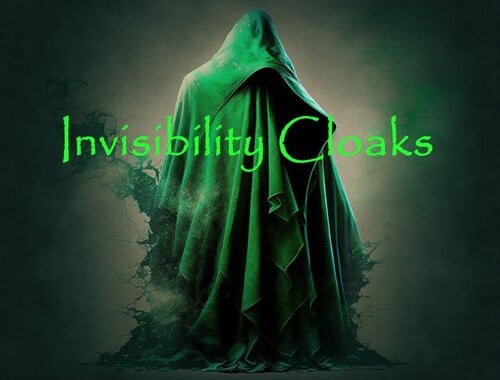

![More information about "ChaosCave [HDRP]"](https://codefling.com/uploads/monthly_2021_10/738997359_.thumb.gif.df8f3bc3bcb6bca8001ae7c91d146584.gif)
![More information about "Trident Cave [Underwater] HDRP"](https://codefling.com/uploads/monthly_2021_10/2.thumb.gif.22217627469339e5e5ac34e9389ec47c.gif)
.thumb.jpg.bb36de058b2d713fc6f0239e2f121ac3.jpg)



















![More information about "HandOfGod [HDRP]"](https://codefling.com/uploads/monthly_2021_08/1253671683_(6).thumb.jpg.7075ee789cfbb0477983d0906a6ea0d2.jpg)