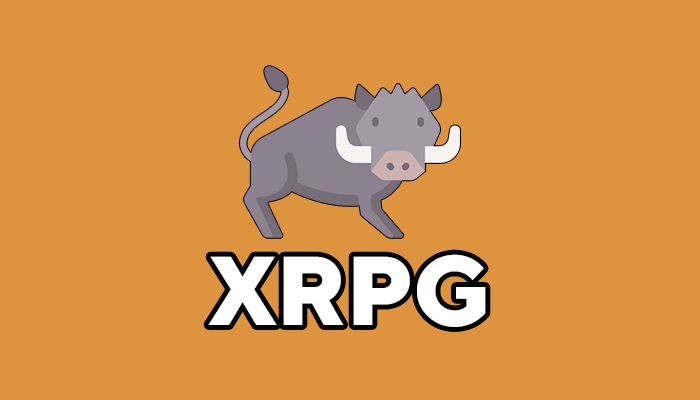Search the Community
Showing results for tags 'level'.
-
Version 0.1.4
44 downloads
A plugin creating a trigger box around monuments to track entry and exit of players and entities from it. The list of all monuments can be viewed in the: Vanilla - *SERVER*\oxide\data\MonumentsWatcher\MonumentsBounds.json Custom - *SERVER*\oxide\data\MonumentsWatcher\CustomMonumentsBounds.json Note: MonumentsWatcher is utilized as an API for other plugins. You won't obtain any functionality beyond displaying monument boundaries without an additional plugin. The ability to automatically generate boundaries for vanilla and custom monuments; The ability to automatically regenerate boundaries for monuments on wipe; The ability to automatically adding languages for custom monuments; The ability to manually configure boundaries for monuments; The ability to track the entrance and exit of players and entities in a monument; The ability to display boundaries. monumentswatcher.admin - Provides the capability to recreate or display monument boundaries. { "MonumentsWatcher command": "monument", "Use GameTip for messages?": true, "Is it worth recreating boundaries(excluding custom monuments) upon detecting a wipe?": true, "List of tracked types of monuments. Leave blank to track all": [], "Wipe ID": null, "Version": { "Major": 0, "Minor": 1, "Patch": 4 } } Monument bounds example: "airfield_1": { "Center": { "x": 335.881531, "y": 9.936, "z": 2096.53345 }, "CenterOffset": { "x": 0.0, "y": 15.0, "z": -25.0 }, "Size": { "x": 360.0, "y": 60.0, "z": 210.0 }, "Rotation": { "x": 0.0, "y": 44.06058, "z": 0.0 } }, ... Custom Monument bounds example: "exit69": { "MonumentType": 12, "Center": { "x": 336.676483, "y": 47.65218, "z": -39.02194 }, "CenterOffset": { "x": 0.0, "y": 0.0, "z": 0.0 }, "Size": { "x": 100.0, "y": 100.0, "z": 100.0 }, "Rotation": { "x": 0.0, "y": 0.0, "z": 0.0 } }, ... Note: MonumentType can be found in the Developer API section. EN: { "MsgMonumentCreated": "Key {0} created at coordinates {1}. You need to specify the required data in the configuration file and reload the plugin.", "MsgMonumentRecreated": "The boundaries of the monuments have been successfully recreated!", "MsgMonumentCreateNoPosition": "You did not specify the position or specified it incorrectly!", "MsgMonumentKeyNotFound": "Key {0} not found!", "MsgMonumentRotated": "Successful rotation of the {0} by Y-coordinate({1})!", "MsgMonumentRotationNotFound": "You should be at the monument and facing the right direction. Otherwise, provide the monument's ID and Y-coordinate.", "MsgMonumentShowNotFound": "You should be at the monument. Otherwise, provide the ID or name of the monument.", "MsgMonumentShow": "{0} is located at coordinates: {1}", "MsgMonumentShowList": "Found and displayed {0} monuments with key {1}", "MsgMonumentShowNoPlayer": "Monument display works only for players!", "airfield_1": "Airfield", "airfield_1_station": "Airfield Station", "arctic_research_base_a": "Arctic Research Base", "arctic_research_base_a_station": "Arctic Station", "bandit_town": "Bandit Camp", "bandit_town_station": "Bandit Station", "compound": "Outpost", "compound_station": "Outpost Station", "desert_military_base_a": "Abandoned Military Base", "desert_military_base_a_station": "Dune Station", "desert_military_base_b": "Abandoned Military Base", "desert_military_base_b_station": "Dune Station", "desert_military_base_c": "Abandoned Military Base", "desert_military_base_c_station": "Dune Station", "desert_military_base_d": "Abandoned Military Base", "desert_military_base_d_station": "Dune Station", "excavator_1": "Giant Excavator Pit", "excavator_1_station": "Excavator Station", "ferry_terminal_1": "Ferry Terminal", "ferry_terminal_1_station": "Ferry Terminal Station", "fishing_village_a": "Large Fishing Village", "fishing_village_a_station": "Large Fishing Station", "fishing_village_b": "Fishing Village", "fishing_village_b_station": "Fishing Station", "fishing_village_c": "Fishing Village", "fishing_village_c_station": "Fishing Station", "gas_station_1": "Oxum's Gas Station", "harbor_1": "Large Harbor", "harbor_1_station": "Large Harbor Station", "harbor_2": "Small Harbor", "harbor_2_station": "Harbor Station", "junkyard_1": "Junkyard", "junkyard_1_station": "Junkyard Station", "launch_site_1": "Launch Site", "launch_site_1_station": "Launch Site Station", "lighthouse": "Lighthouse", "military_tunnel_1": "Military Tunnel", "military_tunnel_1_station": "Military Tunnel Station", "mining_quarry_a": "Sulfur Quarry", "mining_quarry_b": "Stone Quarry", "mining_quarry_c": "HQM Quarry", "nuclear_missile_silo": "Missile Silo", "nuclear_missile_silo_station": "Silo Station", "oilrigai": "Oil Rig", "oilrigai2": "Large Oil Rig", "powerplant_1": "Power Plant", "powerplant_1_station": "Power Plant Station", "radtown_small_3": "Sewer Branch", "radtown_small_3_station": "Sewer Branch Station", "satellite_dish": "Satellite Dish", "satellite_dish_station": "Satellite Station", "sphere_tank": "The Dome", "sphere_tank_station": "The Dome Station", "stables_a": "Ranch", "stables_a_station": "Ranch Station", "stables_b": "Large Barn", "stables_b_station": "Barn Station", "station-sn-0": "Tunnel Station", "station-sn-1": "Tunnel Station", "station-sn-2": "Tunnel Station", "station-sn-3": "Tunnel Station", "station-we-0": "Tunnel Station", "station-we-1": "Tunnel Station", "station-we-2": "Tunnel Station", "station-we-3": "Tunnel Station", "supermarket_1": "Abandoned Supermarket", "swamp_a": "Wild Swamp", "swamp_b": "Wild Swamp", "swamp_c": "Abandoned Cabins", "trainyard_1": "Train Yard", "trainyard_1_station": "Train Yard Station", "underwater_lab_a": "Underwater Lab", "underwater_lab_b": "Underwater Lab", "underwater_lab_c": "Underwater Lab", "underwater_lab_d": "Underwater Lab", "warehouse": "Mining Outpost", "water_treatment_plant_1": "Water Treatment Plant", "water_treatment_plant_1_station": "Water Treatment Station", "entrance_bunker_a": "Bunker Entrance", "entrance_bunker_b": "Bunker Entrance", "entrance_bunker_c": "Bunker Entrance", "entrance_bunker_d": "Bunker Entrance", "cave_small_easy": "Small Cave", "cave_small_medium": "Medium Cave", "cave_small_hard": "Medium Cave", "cave_medium_easy": "Medium Cave", "cave_medium_medium": "Medium Cave", "cave_medium_hard": "Medium Cave", "cave_large_medium": "Medium Cave", "cave_large_hard": "Medium Cave", "cave_large_sewers_hard": "Large Cave", "ice_lake_1": "Ice Lake", "ice_lake_2": "Ice Lake", "ice_lake_3": "Large Ice Lake", "ice_lake_4": "Small Ice Lake", "power_sub_small_1": "Substation", "power_sub_small_2": "Substation", "power_sub_big_1": "Large Substation", "power_sub_big_2": "Large Substation", "water_well_a": "Water Well", "water_well_b": "Water Well", "water_well_c": "Water Well", "water_well_d": "Water Well", "water_well_e": "Water Well" } RU: { "MsgMonumentCreated": "Ключ {0} создан по координатам {1}. Вам необходимо в конфиг файле указать необходимые данные и перезагрузить плагин.", "MsgMonumentRecreated": "Границы монументов успешно пересозданы!", "MsgMonumentCreateNoPosition": "Вы не указали позицию, либо указали ее не правильно!", "MsgMonumentKeyNotFound": "Ключ {0} не найден!", "MsgMonumentRotated": "Успешный поворот у {0} по Y координате({1})!", "MsgMonumentRotationNotFound": "Вы должны находится в монументе и смотреть в нужное направление. Либо указать ID монумента и Y координату.", "MsgMonumentShowNotFound": "Вы должны находится в монументе. Либо указать ID или имя монумента.", "MsgMonumentShow": "{0} расположен по координатам: {1}", "MsgMonumentShowList": "Найдено и отображено {0} монументов с ключом {1}", "MsgMonumentShowNoPlayer": "Отображение монументов работает только для игроков!", "airfield_1": "Аэропорт", "airfield_1_station": "Станция Аэропорт", "arctic_research_base_a": "Арктическая база", "arctic_research_base_a_station": "Станция Арктическая", "bandit_town": "Лагерь бандитов", "bandit_town_station": "Станция бандитов", "compound": "Город", "compound_station": "Станция Город", "desert_military_base_a": "Заброшенная военная база", "desert_military_base_a_station": "Станция Дюна", "desert_military_base_b": "Заброшенная военная база", "desert_military_base_b_station": "Станция Дюна", "desert_military_base_c": "Заброшенная военная база", "desert_military_base_c_station": "Станция Дюна", "desert_military_base_d": "Заброшенная военная база", "desert_military_base_d_station": "Станция Дюна", "excavator_1": "Гигантский экскаватор", "excavator_1_station": "Станция Экскаваторная", "ferry_terminal_1": "Паромный терминал", "ferry_terminal_1_station": "Станция Паромщиков", "fishing_village_a": "Большая рыбацкая деревня", "fishing_village_a_station": "Станция Рыбаков", "fishing_village_b": "Рыбацкая деревня", "fishing_village_b_station": "Станция Рыбаков", "fishing_village_c": "Рыбацкая деревня", "fishing_village_c_station": "Станция Рыбаков", "gas_station_1": "Заправка", "harbor_1": "Большой порт", "harbor_1_station": "Станция Моряков", "harbor_2": "Порт", "harbor_2_station": "Станция Моряков", "junkyard_1": "Свалка", "junkyard_1_station": "Станция Мусорщиков", "launch_site_1": "Космодром", "launch_site_1_station": "Станция Космонавтов", "lighthouse": "Маяк", "military_tunnel_1": "Военные туннели", "military_tunnel_1_station": "Станция Туннельная", "mining_quarry_a": "Серный карьер", "mining_quarry_b": "Каменный карьер", "mining_quarry_c": "МВК карьер", "nuclear_missile_silo": "Ракетная пусковая шахта", "nuclear_missile_silo_station": "Станция Ракетная", "oilrigai": "Нефтяная вышка", "oilrigai2": "Большая нефтяная вышка", "powerplant_1": "Электростанция", "powerplant_1_station": "Станция Электриков", "radtown_small_3": "Канализационный отвод", "radtown_small_3_station": "Станция Отвод", "satellite_dish": "Спутниковая тарелка", "satellite_dish_station": "Станция Связистов", "sphere_tank": "Сфера", "sphere_tank_station": "Станция Сфера", "stables_a": "Ранчо", "stables_a_station": "Станция Ранчо", "stables_b": "Большой амбар", "stables_b_station": "Станция Амбарная", "station-sn-0": "Станция метро", "station-sn-1": "Станция метро", "station-sn-2": "Станция метро", "station-sn-3": "Станция метро", "station-we-0": "Станция метро", "station-we-1": "Станция метро", "station-we-2": "Станция метро", "station-we-3": "Станция метро", "supermarket_1": "Супермаркет", "swamp_a": "Болото", "swamp_b": "Болото", "swamp_c": "Заброшенные хижины", "trainyard_1": "Железнодорожное депо", "trainyard_1_station": "Станция Железнодорожников", "underwater_lab_a": "Подводная лаборатория", "underwater_lab_b": "Подводная лаборатория", "underwater_lab_c": "Подводная лаборатория", "underwater_lab_d": "Подводная лаборатория", "warehouse": "Склад", "water_treatment_plant_1": "Очистные сооружения", "water_treatment_plant_1_station": "Станция Очистная", "entrance_bunker_a": "Вход в бункер", "entrance_bunker_b": "Вход в бункер", "entrance_bunker_c": "Вход в бункер", "entrance_bunker_d": "Вход в бункер", "cave_small_easy": "Маленькая пещера", "cave_small_medium": "Средняя пещера", "cave_small_hard": "Средняя пещера", "cave_medium_easy": "Средняя пещера", "cave_medium_medium": "Средняя пещера", "cave_medium_hard": "Средняя пещера", "cave_large_medium": "Средняя пещера", "cave_large_hard": "Средняя пещера", "cave_large_sewers_hard": "Большая пещера", "ice_lake_1": "Замерзшее озеро", "ice_lake_2": "Замерзшее озеро", "ice_lake_3": "Большое замерзшее озеро", "ice_lake_4": "Маленькое замерзшее озеро", "power_sub_small_1": "Подстанция", "power_sub_small_2": "Подстанция", "power_sub_big_1": "Большая подстанция", "power_sub_big_2": "Большая подстанция", "water_well_a": "Колодец с водой", "water_well_b": "Колодец с водой", "water_well_c": "Колодец с водой", "water_well_d": "Колодец с водой", "water_well_e": "Колодец с водой" } rotation - Sets the monument rotation based on the argument or the player's view direction; recreate - Recreating boundaries for all monuments; show - Displays the boundaries of the monument in which the player is located, either by specified ID or key. Example: Display by monument key(Will display all monuments with such a key): /monument show gas_station_1 Display by monument ID(Will display one monument with the specified ID): /monument show gas_station_1_4 OnEnterMonument void OnEnterMonument(string monumentID, BasePlayer player, string type) Called when a BasePlayer enters any monument void OnEnterMonument(string monumentID, BaseEntity entity, string type) Called when a BaseEntity enters any monument OnExitMonument void OnExitMonument(string monumentID, BasePlayer player, string type, string reason) Called when a BasePlayer exits any monument void OnExitMonument(string monumentID, BaseEntity entity, string type, string reason) Called when a BaseEntity exits any monument void OnEnterMonument(string monumentID, BasePlayer player, string type) { Puts($"{player.displayName} entered to {monumentID}({type})"); } void OnEnterMonument(string monumentID, BaseEntity entity, string type) { Puts($"Entity({entity.net.ID}) entered to {monumentID}({type})"); } void OnExitMonument(string monumentID, BasePlayer player, string type, string reason) { Puts($"{player.displayName} left from {monumentID}({type}). Reason: {reason}"); } void OnExitMonument(string monumentID, BaseEntity entity, string type, string reason) { Puts($"Entity({entity.net.ID}) left from {monumentID}({type}). Reason: {reason}"); } There are 13 types of monuments: SafeZone(0): Bandit Camp, Outpost, Fishing Village, Ranch and Large Barn. RadTown(1): Airfield, Arctic Research Base, Abandoned Military Base, Giant Excavator Pit, Ferry Terminal, Harbor, Junkyard, Launch Site; Military Tunnel, Missile Silo, Power Plant, Sewer Branch, Satellite Dish, The Dome, Train Yard, Water Treatment Plant. RadTownWater(2): Oil Rig and Underwater Lab. RadTownSmall(3): Lighthouse, Oxum's Gas Station, Abandoned Supermarket and Mining Outpost. TunnelStation(4) MiningQuarry(5): Sulfur Quarry, Stone Quarry and HQM Quarry. BunkerEntrance(6) Cave(7) Swamp(8) IceLake(9) PowerSubstation(10) WaterWell(11) Custom(12) There are 15 methods: GetMonumentDisplayName: Used to retrieve the nice name of the monument, considering the player's language. To call the GetMonumentDisplayName method, you need to pass 3 parameters. The first one is the monument ID as a string. The second one is a player ID as either a string or a ulong. You can provide 0 or empty string to get default(eng) language. The third one(optional) is the suffix display as a bool. (string)MonumentsWatcher?.Call("GetMonumentDisplayName", monumentID, player.userID, true); (string)MonumentsWatcher?.Call("GetMonumentDisplayName", monumentID, player.UserIDString, true); GetMonumentType: Used to retrieve the monument type. To call the GetMonumentType method, you need to pass 1 parameter. It is the monument ID as a string. (string)MonumentsWatcher?.Call("GetMonumentType", monumentID); GetMonumentPosition: Used to retrieve the position of the monument. To call the GetMonumentPosition method, you need to pass 1 parameter. It is the monument ID as a string. (Vector3)MonumentsWatcher?.Call("GetMonumentPosition", monumentID); GetMonumentsList: Used to retrieve an array of all available monuments. (string[])MonumentsWatcher?.Call("GetMonumentsList"); GetMonumentsTypeDictionary: Used to retrieve a dictionary of all available monuments with their types. (Dictionary<string, string>)MonumentsWatcher?.Call("GetMonumentsTypeDictionary"); GetMonumentsByType: Used to retrieve an array of all available monuments by type. To call the GetMonumentsByType method, you need to pass 1 parameter. It is the monument type as a string. (string[])MonumentsWatcher?.Call("GetMonumentsByType", "SafeZone"); GetMonumentPlayers: Used to retrieve a list of players in the monument. To call the GetMonumentPlayers method, you need to pass 1 parameter. It is the monument ID as a string. (List<BasePlayer>)MonumentsWatcher?.Call("GetMonumentPlayers", monumentID); GetMonumentEntities: Used to retrieve a list of entities in the monument. To call the GetMonumentEntities method, you need to pass 1 parameter. It is the monumentID as a string. (List<BaseEntity>)MonumentsWatcher?.Call("GetMonumentEntities", monumentID); GetPlayerMonument: Used to retrieve the ID of the monument in which the player is located. If the player is not in any monument, an empty string will be returned. To call the GetPlayerMonument method, you need to pass 1 parameter. It is a player ID as an ulong. (string)MonumentsWatcher?.Call("GetPlayerMonument", player.userID); GetEntityMonument: Used to retrieve the ID of the monument in which the entity is located. If the entity is not in any monument, the string will be empty. To call the GetEntityMonument method, you need to pass 1 parameter. It is an entity as a BaseEntity. (string)MonumentsWatcher?.Call("GetEntityMonument", entity); GetMonumentByPos: Used to obtain the monument ID based on coordinates. If the monument is not found, the string will be empty. To call the GetMonumentByPos method, you need to pass 1 parameter. It is a Vector3 position. (string)MonumentsWatcher?.Call("GetMonumentByPos", pos); IsPosInMonument: Used to check if the specified position is within the monument. To call the IsPosInMonument method, you need to pass 2 parameters. The first one is the monument ID as a string. The second one is a Vector3 position. (bool)MonumentsWatcher?.Call("IsPosInMonument", monumentID, pos); IsPlayerInMounument: Used to check if the player is in the monument. To call the IsPlayerInMounument method, you need to pass 2 parameters. The first one is the monument ID as a string. The second one is a player as a BasePlayer or player ID as a ulong. (bool)MonumentsWatcher?.Call("IsPlayerInMounument", monumentID, player); (bool)MonumentsWatcher?.Call("IsPlayerInMounument", monumentID, player.userID); IsEntityInMounument: Used to check if the entity is in the monument. To call the IsEntityInMounument method, you need to pass 2 parameters. The first one is the monument ID as a string. The second one is a entity as a BaseEntity. (bool)MonumentsWatcher?.Call("IsEntityInMounument", monumentID, entity); ShowBounds: Used to display the monument boundaries to the player. Note: Since an Admin flag is required for rendering, players without it will be temporarily granted an Admin flag and promptly revoked. To call the ShowBounds method, you need to pass 3 parameters. The first one is the monument ID as a string. The second one is a player as a BasePlayer. The third one(optional) is the display duration as a float. MonumentsWatcher?.Call("ShowBounds", monumentID, player, 20f);$1.99 -
Version 1.1.3
51 downloads
XRPG - rpg system. Lumberjack, miner, hunter. - When changing the monitor resolution, the panel moves along with the heal bar. - Storing player data in - oxide/data/XRPG - There is a lang ru/en. - Setting the maximum category level. - Setting the panel size. - Setting rates for resource gathering. - Setting rates for resource pickuping. - Setting rates for killing animals. - Permission rate multiplier setting. [ Players with permissions will increase rates faster ] - Setting the maximum boosted rates for permissions. - The ability to block the boosting of RPGs with certain tools. - Ability to disable the panel or messages. - The ability to slow down boosting. [ The higher the rates, the slower the boosting ] -> Overview - YouTube <- Permissions xrpg.use - allow access to RPG boosting. xrpg.top - allow access to view TOP players. Commands /rank - view TOP players. Config { "General settings": { "Enable RPG boosting slowdown | The higher the rates, the slower the boosting": false, "Enable RPG panel": true, "Enable RPG messages": true, "Delete data automatically after wipe": false, "Starting multiplier for boosting rates": 1.0, "Text size": 13, "Notification text size": 10, "List of ignored tools": [ "jackhammer", "chainsaw" ] }, "Mini panel location": { "AnchorMin": "1 0", "AnchorMax": "1 0", "OffsetMin": "-402 16", "OffsetMax": "-210 98", "Progress display: TRUE - from minimum to maximum rates | FALSE - from 0 to maximum rates ": true }, "Permissions settings": { "xrpg.default": { "Lumberjack max rates": 12.5, "Miner max rates": 12.5, "Hunter max rates": 12.5, "Rate boosting multiplier": 1.25 } }, "Lumberjack settings": { "Lumberjack max rates": 10.0, "Lumberjack starting rates": 2.5, "Enable boosting lumberjack rates by gathering resources": true, "Enable boosting lumberjack rates by picking up resources": true, "Resources for the gathering/picking of which to accrue lumberjack rates | Resources that will be subject to lumberjack rates": { "wood": 0.05, "charcoal": 0.05 } }, "Miner settings": { "Miner max rates": 10.0, "Miner starting rates": 1.75, "Enable boosting miner rates by gathering resources": true, "Enable boosting miner rates by picking up resources": true, "Resources for the gathering/picking of which to accrue miner rates | Resources that will be subject to miner rates": { "stones": 0.05, "metal.ore": 0.05, "metal.fragments": 0.05, "sulfur.ore": 0.05, "sulfur": 0.05 } }, "Hunter settings": { "Hunter max rates": 10.0, "Hunter starting rates": 1.5, "Enable boosting hunter rates by gathering resources": true, "Enable boosting hunter rates by picking up resources": true, "Enable boosting hunter rates by killing animals": true, "Resources for the gathering/picking of which to accrue hunter rates | Resources that will be subject to hunter rates": { "cloth": 0.05, "leather": 0.05, "bone.fragments": 0.05, "fat.animal": 0.05 }, "Animals for killing which to accrue hunter rates": { "boar": 0.75, "bear": 0.75, "stag": 0.75, "wolf": 0.75, "testridablehorse": 0.75, "chicken": 0.75 } } }$10.99 -
Version 2.1.4
1,464 downloads
Overview This plugin adds a crafting skill system and the ability to craft higher quality items that have increased stats. Features Crafting skill progression system 5 crafting category trees (with more to come!) Progression paths for individual items Quality tiers for crafted items Stat modifiers for quality items Player signatures on crafted items Leaderboards for top crafters on the server Inventory overlay for display item qualities Support for vendor shops and other item containers Inspection tool for viewing modified stats of items Adjustable HUD elements Clean crafting skill menu GUI In game documentation and help menu for players Customizable animated notifications for XP gain Toggleable skill HUD progress bar Useful commands for server admins and moderators Crafting Categories Gunsmithing Toolcrafting Tailoring Bowmaking Weaponsmithing First Aid (Planned) Cooking (Planned) Engineering (Planned) More TBD! Permissions qualitycrafting.admin - Grants access to admin commands General Commands /qc help - Opens the plugin help menu. /qc skills - Opens the plugin skills menu. /qc buttons <show/hide> - Toggles the visibility of the HUD buttons. Admin Commands /qc wipeskills <player> - Wipes all skill xp data for a specified player. /qc grantxp <player> <skill> <xp> - Grants the specified player crafting xp for the given item or category. /qc grantlevel <player> <skill> <level> - Advances the crafting skill level of the specified player by the given amount. /qc setlevel <player> <skill> <level> - Sets the crafting skill level for the given item or category. /qc setquality <player> <quality> <item uid?> - Sets the quality level of an item. If no item id is given, the current active item will be targeted. /qc xprate <category> <multiplier?> - Temporarily overrides the configured xp multiplier for the given category. If a multiplier is not given, it will be reset to the default value. /qc getlevel <player> <skill> - Displays the crafting skill level information for the specified player Config { "Notifications": { "Item Crafted Notification": { "Show": true, "X": 480, "Y": 124 }, "XP Gained Notification": { "Show": true, "X": 480, "Y": 124 } }, "HUD": { "Inspect Button": { "Icon": "https://i.imgur.com/tPi2qM4.png", "X": 407, "Y": 19, "Size": 25 }, "Quality Button": { "Icon": "https://i.imgur.com/KMWMn0K.png", "X": 407, "Y": 52, "Size": 25 }, "Skills Button": { "Icon": "https://i.imgur.com/x0Zg12R.png", "X": 830, "Y": 30, "Size": 32 }, "Tracked Skill": { "X": 890, "Y": 17, "Size": 160 } }, "Colors": { "HUD Background": "0.5 0.5 0.5 0.5", "Menu Background": "0.16078 0.16078 0.12941 1", "HUD Button Toggled": "1 1 1 1", "HUD Button Untoggled": "1 1 1 0.4", "XP Bar": "0.5 1 0.5 1", "Text": "1 1 1 0.4" }, "Sounds": { "Item Crafted Normal": "assets/bundled/prefabs/fx/notice/loot.start.fx.prefab", "Item Crafted Rare": "assets/prefabs/deployable/research table/effects/research-success.prefab", "Item Duplicated": "assets/bundled/prefabs/fx/item_unlock.prefab", "Skill Level Up": "assets/prefabs/locks/keypad/effects/lock.code.updated.prefab" }, "UI Images": { "Close": "https://i.imgur.com/AbG6hrk.png", "Help": "https://i.imgur.com/tVSQyuX.png", "Arrow Up": "https://i.imgur.com/Mgua5IP.png", "Arrow Down": "https://i.imgur.com/L5kufsD.png" }, "Version": { "Major": 2, "Minor": 1, "Patch": 0 }, "General": { "Blueprint XP Gain": true }, "Categories": { "Gunsmithing": { "Enabled": true, "Icon": "https://i.imgur.com/BH0ndEH.png", "Base XP Multiplier": 1.0, "Base Crafting Speed": 1.0, "Perk Increases Per Level": { "Crafting Speed": 0.04, "Duplicate Chance": 0.002 } }, "Toolcrafting": { "Enabled": true, "Icon": "https://i.imgur.com/I0i8tBW.png", "Base XP Multiplier": 1.0, "Base Crafting Speed": 1.0, "Perk Increases Per Level": { "Crafting Speed": 0.04, "Duplicate Chance": 0.002 } }, "Tailoring": { "Enabled": true, "Icon": "https://i.imgur.com/WlrTTKR.png", "Base XP Multiplier": 1.0, "Base Crafting Speed": 1.0, "Perk Increases Per Level": { "Crafting Speed": 0.04, "Duplicate Chance": 0.002 } }, "Bowmaking": { "Enabled": true, "Icon": "https://i.imgur.com/NsBOZg1.png", "Base XP Multiplier": 1.0, "Base Crafting Speed": 1.0, "Perk Increases Per Level": { "Crafting Speed": 0.04, "Duplicate Chance": 0.002 } }, "Weaponsmithing": { "Enabled": true, "Icon": "https://i.imgur.com/1eAdvAq.png", "Base XP Multiplier": 1.0, "Base Crafting Speed": 1.0, "Perk Increases Per Level": { "Crafting Speed": 0.04, "Duplicate Chance": 0.002 } } }, "Quality Tiers": { "Star Icon": "https://imgur.com/fbELboi.png", "Tier 0": { "Icon": null, "Color": "0.9 0.9 0.9 1" }, "Tier 1": { "Icon": "https://imgur.com/BKx4Hs8.png", "Color": "0.11764 1 0 1" }, "Tier 2": { "Icon": "https://imgur.com/NSZTZ4v.png", "Color": "0 0.43921 1 1" }, "Tier 3": { "Icon": "https://imgur.com/XSbgf72.png", "Color": "0.63921 0.20784 0.93333 1" }, "Tier 4": { "Icon": "https://imgur.com/cEZUU9F.png", "Color": "0.87531 0.70196 0 1" }, "Tier 5": { "Icon": "https://imgur.com/RD7ED4R.png", "Color": "1 0.29803 0.14901 1" }, "Percent Stat Increases Per Tier": { "Projectile Damage": 0.08, "Protection": 0.01, "Melee Damage": 0.2, "Durability": 0.2, "Gather Rate": 0.1 } } } Localization { "gunsmithing": "Gunsmithing", "toolcrafting": "Toolcrafting", "weaponsmithing": "Weaponsmithing", "bowmaking": "Bowmaking", "tailoring": "Tailoring", "top crafters": "Top Crafters", "craft speed": "Crafting Speed", "total xp": "Total XP", "xp": "XP", "perks": "Perks", "duplicate chance": "Duplicate Chance", "no items have been crafted": "No items have been crafted in this category yet.", "crafting skills": "Crafting Skills", "item inspection": "Item Inspection", "crafted by": "Crafted by {0}", "no creator": "No Creator", "damage": "Damage", "durability": "Durability", "gathering": "Gathering", "protection": "Protection", "gain item xp": "+{0} XP", "gain item xp with bonus": "+{0} XP (+{1} Bonus)", "quality chance": "Quality chances", "player not found": "Player '{0}' does not exist.", "command success": "Successfully executed command.", "command error": "Error executing command", "usage": "Usage: {0}", "invalid value": "Invalid value '{0}'.", "value not allowed": "Value '{0}' is not allowed. Allowed Values {1}.", "level up skills": "Level Up Skills", "craft items or study": "Craft items or study unlocked blueprints to gain XP points to advance your crafting level.\n\nYou can advance your category crafting level as well as your item crafting level for a specific item.", "craft quality items": "Craft Quality Items", "advancing your item crafting level": "Advancing your item crafting level will increase the chance of crafting a quality item.\n\nThere are five tiers of quality, each tier increases the base stats for that item.", "inspect your creations": "Inspect Your Creations", "use the quality and inspect buttons": "Use the quality and inspect buttons near the hotbar to reveal the quality level and stats of items in your inventory.\n\nQuality level is represented by a number of stars or a specific color.", "overview": "Overview", "commands": "Commands", "support": "Support", "crafted": "Crafted", "max level": "Max Level", "duplicated": "Duplicated!", "plugin page": "Plugin Page", "donate": "Donate", "general commands": "General Commands", "admin commands": "Admin Commands", "plugin help": "Plugin Help", "track": "Track", "untrack": "Untrack", "no permission": "You do not have permission to use that command." } FAQ Q: How do I see the quality level of the items in my inventory? A: Click the star button to toggle the quality overlay. This will automatically un-toggle when you close your inventory. Q: How do I view my crafting skill levels? A: Click the icon with the bar graph to open the menu or use the command “/qc skills”. Q: Why doesn’t the inventory item information UI display the correct stats for my quality items? A: Unfortunately there is no way to override the information for Rust’s default inventory UI. To view the true stats of an item, use the inspect HUD button which looks like a magnifying glass. Q: Why can’t I see the HUD buttons? A: If you can’t see the HUD buttons you can try “/qc buttons show” to enable them. If that doesn’t work, then your server administrator probably disabled them. Q: Does this work with skins? A: Yes Q: The item images for notifications aren’t loading? A: Sometimes the image doesn’t load if this is the first time that item’s image has been requested since the server restart. It should load correctly next time that image is requested. Q: What do the percentages in the top right corner of the item skills represent? A: Those percentages show the chance of crafting a certain quality level version of that item. Q: How do I get the progress bar to permanently stay on the screen? A: In the skills menu, click the “track” button to show the progress bar on your HUD.Free -
Version 1.0.3
16 downloads
Players can earn experience points and level up by killing NPCs or animals. As their level increases, they receive a certain damage reduction bonus. ConfigFIle: { "EXP gained when killing an object (Key is entity.ShortPrefabName)": { "chicken": 10, "stag": 50, "boar": 100, "wolf": 250, "bear": 200, "polarbear": 250, "simpleshark": 600, "scientist_junkpile_pistol": 300, "npc_tunneldweller": 300, "npc_tunneldwellerspawned": 300, "npc_underwaterdweller": 300, "scientistnpc_heavy": 400, "scientistnpc_roam_nvg_variant": 400, "bradleyapc": 3000, "patrolhelicopter": 3000, "OTHER_SCIENTIST_NPC": 300 }, "EXP required to level up for each level": { "1": { "Exp": 100, "DamageReductionRate": 1.0 }, "2": { "Exp": 200, "DamageReductionRate": 2.0 }, "3": { "Exp": 300, "DamageReductionRate": 3.0 }, "4": { "Exp": 400, "DamageReductionRate": 4.0 }, "5": { "Exp": 600, "DamageReductionRate": 5.0 }, "6": { "Exp": 900, "DamageReductionRate": 6.0 }, "7": { "Exp": 1200, "DamageReductionRate": 7.0 }, "8": { "Exp": 1700, "DamageReductionRate": 8.0 }, "9": { "Exp": 2500, "DamageReductionRate": 9.0 }, "10": { "Exp": 6000, "DamageReductionRate": 10.0 }, "11": { "Exp": 8000, "DamageReductionRate": 11.0 }, "12": { "Exp": 10000, "DamageReductionRate": 12.0 }, "13": { "Exp": 15000, "DamageReductionRate": 13.0 }, "14": { "Exp": 30000, "DamageReductionRate": 14.0 }, "15": { "Exp": 40000, "DamageReductionRate": 15.0 }, "16": { "Exp": 50000, "DamageReductionRate": 16.0 }, "17": { "Exp": 70000, "DamageReductionRate": 17.0 }, "18": { "Exp": 100000, "DamageReductionRate": 18.0 }, "19": { "Exp": 120000, "DamageReductionRate": 19.0 }, "20": { "Exp": 140000, "DamageReductionRate": 20.0 }, "21": { "Exp": 250000, "DamageReductionRate": 21.0 }, "22": { "Exp": 300000, "DamageReductionRate": 22.0 }, "23": { "Exp": 350000, "DamageReductionRate": 23.0 }, "24": { "Exp": 400000, "DamageReductionRate": 24.0 }, "25": { "Exp": 500000, "DamageReductionRate": 25.0 }, "26": { "Exp": 700000, "DamageReductionRate": 26.0 }, "27": { "Exp": 1000000, "DamageReductionRate": 27.0 }, "28": { "Exp": 1400000, "DamageReductionRate": 28.0 }, "29": { "Exp": 1800000, "DamageReductionRate": 29.0 }, "30": { "Exp": 2000000, "DamageReductionRate": 30.0 }, "31": { "Exp": 2400000, "DamageReductionRate": 31.0 }, "32": { "Exp": 2800000, "DamageReductionRate": 32.0 }, "33": { "Exp": 3200000, "DamageReductionRate": 33.0 }, "34": { "Exp": 3600000, "DamageReductionRate": 34.0 }, "35": { "Exp": 4000000, "DamageReductionRate": 35.0 }, "36": { "Exp": 4800000, "DamageReductionRate": 36.0 }, "37": { "Exp": 5600000, "DamageReductionRate": 37.0 }, "38": { "Exp": 8200000, "DamageReductionRate": 38.0 }, "39": { "Exp": 9000000, "DamageReductionRate": 39.0 } }, "Online Exp": 300, "Online Exp Seconds": 600, "Chat Prefix": "[Level]:", "Chat Prefix color": "#00FFFF", "Chat steamID icon": 0 } LanguageFile: { "PlayerLevel": "Lv. {0}", "GetExpByRustAI": "You killed {0} and gained {1} experience points", "GetExpByOnline": "You gained {0} experience points (Server online reward every {1} minutes)", "DamageReduction": "Damage Reduction {0}%", "BroadcastUpLevel": "Congratulations <color=green>{0}</color> for leveling up to <color=red>{1}</color>", "LevelNotFound": "You need to specify the level to set", "CommandArgsError": "The command format you entered is incorrect, missing parameters or the parameter format is wrong.", "AdminOnlyCommand": "Only administrators can execute this command!" }$9.99