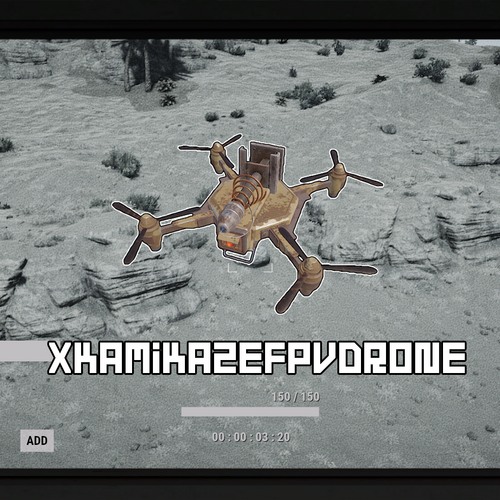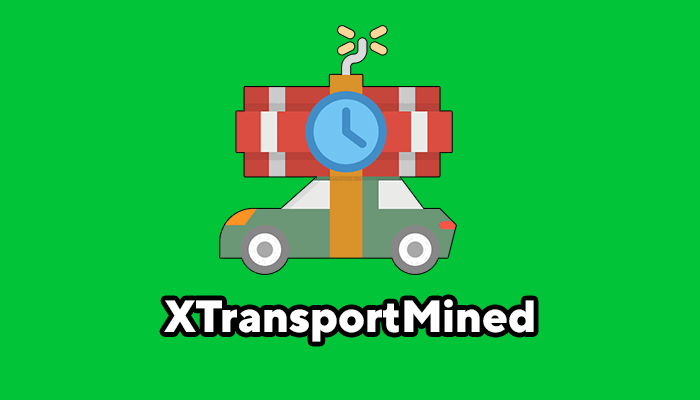Search the Community
Showing results for tags 'explosive'.
-
Version 1.0.9
254 downloads
This plugin adds a high-risk, high-reward element to the newly introduced Radtown Monument. This dynamic event spawns a hazardous shipping container filled with valuable loot but surrounded by dangerous radioactive material. The challenge is twofold: not only must players manage the intense radiation levels, but they must also defend the container from relentless attack drones that aim to destroy it. Key Features: Valuable Loot: The container holds rare and powerful resources, making it a highly coveted prize. Multiple drone attack waves: Drones attack in mul Intense Radiation: High levels of radiation require careful planning and protective gear to approach safely. Drone Defense: As players attempt to claim the loot, AI-controlled drones will attack the container. Players must defend it until the crate unlocks. Catastrophic Explosion: If players fail to protect the container or take too long, it will trigger a massive explosion, devastating the area and killing any nearby players. Configuration options: Drone wave count, drone count per wave Drone health and damage Container health Crate Loot and much more ... This plugin enhances the Radtown Monument with intense, timed gameplay, rewarding those who can outlast both the environment and the drones—but punishing failure with explosive consequences! Permissions: radtownevent.admin - Required to run admin commands Commands: radtown start - Start the event radtown stop - Stop the event Developer Api: void OnRadtownEventContainerDelivered() // Called when the container has been delivered and the event is ready to start void OnRadtownEventStart() // Called when the locked crate inside the container has been hacked void OnRadtownEventEnd(bool success) // Called when the event is over. Success is false when the container exploded Configuration: { "Time between events (minutes)": 60, "Crate hack time (seconds; drone waves will spawn until the crate is fully hacked)": 600, "Container health": 8000, "Time before despawn after event has been completed (seconds)": 300, "Time before despawn if event is not started (minutes)": 30, "Make event zone visible": false, "Drone wave configuration": [ { "Wave number": 1, "Preparation time before drones spawn (seconds)": 5, "Maximum number of concurrent drones": 3, "Explosive drone configuration": { "Number of attack drones to spawn (0 to disable)": 20, "Drone health": 100, "Damage per shell": 40, "Target players": false }, "Kamikaze drone configuration": { "Number of kamikaze drones to spawn (0 to disable)": 0, "Drone health": 100, "Damage on explosion": 60, "Target players": false } }, { "Wave number": 2, "Preparation time before drones spawn (seconds)": 20, "Maximum number of concurrent drones": 4, "Explosive drone configuration": { "Number of attack drones to spawn (0 to disable)": 20, "Drone health": 150, "Damage per shell": 50, "Target players": false }, "Kamikaze drone configuration": { "Number of kamikaze drones to spawn (0 to disable)": 30, "Drone health": 150, "Damage on explosion": 60, "Target players": false } }, { "Wave number": 3, "Preparation time before drones spawn (seconds)": 20, "Maximum number of concurrent drones": 5, "Explosive drone configuration": { "Number of attack drones to spawn (0 to disable)": 40, "Drone health": 200, "Damage per shell": 40, "Target players": true }, "Kamikaze drone configuration": { "Number of kamikaze drones to spawn (0 to disable)": 40, "Drone health": 200, "Damage on explosion": 60, "Target players": false } }, { "Wave number": 4, "Preparation time before drones spawn (seconds)": 20, "Maximum number of concurrent drones": 8, "Explosive drone configuration": { "Number of attack drones to spawn (0 to disable)": 40, "Drone health": 250, "Damage per shell": 70, "Target players": true }, "Kamikaze drone configuration": { "Number of kamikaze drones to spawn (0 to disable)": 40, "Drone health": 250, "Damage on explosion": 80, "Target players": true } }, { "Wave number": 5, "Preparation time before drones spawn (seconds)": 20, "Maximum number of concurrent drones": 8, "Explosive drone configuration": { "Number of attack drones to spawn (0 to disable)": 40, "Drone health": 250, "Damage per shell": 70, "Target players": true }, "Kamikaze drone configuration": { "Number of kamikaze drones to spawn (0 to disable)": 40, "Drone health": 250, "Damage on explosion": 80, "Target players": true } } ], "Locked crate loot table": { "Enabled": false, "Minimum items": 4, "Maximum items": 8, "Item list": [ { "Short name": "scrap", "Min amount": 12, "Max amount": 48, "Chance (1 = 100%)": 1.0, "Skin id": 0, "Custom name": "" } ] } }$21.00- 13 comments
- 3 reviews
-
- 2
-

-

-
Version 1.0.5
41 downloads
Allows you to place explosives inside the drone, this makes it a kamikaze drone. Just put a regular drone on the ground, you will see a small stash attached to it. Put explosives inside the small stash. Control it like a regular drone using a computer station and attack your enemies. Almost all types of explosives are supported, the plugin is ready to work right away. The plugin is also easy to configure. Config: { "Explosive list(short names of explosive items that can be placed in a drone)": [ "ammo.grenadelauncher.he", "ammo.grenadelauncher.smoke", "supply.signal", "ammo.rocket.mlrs", "explosive.timed", "ammo.rocket.basic", "ammo.rocket.hv", "ammo.rocket.fire", "grenade.smoke", "grenade.beancan", "explosive.satchel", "grenade.f1", "grenade.flashbang", "grenade.molotov", "surveycharge", "ammo.rocket.sam" ], "Sensitivity(if the drone is damaged by this amount, detonation will occur)": 5, "Prohibitory message": "You can't put this item here" }$9.99-
- 1
-

-
- #oxide
- #oxiderust
- (and 15 more)
-
Version 1.0.0
3 downloads
ABOUT THE RUST EXPLOSIVES FACTORY I present the rust explosives factory, a medium monument with red and blue card puzzle, plus a hackable box, has 2 parking areas with some cars and a fountain, inside the factory there are several rooms, one of them is the manufacturing area with forklifts and manufacturing area, and the other is the workers office area, being this the red card room.$3.99 -
Version 0.1.5
24 downloads
Short Description: Makes your guns create entities/explosions/animals wherever your bullet impacts, or freezes/removes entities/NPCs that you hit with your bullet. Configured via commands. Allow players to use certain guns to spawn animals, explosions, or entities wherever their bullet lands. Or maybe freezing entities is up your alley! If you've ever wanted to do the mannequin challenge with NPCs/Entities in Rust, now you can! You freeze almost every entity in the game using a specified, configurable gun. Not interested in freezing entities? How about deleting them from existence because they are bothering you, well, lucky for you this plugin has that too! Anywhere you shoot will have any of the above abilities if you activate them! The plugin automatically unfreezes all entities that were frozen upon unloading the plugin. This is a configurable setting you can disable, however, Cargo will always unfreeze itself the way I have it set up to not cause any issues. Cargo is also currently the only one that freezes itself upon loading the plugin if it was already frozen when unloading it. You can freeze entities with this plugin in your own plugins via calling the methods: GunTypes.Call("MethodName", parameter1, parameter2, parameterX); // EX: GunTypes.Call("CargoFreeze", CargoShip, IPlayer, string, bool); FEATURES: Explosive Gun: MLRS Rocket Incendiary Rocket Satchel Charge F1 Grenade Flash Bang Napalm Fire (the fire that Bradley/Attack Heli drops) Supply Signal Animal Gun: Wolf Bear Polar Bear Boar Chicken Stag Shark NPC Gun: Scarecrow NPC Bandit Camp Scientist/Guard Cargo LR-300 Scientist Cargo MP5 Scientist Underwater Dweller Tunnel Dweller CH47 Chinook Scientist (M249) (cannot move) Outpost Scientist Entity Gun: Scarecrow (entity, the T-Posed object with a hat meant to scare crows) Snowman Christmas Tree Candy Canes Present Zombie Test (Customizable via Config, just put the prefab) Freeze Gun (What it's able to Freeze) Cargo Attack Heli Bradley Chinook/CH47 All Vehicles (Mini Copter, Car (Modular Cars), Sedan, Rhib, Tugboat, Rowboat, Paddle Boat, Subs, Scarp Heli, Trains/Workcarts, Snowmobiles, Ridable Horse) Animals ALL AI (Scientists, Underwater Dwellers, NPCMissionProviders, Etc.) Traps (Landmines, Bear Traps, Gun Traps) Auto Turrets/Flame Turrets (Safezone turrets and regular ones) Sam Sites (Safezone Sam Sites and regular ones) Conveyors Doors Hackable Crate StorageContainers Remove Gun (What its able to Remove) Everything that is Interactable. Abandoned Military Base (Basically all of the monument can be removed for whatever reason, only things that will remain are the entrances and outlined portion of the monument where the ground is raised) PLANNED FEATURES: Car Gun (What its able to shoot) Rhib Attack Helicopter (new one, not patrol heli) Chinook Sedan Minicopter Tugboat Tomaha Solo Sub Modular 4 Car Modular 2 Car Video Examples: Note: The SPAS12 video used 4x the explosive amount per pellet. More Videos to come! EXAMPLE OF CAR GUN (NOT IN PLUGIN YET This is also a slightly older implementation, and has now been slowed down to prevent as much clipping into the ground/through objects. Permissions: guntypes.gun - Allows user to use the /gun command. guntypes.setgun - Allows user to use the /gun set command. guntypes.animal - Allows user to use the /gun animal command. guntypes.explosive - Allows user to use the /gun explosive command. guntypes.entity - Allows user to use the /gun entity command. guntypes.remove - Allows user to use the /gun remove command. guntypes.freeze - Allows user to use the /gun freeze command. guntypes.npc - Allows uers to use the /gun npc command. Any other permission you see DO NOT USE OR ACTIVE YOURSELF they are for internal plugin use. You SHOULD NOT attempt to give a user ALL permissions when giving permissions to a user. Give them manually. Chat Commands: Note: Turning on any of the gun modes via their direct name (i.e: animal, entity, etc.) will also effectively do `/gun on` for you. /gun off - Disables gun mode in general to prevent use of any of the types below. /gun on - Activates gun mode in general to allow use of any of the types below. /gun animal - Activates animal gun mode. /gun explosive - Activates explosive gun mode. /gun entity - Activates animal gun mode. /gun freeze - Activates animal gun mode. /gun remove - Activates animal gun mode. Use Shortnames to change the gun type, or their defining part of their name. EX: for "pistol_revolver", do "revolver". /gun set animal wolf - Sets your current held gun to the wolf gun. /gun set explosive mlrs m249 - Sets the M249 to the MLRS gun. /gun set freeze - Sets your current held gun to the freeze gun. (only 1 freeze type so no type specification required) /gun set remove pistol_revolver - Sets revolver to the remove gun. (only 1 remove type so no type specification required) /gun spawnfrozen on - Sets NPCs and Animals to spawn frozen. /gun spawn frozen on - Sets NPCs and Animals to spawn frozen. Lots of QoL allowances for freeze AoE commands. /gun set freeze aoe on - Sets freeze AoE (radius) on. /gun freeze aoe on - Sets freeze AoE (radius) on. /gun set freeze aoe 12 - Sets freeze AoE (radius) to 12m. /gun freeze aoe 12 - Sets freeze AoE (radius) to 12m. Note/Be Aware: A gun that is used multiple times in the same gun type will only allow for 1 of the specified events to occur. EX: using explosive gun and having M249 set to both C4 and MLRS will only allow either C4 or MLRS to happen, not both. You will need to manually set the other M249 value to something other than the M249 value for the type you're not attempting to use. Meaning if you are trying to use C4 and NOT MLRS, then set MLRS to something other than the C4 value. You can now change your guns without affecting other users guns! Note 2: You setting the gun for yourself also sets it for ALL other players who are using the plugin. My goal is to eventually change this to individual gun settings for each user, but current implementation does not allow for it yet. Config: { "The command you type in to use the plugin": "gun", "Color/Hex for Syntax in Lang": "#ff3d3d", "Color/Hex for Commands in Syntax in Lang": "orange", "Color/Hex for 'Animal Gun' in Lang when calling the Gun Types commands": "#30D5C8", "Color/Hex for 'Explosive Gun' in Lang when calling the Gun Types commands": "orange", "Color/Hex for 'Entity Gun' in Lang when calling the Gun Types commands": "purple", "Color/Hex for 'Remove Gun' in Lang when calling the Gun Types commands": "#ff3d3d", "Color/Hex for 'Freeze Gun' in Lang when calling the Gun Types commands": "#30D5C8", "Color/Hex for 'NPC Gun' in Lang when calling the Gun Types commands": "#cf1d40", "Color/Hex for 'Activated' in Lang when calling the Gun Types commands": "green", "Color/Hex for 'Deactivated' in Lang when calling the Gun Types commands": "red", "The Color/Hex of the attempted entity/gun in the response for successful/failed gun setting": "orange", "The Color/Hex of the attempted spawn type in the response for successful/failed gun setting": "#40E0D0", "The test entity spawned using the entity gun": "assets/content/structures/interactive_garage_door/sliding_blast_door.prefab", "Unfreeze ALL frozen entities upon unloading (Excluding Cargo, it will automatically unfreeze).": true, "Freeze AoE (radius) Effect Enabled for ALL user with freeze permission (if set to false, no one can use AoE. If enabled, allows AoE Freeze)": true, "Max AoE (radius) a user is allowed to set for AoE freezing": 350, "Spawn tamable animals": true, "Spawn animals already tamed by the user who shot the gun": true } Credits: bmgjet - Thanks to bmgjet for allowing me to use code that they had made to get the closest cargo node, and also informing me on a way to freeze cargo!$9.99 -
Version 1.1.1
16 downloads
RaidRush Event: Destroy structures, earn points, and compete for rewards. Highly Customizable settings and leaderboard UI Features - > DEMO Video < Event Control: Choose between manual event start or automatic event start at specified intervals. Set the duration of each event. Define the minimum number of players required to start an event. User Interface (UI) Customization: Display a leaderboard UI showing the top participants. Customize the position, size, and style of the UI. Specify the number of participants to show on the leaderboard. Highlight top performers on the leaderboard. Customize the UI message and colors. Notifications: Show GameTip notifications during the event. Customize the style, duration, and content of GameTip notifications. Send chat notifications about event start and participation. Winner Rewards: Define rewards for the top winners, including items, commands, or plugin-specific rewards. Customize the rewards for each place (1st, 2nd, 3rd, etc.). Personalize the notification message for each winner. Entity and Base Points: Assign points for destroying specific entities (doors, walls, turrets, etc.). Set different point values based on the entity type. Award points for destroying bases based on their material. Event Behavior: Customize the autostart interval, allowing events to start automatically within a specified range. Configure the notification sound played at the start of the event. Define the delay between multiple winner announcements. Command/Permission - raidrush.start - Permission startraidrush - Chat and Console command Default config - { "Only Command Start Event": false, "How long will Event last (seconds)": 1800.0, "Autostart Min Interval (seconds)": 3000.0, "Autostart Max Interval (seconds)": 5400.0, "Minimum Players To Start Event": 1, "Show Leaderboard UI": true, "UI Location X": 0.662, "UI Location Y": 0.0225, "UI Width": 0.155, "UI Height": 0.22, "Number of Participants shown on Leaderboard": 5, "Leaderboard Style | false = single column, true = double column": false, "Brighten/Highlight Top 1-4 players on Leaderboard": true, "UI Message": "<i>RAID BASES TO GAIN POINTS!</i>", "UI No Participants Yet Text": "<i>BE THE FIRST TO RAID!</i>", "UI Color 1": "#cd4632", "UI Color 2": "#363636", "UI Color 3": "white", "UI Background Color (R G B A)": "35 35 35 0.17", "GameTip Notifications": true, "GameTip Style | '1' = Red Or '2' = Blue |": "1", "GameTip Duration (seconds) !only works with style 2(blue)!": 7.0, "Chat Notifications": true, "Notification of Event Start(Chat and GameTip)": "<color=#cd4632>Raid</color><color=#363636>Rush</color> event has started! Raid <color=#cd4632>Bases</color> to gain points!", "Notification When nobody participates in the event": "No one participated in <color=#cd4632>Raid</color><color=#363636>Rush</color>", "Notification Sound of Event Start": true, "Winner Multiple Announcements Delay(seconds)": 3.0, "Entity Points Given When Destroyed": { "door.hinged.wood": 1, "door.double.hinged.wood": 1, "door.hinged.metal": 2, "door.double.hinged.metal": 2, "door.hinged.toptier": 3, "door.double.hinged.toptier": 3, "shutter.metal.embrasure.a": 1, "shutter.metal.embrasure.b": 1, "wall.window.bars.metal": 1, "wall.window.bars.wood": 1, "wall.window.bars.toptier": 2, "wall.window.glass.reinforced": 2, "wall.external.high.wood": 3, "gates.external.high.wood": 3, "wall.frame.garagedoor": 2, "wall.frame.shopfront.metal": 2, "vendingmachine.deployed": 2, "cupboard.tool.deployed": 2, "floor.triangle.ladder.hatch": 2, "floor.ladder.hatch": 2, "autoturret_deployed": 3, "wall.external.high.stone": 4, "gates.external.high.stone": 4, "sam_site_turret_deployed": 4 }, "Base Points Given When Destroyed !Enable Twigs from code if needed!": { "Wood": 1, "Stone": 2, "Metal": 3, "TopTier": 4 }, "Winner Rewards, make sure to change each value to your liking (add more if needed)": { "1": { "Reward Enabled": true, "Reward Type (1 = Item, 2 = Command, 3 = Economics(Plugin REQ), 4 = ServerRewards(Plugin REQ)": 1, "Reward Item": "rock", "Reward Item Amount": 1, "Reward Item Custom Name": "Capybara", "Reward Item Skin ID": 2976241877, "Reward Command": "oxide.usergroup add {player.id} vip", "Reward Command Display Name (Chat and GameTip)": "VIP", "Reward Economics Display Name (Chat and GameTip)": "Balance", "Reward ServerRewards Display Name (Chat and GameTip)": "RP", "Reward Economics Plugin Amount": 420.0, "Reward ServerRewards Plugin Amount": 420, "Notification of Who Won (supports {player_name}, {reward_display_name}, {crates_destroyed})": "<color=#55AAFF>{player_name}</color> has won 1. place in <color=#cd4632>Raid</color><color=#363636>Rush</color> event and received a prize of <color=#cd4632>{reward_display_name}</color>!" }, "2": { "Reward Enabled": true, "Reward Type (1 = Item, 2 = Command, 3 = Economics(Plugin REQ), 4 = ServerRewards(Plugin REQ)": 1, "Reward Item": "rock", "Reward Item Amount": 1, "Reward Item Custom Name": "Capybara", "Reward Item Skin ID": 2976241877, "Reward Command": "oxide.usergroup add {player.id} vip", "Reward Command Display Name (Chat and GameTip)": "VIP", "Reward Economics Display Name (Chat and GameTip)": "Balance", "Reward ServerRewards Display Name (Chat and GameTip)": "RP", "Reward Economics Plugin Amount": 420.0, "Reward ServerRewards Plugin Amount": 420, "Notification of Who Won (supports {player_name}, {reward_display_name}, {crates_destroyed})": "<color=#55AAFF>{player_name}</color> has won 1. place in <color=#cd4632>Raid</color><color=#363636>Rush</color> event and received a prize of <color=#cd4632>{reward_display_name}</color>!" }, "3": { "Reward Enabled": true, "Reward Type (1 = Item, 2 = Command, 3 = Economics(Plugin REQ), 4 = ServerRewards(Plugin REQ)": 1, "Reward Item": "rock", "Reward Item Amount": 1, "Reward Item Custom Name": "Capybara", "Reward Item Skin ID": 2976241877, "Reward Command": "oxide.usergroup add {player.id} vip", "Reward Command Display Name (Chat and GameTip)": "VIP", "Reward Economics Display Name (Chat and GameTip)": "Balance", "Reward ServerRewards Display Name (Chat and GameTip)": "RP", "Reward Economics Plugin Amount": 420.0, "Reward ServerRewards Plugin Amount": 420, "Notification of Who Won (supports {player_name}, {reward_display_name}, {crates_destroyed})": "<color=#55AAFF>{player_name}</color> has won 1. place in <color=#cd4632>Raid</color><color=#363636>Rush</color> event and received a prize of <color=#cd4632>{reward_display_name}</color>!" }, "4": { "Reward Enabled": false, "Reward Type (1 = Item, 2 = Command, 3 = Economics(Plugin REQ), 4 = ServerRewards(Plugin REQ)": 1, "Reward Item": "rock", "Reward Item Amount": 1, "Reward Item Custom Name": "Capybara", "Reward Item Skin ID": 2976241877, "Reward Command": "oxide.usergroup add {player.id} vip", "Reward Command Display Name (Chat and GameTip)": "VIP", "Reward Economics Display Name (Chat and GameTip)": "Balance", "Reward ServerRewards Display Name (Chat and GameTip)": "RP", "Reward Economics Plugin Amount": 420.0, "Reward ServerRewards Plugin Amount": 420, "Notification of Who Won (supports {player_name}, {reward_display_name}, {crates_destroyed})": "<color=#55AAFF>{player_name}</color> has won 1. place in <color=#cd4632>Raid</color><color=#363636>Rush</color> event and received a prize of <color=#cd4632>{reward_display_name}</color>!" } } }$6.97 -
Version 1.0.2
55 downloads
XKamikazeFPVDrone - kamikaze drone for your server. - Optimization of the interface for different monitor resolutions. - There is a lang ru/en/uk/es. - Sound effects when interacting with the menu. - The ability to craft a drone. - The ability to give away a drone by command. [ Shop and other things. ] - The ability to change the drone's camera speed. - The ability to change the speed and manoeuvrability of the drone. - The ability to customise the radius and scale of damage. - The creator of the explosives is the player controlling the drone. [ Settings in the config. ] - Instant drone detonation if the explosives took damage. [ Settings in the config. ] - Automatically add the player drones ID to the computer station they are sitting at. [ Radius: 15 meters ] Permissions xkamikazefpvdrone.usecraft - access to the drone crafting. Commands /craft.d - to open the crafting menu. give_drone steamID amount - to give the player a drone. API bool API_IsFPVDrone(Drone drone) - returns True/False if it's a kamikaze drone. Hooks void OnDroneExplode(Drone drone, Vector3 position) - is called when a kamikaze drone explodes. Config { "Drone settings": { "Drone skin": 0, "The speed at which the drone camera moves left and right. [ Default: 2.0 ]": 5.0, "The speed at which the drone camera moves up and down. [ Default: 2.0 ]": 5.0, "The speed of the drone moving left, right, forward and backward. [ Default: 10.0 ]": 50.0, "The speed of the drone moving up and down. [ Default: 10.0 ]": 50.0, "Automatically add the player drones ID to the computer station they are sitting at. [ Radius: 15 meters ]": false }, "Explosive settings": { "Explosion radius. [ Default: 3.8 ]": 5.0, "Damage scale. [ Default: 1.0 - 137 HP ]": 2.5, "The creator of the explosives is the player controlling the drone. [ Useful for killing players on your own behalf. Blocks damage in a safe zone. Supports many plugins - TruePVE, RaidProtection, etc. ]": true, "Instant drone detonation if the explosives took damage.": false }, "Craft settings": { "Crafting workbench level. [ 0 - workbench is not required ]": 2, "List of crafting resources": { "ammo.rocket.basic": 1, "techparts": 1, "battery.small": 1, "ducttape": 2, "wiretool": 1, "gunpowder": 25, "cloth": 10, "lowgradefuel": 5 } } }$10.99 -
Version 1.0
154 downloads
The plugin adds the ability to use explosive traps in the form of chests. These traps can be used to create interesting moments in the game. When the player opens or closes an explosive chest, a preparatory process takes place before the explosion. After a certain period of time, the chest explodes within a specified radius, causing damage to surrounding objects and players in the affected area. If the player tries to attack the exploding chest, the chest can either explode or turn toward the player and fire a missile, after which the chest disappears. Permissions explosivechest.give - for give commands Console Commands give.echest - give small wooden box (x100) give.echest.large - give large wooden box (x100) Default Config { "SkinId for the Explosive Chest": 377663254519, "Explosion Settings": { "When to blow up? (true - after opening, false - after closing)": true, "Time to explode after the trigger (in seconds)": 0.3, "Clear the chest inventory?": false, "Damage": 50.0, "Min Radius": 1.0, "Radius": 5.0 }, "Settings when attacking the chest": { "React only to damage from the player?": true, "Time to launch after the trigger (in seconds)": 0.5, "Clear the chest inventory?": true, "Mode (0 - disabled | 1 - explosion | 2 - rocket launch at the player)": 2, "Rocket Settings": { "Rocket Type (0 - Basic | 1 - HV | 2 - Fire | 3 - Smoke | 4 - MLRS)": 1, "Rocket Speed": 20.0 } } }Free- 2 comments
-
Version 1.0.001
13 downloads
XTransportMined - mined transport for the entertainment of administrators/players of your server. - Optimization of the interface for different monitor resolutions. - Storing data in - oxide/data/XTransportMined - There is a lang ru/en. - Sound effects when interacting with the menu. - The ability to teleport to transport through the UI. - The ability to issue a hammer for mining through the UI. - The ability to undermine transport through: UI or detonator. [ When a player gets in/out of a transport | When transport breaks down ] - The ability to mining transport: with a mallet, chat with a command or through the UI. [ You can mining absolutely any transport ] - Possibility to demine transport: chat by command or via UI. - Ability to display all mined/non-mined transport. - Nice interface for managing server transport. -> Overview - YouTube <- Permissions xtransportmined.use - access to plugin functionality. [ Not required by administrators ] Commands /boommenu - open menu. /boommine mine - mined transport. [ Need to look at transport ] /boommine demine - demine transport. [ Need to look at transport ] Config { "General settings": { "Detonate mined transport when destroyed": true, "Detonate mined transport when the player sits in it": true, "Detonate mined transport when the player disembarks from it": true, "Giving detonator after mining a transport": false, "Explosion radius": 10.0, "Prefix in chat": "<size=12><color=#FFFFFF50>[</color> <color=#00FF0050>XTransportMined</color> <color=#FFFFFF50>]</color></size>\n" } }$19.99-
- #vehicle
- #transport
-
(and 7 more)
Tagged with:







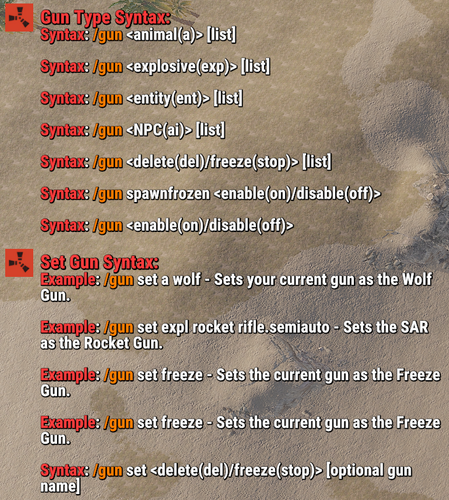


.thumb.jpg.4abde6ce06035db4993ba98aa473b214.jpg)