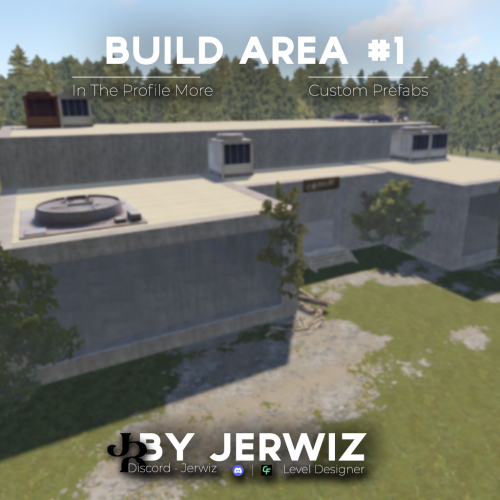Search the Community
Showing results for tags 'area'.
-
Version 1.0.0
139 downloads
This is a standalone prefab made for aim train servers or servers that want an AimBots arena AimTrain AimBots Arena arena ready to be fully customised to your liking! Constantly updated, well maintained, 24/7 Support (below) Join my support discord for any questions: LinkFree -
Version 1.0.1
10 downloads
Custom Oil Rig to build a base, can build on deck 1.This Area are built with a full flight deck similar in appearance to an aircraft carrier to operate Minicopter and Scrap Transport Helicopter, Attack Helicopter. 2Adam plugins “Biplane” can take off and land on the runway. 3.Tugboat can dock below deck INSTALLATION Drag & Drop Gently adjust to the water and land.$9.99- 3 comments
-
- #build base
- #prefab
-
(and 2 more)
Tagged with:
-
Version 1.1.7
128 downloads
Open UI - /zm FEATURES: Create and setup zone with GUI Can damage other player in Zone Can Damage other player structures Can damage NPC Can damage Helicopter P.s - (My Discord - tofurahie#4144) Config: { "Show Notification": true, "Show None zone type": true, "Notification message when enter in zone(%ZONENAME% - Zone name, %ZONETYPE% - Zone type)": "You have entered the zone %ZONENAME%\nZone type: %ZONETYPE%", "Notification message when leave from zone": "You have left the Zone, now you are in the open world", "Zones": [ { "ZoneID(Uniq)": 1633968236, "Zone Name": "ZONE NAME", "Zone Type": "ZONE TYPE", "Zone Type Color(HEX FORMAT)": "white", "Zone Position": { "x": 189.8238, "y": 4.038739, "z": 606.1398 }, "Zone Radius": 10.0, "Visible sphere?": false, "Can damage other players in Zone": false, "Can damage other player structures": false, "Can damage NPC": false, "Can damage Helicopter": false } ] }$4.99 -
Version 0.1.5
195 downloads
The plugin displays the current zone or monument to the player in the status bar. Depends on ZoneManager, MonumentsWatcher and AdvancedStatus plugins. P.S. The settings for each zone or monument are located in the ".\oxide\data\ZoneStatus" folder. The ability to display the player's current monument; The ability to automatically change monuments names when the player switches languages; The ability to display the player's current zone; The ability to enable or disable visibility for each of the zones; The ability to customize the style for each of the zones(in the data file); The ability to specify the order of the bar; The ability to change the height of the bar; The abillity to customize the color and transparency of the background; The ability to set a material for the background; The ability to switch between CuiRawImageComponent and CuiImageComponent for the image; The ability to get images from the local folder(*SERVER*\oxide\data\AdvancedStatus\Images); The abillity to set own image and customize the color and transparency of the image; The abillity to set sprite instead of the image; The ability to customize the color, size and font of the text. { "Is it worth deleting all saved Zone bars upon detecting a Wipe?": true, "Is it worth deleting all saved Monument bars upon detecting a Wipe?": true, "Is it worth deleting all unused Zones during initialization?": false, "The name of the zone which has no name": "No name zone", "Is it worth copying local images for new zones or monuments? Note: If set to true, it may create a lot of unnecessary images": false, "Is it worth enabling the bar display for new zones?": true, "Is it worth enabling the bar display for new monuments?": true, "Default status bar settings for new zones and monuments": { "Order": 20, "Height": 26, "Main_Color(Hex or RGBA)": "#A064A0", "Main_Transparency": 0.8, "Main_Material": "", "Image_Url": "https://i.imgur.com/mn8reWg.png", "Image_Local(Leave empty to use Image_Url)": "ZoneStatus_Default", "Image_Sprite(Leave empty to use Image_Local or Image_Url)": "", "Image_IsRawImage": false, "Image_Color(Hex or RGBA)": "#A064A0", "Image_Transparency": 1.0, "Is it worth enabling an outline for the image?": false, "Image_Outline_Color(Hex or RGBA)": "0.1 0.3 0.8 0.9", "Image_Outline_Transparency": 1.0, "Image_Outline_Distance": "0.75 0.75", "Text_Size": 12, "Text_Color(Hex or RGBA)": "1 1 1 1", "Text_Font(https://umod.org/guides/rust/basic-concepts-of-gui#fonts)": "RobotoCondensed-Bold.ttf", "Text_Offset_Horizontal": 0, "Is it worth enabling an outline for the text?": false, "Text_Outline_Color(Hex or RGBA)": "#000000", "Text_Outline_Transparency": 1.0, "Text_Outline_Distance": "0.75 0.75", "SubText(Leave empty to disable)": "", "SubText_Size": 12, "SubText_Color(Hex or RGBA)": "1 1 1 1", "SubText_Font": "RobotoCondensed-Bold.ttf", "Is it worth enabling an outline for the sub text?": false, "SubText_Outline_Color(Hex or RGBA)": "0.5 0.6 0.7 0.5", "SubText_Outline_Transparency": 1.0, "SubText_Outline_Distance": "0.75 0.75" }, "Wipe ID": null, "Version": { "Major": 0, "Minor": 1, "Patch": 5 } } [PluginReference] private Plugin ZoneStatus; There is 1 method: UpdateZoneSettings UpdateZoneSettings: Used to change bar settings for zones from ZoneManager. To call the UpdateZoneSettings method, you need to pass 3 parameters, 1 of which is optional: <string>zoneID - The Id of the zone; <object[]>args - Array of objects to update; <bool>redraw - Optional. Is it worth redrawing the status bars for players? Defaults to true. Note: It is not necessary to pass all parameters, but the indices are strictly tied to the parameters. object[] args = new object[] { true, //0. Display - Is it worth displaying the status bar for this zone? "#A064A0", //1. Background_Color - Primary HEX color of the status bar. 0.8f, //2. Background_Transparency - Opacity of the primary status bar color. "https://i.imgur.com/mn8reWg.png", //3. Image_Url - Url of the status bar icon. "ZoneStatus_Default", //4. Image_Local - Name of the local image for the status bar. Note: The image must exist.(Leave empty to use Image_Url). false, //5. Image_IsRawImage - True for multicolored images, false for monochromatic images. "#A064A0", //6. Image_Color - Color of the status bar icon. For Image_IsRawImage = false. 1f, //7. Image_Transparency - Opacity of the status bar icon. For Image_IsRawImage = false. "#FFFFFF", //8. Text_Color - Primary text color. "#FFFFFF" //9. SubText_Color - Subtext color. }; ZoneStatus?.Call("UpdateZoneSettings", zoneID, args, true); //Call the API method UpdateZoneSettings with all necessary arguments for updating. Example with incomplete parameters: object[] args = new object[] { null, //0. Display - Skip index 0, as it is reserved for Display. "#A064A0", //1. Background_Color - Primary HEX color of the status bar. 0.8f, //2. Background_Transparency - Opacity of the primary status bar color. null, //3. Image_Url - Skip index 3, as it is reserved for Image_Url. null, //4. Image_Local - Skip index 4, as it is reserved for Image_Local. false, //5. Image_IsRawImage - True for multicolored images, false for monochromatic images. "#A064A0", //6. Image_Color - Color of the status bar icon. For Image_IsRawImage = false. 1f //7. Image_Transparency - Opacity of the status bar icon. For Image_IsRawImage = false. }; ZoneStatus?.Call("UpdateZoneSettings", zoneID, args, true); //Call the API method UpdateZoneSettings with all necessary arguments for updating.$3.99 -
Version 1.0.0
39 downloads
Custom for building There is an invisible collider at the bottom, and because of it is impossible to enter customs from below. There is enough space inside Few prefabs. Beautiful view. I will be glad if you buy it and leave your honest feedback! If you have any questions, you can write to me in person in Discord or on codefling - jerwiz$1.99 -
Version 1.0.0
3 downloads
The Office Area 1 is ready to go, the puzzle needs a blue card to get into the full loot. Features: Great detail; Simple installing; Optimized FPS; There is radiation. General Info: Prefabs count: ~3k; Type: for looting; Modifiers: Height&Splat&Topology. Loot: Oil barrels: 5; Food crates: 5; Barrels: 30; Ordinary crates: 13; Military crates: 3; Elite Crate: 1; and 1 red card. Other works:$9.30-
- #rust custom
- #custom monument
-
(and 5 more)
Tagged with:
-
Version 1.0.0
8 downloads
A good prefab for your server! Beautiful view, medium in size. A small number of prefabs. It is well suited for almost all biomes. Prefabs - 179 There is a height mask Topologies - Building Topology removes the grass in the prefab circle Also in the zip file you will find a PDF file with instructions for installing the prefab "how to install prefab guide" Other Works: If you have any questions or you want to order something from me, write to me in person on the site, or to me in discord - jerwiz$3.49 -
Version 1.0.0
2 downloads
Custom - "Dungeon Custom" - Beautiful design. Big. - From above, where the containers are located, you can not build. - If you put the floor in the custom and lift the walls up, you will get 3 full walls and 1 small wall. The number of prefabs in the "Dungeon Custom" customization is 175 There is a topology that removes the grass. There is also a height mask. If you have any questions or would like to place an order, my discord is - jerwiz Other Works:$3.24 -
Version 1.0.0
18 downloads
This is a pack consisting of 3 prefabs. There are 2 aboveground prefabs in this pack. And - 1 underground. Total prefabs: caveplace1 - 171 prefabs caveplace2 - 167 prefabs caveplace3 - 150 prefabs All custom are made according to the style of the cave. Prefabs data is very well suited for mod servers. After all, there is a lot of space for building in these custom Other Works: If you have any questions my discord - jerwiz$6.99 -
-
Version 1.0.0
434 downloads
I want to introduce you to a flying island under construction. It consists of: If you like my prefab, please write a review about it. I will take into account everything you wish! • One large area • 4 small squares • 4 trees • 4 Sulfur-Ore • 4 Metall-Ore • 4 Stone-Ore I'll give you some advice, if you don't want there to be flying trees on the map, then they will need to be removed. on the main island there is a large enough area for development. If you liked my work, you can see the rest of my work. Other Works: If you have any questions for me, then you can write to me in person on codefling or in discord - jerwizFree -


.thumb.png.f21214bb65db0d3ca8a8b9f0c9cf01bc.png)
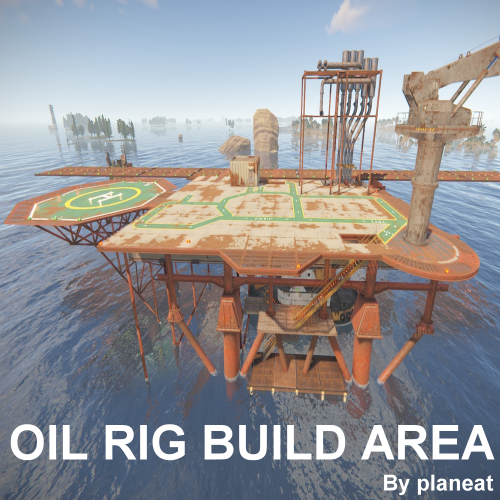






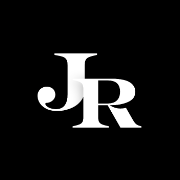
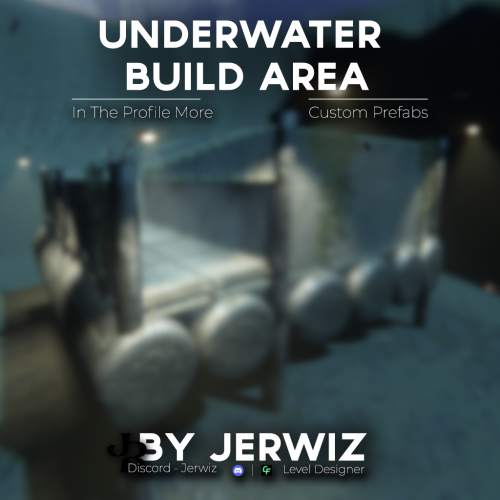


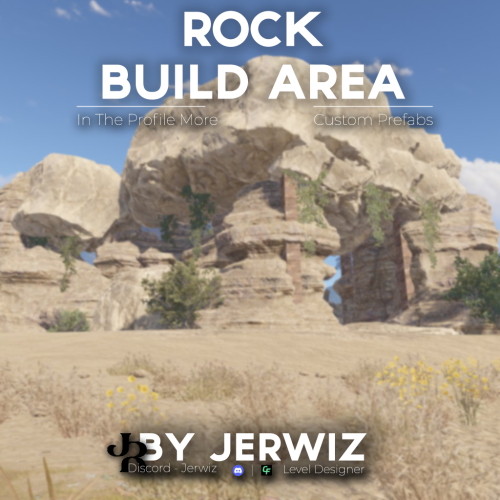


![More information about "Cave Build Area [3-PACK]"](https://codefling.com/uploads/monthly_2023_07/foto1.thumb.png.3b021e14ccdbec8285030cb15e8c619a.png)