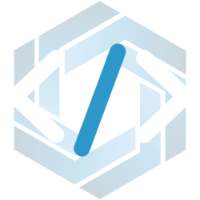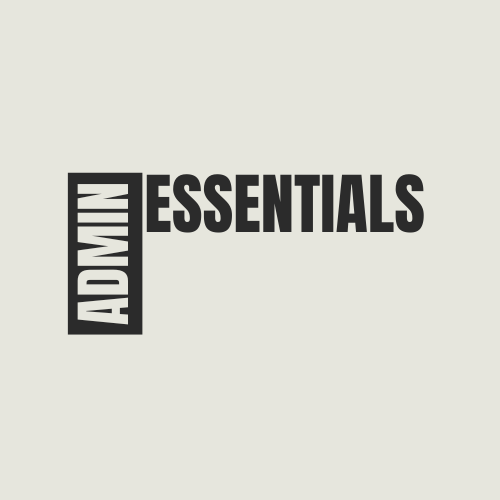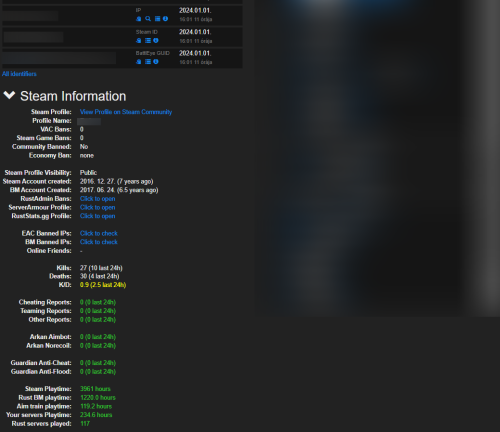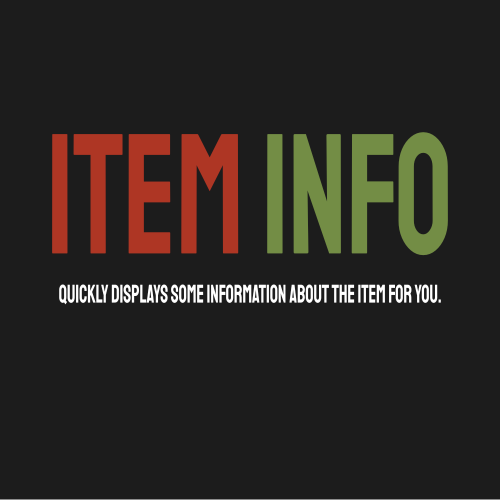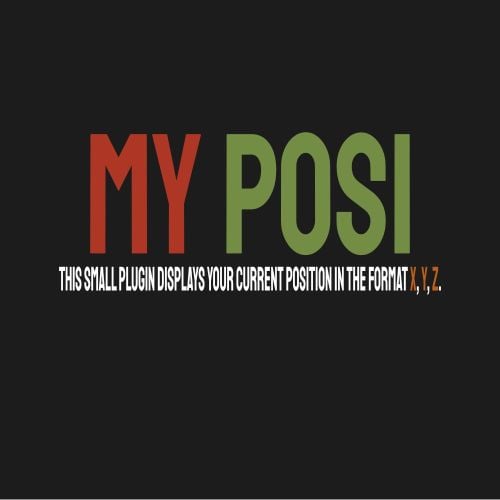Search the Community
Showing results for tags 'administrator'.
-
Version 3.1.19
1,375 downloads
Installation Place the AdminToggle.cs file in /oxide/plugins/ Place the XLIB.dll Dependency in /RustDedicated_Data/Managed/ Grant yourself the default permission o.grant user YOURNAME admintoggle.master the .master permission selector needs to be adapted to what you called the permission setting for the mode Information AdminToggle Allows admins with permission to toggle between player & admin mode Reset Command Open f1 console & write at.fix - Reverts you to player mode (the hard way) (Permission, Priority, Toggle Commands) - Must be unique Core Mode Featues Unlimited custom modes Customizable permission name Priority system for modes Master mode Oxide group toggling Custom commands to toggle Restriction system to specfic steam ids a certan mode Mode Settings (admin) Require a reason to toggle Autorun commands on toggle Separated inventories Teleport back to toggle location upon exiting Revert auth to 0 on disconnect Blocked commands Custom outfit while in mode Notifications (global-chat notification, local-chat notification, popup notification, sound perfab notification & Discord embed Notification) Interface toggle button, pulsing panel, action menu Blocked actions Blocked plugins hooks Mode Settings (player) Autorun commands on revert Notifications (global-chat notification, local-chat notification, popup notification, sound perfab notification & Discord embed Notification) Blocked commands Blocked plugins hooks API Hooks void admintoggle_onAdmin (BasePlayer player) { /*Do something epic*/ } void admintoggle_onPlayer (BasePlayer player) { /*Do something epic*/ } API Methods bool IsAdmin(BasePlayer player); object[] GetMode(BasePlayer player, bool TrueMode = false); /* IF player.userID IS ASSIGNED ANY MODE RETURNS TRUE IF player.userID IS NOT ASSIGNED ANY MODE RETURNS FALSE */ bool isAdmin = AdminToggle.Call<bool>("IsAdmin", player.userID); /* IF player IS NOT ASSIGNED MODE RETURNS NULL IF bool IS SET FALSE RETURNS CURRENT MODE -- object[0] permission (string), object[1] priority (int), object[2] isMaster (bool) IF bool IS SET TRUE RETURNS HIGHEST MODE -- object[0] permission (string), object[1] priority (int), object[2] isMaster (bool) */ object[] getMode = AdminToggle.Call<object[]>("GetMode", player, false); Default Configuration (1 mode) Known incompatible plugins Server Armour (Compatible with v2.29.44 and above)$8.99- 142 comments
- 11 reviews
-
- 2
-

-
- #admin
- #admintool
-
(and 31 more)
Tagged with:
- #admin
- #admintool
- #admin tool
- #admin tools
- #interface
- #gui
- #discord
- #discord integration
- #auth
- #authentication
- #permission
- #permissions
- #log
- #xray
- #adminplugins
- #administrator
- #administrative
- #administrative tools
- #administration
- #administration tool
- #admintoggle
- #admint
- #adminto
- #admintog
- #admintogg
- #admintoggl
- #player
- #player toggle
- #player auth
- #auth toggle
- #admin switch
- #auth switch
- #player switch
-
Version 1.3.4
71 downloads
Features Teleportation: Instantly move to coordinates, players, or map markers, with a command to return to your last location. Healing & Player Management: Heal yourself or other players, instantly kill players, and manage player inventory and status. Custom Items: Easily give yourself items with customizable quantities, skins, and names. Plugin Management: Reload plugins from within the game without restarting the server. Server Time Control: Quickly adjust the in-game time for everyone or just for yourself. Player Information: View detailed player stats and information via simple commands. Messaging: Send private messages to players, broadcast announcements, and configure automated welcome and farewell messages. Spectator Mode: Spectate any player in real-time, with thanks to the Carbon team. Creative Mode: Toggle Rust’s built-in creative mode for administrators. Automated Broadcasts: Automatically send broadcast messages at specified intervals. UI Trashcan: Access a UI trashcan to quickly dispose of unwanted items. If you have suggestions for new features that would fit well within this plugin, feel free to reach out! Commands Teleportation: /GoTo <player> - Teleport yourself to a player /GoTo <X> <Y> <Z> - Teleport yourself to coordinates /tpm - Teleport to NEW map markers /back - Teleports you back to your last location before you either teleported or died Player Management: /heal [player] - Heals yourself or the specified player. /kill <player> - Instantly kills the specified player. /give <item> [amount] [skinId] [name] - Gives yourself a custom item with optional amount, skin ID, and name. /kick <player> <reason> - Kicks the specified player from the server with a reason. /ban <player> <duration (e.g., 1d, 2h)> <reason> - Bans the specified player for the given duration with an optional reason. /unban <player> - Unbans the specified player. /clear [player] - Clears your inventory or the specified player's inventory. /spectate <player> - Spectates the specified player. (Thanks to the Carbon team!) Server Management: /reload <plugin> - Reloads a plugin /time <0-23> - Sets the in game time for EVERYONE /admintime <0-23> - Sets the in game time for the player who runs the command only Information: /whois [player] - Displays useful player information, controllable via permissions /players - Displays the currently connected players Miscellaneous: /trash - Opens a UI trash can that you can you to destroy items /essentials - Displays information about the commands you have the permissions for /creative - Toggles creative mode you the player who runs the command (This still requires you to set the creative convars before it will work) Permissions adminessentials.goTo - Required to teleport adminessentials.goToPlayer - Required to teleport to players adminessentials.back - Required to teleport back to previous locations adminessentials.tpm - Required to teleport via map markers adminessentials.heal - Required to use heal commands adminessentials.kill - Required to use kill commands adminessentials.give - Required to use give commands adminessentials.kick - Required to kick adminessentials.ban - Required to ban adminessentials.unban - Required to Unban adminessentials.clear - Required to clear inventories adminessentials.spectate - Required to spectate other players adminessentials.reload - Required to reload plugins adminessentials.time - Required to change the in-game time adminessentials.admintime - Required to set you "Admintime" adminessentials.whois - Required for access to /whois adminessentials.whois.info - Required to see basic player info adminessentials.whois.status - Required to see player status adminessentials.whois.stats - Required to see player stats adminessentials.whois.flags - Required to see player flags adminessentials.players - Required to see players list adminessentials.trash - Required to open the trash can UI adminessentials.creative - Required to toggle your creative mode adminessentials.pm - Required to use /pm and /r Support Need Support? Feel free to either create a support request or join the Cobalt Studios Discord!$9.99- 10 comments
-
- 1
-

-
- #admin
- #essentials
- (and 20 more)
-
Version 1.0.1
13 downloads
PlayerVisionTracer is a powerful Rust Oxide plugin designed to give server administrators unprecedented insights into player behavior. By visualizing where players are looking in real-time, admins can monitor suspicious activity, guide new players, and manage in-game events more effectively. Key Features: Real-Time Visualization: Draws lines and arrows from players' eyes to where they are looking. Configurable Settings: Customize line color, thickness, length, hit-stop, and more. Permission-Based Targeting: Control who gets monitored based on group permissions. Efficient Monitoring: Set thresholds to minimize unnecessary visual updates and control whether the line stops at hit objects or continues. Auto Vision Control: Automatically start or stop visualization for admins when they join or leave the server. Hit Detection Color: Configure a different color when the line hits a player. Improved Admin Control: Admins can toggle visualization, refresh tracers, and more via chat commands. Supported Languages PlayerVisionTracer is fully localized and supports multiple languages. The following is an example of the language file used: { "NoPermission": "{0}\n\nYou don't have permission to use this command.", "VisualizationOn": "{0}\n\nLook direction visualization is now <color=green>ON</color>.", "VisualizationOff": "{0}\n\nLook direction visualization is now <color=red>OFF</color>.", "LineLengthSet": "{0}\n\nLook direction line length set to <color=yellow>{1}</color> units.", "ViewRadiusSet": "{0}\n\nView radius set to <color=yellow>{1}</color> meters.", "LineThicknessSet": "{0}\n\nLine thickness set to <color=yellow>{1}</color>.", "UpdateIntervalSet": "{0}\n\nUpdate interval set to <color=yellow>{1}</color> seconds.", "StopLineAtHitSet": "{0}\n\nStop line at hit set to <color=yellow>{1}</color>.", "SyntaxError": "{0}\n\nSyntax error.\nUse <color=#44b9fc>/{1} help</color> to see the correct usage.", "Help": "{0}\n\n<color=yellow>Commands:</color>\n<color=#44b9fc>/{1}</color> <color=white>- Toggle look direction visualization on or off.</color>\n<color=#44b9fc>/{1} help</color> <color=white>- Show this help message.</color>\n<color=#44b9fc>/{1} radius <value></color> <color=white>- Set the view radius in meters.</color>\n<color=#44b9fc>/{1} length <value></color> <color=white>- Set the line length in units.</color>\n<color=#44b9fc>/{1} thickness <value></color> <color=white>- Set the line thickness.</color>\n<color=#44b9fc>/{1} interval <value></color> <color=white>- Set the update interval in seconds.</color>\n<color=#44b9fc>/{1} stoplineathit</color> <color=white>- Toggle whether the line should stop at a hit.</color>" } Configuration: PlayerVisionTracer offers extensive configuration options to tailor its functionality to your server's needs. Default Configuration: { "TitleHeader": "<color=#44b9fc>Player Vision Tracer</color>", "CommandPrefix": "tl", "UpdateInterval": 0.1, "ViewRadius": 100.0, "LineLength": 10.0, "RequireTargetsPermission": true, "LineThickness": 0.5, "ArrowThickness": 0.3, "LineColor": "#FF0000", "ArrowColor": "#FF0000", "HitEntityColor": "#FFA500", "MovementThreshold": 0.1, "StopLineAtHit": true } Configuration Options Explained: TitleHeader: The title displayed in all chat messages related to this plugin. You can customize it with HTML color tags. CommandPrefix: The command used to interact with the plugin in the chat. The default is /tl. UpdateInterval: The time (in seconds) between each update of the visualization. Lower values mean more frequent updates but could affect performance. ViewRadius: The maximum distance (in meters) within which the plugin will visualize players. LineLength: The length (in units) of the line drawn from a player's eyes. RequireTargetsPermission: If set to true, only players with the playervisiontracer.targets permission will be visualized. LineThickness: The thickness of the line drawn to represent the player's view direction. ArrowThickness: The thickness of the arrow at the end of the line. LineColor: The color of the line in hexadecimal format (e.g., #FF0000 for red). HitEntityColor: The color of the line when it hits a player (default is orange #FFA500). ArrowColor: The color of the arrow in hexadecimal format. MovementThreshold: The minimum movement required to redraw the line, preventing excessive updates for small movements. StopLineAtHit: Set to true to stop the line at the first hit object, or false to allow the line to pass through entities. Permissions Explanation: PlayerVisionTracer uses two key permissions to control access and functionality: playervisiontracer.admin Who: Admins and moderators. What it does: Allows you to turn the visualization on or off and change the plugin’s settings. playervisiontracer.targets Who: Players you want to monitor. What it does: Only players with this permission will have their looking direction visualized by admins. How It Works: Admins get the playervisiontracer.admin permission to control the plugin. Targets get the playervisiontracer.targets permission to be monitored. This system lets you easily control who can use the plugin and who gets monitored. Important: Before upgrading to version 1.0.1, you must delete your lang folder and existing config files to ensure compatibility with the new version. Use Cases: 1. Monitoring Suspicious Players: Scenario You suspect certain players of using cheats or engaging in suspicious activity. Solution Assign the playervisiontracer.targets permission to a group like suspects and monitor only those players without overwhelming your resources. Support If you encounter any issues or have questions about the plugin, feel free to reach out to our support team. We’re here to help ensure you get the most out of PlayerVisionTracer!$9.99- 7 comments
-
- 1
-

-
- #admin
- #administrator
-
(and 3 more)
Tagged with:
-
Version 2.0.0
1,143 downloads
Features: This chrome extension collects and shows additional information about players in battlemetrics rcon. Such as: Steam profile, Battlemetrics profile creation date EAC Ban, EAC Banned Friends, EAC Banned Identifiers (IPs), BM Banned Identifiers (IPs) (if player with an ip can be found on your ban list) Temp ban counts Kills, Deaths, KD Reports, Arkan and Guardian violations (optional) Rust servers played, playtime on: rust servers, aim train servers, your servers Global rust stats (optional) Steam profile picture and the current server's name in battlemetrics Link for ServerArmour, RustAdmin and RustBanned profile (optional) What you receive: By purchasing the product you receive: The source code of this extension Lifetime access Detailed setup guide Support If you need help or If you have any issues or suggestions you can contact me by joining my discord server: https://discord.gg/efVKDG6z6F or by adding me on discord: Farkas#6006$9.90- 12 comments
- 6 reviews
-
- 10
-

-

-
- #battlemetrics
- #bm
- (and 15 more)
-
Version 1.0.5
65 downloads
Enables administrators to perform administrative actions anonymously, hiding their profile when they use in-game chat as well as within the game environment, displaying 'ADMIN' instead of their nickname above their character. Commands /aa - Admin Anon Enable /aa - Admin Anon Disable Permissions adminanon.use - Enables anonymity in the game. Permission Recommendation: We recommend adding the permission to the individual user rather than to a group. For example, grant the permission to John Doe directly, not to the "admin" group (even if John Doe belongs to that group). Change Color This plugin allows Rust admins to hide their identity in the chat. To change the username color for the "ADMIN" group, configure the "admin" group in BetterChat. Changes in BetterChat will automatically reflect in the plugin. Steps: 1. Open BetterChat Configuration: Locate and edit BetterChat.json. 2. Edit the "admin" group: Change the username color for the "admin" group. 3. Save and Apply Changes: Save and reload BetterChat & AdminAnon (Just in case) Change avatar admin ? Changing the admin's avatar is unnecessary for this plugin, as its purpose is to hide the admin's identity, not to impersonate another player. Configuration { "Stay Anonymous After Reconnecting": false, "Properties": [ { "Name": "ADMIN", "Better Chat Group": "admin", "Required Permission": "adminanon.use" } ] } Data (example) { "PlayerData": { "76561198196941415": { "Groups": [ "admin", "default" ], "Name": "ADMIN", "Better Chat Group": "admin", "Required Permission": "adminanon.use" } } } Language (EN) { "No Permission": "<size=12>You don't have permission to use this command</size>", "No Profile Permission": "<size=12>You don't have permission to use this profile</size>", "Admin Anon Enabled": "<size=12>Admin Anon has been <color=#00fa9a>ENABLED</color></size>", "Admin Anon Disabled": "<size=12>Admin Anon has been <color=#00fa9a>DISABLED</color></size>", "Admin Anon Changed": "<size=12>Fake identity has changed to <color=#00fa9a>{0}</color></size>", "Requested Fake Identify Not Found": "<size=12>Requested fake identity is not found</size>", "No Fake Identities Available": "<size=12>No fake identities available</size></size>", "Fake Identify Not Found": "<size=12>Fake identity is not found</size>", "Data Corrupted Up": "<size=12>Data is corrupt</size>" }$4.00- 2 reviews
-
- #admin
- #administrator
-
(and 33 more)
Tagged with:
- #admin
- #administrator
- #administration
- #administration tool
- #administrative tools
- #administrative
- #staff
- #tools
- #tool
- #chat
- #chat admin
- #chatsystem
- #chat prefix
- #chat system
- #chat customization
- #chat anon
- #admin anon
- #staff anon
- #admin chat
- #staff chat
- #chat icon
- #icon chat
- #chat icon admin
- #icon chat admin
- #profile
- #profile admin
- #admin profile
- #no admin profile
- #incognito
- #incognite admin
- #admin incognito
- #incognited admin
- #hidden admin
- #hidden admin chat
- #hide
-
Version 1.0.0
132 downloads
A small yet plugin that swiftly provides information about the item you're holding in your hand. #Features Once you have an item in your hand and want to get information about it, execute the command /iteminfo. The relevant information will then be displayed in the chat. ItemName ItemShortName ItemSkinId ItemID #Permission iteminfo.use - Grants the user permission to use the /iteminfo command. #Command /iteminfo - This command allows you to display information about the item. You need to execute the command while holding the item in your hand. #Localization The plugin currently supports English and German. English { "NoPermission": "You do not have permission to use this command!", "NoItemEquipped": "You have not equipped any item.", "PluginPrefix": "<size=16><color=#AE3624>ITEM</color> <color=#738D45>INFO</color></size>" } Deutsch { "NoPermission": "Du hast keine Berechtigung, diesen Befehl zu verwenden!", "NoItemEquipped": "Du hast kein Item ausgerüstet!", "PluginPrefix": "<size=16><color=#AE3624>ITEM</color> <color=#738D45>INFO</color></size>" } Ps: If you find the plugin useful, I would appreciate a thumbs up, as I'm fond of likes!Free -
Version 1.0.0
64 downloads
This small plugin displays your current position in the format x, y, z. It is particularly useful for plugins that support custom coordinates. #Permission myinfo.use - Grants the user permission to use the /myposi command. #Command /myposi - By using the command /myposi, you can display your current position in the chat. #Localization The plugin currently supports English and German. English { "NoPermission": "You do not have permission to use this command!", "Position": "You posi is: ", "PluginPrefix": "<size=16><color=#AE3624>MY</color> <color=#738D45>POSI</color></size>" } Deutsch { "NoPermission": "Du hast keine Berechtigung, diesen Befehl zu verwenden!", "Position": "Deine Position ist: ", "PluginPrefix": "<size=16><color=#AE3624>MY</color> <color=#738D45>POSI</color></size>" } Ps: If you find the plugin useful, I would appreciate a thumbs up, as I'm fond of likes! If you're looking for a plugin with advanced features, I highly recommend the @Krungh Crow plugin!Free -
Version 0.5.2
39 downloads
Introducing... Rusty: Admin Tools! A brand new plugin built to assist administrators with administration. Features: Pacify - Disables a player from causing damage to other players Reflect - Disables a player from causing damage to other players & reflects that damage onto them NoFarm - Disables a player's farming ability NoMeds- Disable a player from using medical items SkyFall - Drops a player from a large height What's Upcoming: DropIt - Forces the player to drop their entire inventory (coming soon) Sit - Teleports and forces the player to sit in a chair so you can have a little chat with them (coming soon) And many more commands! Permissions: rustyadmintools.use -- Be able to use the commands Support: In the event that you need help with this plugin, do not be afraid to make a support ticket or PM me on the site! Disclosure: This plugin is in a very early beta and is not the final product. Expect bugs and changes. If you encounter any bugs, please contact me via the ways listed under SUPPORT and I'd be glad to fix them$6.00- 2 comments
-
- 2
-

-
-
- #admin
- #administrator
- (and 18 more)