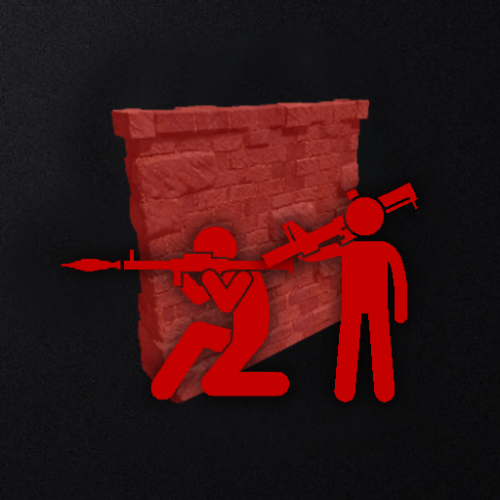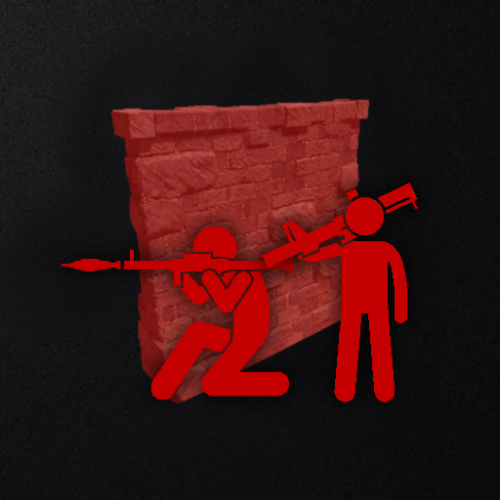-
Posts
5,812 -
Joined
-
Last visited
-
Days Won
199
Content Type
Profiles
Warranty Claims
Downloads
Forums
Store
Services
Downloads Plus Support
DOWNLOADS EXTRA
Everything posted by nivex
-
hi, you are using 1.0.0 1.0.1 is the newest update: I recommend installing the new bases and the loot tables at the very least, but preferably installing the whole package. This update will overwrite the existing installation As stated, there are brand new bases so if you want to keep the prior bases then you will need to rename them or at least move them into a different folder before installing. Loot tables were redone, and for 1.0.1 it is setup to have a chance to profit. I don't think a profit should be guaranteed, since it is never a guarantee that you'll profit from a players base. You can adjust the amounts to fit your specific servers needs.
-
- 634 comments
-
- 4
-

-

-
- #rust
- #rust plugin
- (and 6 more)
-
- 634 comments
-
- #rust
- #rust plugin
- (and 6 more)
-
Hi This will disable players from being able to buy raids. "Maintained Events": { "Always Maintain Max Events": true, "Chance To Randomly Spawn PVP Bases (0 = Ignore Setting)": 0.0, "Convert PVE To PVP": false, "Convert PVP To PVE": false, "Include PVE Bases": true, "Include PVP Bases": true, "Ignore Safe Checks": false, "Minimum Required Players Online": 1, "Max Maintained Events": 2, "Spawn Bases X Distance Apart": 100.0, "Spawns Database File (Optional)": "none", "Time To Wait Between Spawns": 1200.0 }, This will automatically spawn one base every 20 minutes up to 2 bases total since Time To Wait Between Spawns is set to 1200 seconds. This method ensures that 1 to 2 bases are always spawned. When one despawns, another will immediately spawn unless it has to wait for Time To Wait Between Spawns to elapse. "Scheduled Events": { "Enabled": true, "Chance To Randomly Spawn PVP Bases (0 = Ignore Setting)": 0.0, "Convert PVE To PVP": false, "Convert PVP To PVE": false, "Every Min Seconds": 1200.0, "Every Max Seconds": 1200.0, "Include PVE Bases": true, "Include PVP Bases": true, "Ignore Safe Checks": false, "Max Scheduled Events": 2, "Max To Spawn At Once (0 = Use Max Scheduled Events Amount)": 1, "Minimum Required Players Online": 1, "Spawn Bases X Distance Apart": 100.0, "Spawns Database File (Optional)": "none", "Time To Wait Between Spawns": 15.0 }, This will automatically spawn on base every 20 minutes up to 2 bases total, based on Every Min Seconds and Every Max Seconds both being set to 1200 seconds. Unlike Maintained Events, bases will not immediately respawn after one despawns unless 20 minutes has elapsed since the last base spawned. To answer your question: Scheduled Events is generally used for this, however Maintained Events is now possible since Time To Wait Between Spawns was recently added.