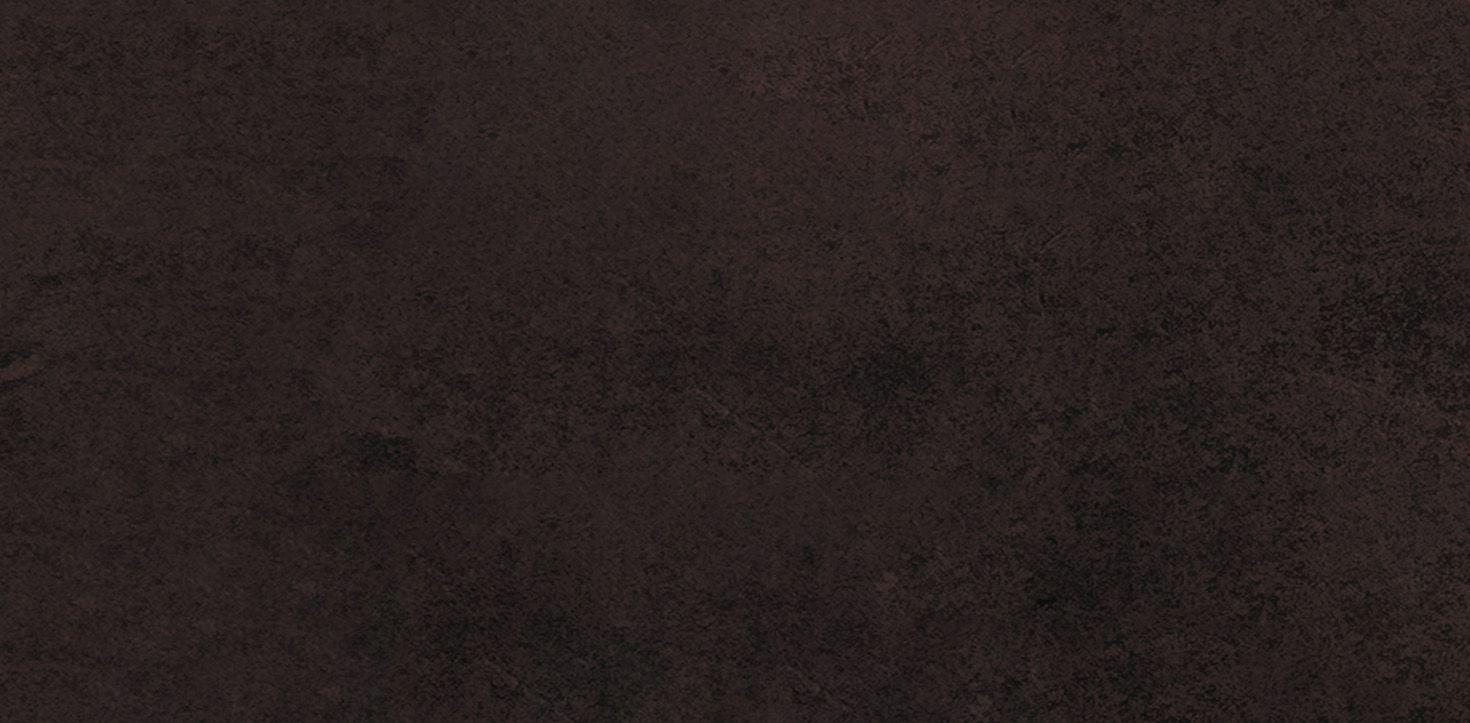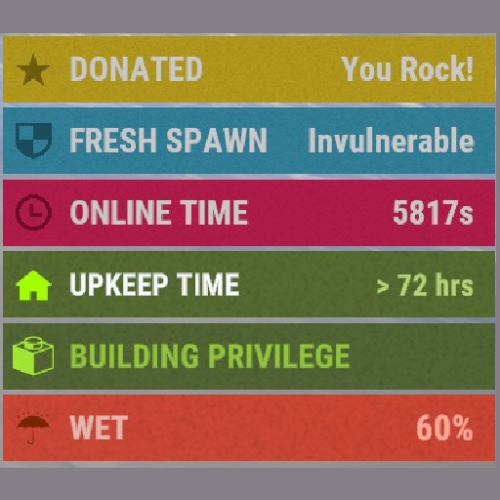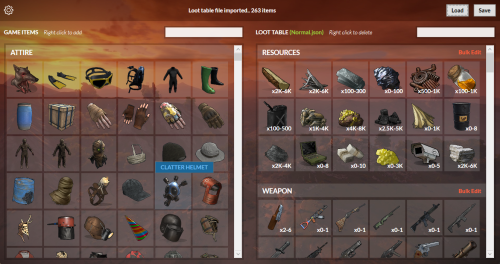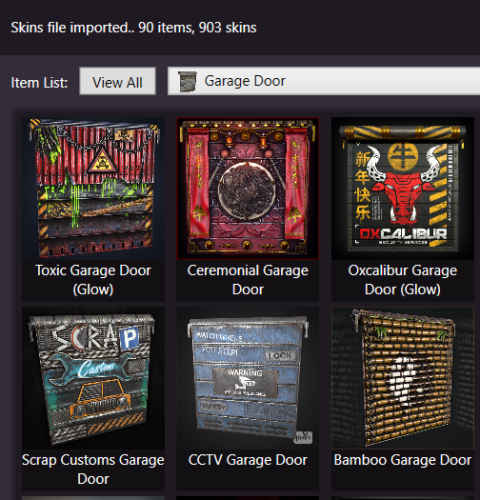-
Posts
555 -
Joined
-
Days Won
7
Content Type
Profiles
Warranty Claims
Downloads
Forums
Store
Support
DOWNLOADS EXTRA
Services
Everything posted by beee
-
Posted an update that should fix, let me know if it works out for you.
-
Hi, Please share the file so i can test it.
-
Changed Status from Pending to Not a Bug
-
That sounds like an antivirus deleting it, look into whitelisting the app or turn off anitvirus temporarily.
-
Yeah i think i can do that @Notz, thanks for the suggestion. Will update soon.
-
- 50 comments
-
- 1
-

-
@thepiercedweirdo Intercepting messages for example by filtering out messages that only includes numbers, could possibly prevent it from passing to the plugin when it's part of the functionality. It is something you can ask of that plugin's author to include an option of not showing messages that is fitting that criteria.
- 50 comments
-
- 1
-

-
Changed Status from Pending to Closed Changed Fixed In to 1.2.3
-
- 50 comments
-
Update posted, please download and confirm here before we close the ticket.
-
it's ready in a new update i am posting today, finishing up some other features and will post it.
-
- 50 comments
-
- 50 comments
-
Changed Status from Pending to Closed
-
I think rust rewards has a space before the colon, so it should be like this "Rust Rewards :" instead of "Rust Rewards:"
-
Hi, "Duplicate permission ..." is just a warning, you can ignore it and will remove it in next update. If filtering not working properly make sure you: Set permission to the group that you would like to apply it for, default group if for all. Make sure you add in the config the exact partial text for messages you would like to filter/convert (case sensitive and check spaces). If this doesn't work and you are sure you set permission properly, please send screenshot of chat messages not filtering along with your config file settings.
-
Changed Status from Pending to No Response
-
- 50 comments
-
- 1
-

-
Did you figure things out here @Fallen Angel ?