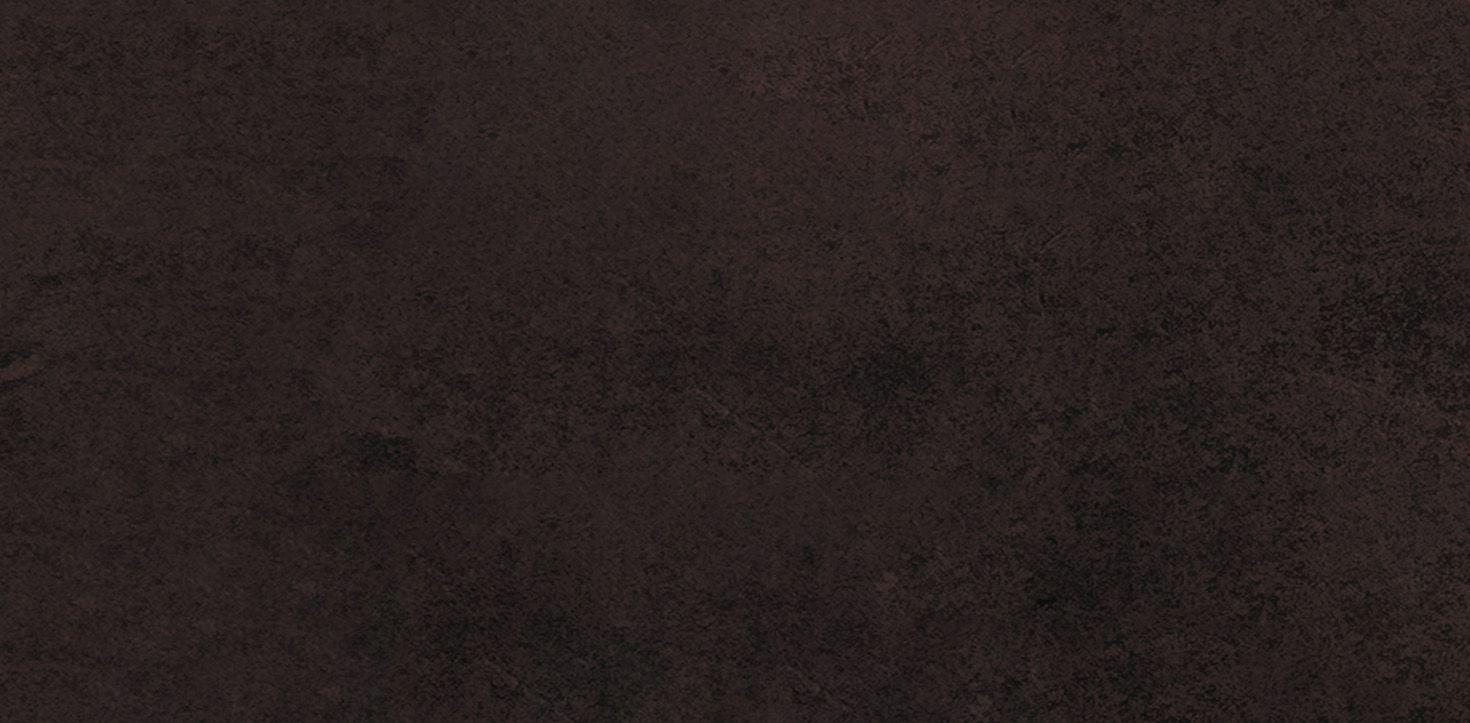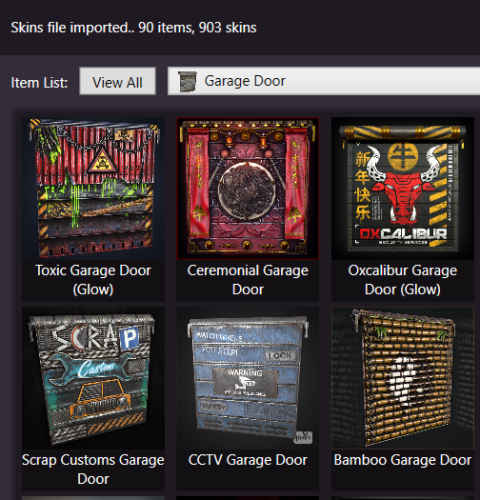-
Posts
555 -
Joined
-
Days Won
7
Content Type
Profiles
Warranty Claims
Downloads
Forums
Store
Support
DOWNLOADS EXTRA
Services
Everything posted by beee
-
contact me on discord for quicker support -> beee#4345
-
hi , you sure you setup the config correctly? please share how your config looks and what messages are not filtered to notifications as expected.
-
Changed Status from Pending to Closed Changed Fixed In to 1.6.5
-
It happens sometimes with codefling, sometimes old version stay cached for a bit for some users. Attached 1.6.5 for now. RustSkinsEditorv1.6.5.zip
-
Regarding the previous crash on add item, it is fixed in 1.6.5 not 1.6.4. "Could not retrieve skin shortname" means could not know which item this skin belongs to (due to steam workshop not always providing complete info), so u need to select an item from the combobox then try to add the skin again.
-
Updated for fix.
-
Changed Status from Pending to Closed
-
All good here?
-
Yes i am aware will include the update soon, temporarily please open up the cs file, and replace string Layer = "Hud"; with string Layer = "Under";
-
I understand having too many settings can be confusing but necessary from config side. I understand you are not sending as a player, i am saying config settings only apply to Default state for players, because each player may want to change it. If you feel previous version works for you it's fine, might not be optimal for handling potential hiccups later. If you want you can dm me a screenshot of where u want it on the screen and i will help u with the settings.
-
- 50 comments
-

regular occurence of error when calling OnItemAddedToContainer
beee replied to tacman1981's Support Request in Support
Changed Status from Pending to Closed Changed Fixed In to 1.1.9 -

regular occurence of error when calling OnItemAddedToContainer
beee replied to tacman1981's Support Request in Support
here because download button not downloading latest for some reason AmmoHUD.cs -

regular occurence of error when calling OnItemAddedToContainer
beee replied to tacman1981's Support Request in Support
you using 1.1.6? -

regular occurence of error when calling OnItemAddedToContainer
beee replied to tacman1981's Support Request in Support
Might be a bad wipe handling, will check -
- 50 comments
-
- 50 comments
-
- 50 comments
-
- 1
-

-
- 50 comments