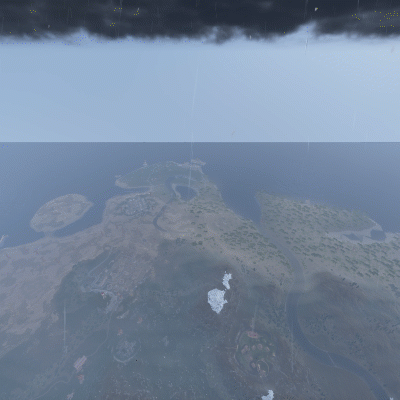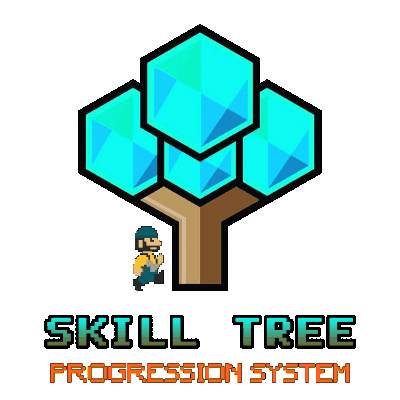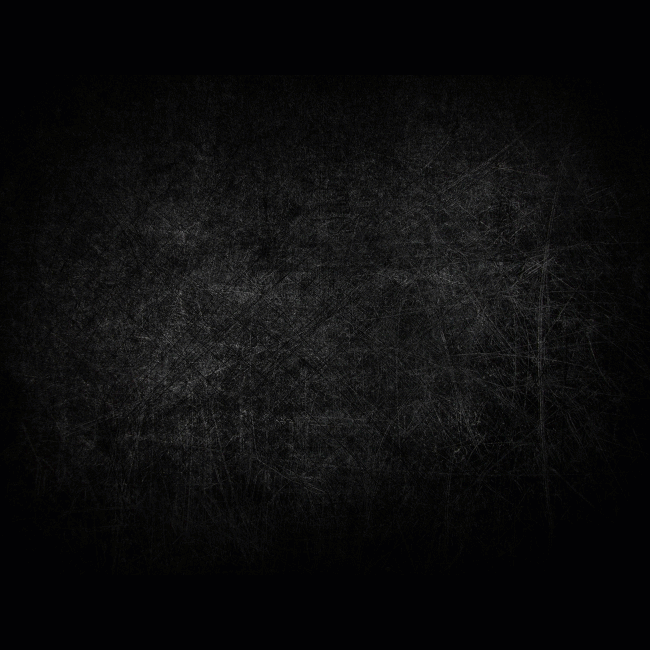-
Posts
4,482 -
Joined
-
Last visited
-
Days Won
55
Content Type
Profiles
Warranty Claims
Downloads
Forums
Store
Support
DOWNLOADS EXTRA
Services
Everything posted by imthenewguy
-
It patched for feb forced wipe. Dont run it until then.
-
Yeah worked out what causes the error. On SOME servers, reloading the ItemPerks plugin while the server is running will randomly cause the RPC kick error absolutely no reason. If this is happening, avoid reloading ItemPerks while the server is running and allow changes to the config to happen between restarts.
-
Run this: https://umod.org/plugins/custom-skins-stacks-fix
-
- 1,479 comments
-
- 1
-

-
- #leveling
- #progression
- (and 19 more)
-
Usually that's handled by the plugin that handles your stacking (because large presents cant normally stack). What stack plugin do you use?
-
No it's purely for my event plugins.
- 1 reply
-
- 1
-

-
You do not have a / in front of color in your closing color tag. It should be </color> not <color> That plugin won't have any impact on CIV and drone usage. Drone usage is not possible with it atm.
- 1 reply
-
- 1
-

-
- 195 comments
-
- 2
-

-
- #items
- #enhancement
-
(and 6 more)
Tagged with:
-
It doesn't support anything like that at the moment. Might be something I look into in the future though. You wouldn't entirely replace your current vending systems with this plugin; it's purely for players that want to sell their custom items (setting vending machines up as CIV machines is optional).
-
I will add a call when the player connects to clear any buff data from previous sessions if it exists.
-
- 195 comments
-
- #items
- #enhancement
-
(and 6 more)
Tagged with:
-
I will be changing how this works next release. You need to use Skin id at the moment. Next release will allow you to use skin id for some skills, and url for others. At the moments it is 1 or the other.
-
Some good ideas there. Not sure how much work it would be to adjust it to support teams at the moment, but something to consider. I will consider adding support for joining mid game too. Will look at adding support for barricade placements as well. Always forget they are a thing! What info specifically would you want to see on the leaderboard?
-
- 195 comments
-
- #items
- #enhancement
-
(and 6 more)
Tagged with:
-
Version 1.0.1
12 downloads
King of the hill is an arena plugin similar to SurvivalArena, Paintball, ZombieInfection and GunGame. It spawns an arena high in the sky to host the game, and players can join from anywhere on the map via a command. The plugin will store all of the players items, stats and buffs, and teleport them to the lobby before the game starts. The objective of the game is to be the first player to hold the hill for the target time, or be the player with the highest hill time by the end of the event. Upon completion of the event (or if a player manually leaves), players are returned to the location that they joined from with their equipment, stats and modifiers in tact. The plugin is highly customizable and allows you to: Create as many equipment profiles as you'd like. The game will select one at random using a weighted system. Adjust hill locations, movement times, sizes, capture targets and game time limits. Spectate players using a computer station. Automatically run, and allow your players to vote for the event using the EventHelper plugin. The plugin is also compatible with the maps from Paintball, ZombieInfection & GunGame. Simply drop the json files into the respective data folders to run king of the hill on those maps. Chat command: koth.addhill Permission: kingofthehill.admin Description: Adds a hill spawn position at the players location and saves it into the spawned arenas profile. Command: koth.start Permission: kingofthehill.admin Description: Manually starts a game of koth. You can also specify random to pick a random map. Command: koth.end Permission: kingofthehill.admin Description: Manually ends an active game of koth. Command: koth.spawnarenaend Permission: kingofthehill.admin Description: Spawns the arena without starting the game. Useful for adding new hill positions. Command: koth.cleararenaspawnarenaend Permission: kingofthehill.admin Description: Clears a spawned arena. Chat command: koth.setcentrepoint Permission: kingofthehill.admin Description: Sets the spawn position of the arena based on the players location. Chat command: koth.ban/koth.unban <id> Permission: kingofthehill.admin Description: Bans/unbans the target player from joining future events.$19.99 -
Not sure how that's even possible. If it happens again, ask them to check their buff information in the /st menu. See if things are doubled or not.
-
- 41 comments
-
- 1
-

-
- #enchanting
- #epic
- (and 4 more)
-
Changing the xp values doesn't do anything. They are indicative values based on the below values. Scroll to the bottom of the sales page and have a read. "x": 0.07, "y": 2.0,
-
How are you setting it?
-
Yeah correct. Its global.