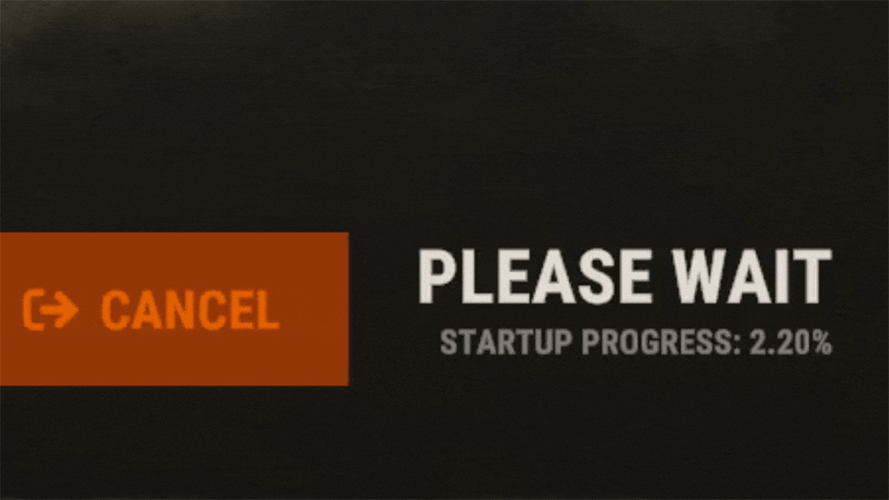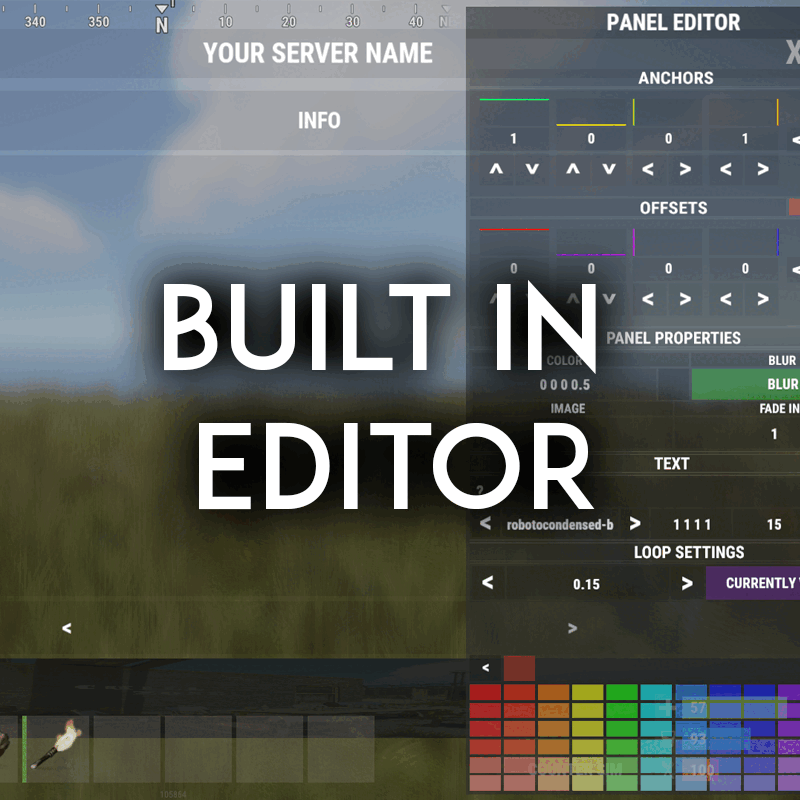-
Posts
75 -
Joined
-
Last visited
Content Type
Profiles
Warranty Claims
Downloads
Forums
Store
Support
DOWNLOADS EXTRA
Services
Everything posted by Duke23er
-
Thank you, now it works fine. Btw. this event is amazing. It really feels like it has to be there. Some suggestions: If we could set the amound of Heavy Scientist, Waves, MLRS, Heli on/off and Bradley on/off in the config file, it would be the best spezial event of all. Compatibility with Economics and Server Rewards would also be great. Best regards!
-
Hello, on my server there is something wrong with the card images. They all looks like this. Any Idea how to fix this? Image Library is allready installed, if needed. Thanks in advants!
-
- 176 comments
-
- 1
-

-
- #customizablequests
- #dezlife
-
(and 5 more)
Tagged with:
-
- 263 comments
-
- #eventmanager
- #manager
-
(and 5 more)
Tagged with:
-
I think your events starts by Events Manager and by itself. If you want to manage your events by the Events Manager only, you should look in the config of each event for something like this: Junkyard Event config: Is active the timer on to start the event? [true/false]": false Set this to false and it will not start by itself. It will only start when the Events Manager use the start command for the event by a time you set to the Events Manager
- 263 comments
-
- #eventmanager
- #manager
-
(and 5 more)
Tagged with:
-
OK, I dm you on discord right now. Thanks in advants.
-
Yes. the Arena and the plugins (Scuba Arena and Event Helper) are installed and looks good. People can join the lobby when the event starts. But as I said, when we spawn from the lobby to the seperat room (where we get the Scuba Kit) the doors don`t open, but the Info in Chat said "Doors are open". Until all gett kiicked and the event ends. If you need, I can send you the .map file via dm on your discord or give you my dropbox Link to this file.
-
- 263 comments
-
- 1
-

-
- #eventmanager
- #manager
-
(and 5 more)
Tagged with:
-
Hello, When the game starts and everyone spawns in their own lobby (where everyone receives the diving kit), the doors don't open. Then everyone dies due to the time set in the configuration to kick anyone who doesn't leave the spawn after the round starts, and the game ends.
-
Thanks for your fast response. Yes, I posted it in the discussion section for this plugin. And he responded. But the problem still exists. I like this developer because he's created a lot of great plugins. And I completely understand if he doesn't have time to help me right now. So I'm hoping someone here has had a similar problem with Rust Edit and can tell me, "Yes, you forgot to check this and that setting on the Rust editor and set a mark on them," or something like that.
-
Hello guys, I`m lookiing for someone who can help me to understand what I`m doing wrong on Rust Edit. I got a Arena plugin from here and I want to add this Arena to a map. In the video of this Arena Plugin the creator said basicly all I have to do is loadiing the map I want and this Arena prefab. Put the Arena under the map without having any collision to something like the underground railroad. Save the map file and load it up to your server. I did that a few times with different map seeds and sizes, but every time I get the same problem with the terrain. It doesn`t matter where on the map I place the Arena, it makes the terrain on the map looks like in the pics. This problem goes every time a staight line from A26 to AD26 on the map. The whole line 26. Even if I place the Arena above the ground.
-
- 11 comments
-
- #arena
- #underwater
-
(and 1 more)
Tagged with:
-
Hello, I`ve set the Arena under the map like in your video. Now I have a problem with the terrain on the Map, like on thiis pics. It was my first time using the Ruust Editor. So maybe I do something wrong, or is it a plugin problem? This problem goes a straight line all over the map. What should I do to fix this? Btw, inside the Arena I also have the problem that there is no water in it.
- 11 comments
-
- #arena
- #underwater
-
(and 1 more)
Tagged with:
-
I was in live chat with my server provider's support from 11:30 PM to 4:15 AM and we tried everything multiple times.In the end, EarlyQ was the only plugin on the server, and we still had the same problem. He said I should definitely contact the plugin developer, so I posted it here. We deleted the plugin, and now everything is fine again. If the developer doesn't update the plugin, that's their decision. After all, the plugin was for free, so we're not entitled to an update. Honestly, I don't care if it gets fixed or not. I just wanted to give him a tip. The main thing is that others who want to install it know about the error and aren't surprised. Best regards!
- 37 comments
-
- #optimize
- #optimization
- (and 19 more)
-
- 37 comments
-
- #optimize
- #optimization
- (and 19 more)
-
Thank you!!! It works perfect.
-
Hello, Which lines in the configuration file do I need to edit to change the color/background of these three buttons?
-
Ah ok, now it makes sense to me why it has only one option for loading and one for the ready status. From this aspect it will onlly need the files you added to this plugin. Thanks for the fast support.
-
Hello, I created a config file to change the loading message and it works as long as I use one loading message. How can I add more loading messages and a timer between each message, if possible? Thanks in advants!
-
- 176 comments
-
- #customizablequests
- #dezlife
-
(and 5 more)
Tagged with:
-
I opened the Welcome Editor and cloned the "ButtonPanel" from the "UI Panels" to add another button panel right next to the first one. My questions are: How can I add buttons to this new panel? How can I make all the buttons a little smaller? My "Scoreboard" button is in position 10. I tried assigning a new button to position 11, but it appears in the scoreboard button and not in the new panel.


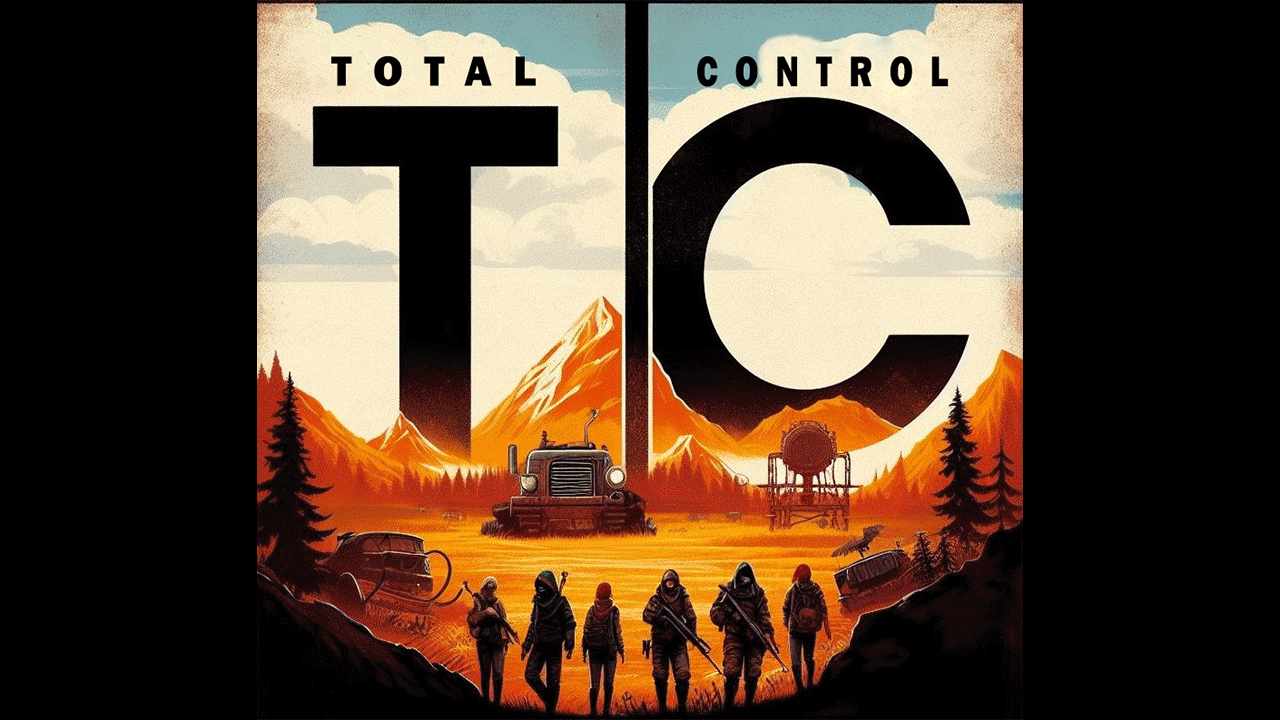


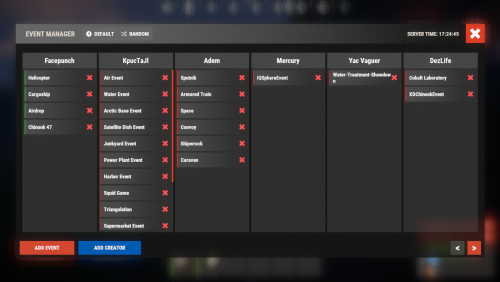
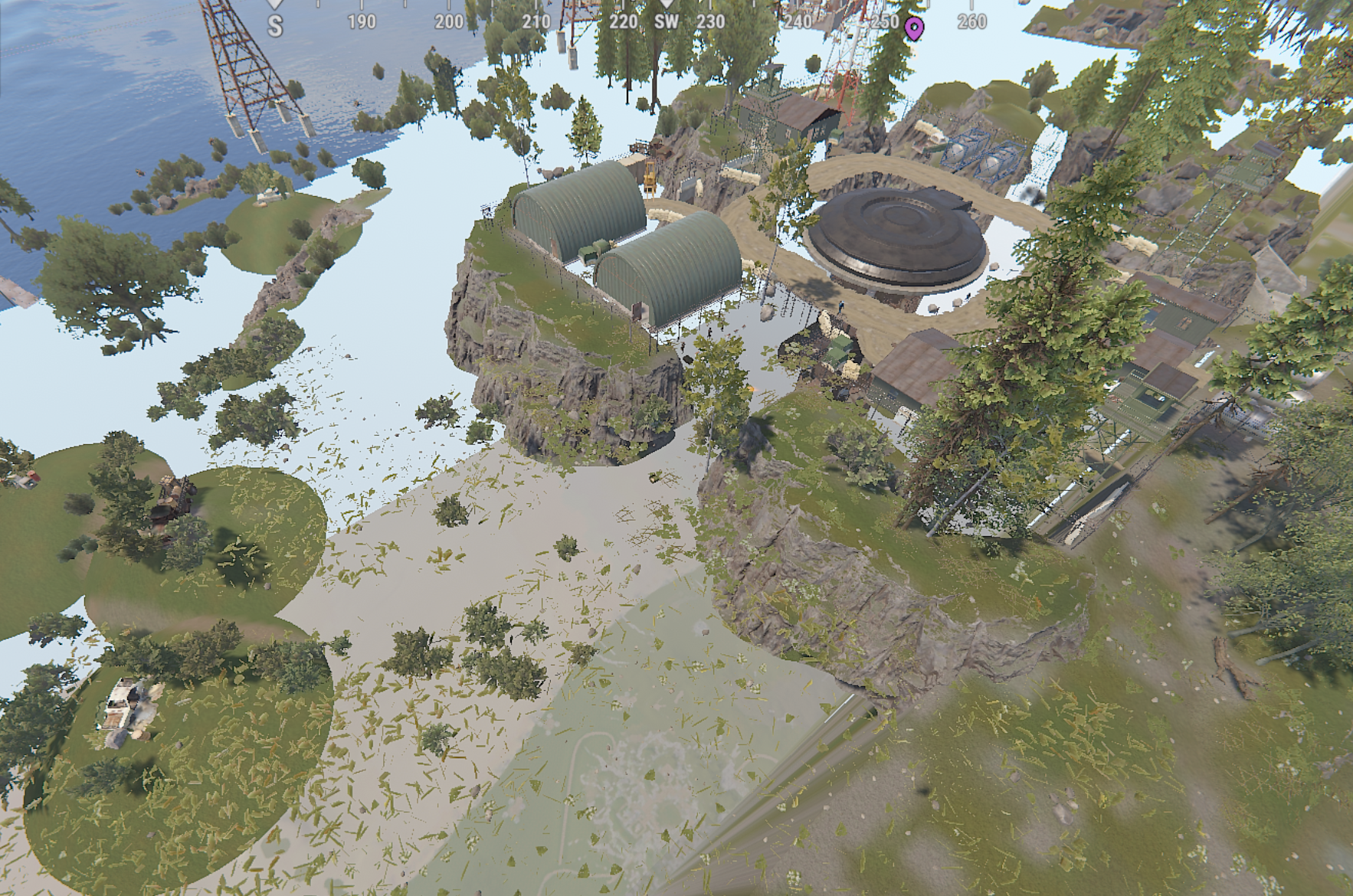

.thumb.jpg.8ba68c865b56475c000bd36f532e3920.jpg)