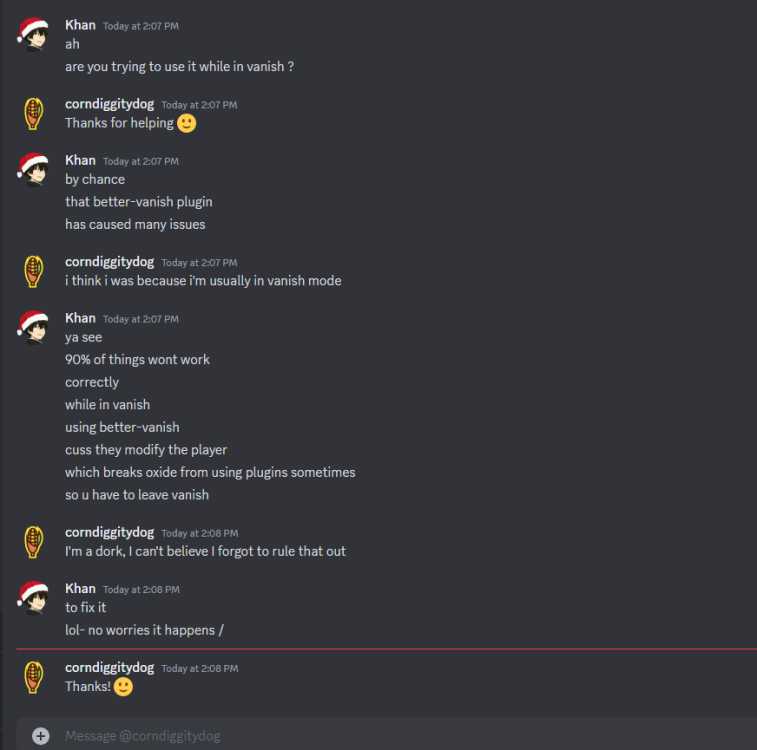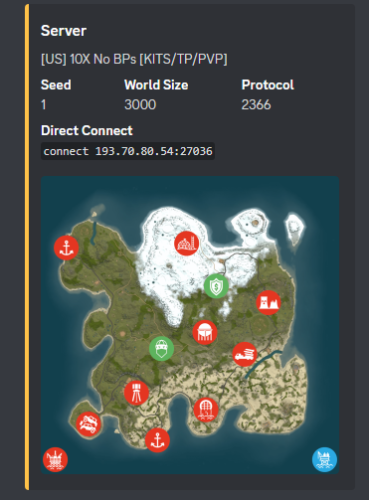-
Posts
994 -
Joined
-
Days Won
6
Content Type
Profiles
Warranty Claims
Downloads
Forums
Store
Support
DOWNLOADS EXTRA
Services
Everything posted by Khan
-
Thanks for your support! I add a lot of features to my work but sometimes I'll refuse them when I know it will just cause severe server performance problems, which unfortunately this request does.
-
Changed Status from Pending to Closed Changed Fixed In to 2.0.4
-
Changed Status from Pending to No Response
-
Changed Status from Not a Bug to Closed
-
Changed Status from Pending to Not a Bug
-
Issue will be marked as resolved! After our discussion on discord, since its a better-vanish bug. ( while in vanish mode )
-
I honestly am not experiencing this problem you have. & am not able to re-create the issue. Are you using any plugins that modify chat or handle server reboots by chance ? My discord id is Khan#8615 if you could send me the config file you set-up for it & in your server console type plugins & send me the list of installed plugins that would be help-full in me narrowing down the cause of it.
-
- 194 comments
-
- 1
-

-
- #stacks
- #rust stacks
- (and 22 more)
-
It means it's waiting on the rust-maps website to generate the Image & will re-try posting the discord embed in 60 sec. ( This can take around normally 3 to 5min but can take up to 15 min to actually post the discord embed depending if their website is being hit hard or not ) That's the new normal since Rust-Maps changed their whole website & terms of use.
- 9 comments
-
- #khan
- #discordwipeembed
- (and 8 more)
-
I do not understand the problem you are trying to convey. Are you talking about a stacking issue or an item-using issue? If it's an item using issue I do not modify or touch anything players use in their inventory or for crafting. ( sorry for late reply i flew to Arkansas on the 18th & am using a laptop at the moment, won't have desktop re-built until monday "hopefully" )
-
Changed Status from Work in Progress to Closed Changed Fixed In to 1.1.0
-
I don't support it being used by 3rd party plugins where the permission is constantly being add/revoked etc.. ( such as skill tree ) The plugin works flawlessly by its self. If you are having a problem its most likely a plugin conflict / issue. Btw ( skill tree ) revokes perms when you log-out which means anything you placed will be updated & remove all modifications to them.. ( this is something that plugin should not be doing ) In addition to this you still have not provided your config setup or a list of perms you have given the players so their is nothing more i can do to try and re-create your bug.
-
In my tests i used windmills & had no issues charging them. Unless you wish to discord message me your config file & to tell me the specific perms you've given out that players are experiencing this issue with, theirs likely no chance of me being able to re-create your issue. I've created a couple perms & tried my own tests, it's most likely a plugin conflict more then an anything. I don't support the plugin called XD quest btw it is a known plugin conflict issue.
-
Changed Status from Pending to Not a Bug
-
I am not experiencing any such issues with batteries, they all are charging just fine on the servers I've tested them on. Unless you have some other plugin conflicting with it, theirs no reason why it shouldn't work.
-
Changed Status from Pending to Work in Progress
-
Ya, the site owner re-wrote the site & changed everything you all will now be required to use his API system. Which means signing in to his website with your steam account & creating an API key to use inside my plugin's config file in my next update.. + It could take up to 30min now for the discord embed notification to send with his website re-write.. ( if the map hasn't already been generated on his website ) Mr.blue & hobble run the website btw, i have zero control/say over what they do on it, i just created the plugin to support it..
-
Changed Status from Pending to Can't Reproduce
-
Sadly if you cannot produce a console error, i cannot help with the situation. & I cannot locate this plugin you speak of on codefling or umod.
-
You will have to provide the error it outputs in console.
-
- 9 comments
-
- #khan
- #discordwipeembed
- (and 8 more)
-
? listen, I've built & maintained a lot of my work for free for many years.. with 2 frameworks in the work now & special modifications having to be made to work with 1 or the other it's become too much of a hassle to continue to maintain my work for free, it was maintained & released as free for so long.. The umod version will be stripped & maintained still but future versions will not include a UI Editor only the config & chat commands. Just like Nivex & many other devs have done with their free plugins over the years. Example: Raidable bases, Bot Respawn etc As for compatibility with Russain made plugins, I have already patched all of the known conflicts, if you require special patches dm me on discord @Khan#8615 or make a support ticket. I am tired of constantly patching other "paid" devs work for free cuss they dunno how to fix "their work" or they simply don't care as stated on umod's forum thread posts many times..
- 194 comments
-
- 2
-

-

-
- #stacks
- #rust stacks
- (and 22 more)
-
Version 1.0.8
65 downloads
Allows complete individual settings of Beds, Towels, Bags & Campers using Permissions or Global setters with radius, limits Unlock Time, Respawn Cooldown! Improves server/client performance by auto-managing players bag limits & radius! You can assign a bed to a friend on your friends list in game & when they join it will give them the invite to join your team to get the bed/bag/towel/etc! Notes: Better Vanish ( the paid version ) has known bugs with chat commands not working while in vanish. To resolve the problem leave vanish mode. Permissions You can add or remove as many permissions as you'd like in the config! Player Chat Commands /bag <Shows just the limits & how many of what you have placed.> /bag bags | towels | beds | campers <Selects & shows how many of the specific bag you have placed down.> /bag towels clear | rename | limits /bag towels clear <Clears all of the selected bag type from the player that ran the command> /bag towels rename dingus <Renames all of the selected bag type to the new name> Configuration { "Toggle Offline Team Invite System through bag gifting. Default: Off": false, "# of players that can place a spawn point in a zone radius": 16, "Player Respawn Zone Radius Check": 35, "Sets Global Defaults": { "True Only Owner can set name | False Allows team members": false, "Sets Total Max Limit within a radius": 12, "Sets Limit radius": 35, "Sleeping Bags": { "DefaultTextName": "Unnamed Bag", "SecondsBetweenReuses": 300.0, "UnlockTime": 30.0 }, "Towel Bags": { "DefaultTextName": "Unnamed Towel", "SecondsBetweenReuses": 300.0, "UnlockTime": 30.0 }, "Beds": { "DefaultTextName": "Bed", "SecondsBetweenReuses": 120.0, "UnlockTime": 30.0 }, "Camper Bags": { "DefaultTextName": "Unnamed Camper Seat", "SecondsBetweenReuses": 120.0, "UnlockTime": 30.0 } }, "Player Permissions": { "vip1": { "True Only Owner can set name | False Allows team members": false, "Sets Total Max Limit within a radius": 12, "Sets Limit radius": 35, "Sleeping Bags": { "DefaultTextName": "Unnamed Bag", "SecondsBetweenReuses": 150.0, "UnlockTime": 20.0 }, "Towel Bags": { "DefaultTextName": "Unnamed Towel", "SecondsBetweenReuses": 150.0, "UnlockTime": 20.0 }, "Beds": { "DefaultTextName": "Bed", "SecondsBetweenReuses": 60.0, "UnlockTime": 20.0 }, "Camper Bags": { "DefaultTextName": "Unnamed Camper Seat", "SecondsBetweenReuses": 150.0, "UnlockTime": 20.0 } }, "vip2": { "True Only Owner can set name | False Allows team members": false, "Sets Total Max Limit within a radius": 12, "Sets Limit radius": 35, "Sleeping Bags": { "DefaultTextName": "Unnamed Bag", "SecondsBetweenReuses": 75.0, "UnlockTime": 15.0 }, "Towel Bags": { "DefaultTextName": "Unnamed Towel", "SecondsBetweenReuses": 75.0, "UnlockTime": 15.0 }, "Beds": { "DefaultTextName": "Bed", "SecondsBetweenReuses": 30.0, "UnlockTime": 15.0 }, "Camper Bags": { "DefaultTextName": "Unnamed Camper Seat", "SecondsBetweenReuses": 75.0, "UnlockTime": 15.0 } } } }$9.99- 1 comment
- 2 reviews
-
- #bag
- #modifier
-
(and 36 more)
Tagged with:
- #bag
- #modifier
- #towels
- #camper
- #bag modifier
- #bed
- #bed modifier
- #camp
- #camper modifier
- #khan
- #bags
- #limit
- #bed assigning
- #assigning
- #assign
- #limits
- #sleeping bag
- #beds
- #beach towel
- #towel
- #beach
- #unlock time
- #sleeping bag unlock time
- #limiter
- #sleeping bag limit
- #sleeping bag limits
- #sleeping bag distance
- #range
- #distance
- #respawn cooldown
- #cooldown
- #respawn
- #bag limit
- #bag limits
- #bed limit
- #ultimate
- #ultimate beds
- #ultimate bags