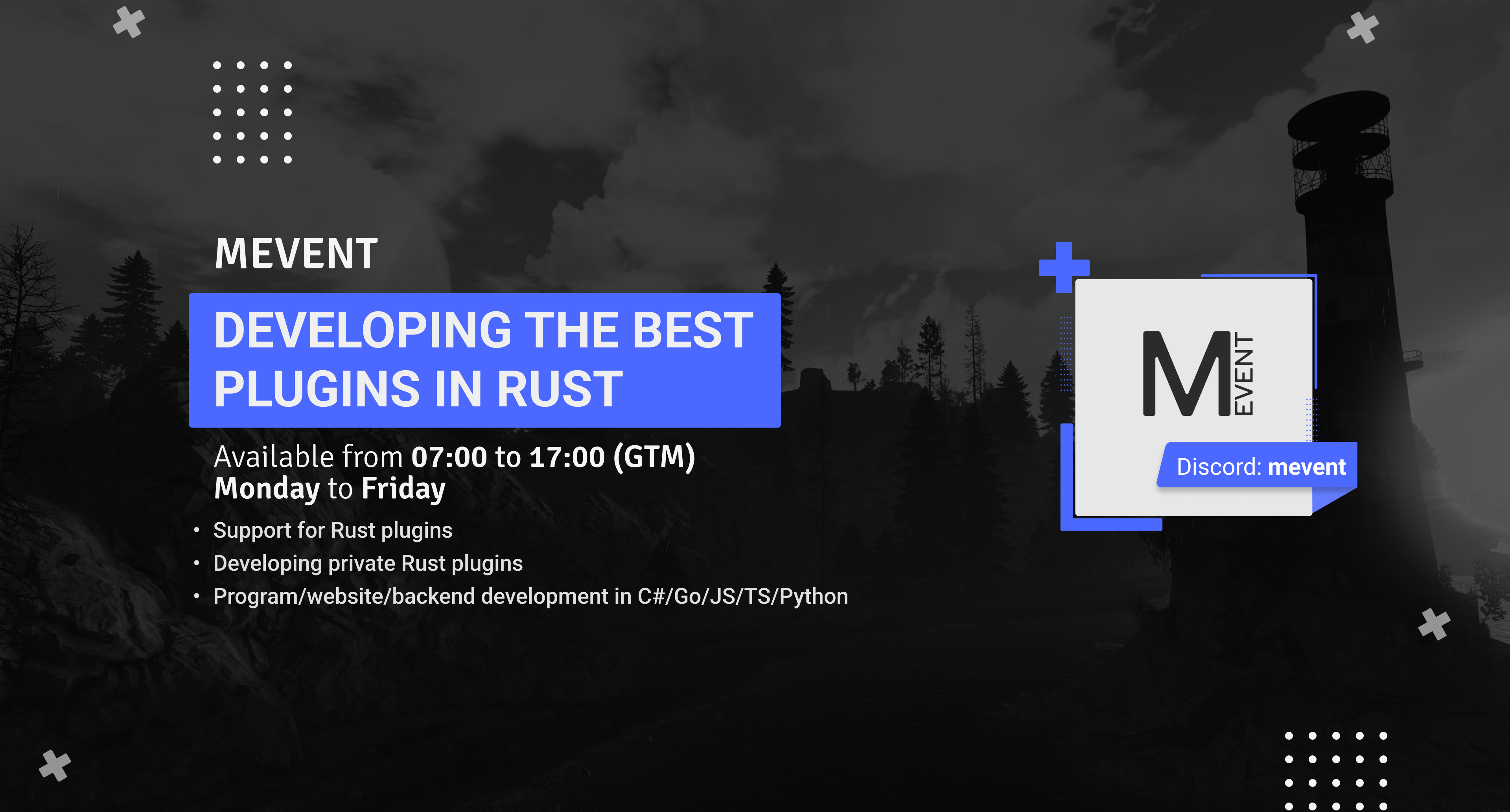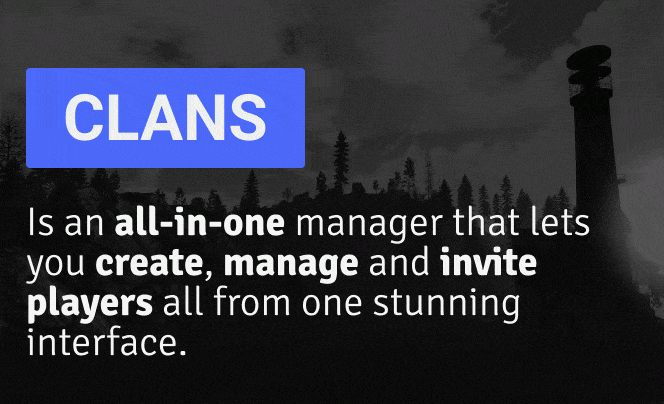-
Posts
3,047 -
Joined
-
Last visited
-
Days Won
45
Content Type
Profiles
Warranty Claims
Downloads
Forums
Store
Support
DOWNLOADS EXTRA
Services
Everything posted by Mevent
-
The Kits plugin uses another plugin - CopyPaste - to build structures. And the embedding of some buildings into other ones depends only on it. Therefore, I would advise to contact the author of CopyPaste to resolve this issue. https://umod.org/plugins/copy-paste
-
Changed Status from Pending to Closed Changed Fixed In to 2.10.0
-
Hi! You can change this in the lang files (oxide/lang/en/Shop.json)
-
Changed Status from Pending to Closed Changed Fixed In to 1.0.2
-
Changed Status from Pending to Closed Changed Fixed In to 2.9.0
- 1 reply
-
- 1
-

-
You can configure in the config to have Bank use Economics as the main economy plugin
-
What kind of economy points are we talking about?
-
Changed Status from Pending to No Response
-
Changed Status from Pending to No Response
-
Changed Status from Pending to No Response
-
Yes
- 17 replies
-
- 2
-

-
Hi! Let's do it
- 17 replies
-
- 3
-

-

Amounts shown at default have to be reset
Mevent replied to totesmalotes's Support Request in Support
Changed Status from Pending to Closed Changed Fixed In to 1.5.0 -
Hi, can you send me a video?
-

[BUG] Unable to load the newest version of the plugin
Mevent replied to The Punisher's Support Request in Support
Changed Status from Pending to Closed -
You need to update the oxide
-
Download the latest version!
-
Changed Status from Pending to Closed Changed Fixed In to 1.1.2
-
1 - Unfortunately, it depends only on the game fonts. But, strange that they do not support the Ukrainian language. Can you show an example, how you tried to set languages? 2 - I don't quite understand what you mean. Can you explain in more detail, preferably with examples? 3 - The plugin supports absolutely any economy plugins, you just need to enter the hooks it uses
- 827 comments
-
- #shop
- #shop ui
-
(and 26 more)
Tagged with:
- #shop
- #shop ui
- #store
- #market
- #server rewards
- #gui shop
- #custom items
- #rust shop
- #mevent
- #market system
- #marketplace
- #buy
- #sell
- #in game
- #economics
- #humannpc
- #market and magazine
- #gui
- #money exchange
- #rust shop plugin
- #shop system
- #best shop
- #best rust shop
- #shop items
- #shop mevent
- #shop in menu
- #shop gui
- #halloween
-
Unfortunately, bots cannot spawn coins