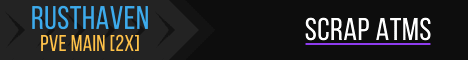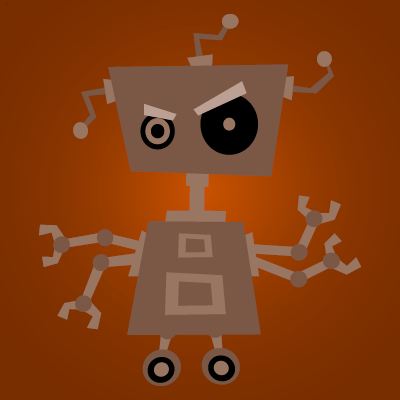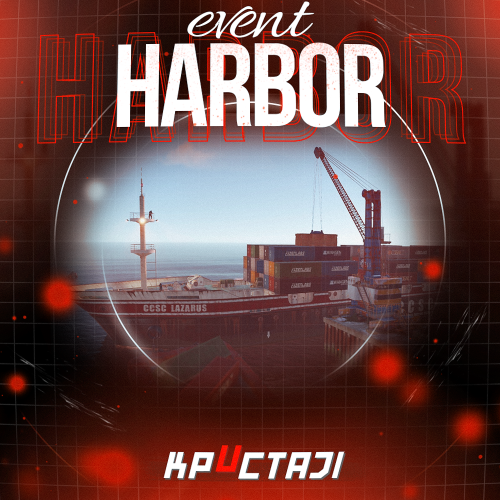-
Posts
47 -
Joined
-
Last visited
Content Type
Profiles
Warranty Claims
Downloads
Forums
Store
Support
DOWNLOADS EXTRA
Services
Everything posted by SuperKitten
-
- 631 comments
-
- #rust
- #rust plugin
- (and 6 more)
-
-
- 3 comments
-
- #magicpanel
- #sputnik
-
(and 5 more)
Tagged with:
-
- 13 comments
-
- #magicconvoyeventpanel
- #convoy
-
(and 5 more)
Tagged with:
-
@Death I would like to request a refund for this plugin, please. My order # is 90020. Thanks for your help.
-
The download is for the Air Event mod. Doesn't work with the Airfield Event mod.
-
I am using version 1.1.7 and I'm experiencing the same problem. Console error when using /onlinehud command Failed to run command '/onlinehud' on plugin 'OnlinePlayers'. (IndexOutOfRangeException: Index was outside the bounds of the array.) at Oxide.Plugins.OnlinePlayers.ChatHUD (BasePlayer player, System.String command, System.String[] args) [0x00000] in :0 at Oxide.Game.Rust.Libraries.Command+ChatCommand.HandleCommand (BasePlayer sender, System.String name, System.String[] args) [0x0001b] in :0 at Oxide.Game.Rust.Libraries.Command.HandleChatCommand (BasePlayer sender, System.String name, System.String[] args) [0x00015] in :0 at Oxide.Game.Rust.RustCore.IOnPlayerCommand (BasePlayer basePlayer, System.String message) [0x000db] in :0
-
I got it working. I did follow your description page instructions, but my issue from the start was your instructions say to use hsgive <Profile ShortName> <Steam64ID> <Amount>. This is not the correct command. It should be hsgive <Profile ShortName> {steamid}. The "Steam64ID" is not valid any longer.
- 411 comments
-
- #helicopter
- #helicopters
- (and 17 more)