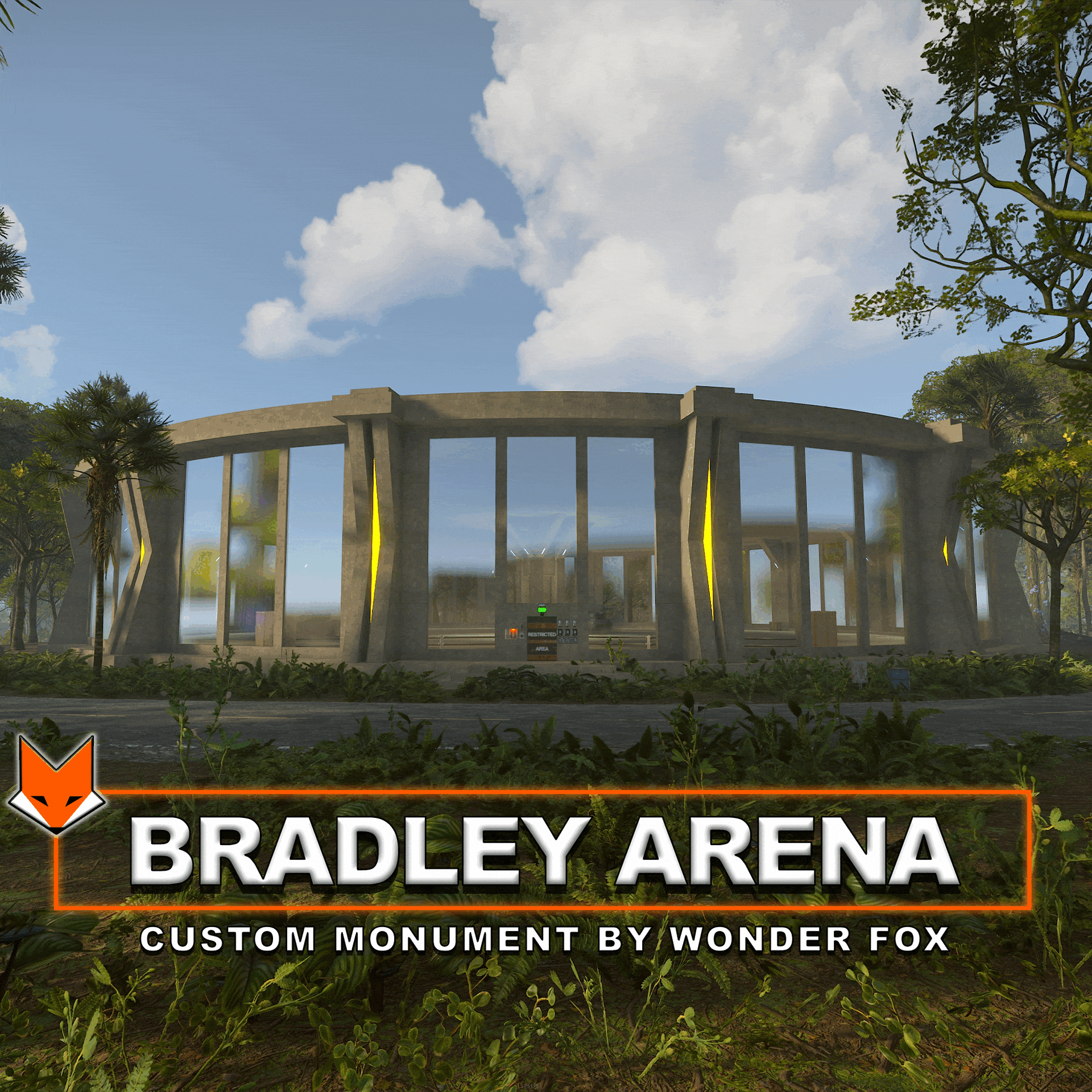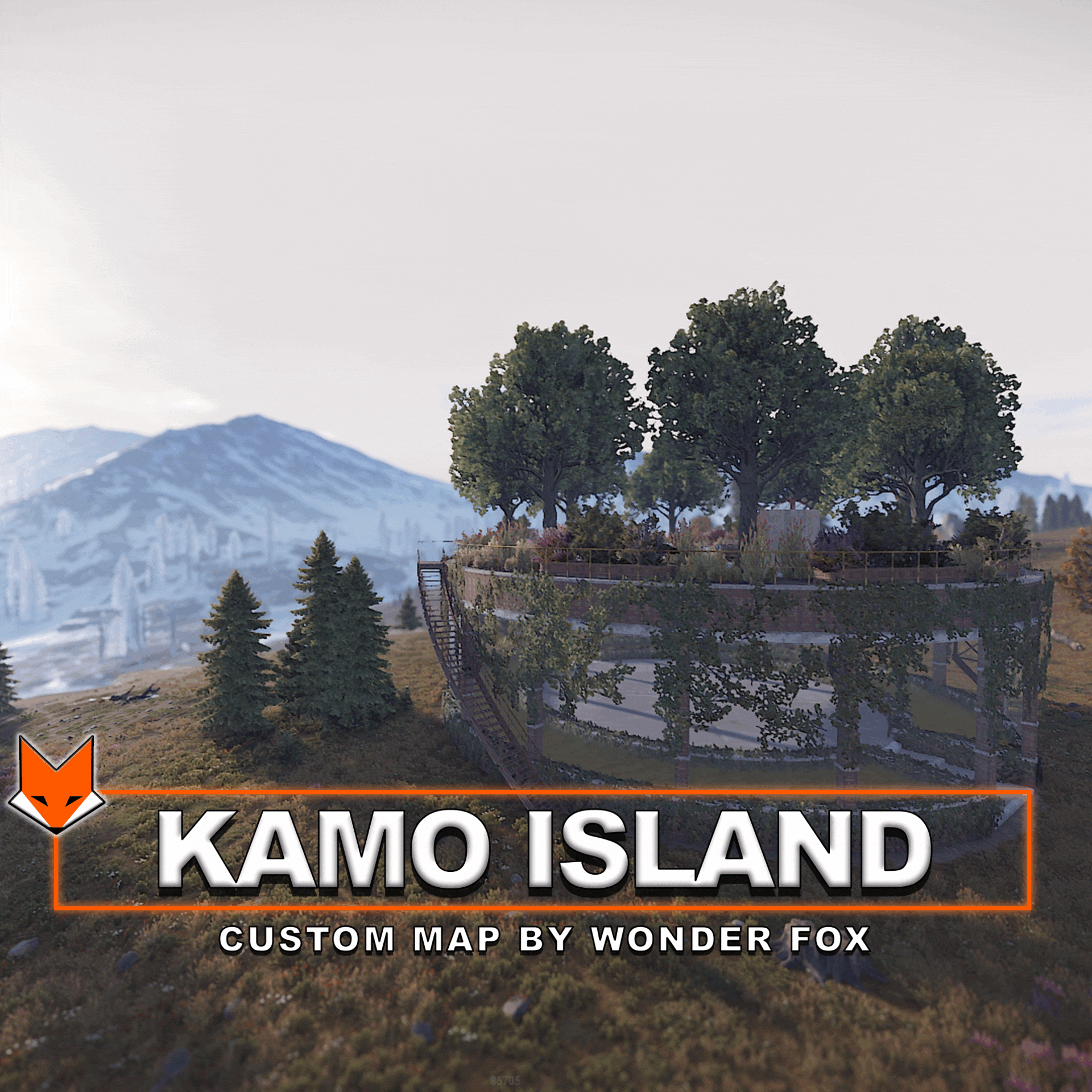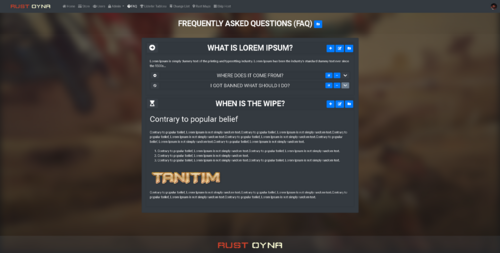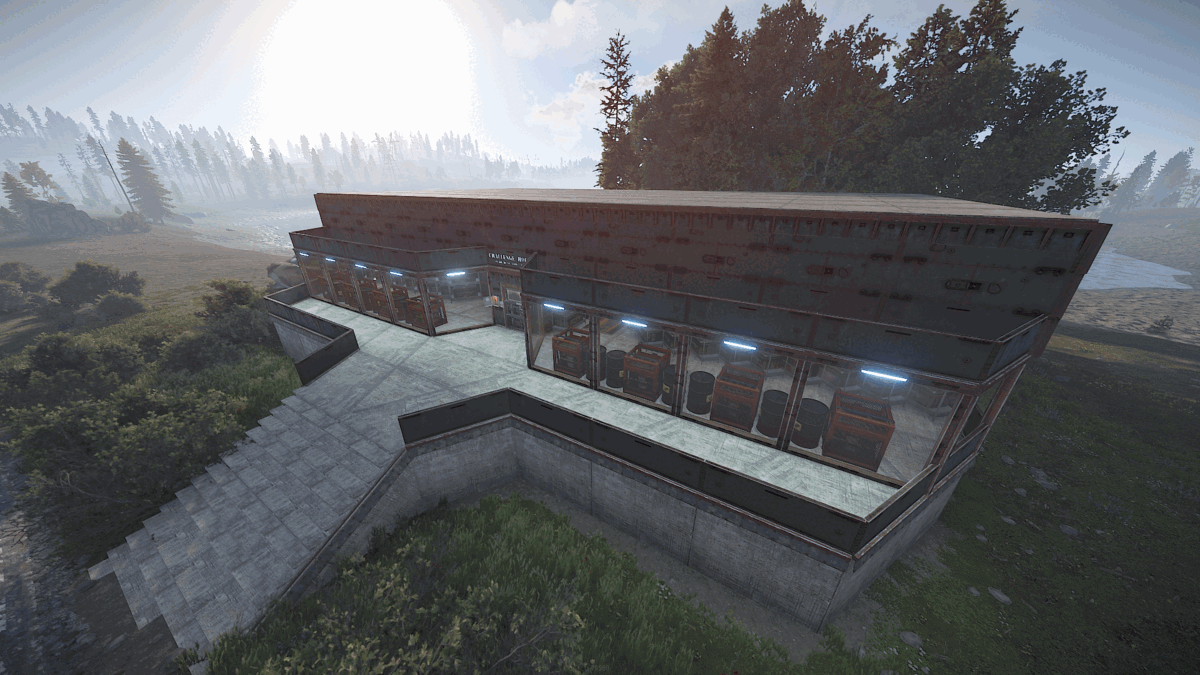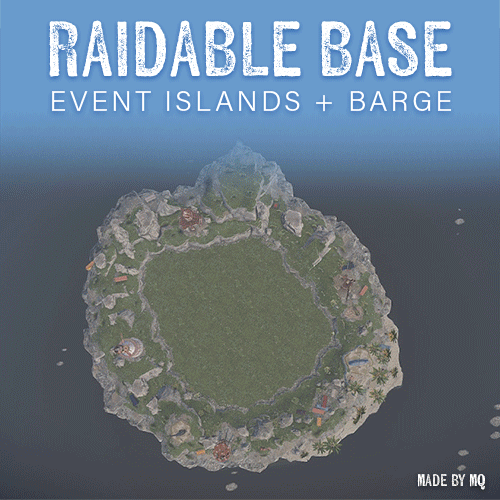-
Posts
111 -
Joined
-
Last visited
Content Type
Profiles
Warranty Claims
Downloads
Forums
Store
Support
DOWNLOADS EXTRA
Services
Everything posted by monsterqueen
-
-
-
- 16 comments
-
- #bradley
- #bradleyapc
-
(and 2 more)
Tagged with:
-
- 1,130 comments
-
- 1
-

-
- #loot
- #customloot
- (and 13 more)
-
This map is cool, and I have a copy of it and Hawk Ridge from the original website this was sold on, but once I broke the prefab groups to edit it and regrouped everything as written in the instructions that came with it it absolutely broke and so much was missing on the map from textures to missing prefabs and holes in the ground that I had to do an emergency wipe on my server. Word of warning to those who edit their maps.
-
So it was just my end. All is well now, sorry for the false ticket. Thanks!
-
Hi there, my webhooks randomly stopped working...nothing has changed on my end though. I noticed I forgot to renew it - so I did that. I'm not sure if that was causing it to not post? Even past renewing though it's still not logging. I appreciate any insight - I double checked webhooks etc. Thanks, MQ
-
Hello, My webhook for discord posting just randomly stopped working...haven't changed anything on the server, etc. The plugin functions - it mutes etc but just no posting to my admin discord.
-
Hello, thank you for providing an awesome map! Is there any chance you would have a map that shows where all the custom build locations? Or have the coordinates? I like to mark them all for my players and I'm currently doing my best to visually find and mark them in Rust Edit. LOL. Thanks EDIT: I loaded the map in-game and took screenshots, I see what's going on now, thanks anyways!
- 23 comments
-
- #island
- #custom map
-
(and 3 more)
Tagged with:
-
- 284 comments
-
- 1
-

-
- #updates checker
- #plugin
- (and 5 more)
-
- 284 comments
-
- #updates checker
- #plugin
- (and 5 more)
-
- 284 comments
-
- #updates checker
- #plugin
- (and 5 more)
-
- 284 comments
-
- #updates checker
- #plugin
- (and 5 more)
-
- 284 comments
-
- #updates checker
- #plugin
- (and 5 more)
-
- 284 comments
-
- #updates checker
- #plugin
- (and 5 more)
-
- 1,130 comments
-
- #loot
- #customloot
- (and 13 more)
-
-
-
- 1,130 comments
-
- #loot
- #customloot
- (and 13 more)
-
Hey there! I would make sure you copied all of the files from the "Prefabs Files" into your Rust Edit Custom Prefabs files. After you place the island in Rust Edit, make sure the "Y" value under position in the transform tool is set to the correct height (for the island in the screenshot it would be 6.684). After that, go down to "Prefab Modifiers" and click all of those buttons: Apply Biome Mask, Apply Height Mask, Apply Splat Mask, Apply Topology Mask. The Height Mask specifically is what brings the ground up to the correct heights. After, go to the Terrain Painter tool, choose the Topology Layer, change Paint Tool to Eraser, Change the channel to Ocean, and make sure that none of the island area is painted with the red so no ocean topology spawns in-game. If you need further help, feel free to reach out to me on discord @ Monster Queen#5124