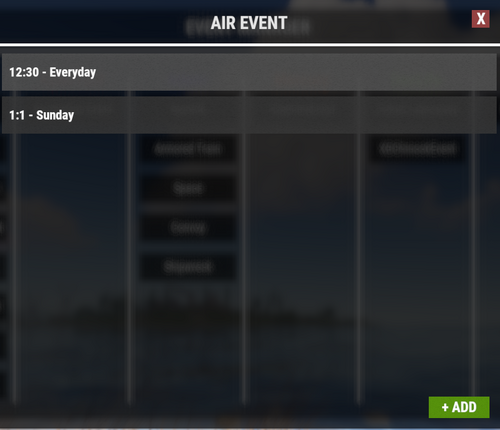-
Posts
179 -
Joined
-
Last visited
Recent Profile Visitors
5,638 profile views
Malkizid's Achievements
-
Malkizid started following Disbanded team restore , IQTeamLimitter , Super PVx Info and 7 others
-
This seems very fun to use. I'm always very interested in anything that adapts vocal or audio capabilities in rust! I see it is as a useful tool and a fun way to increase vocal range and scare players. Would it be possible or within the scope of the plugin to utilise these features on an entity or NPC for example? For example to increase or decrease the audio range of an npc or animal entity, or a SpookySpeaker / Boombox entity ?
-
- 929 comments
-
- #loot
- #customloot
- (and 13 more)
-
- 929 comments
-
- 1
-

-
- #loot
- #customloot
- (and 13 more)
-
Hi, thank you for the reply. This is good to know! To be honest I was taking a bit of a guess about the load order by trial and error. That's really unfortunate, I thought it might be possible to specify or implement a hook load order from within a plugin itself. At least if people can know that reloading the plugin manually after another plugin has loaded, it could temporarily help.
- 929 comments
-
- #loot
- #customloot
- (and 13 more)
-
True, its causing errors for many of us too since the last patch. On our server mainly with any of our plugins that track collectibles and other similar items. Mainly statistics plugins. Unfortunately I have no idea how to resolve this, other than unloading loottable. changing the load order might help but I don't know if this is possible...
- 929 comments
-
- 1
-

-
- #loot
- #customloot
- (and 13 more)
-
- 270 comments
-
- 1
-

-
- #updates checker
- #plugin
- (and 5 more)
-
- 270 comments
-
- #updates checker
- #plugin
- (and 5 more)
-
- 166 comments
-
- #eventmanager
- #manager
-
(and 3 more)
Tagged with:
-
- 166 comments
-
- 3
-

-

-
- #eventmanager
- #manager
-
(and 3 more)
Tagged with:
-
Perfect, simple and performant. This one lets the players do all the hard work for once People really like it, it looks good works well and fits into the industrial system really nicely adding an extra layer of fun and integrity to any s erver. The devloper Marte6 is also really communicative and friendly and helpful which is a big bonus.
- 25 comments
-
- 3
-

-
- #recycler
- #industrial
-
(and 2 more)
Tagged with:
-
Could it be a skin plugin you are using? Maybe it changes the item ids or something. If its any help - we are using "Skinner" and it did not change the box ids. Note I changed the skins during operation once and also before updating the server today. Good luck, hope you find out the source of the problem
-
I know thats's not so helpful but I cant find any issues.
-
I had placed skinned boxes before server updaet and oxide update, I came on now after update and restart to test after update and is working fine.














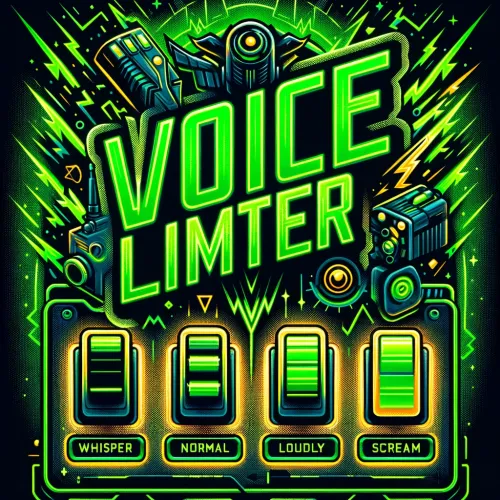

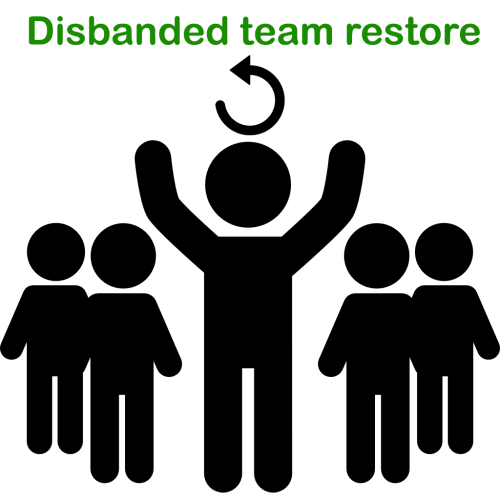
.thumb.png.ac72dca13c4e30a2d2181ddd2b0fdc0a.png)