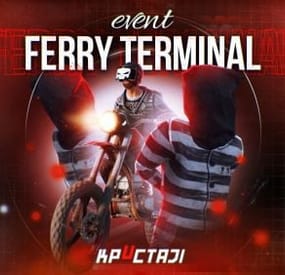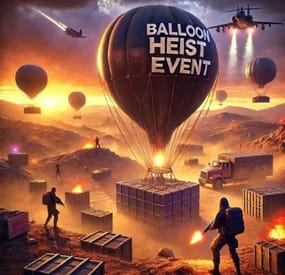DeutscherRitterPlatz's Wishlist
-
Train Bases
By LeroyJenkins420 in Plugins
This plugin allows any player to find and build on a train directly on the rails in either a 1x5 or 1x3 configuration.
Try before you Buy?
Servers: AusCopter.gg - Strong network with daily player counts of 20-30 players.
Wish to see your server on this list? Reach out to me on Discord or Codefling
Features:
Throttle syncing for trains (syncs throttles when updated) Build anything almost anywhere (on trains) Limited to 2x1 or 5x1 carts Can be built inside of some monument (Trainyard, etc) Can be built inside underground tunnels Electrical entities powered by the train Configurable Health Preset Support NO MAP EDITING REQUIRED!!!
How To Use:
To use this plugin you need to:
1. Put the plugin in your plugins folder and enjoy!
Chat Commands:
/blacklist: Admin only, will blacklist items in your inventory, this will prevent these items from being placed on the train.
/killtrains: Admin only, will kill all trains on the server.
Config:
Bounds defines the buildable area on the train, default is 1x5 or 1x3 for work carts. Larger building bounds may or may not be supported in the future.
{ "Version Number": { "Major": 1, "Minor": 0, "Patch": 2 }, "Upgrade Chance (0-100 = %0-100 chance)": 50.0, "Train Wagon Start Health": 5000.0, "Train Engine Force": 250000.0, "Blacklisted Entities (shortnames)": [ "example1", "example2", "For ShortNames Go to:", "https://docs.carbonmod.gg/references/items/", "https://www.corrosionhour.com/rust-item-list/" ], "Sync Train Throttles": true, "Max Train Pop": 24.0, "Max Train Couple Speed": 9.0, "Message Prefix": "<size=18px><color=#51a3f5>[</color><color=#FFFFFF>T</color><color=#FF0000>B</color><color=#51a3f5>]</color></size>" } Note: Presets can be found in a seperate folder (TrainBases > TrainPresets)
Please also be aware that at this time bounds are only setup for default types. EX: you can create presets for WagonC, however if you create presets for locomotive the player will be able to build infinitely off the train. Default types meaning train types that come with presets by default (wagonc, wagonb, etc).
The bounding system will be re-engineered shortly to allow for dynamic bound creation.
- #trainserver
- #train
- (and 11 more)
-
Trade
Trade with other players using shopfront interface
Features:
Smooth rust interface (shopfront) Moving items with right-click Rust trade logic (that means no bugs) Permission support (size, cooldown, etc) Items blacklist Config:
{ "Command": [ "trade", "t" ], "Extra accept command": [ "ta", "taccept" ], "Extra decline command": [ "td", "tcancel" ], "Effect on completing trade": "assets/prefabs/building/wall.frame.shopfront/effects/metal_transaction_complete.prefab", "Effect on pending request": "assets/bundled/prefabs/fx/invite_notice.prefab", "Log trades": false, "Block trade in raidblock": true, "Block in building privilege": true, "Start cooldown after accepting trade": false, "Effects volume": 1.0, "Chat sender id": 0, "Permissions": [ { "Permission": "trade.default", "Priority": 1, "Size": 2, "Cooldown": 600 }, { "Permission": "trade.vip", "Priority": 2, "Size": 6, "Cooldown": 300 }, { "Permission": "trade.top", "Priority": 3, "Size": 12, "Cooldown": 60 } ], "Items black list": [ "rifle.ak", "stones" ] } Language:
{ "Usage": "Usage:\n/trade playerName\n/trade yes\n/trade no", "NoPending": "There are no pending trades!", "RequestAlreadyPending": "That player already have pending requests!", "TradeBegins": "Trade between {name1} and {name2} begins!", "RequestSent": "You sent trade request to {name}", "RequestReceived": "You received trade request from {name}", "TradeCancelled": "Trade was cancelled", "CantRightNow": "You can't do that right now", "Cooldown": "Cooldown for {seconds}", "Permission": "You don't have permission to do that!", "NoPlayers": "There are no players with that 'Name' or 'Steam ID' ({name})", "MultiplePlayers": "There are multiple players with that 'Name' :\n{list}" } Commands:
trade <name or steamID> - request trade trade accept/+/yes/y/a - accept trade from player trade cancel/-/no/n/c - decline trade from player Video:
Contacts:
Need help or custom plugin for your server?
Contact me using Discord: metangerine
----------------------------------------------------------------------
-
Hit Markers
Each user can choose his own marker, which is convenient for him! 🙂
Commands
marker - open an UI
Permissions
You can set permission in config, for example:
"Permission (ex: hitmarkers.use)": "hitmarkers.use", You can also set your own permission for each font and button.
Config
{ "Commands": [ "marker", "hits" ], "Permission (ex: hitmarkers.use)": "", "Work with Notify?": true, "Fonts": { "0": { "Font": "robotocondensed-bold.ttf", "Permission (ex: hitmarkers.font)": "" }, "1": { "Font": "robotocondensed-regular.ttf", "Permission (ex: hitmarkers.font)": "" }, "2": { "Font": "permanentmarker.ttf", "Permission (ex: hitmarkers.font)": "" }, "3": { "Font": "droidsansmono.ttf", "Permission (ex: hitmarkers.font)": "" } }, "Min Font Size": 8, "Max Font Size": 18, "Buttons": [ { "Enabled": true, "Title": "Text", "Type": "Text", "Description": "<b>Damage numbers</b> will pop up in the center of the screen!", "Permission": "hitmarkers.text" }, { "Enabled": true, "Title": "Icon", "Type": "Icon", "Description": "The familiar hit icon changes color after a <b>headshot!</b>", "Permission": "hitmarkers.icon" }, { "Enabled": true, "Title": "Heath Line", "Type": "HealthLine", "Description": "A bar appears above the slots, showing the <b>remaining</b> health of the enemy", "Permission": "hitmarkers.line" }, { "Enabled": true, "Title": "Buildings", "Type": "Buildings", "Description": "Displaying damage by buildings", "Permission": "hitmarkers.buildings" } ], "Info Icon": "https://i.imgur.com/YIRjnIT.png", "Show damage to NPC": true, "Show damage to animals": false, "Marker removal time": 0.25, "Default Values": { "Font ID": 0, "Font Size": 14, "Text": true, "Icon": false, "Health Line": false, "Buildings": false } }
-
Ferry Terminal Event
Want to spice up the Ferry Terminal location on your map? Look no further! Captors have taken hostages and are going to execute them if they cannot enslave them. Liberate the hostages while waves of backup arrive Johnny Blaze style on their motorcycles. They will be relentless and merciless. It's recommended that you bring a friend or two for this one!
Description
The event will begin with a notification that captors have taken hostages and will be trying to take them away to enslave them from the Ferry Terminal monument.
First you will want to dispatch as many of the enemies on site as possible without alerting them of your intent or presence. Once you are ready though, alarms will be sounded and they will attempt to call for backup.
Once the backup begins coming on motorcycle they will continue to send units to keep you from liberating the hostages, or execute them as opposed to letting you get them to freedom!
Each hostage will have a small radius and a configurable countdown will begin as you work on releasing them from their shackles. Once freed you will still need to escort them to a ferry nearby, and they will thank you by opening a hackable crate for you.
There are indicators that help highlight important event items such as the hostages. The configuration file gives plenty of options to customize the event, from NPCs, timers, rewards, and plenty of other options like integration with plugins you already own, in game UI, and more!
Dependencies (optional, not required)
True PVE Pve Mode GUI Announcements Notify Discord Messages Alpha Loot Custom Loot NTeleportation Economics Server Rewards IQEconomic XPerience Kits Better Npc Monument Owner
Chat commands (only for administrators)
/ftstart - start the event
/ftstop - end the event
/ftpos - determining the position coordinates for changing the location of NPCs and crates. It should write in the configuration (Attention! The event must be started, the current position of the administrator in relation to the monument is read)
Console commands (RCON only)
ftstart - start the event
ftstop - end the event
Plugin Config
en - example of plugin configuration in English ru - example of plugin configuration in Russian
Hooks
void OnFerryTerminalEventStart(Vector3 pos, float radius) – called when the event starts
void OnFerryTerminalEventEnd() – called when the event ends
void OnFerryTerminalEventWinner(ulong winnerId) – called at the end of the event, where the winnerId is the player who did more actions to complete the event
My Discord: kpuctajl
Join the Mad Mappers Discord here!
Check out more of my work here!
- #ferry terminal
- #ch47
- (and 25 more)
-
Balloon Heist Event
The Balloon Bandits are trying to escape the island in hot air balloons after being spotted stealing treasure from the monuments. They’re heavily armed, so players need to plan carefully, taking out the ringleader first will make it harder, as the other bandits will scatter. When a bandit is killed or a balloon is destroyed, the electromagnet deactivates and releases the loot crate, causing it to fall to the ground. Once the main loot is secured, jets will be called in to eliminate the remaining bandits.
Key Features:
AutoLaunch: Set intervals for automatic event triggers.
Dynamic Balloon Formation: Outer balloons follow the central balloon and scatter when the leader is killed.
Dynamic Movement: Balloons adjust to changing wind speeds and directions, creating a realistic flight pattern.
Customizable Loot & NPCs: Adjust items, health, and NPC equipment.
High-Risk Airstrike Finale: Jets and rockets add a thrilling climax.
Admin Commands: Quick control for starting and stopping the event.
Compatible with Oxide & Carbon Servers
Permissions:
balloonheist.use — Grants admins permission to control event commands.
Commands:
Chat Command:
/startballoon — Admin only
Console Command:
startballoon — Admin only
{ "AutoLaunch": { "AutoLaunchEvent": 5400.0, "EnableAutoLaunch": true }, "ChristmasSettings": { "EnableXmasLights": true, "EnableXmasPresentDrop": true, "DropInterval": 300.0, "CustomLootEnabled": true, "EnableRandomizedLoot": true, "MinItems": 1, "MaxItems": 5, "LootTables": [ { "ShortName": "santabeard", "Amount": 1, "SkinID": 0 }, { "ShortName": "supply.signal", "Amount": 1, "SkinID": 0 }, { "ShortName": "easter.goldegg", "Amount": 1, "SkinID": 0 }, { "ShortName": "easter.silveregg", "Amount": 1, "SkinID": 0 }, { "ShortName": "easter.bronzeegg", "Amount": 1, "SkinID": 0 }, { "ShortName": "xmas.present.large", "Amount": 1, "SkinID": 0 }, { "ShortName": "xmas.present.medium", "Amount": 1, "SkinID": 0 }, { "ShortName": "xmas.present.small", "Amount": 1, "SkinID": 0 } ] }, "Wind": { "WindSpeed": 4.0, "WindChangeIntervalMin": 120.0, "WindChangeIntervalMax": 240.0 }, "Dynamics": { "EnableDynamicMovement": true, "VerticalMovementAmplitude": 10.0, "VerticalMovementFrequency": 1.0 }, "Flight": { "FixedHeight": 150.0, "FlightPathRadius": 2000.0 }, "Samsites": { "TargetBalloons": false }, "CenterBalloon": { "BalloonHealth": 3000.0, "hackableCrateHackingTime": 900.0, "TurnOffBalloonOnNpcDeath": true, "RequireNpcKillForLoot": true, "EnableFlares": true, "NpcHealthMultiplier": 1.0, "RemoveCratesOnEventEnd": false, "CustomLootEnabled": false, "EnableRandomizedLoot": false, "MinItems": 1, "MaxItems": 3, "LootTables": [ { "ShortName": "wood", "Amount": 1500, "SkinID": 0 }, { "ShortName": "supply.signal", "Amount": 1, "SkinID": 0 }, { "ShortName": "rifle.ak", "Amount": 1, "SkinID": 0 }, { "ShortName": "cloth", "Amount": 50, "SkinID": 0 } ] }, "OuterBalloons": { "BalloonHealth": 2000.0, "EnableBalloon": true, "FollowCenterBalloon": true, "BalloonCount": 6, "BalloonRadius": 100.0, "TurnOffBalloonOnNpcDeath": true, "RequireNpcKillForLoot": true, "EnableFlares": true, "NpcHealthMultiplier": 1.0, "RemoveCratesOnEventEnd": false, "CustomLootEnabled": false, "EnableRandomizedLoot": false, "MinItems": 1, "MaxItems": 3, "LootTables": [ { "ShortName": "metal.refined", "Amount": 75, "SkinID": 0 }, { "ShortName": "hazmatsuit", "Amount": 1, "SkinID": 0 }, { "ShortName": "lowgradefuel", "Amount": 10, "SkinID": 0 } ] }, "CenterBalloonNpcLoadout": { "NpcNames": [ "Cpt.Bandit Bill" ], "Attire": [ { "ItemShortName": "santahat", "SkinID": 0 }, { "ItemShortName": "santabeard", "SkinID": 0 }, { "ItemShortName": "metal.plate.torso", "SkinID": 3106983511 }, { "ItemShortName": "hoodie", "SkinID": 1587744366 }, { "ItemShortName": "pants", "SkinID": 1587846022 }, { "ItemShortName": "roadsign.gloves", "SkinID": 2867945048 }, { "ItemShortName": "shoes.boots", "SkinID": 2490448596 } ], "Weapon": "minigun", "Ammo": "minigunammopack", "WeaponSkinID": 0, "NpcCustomLoot": { "EnableCustomLoot": false, "EnableRandomizedLoot": false, "MinItems": 1, "MaxItems": 3, "CustomLoot": [ { "ShortName": "supply.signal", "Amount": 1, "SkinID": 0 }, { "ShortName": "rifle.ak", "Amount": 1, "SkinID": 0 }, { "ShortName": "ammo.rifle", "Amount": 30, "SkinID": 0 } ] } }, "OuterBalloonsNpcLoadout": { "NpcNames": [ "Scrappy Steve", "Stinky Pete", "Rusty Rick", "Breezy Bob", "Decay Dave", "Raider Ron" ], "Attire": [ { "ItemShortName": "attire.snowman.helmet", "SkinID": 0 }, { "ItemShortName": "metal.plate.torso", "SkinID": 2833391256 }, { "ItemShortName": "hoodie", "SkinID": 2899815283 }, { "ItemShortName": "pants", "SkinID": 2899814576 }, { "ItemShortName": "roadsign.gloves", "SkinID": 2867945048 }, { "ItemShortName": "shoes.boots", "SkinID": 2490448596 } ], "Weapon": "rifle.ak", "Ammo": "ammo.rifle", "WeaponSkinID": 0, "NpcCustomLoot": { "EnableCustomLoot": false, "EnableRandomizedLoot": false, "MinItems": 1, "MaxItems": 3, "CustomLoot": [ { "ShortName": "supply.signal", "Amount": 1, "SkinID": 0 }, { "ShortName": "pistol.eoka", "Amount": 1, "SkinID": 0 }, { "ShortName": "ammo.handmade.shell", "Amount": 10, "SkinID": 0 } ] } }, "EventMessages": { "StartMessage": "<color=red>Warning!</color> The Balloon Bandits have been spotted near grid <color=red>{grid}</color>. They were stealing treasures from the monuments! Stop them and reclaim the loot before they escape!", "NpcDeathMessage": "<color=red>{playerName}</color> has eliminated the bandit leader at grid <color=red>{grid}</color>. Stop the remaining bandits before they escape with the loot!", "LootCompleteMessage": "<color=red>{playerName}</color> has recovered the main treasure at grid <color=red>{grid}</color> and called in air support to take down the remaining balloons! You have 5 minutes to retrieve the remaining loot before it is lost forever!", "JetsInboundMessage": "<color=red>Jets incoming!</color> T-minus 30 seconds. Take cover!", "AllBalloonsDestroyedMessage": "The balloon bandits are down!", "EndEventMessage": "The balloon bandits escaped! The stolen goods remain unaccounted for.", "JetsEndMessage": "<color=red>Targets have been eliminated!</color>" }, "JetSettings": { "AirStrikeTimer": 300.0, "JetsInboundMessageDelay": 270.0 }, "EndEvent": { "AutoEndEvent": 3600.0 } }
- #event
- #balloon heist
-
(and 6 more)
Tagged with: