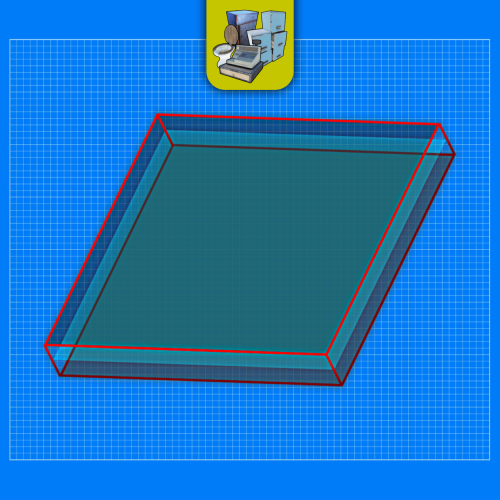Search the Community
Showing results for tags 'static'.
-
Version 1.2.4
1,116 downloads
With Portable Recycler, you and your players will benefit exponentially in time saving for searching for Recyclers around monuments like never before. Access your own portable recycler anywhere you like! FEATURES Use /recycler (by default, can modify in the config) to open up your private recycler. Group-based cooldown support in the config. Friendly integration with NoEscape by Calytic with configurable rules of behavior. Chat message custom icon Steam ID. Phrase support. Group-based recycling quality. Group-based recycling rates. PERMISSIONS PortableRecycler.use: To allow anyone to open up their recycler. COMMANDS (CONFIGURABLE) Following commands are chat and console commands. recycler: Opens up your own personal portable recycler. CONFIG DISCLAIMER The yellow and green buttons while using the Recycler in the GIF, does not come with the plugin. That's another plugin called Quick Sort by MONaH.$4.99 -
Version 2.9.9
9,391 downloads
Ever wondered why Rust has so many desks, toilets, boxes and even washing machines but you've never been able to see the hidden secrets inside? Now you can! With Static Lootables you can turn those boring props into loot containers filled with all sorts of goodies. Loot containers that aren't normally supposed to be looted. For best experience, have the UI scale set to 1. Lootables are being refilled based on each individual configuration set. Compatible with Static Lootables: Lootables.Ext $5.26 Prefab creator that directly works with Static Lootables in order to create custom lootable definitions for your servers! This plugin provides more than there already is. See it in action here. or get it as a bundle! -> Editor This plugin now has an integrated editor that allows anyone with the permission to customize the loot that can be found in-game in defined static lootables. Scroll to the bottom of this page to see it in action. Modify lootables using all the tools in-game. Update global settings to your liking on the fly. Dependencies ImageLibrary (Required) QuickSort ZoneManager Permissions StaticLootables.admin: Use the MMB when not holding any item to privately print the name of the object in front of you to chat. StaticLootables.editor: Allows players with the permission to use the /sledit command, which gives them the power to create/update/delete lootables using the editor. Features Highly customizable and intuitive system. ZoneManager inclusion / exclusion (per lootable prefab OR global settings). Parented filtering. Locked container system. Hacking system. Interaction icons (with template), customized text and opening container effects. Individual lootable container refilling rates. Consistent support & open to suggestions. Very user-friendly editor for server owners to modify or customize lootables. Unique System: create lootables that only apply on one or more prefabs. Integrated API for manipulating lootable definitions. Get the default loot-tables They will be updated in the future. Add StaticLootables.json to your oxide/config folder. Updated on 23th of October, 2021 #13 (OLD): StaticLootables.json Updated on 9th of July, 2023 (NEW): StaticLootables.json To create your own custom icons, you can use this template: staticlootables_template.zip Please make sure you maintain the margins as weird artifacts will show up if the icons are touching the edges of the icon, in-game. Lootable Objects Supermarket Cash Register (locked, 500 HP) Toilets Cardboard Boxes Lockers (closed models are locked, 50 HP) File Cabinets (locked, 50 HP) Desks (locked, 250 HP) Kitchen Fridges Electrical Boxes Washing Machine Trash Bag Gas Pumps Toolboxes (locked, 100 HP) Plant Pots Type-writers Kitchen Cooker (Underwater Labs) Pickup Truck (Rusty), Sedan A (Junkyard), Compact Car C (all locked, 75 HP), can be accessed anywhere but Junkyard Barge Coal Metal Crate (B) (locked, 500 HP; hackable, 120s, code resets every 300m) NEW Pallet Stacks (A-through-C) NEW Bin NEW Vodka Bottle Your suggestions are welcome! If there are any ideas in regards to prefabs or possible loot to find in them, use the Discussion tab to let me know about it so I add it for everyone to use. Hacking This is how Hackable containers work and why they're an OP mini-game: Hacking one will give you the PIN which will allow you to use with the container for a couple of hours 'till it becomes obsolete and resets. If one has hacked a container, the next hack will double in the amount of time taken. X3 for the third hack, and so on. The PIN can be shared within the team so they can come back every a couple a minutes and loot the hacked box. Press R when looking at an unlocked hacked container to pull up the PIN dialog. API Be creative! Information Here's to clarify how config properties work and what they mean. General Settings Distance: The maximum distance between the player and container. ItemAmountMultiplier: The multiplier for the amount of the items found in containers. LootableHealthMultiplier: The multiplier of the (maximum) health of locked lootable containers. ShadowOpacity: The white glow behind the text which highlights the text more in the dark. ShowLockedLootableApproximateCount: Shows the amount next to the health bar of containers. (e.g ~2 ITEMS APPX.) DamageMultiplierMinimum: The minimum damage dealt to the locked containers by melee weapons. Maximum does the same but for maximum. DamageCUIRefreshRate: The refresh rate for the CUI when containers are being hit at a high rate (with a jackhammer for example). Recommended 0.5. EnforcedFilters: It disallows all definitions from being lootable if their path contain the parent names in this array. EnforcedInZone: It only allows definitions to be lootable only within the zone(s) defined in this array. EnforcedNotInZone: It only allows definitions to be lootable when they're out of the zone(s) defined in this array. Interaction Settings Icon: The icon of the interaction definition. Text: The text of the interaction definition. OpenEffect: The (usually sound) effect of the interaction definition. Definition Settings PrefabFilter: The prefab name used by the definition to set this definition as lootable. InteractionIndex: The index of the interaction defined in the Interactions array. It starts at 0. ContainerSize: The slot count of the container non-relative to the contents defined in the contents array. AllowStack: Can items in the container stacked. Mainly used if you have 2 or more slots that have the same kind of item. Liquid: Marks the container as liquid. If this is set to true, no matter the contents defined, only liquid objects (water, salt water, blood?) can get in. Lock: Health: The maximum health of a container. Set to null if you wanna disable it. (e.g "Lock": null) Hack: Wait Time: The time in seconds! players have to wait for the initial hacking attempt. Code Resetting Rate: The time in minutes! until the hack resets the PIN and goes down an increment for how many times has been hacked used for the Wait Time multiplier. Rule: Refill Rate: The rate in minutes! until the container gets wiped from the server & memory is being freed for server resource reasons. OnlyIfParentFilter: It allows all definitions to be lootable if their path contain the parent names in this array. OnlyIfNotParentFilter: It disallows all definitions from being lootable if their path contain the parent names in this array. OnlyIfInZone: It only allows definitions to be lootable only within the zone(s) defined in this array. OnlyIfNotInZone: It only allows definitions to be lootable when they're out of the zone(s) defined in this array. Contents: ShortName: The short name of the item definition. CustomName: The in-game name of the item. SkinId: The skin of the ID. UseRandomSkins: Use the RandomSkins array to create more variety on what skinned items are used. SkinId: The skin of the ID. RandomSkins: The skin ID array used in replacement of SkinID when UseRandomSkins is true. MinimumAmount: The minimum range used for the item amount randomisation. MaximumAmount: The maximum range used for the item amount randomisation. ConditionMinimumAmount: The minimum range used for the item condition / durability randomisation. ConditionMaximumAmount: The maximum range used for the item condition / durability randomisation. SpawnChanceTimes: How many times in the SpawnChanceScale will it be likely for the item to be spawned. SpawnChanceScale: The scale of the odds for the item to be spawned. Contents: It's recursive, has the exact same content structure as this property. Installation Download the config which can be found above on this page. Put it in the oxide/config folder. Put StaticLootables.cs file in oxide/plugins. You're good to go! FOR BEST ENTERTAINMENT, USE THE DEFAULT SETTINGS OF THE PLUGIN. Screenshots Videos * The annoying flicker has been fixed in the live version, this was recorded while testing.$12.69 -
Version 2.0.3
647 downloads
This plugin will add variable custom quarries and pumpjacks to your server. You can create any amount of different quarries and pumpjacks! You can get the fastest support in our Discord: Alias™ dev. Features Prefab substitution You can avoid using survey charges for installing quarries. Static quarries All 4 type of statics (pumpjack, stone, sulfur, HQM) can be configured separately. Toggle & Loot protection Each quarry have their own protection settings. There is also protection system by permissions for static quarries. Built-in remove You can configure different remove and refund settings per quarry. Repair It is very similar to the standard system with all the sounds and effects. It also supports custom items. Build limits Built in options to set limits for quarries and pumpjacks separately. Custom Items You can use any normal and/or skinned items (custom items) as fuel and/or resource production. Fuel system You can set up several different fuel types with different production settings per fuel type. Production system You can set up min/max amount of items and probability chances per item. Permissions You can set up build limits and/or gather rates by permissions and also sum all permission parameters (or not). Upgrade system You can upgrade from one quarry to another using different skin id. UI Adaptive and informative interface made in modern rust-style design so it may seem like part of the game. It will automatically change its size and screen location depending on your quarry settings. Langs You can translate any phrase in the plugin. Performance The plugin completely has its own mechanics, which ensures the best performance even compared to the standard system. This also fixes all of the default quarry bugs. Optimization You can completely disable some of the plugin's functions in the main config. Configuration Main config (oxide/config/aQuarry.json) Static quarries config (oxide/data/aQuarry/StaticQuarries/) Personal quarries config (oxide/data/aQuarry/PersonalQuarries/) Commands quarry.give «SteamID» «SkinID» => give to player the quarry with specified skin from config quarry.giveme => give all quarries from config to self Permissions: aQuarry.admin => allows to use «quarry.give» and «quarry.giveme» commands from in-game console API bool CanBuildCustomQuarry(Planner plan, BasePlayer builder, bool IsQuarryOrPumpjack) // Called right before other built-in checks. // Returning false will cancel the construction. void OnCustomQuarryBuilded(MiningQuarry quarry, BasePlayer builder, bool IsQuarryOrPumpjack) // Called right after player has built custom quarry or pumpjack.$24.00 -
Version 2.9.9
835 downloads
Prefab creator that directly works with Static Lootables in order to create custom lootable definitions for your servers! This plugin provides more than there already is. [!] Known Issue When placing points that are (almost) perfectly vertical in all points (bottom points align with the top ones), the prefab gets applied flipped in the horizontal axis. Currently investigating this. Watch the tutorial down below to get an insight of how this works! It's simple, follow the instructions in chat designed to quickly help you integrate it in your server. Open the editor; Press [Reload] while looking at an object; If Lootables.Ext is loaded, the [PRO] section will show up, click on "Create Prefab"; Follow the instructions in chat & go wild; Press [Use] while looking at your newly created prefab; Set it up as a regular prefab; Voila!$5.26 -
Version 1.1.8
220 downloads
Portable workbench provides you and your population a satisfying addition to the server(s) you're hosting! With high levels of customization, this plugin allows you to access any levels of workbenches from any spot on the map for an amount of time— relative to groups players are in. FEATURES Highly customizable and simple-to-use system for admins and/or regular players. Use /workbench 1-3 (by default, can modify in the config) to start accessing a workbench. Craft bench-leveled items from anywhere in the game world! Intuitive config system, allowing custom chat icon and phrases. Option of requiring players to have placed the level of workbench somewhere they're willing to access. PERMISSIONS PortableWorkbench.use1: Allows you and the players to "wirelessly" access level 1 workbenches. PortableWorkbench.use2: Allows you and the players to "wirelessly" access level 2 workbenches. PortableWorkbench.use3: Allows you and the players to "wirelessly" access level 3 workbenches. RULES (NOESCAPE INTEGRATION) Can('t) use while building blocked. Can('t) use while combat blocked. Can('t) use while raid blocked. COMMANDS (CONFIGURABLE) Following commands are chat and console commands. workbench 1-3: Allows access to specified workbench - if there's no input, it auto-selects level 1 workbench. CONFIG$4.99- 8 comments
- 2 reviews
-
- 3
-

-

-
Version 1.4.2
573 downloads
Portable locker offers your server a great addition for you and your players! Access your own private locker anywhere you want or need and set up your loadout! FEATURES Very simplistic and straight forward system. Use /locker (by default, can modify in the config) to open up your private locker. Group-based cooldown support in the config. Friendly integration with NoEscape by Calytic with configurable rules of behavior. Wipe locker on player death. Chat message custom icon Steam ID. Phrase support. Server wipe persistent support. PERMISSIONS PortableLocker.use: To allow anyone to open up their locker. RULES (NOESCAPE INTEGRATION) Can('t) use while building blocked. Can('t) use while combat blocked. Can('t) use while raid blocked. COMMANDS (CONFIGURABLE) Following commands are chat and console commands. locker: Opens up your own personal portable locker. CONFIG$4.99 -
Version 1.0.0
406 downloads
A drone-like robotic device that appears to be a human skull outfitted with electronic or cybernetic components that utilise embedded anti-gravity field generators to allow them to hover and drift bodiless through the air. - static, not moving sculpture (but i swear I saw it moving while it felt unobserved) - 417 objects! - send me screenshots if you use it somewhere, else feel free to do with it what you wantFree



.thumb.png.a167af6d204c8731865ddb8c7651fe66.png)