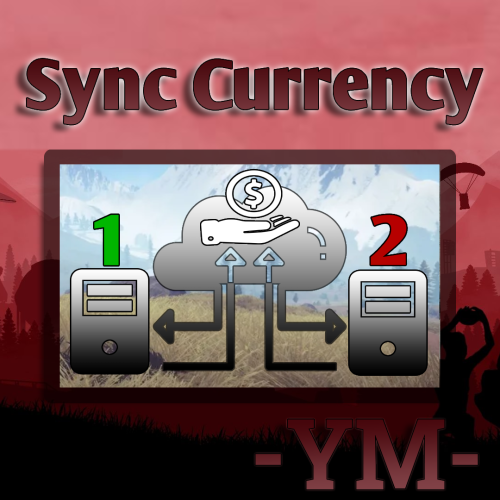Search the Community
Showing results for tags 'database'.
-
Version 2.0.0
253 downloads
Database Stats is a plugin that stores in the database (SQLite, MySQL) or file, certain statistics such as the number of kills, the number of deaths or even the amount of money from Economics for each player. This plugin is usefull if you want to display this statistics on your website or app. Database storage: Steam ID Rust nickname IP Ban Status Mute Status (require BetterChat Mute) Last Position Join Date Last Connected Kills Deaths Shots Headshots Farmed Items Looted Drops Thrown Explosives Money count (require Economics) Points count (require ServerRewards) Playtime count (require PlaytimeTracker) Votes count (require EasyVote) Rank name (require BetterChat) Custom value (require API Implementation in another plugin) Server Commands: databasestats.forceloaddata - Force loading all data. databasestats.forcesavedata - Force saving all data. databasestats.forceloadpluginshookdata- Force loading all the plugins hook data. databasestats.forcewipedata - Force wiping all data you have enabled in config. databasestats.forcesaveolddata - Force saving all old data if you have enabled in config. databasestats.forceinitializedefaultdata - Force initializing all default values data (May cause lag). Configuration: { "Data Type : 0 (Files) or 1 (SQLite) or 2 (MySQL)": 1, "Date format": "yyyy-MM-dd HH:mm:ss", "Enable Cache Sync": true, "Enable counter for Animals": true, "Enable counter for NPCs": true, "MySQL": { "Database Name": "rustserver", "Database New Save Table Name": "DatabaseStatsSaves", "Database Table Name": "DatabaseStats", "Host": "localhost", "Password": "pass", "Port": 3306, "Username": "rustuser" }, "Save Data on New Save": false, "SQLite": { "Database Name": "databasestats.db", "Database New Save Table Name": "DatabaseStatsSaves", "Database Table Name": "DatabaseStats" }, "Wipe on New Save": { "Deaths": false, "FarmedItems": false, "Headshots": false, "Kills": false, "LootedDrops": false, "Shots": false, "Suicides": false, "ThrownExplosives": false } } API Hooks: object API_GetPlayerData(string userid, string key, bool deserializeData = false) async Task<object> API_GetPlayerDataChSync(string userid, string key, bool deserializeData = false) - Support Cache Sync void API_SetPlayerData(string userid, string key, object data, bool serializeData = false) void API_SetPlayerDataChSync(string userid, string key, object data, bool serializeData = false) - Support Cache Sync$10.99 -
Version 1.0.2
7 downloads
Sync your currency system across multiple servers. Question & Answer: Config: { "General Settings": { "Debug": false }, "Sync Settings": { "Economics": true, "ServerRewards": true, "UploadTimer": 10.0 }, "Mysql Settings": { "MySqlIp": "127.0.0.1", "MySqlPort": 3899, "MySqlUsername": "", "MySqlPasword": "", "MySqlDatabase": "" }, "Version": { "Major": 1, "Minor": 0, "Patch": 0 } }$9.99- 4 comments
-
- #currency
- #server rewards
-
(and 6 more)
Tagged with:
-
Version 2.3.1
16,187 downloads
GUI with personal stats, leaderboard, per-category stats, and #1 player custom chat titles Tables with personal bests per category, top scoring player per category, and top-30 players per category. The same tables can be viewed for clans, rather than players. Server-wide top-list per category can be advertised on a timer. Tables have clickable headers for ascending/descending sort Multiple leaderboard snapshots (top single player for each category) can be taken for SQL/web use. Can also issue rewards (in command format) either on your command or automatically after wipe. Rewards are in a separate PlayerRanksRewards.json data file. Multiple commands issued as one reward should, be, comma, separated. Use {id} as a placeholder for player's Steam ID. Optional uMod dependencies. Clans. Economics. EventManager. Friends. PlaytimeTracker. BetterChat. (for titles) Permissions. playerranks.use - Allows players to use GUI, if 'RequiresPermission' is true. playerranks.admin - Allows admin UI and command access. playerranks.excludefromstats - Allows players to toggle /pr optout - taking their stats out of public displays. playerranks.excludedfromstats - Force a player to be excluded from stats playerranks.optout - Used behind the scenes for user preference persistence across wipes. By default, stats for admins are not publicised. Chat commands. The plugin will respond to whatever commands you have specified in the config for `chatCommandAliases` The defaults are { "pr", "ranks", "rank" }; This documentation will use 'pr' for its examples. Player commands. /pr - Open PlayerRanks GUI /pr chat - Enable/Disable chat announcements. /pr optout - Have your stats removed from, or included in, public displays. /pr reward <category name> - Issues rewards for the category. /pr reward - Issues rewards for all categories. Requires playerranks.excludefromstats permission. Admin commands. /pr save - Save the database /pr wipe - Wipe the database /pr del - Remove all stats for that player's steamID /pr wipecategory <categoryname> - Remove all of user stats for that category Console commands. playerranks.save - Save the database playerranks.wipe - Wipe the database playerranks.reward <category name> - Issues rewards for the category. playerranks.reward - Issues rewards for all categories. SaveLeaderboard - Takes a snapshot of the current #1 players for all categories. Configuration. General options. displayClanStats - True/False record_ClanMate_Kills - Toggle killing of clan-members contributing to PVPKills. record_FriendsAPI_Kills - Toggle killing of 'Friends' contributing to PVPKills. record_RustIO_Friend_Kills - Toggle killing of RustIO friends contributing to PVPKills. record_Rust_Teams_Kills - Toggle killing of Rust team mates contributing to PVPKills. blockEvents - Toggle EventManager contributing to ranks. statCollection - True/False RequiresPermission - Makes user /pr access by 'playerranks.use' permission only. allowadmin - Toggle admin stats in public displays. chatCommandAliases - { "pr", "ranks", "rank" } useTimedTopList - Toggle public broadcast rotation. TimedTopListAmount TimedTopListTimer TimedTopListSize - Font size for chat output. TimedTopListNumbered - Adds ordered numbering to chat output (1st,2nd,etc). deleteOnBan - true/false PVPHeadshotsOnly - true/false CountHeadshotsOnlyIfKill - true/false saveTimer (minutes) lastLoginLimit - in days.Deletes data for users who haven't logged in since X days ago. Value of 0 means disabled. wipeOnDeath - true/false WipeOnNewMap - Wipes PlayerRanks data base when a new map is detected. CommandOpensTop30 = false KDRExcludesSuicides = false PVPKillsCountsSleeperKills = false PlayTime_HH_MM = false CountPlantsOnlyFromPlanters = true GlobalTitleBroadcast = true - Tells everyone (true) or just the taker and loser of a title (false) useIntenseOptions - Enable/disable.Toggle gathering of information, and displays, relating to: StructuresBuilt ItemsDeployed ItemsCrafted EntitiesRepaired StructuresDemolished Resources Gathered GUI. UiTextColourStrong = "<color=#b3522b>"; UiTextColourWeak = "<color=#bdbdbd>"; ChatTextColourStrong = "<color=#d4d3d3>"; ChatTextColourWeak = "<color=#bdbdbd>"; ButtonColour = "0.7 0.32 0.17 1"; CategorySortButtonColour = "0.48 0.2 0.1 1"; GuiTransparency = 0.9; Useful tool for picking CUI colours - RGB Decimal. Titles (requires BetterChat) EnablePlayerTitles = false; MaxDisplayedTitles = 3; MaxTitlesBeforeLineBreak = 3; TitleStart = "["; TitleEnd = "]"; AddTitleHoldersToGroup = true; DestroyGroupOnUnload = false; Categories. Each category has the following options in config. "PVPKills": { "EnabledInPersonal": true, "EnabledInTop1": true, "EnabledInTop30": true, "IncludeInChatBroadcast": true, "Title": "[Killer]", "ShowTitleInPlayerChatMessages": true, "ChatPriority": 1, "BroadcastTitleChanges": true }, Title. Leave blank to have no title. Players with titles are automatically placed in a group of the category name. Players are removed when they lose #1, and all groups are emptied on unload. SQL - optional. Database Name Host Password Port Username tablename - Main data table name that PR will create. LBtableName - Leaderboards table name that PR will create. Use MySQL - true/false autoWipe - true/false (wipes SQL with main database) The SQL database will be created on the first save, whether automatic or manually with command /pr save. Category List. PVPKills PVPDistance PVEKills PVEDistance NPCKills NPCDistance Sleepers Killed HeadShots Deaths Suicides KDR (kill to death ratio) SDR (suicide to death ratio) SkullsCrushed TimesWounded TimesHealed HeliHits HeliKills APC Hits APCKills BarrelsDestroyed Explosives Thrown Arrows Fired Bullets Fired Rockets Launched MLRS Fired WeaponTrapsDestroyed Drops Looted Fish Caught Structures Built Structures Demolished Items Deployed Items Crafted Entities Repaired Resources Gathered Plants Gathered Structures Upgraded Economics** ServerRewards** PlayTime** (DD:HH:MM:SS) MySQL Only. Online/Offline Status** ActiveDate - Player's last login date. ** - These options are reported by Player Ranks, but not incremented or maintained by Player Ranks. Resetting Player Ranks database will not set these entries to zero, as they are read from elsewhere. Wipe Playtime Tracker data and/or Economics data to set these to zero. API ResetClan(string clanname) ResetPlayer(ulong ID) Key Binds. Personal stats and leader board can be bound to toggle as follows, using H J as examples: bind h callPersonalStatsUI bind j callLeaderBoardUI Notes. Data for banned players is automatically removed. Heli Kills are attributed to the player who hit the heli the most - not the last hitter. If a player dies from his wounds, the person who wounded him gets the PVP kill. PVP distance is recorded based on the wounding shot.Free- 424 comments
- 14 reviews
-
- 22
-

-

-
- #statistics
- #leaderboard
- (and 12 more)
-
Version 1.3.800
1,316 downloads
Discord Join our community discord for fast support and future updates. We have several channels where you can get help, offer suggestions, see what's coming in future updates, and more. Our discord is the fastest way to get the help and info you need! http://discord.rustlevels.com/ Features: Tracks Animal Kills Tracks Player Kills Tracks NPC Kills Tracks Fish Caught Tracks Loot Containers Destroyed / Looted Tracks Animals Harvested Tracks Corpse Harvested Tracks Player Deaths Tracks Suicides Tracks Harvest Counts Options to Enable/Disable Tracking Option to enable/disable messages and message intervals UI for Player Stats, Global Stats, Top 10 Displays, Leaderboards WebRequests for external data storage SQL Support (2 options availble, read documentaion: https://umod.org/community/kill-records/36935-setting-up-using-sql)) Chat Commands: Player Commands: /krhelp - Shows all commands in chat /pkills - Shows your kill records UI /pkills (playername) - Shows another players kill records UI /pkillschat - Shows your kill records in chat /pkillschat (playername) - Shows another players kill records in chat /topkills - Shows top kills UI with page selection /topkillschat (entity) - Shows top kills in chat /totalkills - Shows global kill count for all entities /totalkillschat - Shows global kill count in chat for all entities /killchat true/false - turns on/off kill messages in chat /totalkills - Shows global kill count for all entities /leadkills - Shows leaderboads UI /pstats - shows your harvest records UI /pstatschat - shows your harvest records in chat /pstats (playername) - Shows another players harvest record UI /pstatschat (playername) - Shows another players harvest record in chat /topstats - shows top player harvest stats UI Admin Commands: (Requires killrecords.admin permission) /krhelpadmin - Shows all admin commands in chat /killsweb - Sends data over webrequest /krbackup - saved datafile when using SQL /krsql update - Updates your records in SQL /krsql check - Checks SQL to see if your records exist, if not will create if SQL enabled /krsql checkall - Checks SQL to see if all records exist from cache, if not will create if SQL enabled /resetkillrecords - Clears and resets all player data in Kill Records Permissions: This plugin uses the permission system. To assign a permission, use oxide.grant <user or group> <name or steam id> <permission>. To remove a permission, use oxide.revoke <user or group> <name or steam id> <permission>. killrecords.admin -- Gives permission to use all admin chat commands killrecords.killchat -- Allows player to turn on/off kill messages Configuration: { "Tracking Options": { "Trackchicken": true, "Trackboar": true, "Trackstag": true, "Trackwolf": true, "Trackbear": true, "Trackpolarbear": true, "Trackshark": true, "Trackhorse": true, "Trackfish": true, "TrackPlayer": true, "Trackscientist": true, "Trackdweller": true, "Tracklootcontainer": true, "Trackunderwaterlootcontainer": true, "Trackbradhelicrate": true, "Trackhackablecrate": true, "Trackdeaths": true, "Tracksuicides": true, "TrackAnimalHarvest": true, "TrackCorpseHarvest": true, "TrackBradley": true, "TrackHeli": true }, "Player Chat Commands": { "krhelp": "krhelp", "pkills": "pkills", "pkillschat": "pkillschat", "topkills": "topkills", "topkillschat": "topkillschat", "totalkills": "totalkills", "totalkillschat": "totalkillschat", "leadkills": "leadkills", "pstats": "pstats", "pstatschat": "pstatschat", "topstats": "topstats", "totalstats": "totalstats", "totalstatschat": "totalstatschat", "killchat": "killchat" }, "Admin Chat Commands": { "krhelpadmin": "krhelpadmin", "krweb": "krweb", "krsql": "krsql", "krbackup": "krbackup", "krreset": "krreset" }, "Harvest Options": { "treescut": true, "oremined": true, "cactuscut": false, "woodpickup": true, "orepickup": true, "berriespickup": true, "pumpkinpickup": true, "potatopickup": true, "cornpickup": true, "mushroompickup": true, "hemppickup": true, "seedpickup": true }, "Order Options": { "chickenpos": 1, "boarpos": 2, "stagpos": 3, "wolfpos": 4, "bearpos": 5, "polarbearpos": 22, "sharkpos": 6, "horsepos": 7, "fishpos": 19, "playerpos": 8, "scientistpos": 9, "dwellerpos": 10, "lootpos": 11, "unlootpos": 12, "bradhelicratepos": 13, "hackablecratepos": 14, "deathpos": 15, "suicidepos": 16, "corpsepos": 17, "pcorpsepos": 18, "bradleypos": 20, "helipos": 21 }, "Chat & UI Options": { "enableui": true, "UseImageLibrary": true, "ShowKillMessages": true, "KillMessageInterval": 1, "KillMessageLimit": 5000, "enableuinotify": true, "disablechats": true, "uinotifytype": 4 }, "Web Request": { "UseWebrequests": false, "DataURL": "URL", "SecretKey": "SecretKey" }, "SQL": { "UseSQL": false, "FileType": 0, "SQL Host": "HOST", "SQL Port": 3306, "SQL Database": "DATABASENAME", "SQL Username": "DATABASEUSERNAME", "SQL Password": "DATABASEPASSWORD" } Localization { "players": "Players: {0}", "noplayer": "Kill Records:\n No player found with: {0}", "chicken": "Chickens: {0}", "boar": "Boars: {0}", "stag": "Stags: {0}", "wolf": "Wolves: {0}", "bear": "Bears: {0}", "polarbear": "PolarBears: {0}", "simpleshark": "Sharks: {0}", "horse": "Horses: {0}", "fish": "Fish: {0}", "treecut": "Trees: {0}", "oremined": "Ore Mined: {0}", "cactuscut": "Cactus Cut: {0}", "woodpickup": "Wood Pickup: {0}", "orepickup": "Ore Pickup: {0}", "berries": "Berries: {0}", "seeds": "Seeds: {0}", "mushroom": "Mushroom: {0}", "corn": "Corn: {0}", "potato": "Potato: {0}", "pumpkin": "Pumpkin: {0}", "hemp": "Hemp: {0}", "dweller": "Dwellers: {0}", "corpse": "Animals Harvested: {0}", "pcorpse": "Bodies Harvested: {0}", "loot": "Loot Containers: {0}", "unloot": "Underwater Loot Containers: {0}", "bradheliloot": "Brad/Heli Crates: {0}", "hackloot": "Hackable Crates: {0}", "bradley": "Bradley: {0}", "heli": "Patrol Helicopter: {0}", "bradleyapc": "Bradley: {0}", "patrolhelicopter": "Patrol Helicopter: {0}", "scientists": "Scientist: {0}", "deaths": "Deaths: {0}", "suicide": "Suicides: {0}", "killchat": "Show chat kill messages {0}", "chickenui": "Chickens", "boarui": "Boars", "stagui": "Stags", "wolfui": "Wolves", "bearui": "Bears", "polarbearui": "PolarBears", "sharkui": "Sharks", "horseui": "Horses", "fishui": "Fish", "playerui": "Players", "scientistui": "Scientists", "dwellerui": "Dwellers", "deathui": "Deaths", "suicideui": "Suicides", "lootui": "Loot Containters", "wlootui": "Underwater Loots", "bradheliui": "Brad/Heli Crates", "hackableui": "Hackable Crates", "bradleyui": "Bradley", "treeui": "Trees", "oreminedui": "Ore Mined", "cactusui": "Cactus Cut", "woodui": "Wood Picked Up", "oreui": "Ore Picked Up", "mushroomui": "Mushrooms", "potatoui": "Potatos", "pumpkinui": "Pumpkins", "hempui": "Hemp", "berriesui": "Berries", "seedsui": "Seeds", "cornui": "Corn", "patrolhelicopterui": "Patrol Helicopter", "corpseui": "Animals Harvested", "pcorpseui": "Bodies Harvested", "webrequestgood": "Kill Record Data Sent to Website:", "webrequestbad": "Couldn't get an answer from Website!", "webrequestdisabled": "WebRequest Disabled - Enable in Config file", "totalkills": "Total Kills All Players", "totalstats": "Total Harvests All Players", "sqlupdate": "Your records have been manually updated in the database", "sqlcheck": "Your records have been checked and updated in database", "sqlcheckall": "All players have been checked and updated in database", "datafilebackup": "Records have been manually saved to data file", "datafilenotinuse": "DataFile not in use, config is set to SQL only", "resetkills": "All Kill Records have been reset and plugin reloaded", "KRHelp": "Kill Records by MACHIN3 \n/pkills - Open Kill Records UI \n/pkillschat - Show kill Records in chat \n/pkills (playername) - Open players Kill Records UI \n/pkillschat (playername) - Show players Kill Records in chat \n/topkills - Open top players UI \n/topkillschat (type) - Show top players list in chat \n/leadkills - Opens leaderboards UI \n/totalkills - Show global kill count for all entities \n/totalkillschat - Show global kill count in chat \n/killchat true/false - Enable/Disable Kill messages", "KRHelpadmin": "Kill Records by MACHIN3 \n/krbackup - Manually saves records to datafile \n/krweb - Manually sends records over webrequest if webrequest enabled \n/krsql update - Manually updates your records to SQL if SQL enabled \n/krsql check - Checks SQL to see if your records exist, if not will create if SQL enabled \n/krsql checkall - Checks SQL to see if all records exist, if not will create if SQL enabled \n/resetkillrecords - Clears all kill record data for all players" } API private object GetKillRecord(string playerid, string KillType) // Returns kill total int for specific kill or full kill record of player in jsonFree -
Version 1.8.800
6,053 downloads
Discord Join our community discord for fast support and future updates. We have several channels where you can get help, offer suggestions, see what's coming in future updates, and more. Our discord is the fastest way to get the help and info you need! http://discord.rustlevels.com/ XPerience Website: https://www.rustlevels.com/XPerience/ Features: Gain Experience doing just about anything in game. Ranks Experience / Levels Night Boost Stats & Skills Bonus XP with Kill Records mod UI for player controls Top players UI SQL support for remote storage (only for saving not loading) In Game Admin Panel UI for mod adjustments Permissions to restrict Stats/Skills Selectable profile UI backgrounds Much more.... Ranks: Prestige Ranks: once a player reaches max level they reset and start over with a new rank. there are 13 ranks predefined and you can change/add as many ranks as you want with name, sig(tag), and image. Ranks are disabled by default. Can adjust rank xp boosts, stat/skill boosts, points each rank starts with, extra points earned each level within a rank, and more Rank Options: Enable/Disable Rank Feature Set Max Rank Achieveable (must not be higher than number of ranks in config) Option to allow remaining XP to carry over Set XP boost per rank Set Stats/Skills boost per rank Set Start Stat/Skill points per rank Set Additional Stat/Skill points per level per rank Option to show rank level Option to show rank xp Option to set rank name, level, xp colors Top ranked players page in Top UI Sends Rank, Name, Sig, ImageURL, Level, and XP to SQL if used Option to show Rank Tag(sig) in chat name Option to show Rank Name and Image in LiveUI Admin chat commands to reset level only and rank only for players or all records Stats/Skills effected by ranks show same color as rank level in player profile UIs Groups feature to use for other mods to grant/restrict features based on player rank Creates groups for each rank listed in the config and automatically assigns/revokes player group based on rank Stats: 1. Mentality Research Cost Reduction Research Speed Reduction Critical Hit Chance Increased Damage to NPCs 2. Dexterity Block Chance Dodge Chance Armor Damage Reduction Horse Speed Boost Boat Speed Boost Vehicle Speed Boost Fuel Reduction Chance 3. Might Increased Max Health (armor with UI) Increase Melee Damage Increased Max Hunger Increased Max Thirst Reduced Bleeding Reduced Radiation Increased Heat/Cold Tolerance 4. Captaincy Requires Team of 2 or more players Give boosts to all other team member skills Optional boost to all other team member XP gains Increase effective distance of Captaincy per level Stacks with other members with Captancy stat 5. Weaponry Condition Damage Reduction Chance Hand Tools Power Tools Melee Weapons Projectile Weapons Increased Max Ammo Per Clip 6. Ninjary Decrease detection from Helicopters Decrease detection from NPCs Decrease detection from Bradley APC Decrease detection from Turrets Increased damage with knives Increased damage with swords Skills: 1. WoodCutter Increased Wood Gathering Increased Bonus Chance for Apples 2. Smithy Increased Production Decreased Fuel Consumption (furnace, grill, etc) Chance for more Items Chance for High Quality Metal from metal ore 3. Miner Increased Ore Gathering Increased Bonus Reduced Fuel Consumption (hats) Chance for Metal Fragments from metal ore 4. Forager Increased Plant Gathering Chance for more seeds Chance for Random Item 5. Hunter Increased Food Gathering Increased Bonus Increased Damage Chance on Wildlife Night Damage Boost on Wildlife Increased damage with swords 6. Fisher Increased Fish Caught Increased Items Collected Decreased Oxygen Tank Usage Decreased Oxygen Time 7. Crafter Decreased Crafting Speed Decreased Crafting Costs Better Repair Value Chance for Better Condition 8. Framer Decreased Building Costs Decreased Repair Time Decreased Repair Costs 9. Medic Reduced crafting time (mixing table) Revive players with more health Recover from wounded with higher health Get more health from some medical tools 10. Scavenger Chance for more loot in drops/crates Chance for custom item drops Chance for more loot from Scientists 11. Electrician Increased Solar Panel Input (current energy from sun) Increased Solar Panel Max Output Increased Windmill Output (current energy from wind) Increased Windmill Max Output Increased Small Battery Max Output Increased Medium Battery Max Output Increased Large Battery Max Output Increased Small Generator Max Output Option to set a minimum solar panel output amount per electrician level (even during night time) 12. Demolitionist Reduced chance for explosives to become duds Increased explosive damage Increased explosive radius More features available with XPerience Addon v1.4.9 13. Tamer (requires Pets or Personal Animal mod) Tame Animals as Pets Assigned Plugins Stats/Skills BackPacks Can assign Backpacks plugin to any Stat or Skill Can set number of rows availible to Stat/Skill levels Archery Can assign Archery plugin to any Stat or Skill Can set level requirement for Novice, Adept, and Mastery Wizardry Can assign Wizardry plugin to any Stat or Skill Can set level requirement for Novice, Adept, and Mastery Chat Commands Player Commands: /xphelp - Shows all commands in chat /xpstats - brings up user control panel /xpstats (player) - shows full player XP profile /xpstatschat - shows your level, xp, stats, and skills in chat /xptop - brings up top players UI /xpaddstats (stat) - level up selected stat /xpaddskill (skill) - level up selected skill /xpresetstats - resets all stats and refunds points /xpresetskills - resets all skills and refunds points /xpliveui (0-5) - Live UI Location / 0 = off Admin Commands: (Requires server admin or xperience.admin permission)(can be changed in config) /xpresetall - Clears and resets all player data in XPerience /resetalllevels - resets all player levels to 0 /resetallranks - reset all player ranks to 0 /xpreset (name or id) (playername or steamid) - resets player's progress to 0 /resetlevel (playername) - reset player's level to 0 /resetrank (playername) - reset player's rank to 0 /resetharvest - clears all harvest data fro XPerience /xpadminhelp - displays admin commands for admins /xpgive (name or id) (playername or steamid) (amount) - gives x amount of experience to player /xpgiveall (amount) - gives x amount of xp to all players /xptake (name or id) (playername or steamid) (amount) - takes x amount of experience from player /xpconfig - opens in game admin panel /xpfix - resets all player data except experience and recalculates level, points, and requirements Console Commands xpresetall - resets XPerience (full wipe) and reloads mod xpresetplayer <name or id> <player name or id> - resets selected player data xpgive <name or id> <player name or id> <amount> - gives xx amount of xp to player xptake <name or id> <player name or id> <amount> - takes xx amount of xp from player Permissions This plugin uses the permission system. To assign a permission, use oxide.grant <user or group> <name or steam id> <permission>. To remove a permission, use oxide.revoke <user or group> <name or steam id> <permission>. Rank Groups:If Ranks are enabled then groups will be created automatically for each rank defined in the config and players will be assigned/removed automatically based on their current rank. xperience.admin -- Gives permission to use admin commands xperience.vip -- Gives VIP reset permission to user xperience.xpboost -- Gives permission to recieve XP boost Other Permissions: (only required if use permissions is enabled) xperience.mentality - Can level Mentality xperience.dexterity - Can level Dexterity xperience.might - Can level Might xperience.captaincy - Can level Captaincy xperience.woodcutter - Can level WoodCutter xperience.smithy - Can level Smithy xperience.miner - Can level Miner xperience.forager - Can level Forager xperience.hunter - Can level Hunter xperience.fisher - Can level Fisher xperience.crafter - Can level Crafter xperience.framer - Can level Framer xperience.medic - Can level Medic xperience.scavenger - Can level Scavenger xperience.tamer - Can level Tamer ## API // Give XP to player - looks for ulong steamid and value in double GiveXPID(ulong player, double amount): Gives x amount of XP to player using the player ulong id and amount as double // Give XP to player - looks for value in double GiveXP(BasePlayer player, double amount) -------------------------------------------------- // Give XP to player - looks for value in double (this will give XP without any effects from bonuses or boosts) GiveXPBasic(BasePlayer player, double amount) -------------------------------------------------- // Give Stat Points to player - looks for value in int GiveStatPoints(BasePlayer player, int amount) -------------------------------------------------- // Give Skill Points to player - looks for value in int GiveSkillPoints(BasePlayer player, int amount) -------------------------------------------------- // Take XP from player - looks for value in double TakeXP(BasePlayer player, double amount) -------------------------------------------------- // Get Player Data - looks for player and info type as string GetXPCache(BasePlayer player, string info) // String Tyes: steamid - returns player steamid displayname - returns player display name level - returns current level xp - returns current xp amount reqxp - returns required xp to next level rank - return current rank ID rankname - returns current rank name ranksig - returns current rank tag rankimg - returns url to current rank truexp - returns total xp from rank truelevel - returns total levels from rank statp - returns current unspent stat points skillp - returns current unspent skill points // Stats/Skills - can return current stat/skill levels or points spent in stats/skills statname - returns current level of stat statnamep - returns points spent in stat skillname - returns current level of skill skillnamep - returns points spent in skill // Example: mentality - returns current Mentality level mentalityp - returns points spents in Mentality hunter - returns current Hunter level hunterp - returns points spent in Hunter // Resource Info - can return total resources gathered resourcetype - returns total gather amount of specific resource //Example: wood - returns total wood gathered -------------------------------------------------- // Added A new Hook for Research related plugins to use specifically for the tech tree. // Example expects thee item rarity value casted as a double and the player var cost = 0; if (XPerience != null && XPerience.IsLoaded) cost = XPerience.Call<int>("OnResearchCostDetermineHook", (double)rarirtyvalue, player); ## Configuration **Extremely Configurable! Careful with adjustments!** { "Player Chat Commands": { "openplayerstats": "xpstats", "showplayerstatschat": "xpstatschat", "opentopplayers": "xptop", "playeraddstat": "xpaddstat", "playeraddskill": "xpaddskill", "playerresetstats": "xpresetstats", "playerresetskills": "xpresetskills", "playerresetall": "xprestart", "playerliveuichange": "xpliveui", "openhelp": "xphelp" }, "Admin Chat Commands": { "showadminhelp": "xpadminhelp", "openadminpanel": "xpconfig", "adminresetxperience": "xpresetall", "adminxpgive": "xpgive", "adminxptake": "xptake", "adminresetplayer": "xpresetplayer", "adminfixdata": "xpfix", "adminitemchange": "itemchange" }, "Default Options": { "userpermissions": false, "liveuistatslocation": 1, "liveuistatslocationmoveable": true, "showchatprofileonconnect": true, "showunusedeffects": false, "NotifcationCooldown": 2, "restristresets": true, "resetminsstats": 60, "resetminsskills": 60, "bypassadminreset": true, "vipresetminstats": 30, "vipresetminsskills": 30, "playerfixdatatimer": 60, "disableplayerfixdata": false, "disablearmorchat": true, "hardcorenoreset": false, "allowplayersearch": true, "allowplayerreset": true, "topplayersperpage": 40, "showonlinestatus": true }, "UI Text Colors": { "defaultcolor": "white", "level": "green", "experience": "green", "nextlevel": "yellow", "remainingxp": "cyan", "statskilllevels": "green", "perks": "green", "unspentpoints": "green", "spentpoints": "red", "pets": "cyan", "mentality": "white", "dexterity": "white", "might": "white", "captaincy": "white", "woodcutter": "white", "smithy": "white", "miner": "white", "forager": "white", "hunter": "white", "fisher": "white", "crafter": "white", "framer": "white", "medic": "white", "scavenger": "white", "tamer": "white" }, "Image Icons": { "mainicon": "https://imgur.com/JUwd2a8.png", "mentality": "https://imgur.com/dR7Hcif.png", "dexterity": "https://imgur.com/u9BSoMI.png", "might": "https://imgur.com/BXCVcKb.png", "captaincy": "https://imgur.com/6y5Yha1.png", "woodcutter": "https://imgur.com/3teb5s2.png", "smithy": "https://imgur.com/uz8szzL.png", "miner": "https://imgur.com/lFkLUv0.png", "forager": "https://imgur.com/SSdZZ8O.png", "hunter": "https://imgur.com/UwASeQs.png", "fisher": "https://imgur.com/QU76hi1.png", "crafter": "https://imgur.com/IiywcbI.png", "framer": "https://imgur.com/M3VgQic.png", "medic": "https://imgur.com/mXp3Mrh.png", "scavenger": "https://imgur.com/g3S4XKW.png", "tamer": "https://imgur.com/DatpWzL.png", "chicken": "https://imgur.com/qJYzAZ6.png", "boar": "https://imgur.com/ou1DgxE.png", "stag": "https://imgur.com/CwACyuG.png", "wolf": "https://imgur.com/J18C2Je.png", "bear": "https://imgur.com/kTbD3B1.png", "online": "https://imgur.com/0ZEDsKR.png", "offline": "https://imgur.com/VAsGrpl.png" }, "UI Notify (requires UINotify plugin)": { "useuinotify": false, "disablechats": false, "xpgainloss": false, "xpgainlosstype": 0, "levelupdown": false, "levelupdowntype": 1, "dodgeblock": false, "dodgeblocktype": 2, "criticalhit": false, "criticalhittype": 3 }, "XP - Level Config": { "levelstart": 25.0, "levelmultiplier": 50.0, "maxlevel": 500, "levelxpboost": 0.05, "statpointsperlvl": 1, "skillpointsperlvl": 2 }, "XP - Night Bonus": { "Enable": true, "StartTime": 19, "EndTime": 5, "Bonus": 0.1, "enableskillboosts": true }, "XP - Gain Amounts": { "chickenxp": 5.0, "fishxp": 5.0, "boarxp": 10.0, "stagxp": 15.0, "wolfxp": 20.0, "bearxp": 25.0, "sharkxp": 30.0, "horsexp": 20.0, "scientistxp": 25.0, "dwellerxp": 25.0, "playerxp": 25.0, "lootcontainerxp": 5.0, "animalharvestxp": 5.0, "corpseharvestxp": 5.0, "underwaterlootcontainerxp": 10.0, "lockedcratexp": 25.0, "hackablecratexp": 50.0, "craftingxp": 5.0, "bradley": 25.0, "patrolhelicopter": 30.0, "playerrevive": 5.0 }, "XP - Gather Amounts": { "treexp": 5.0, "orexp": 5.0, "harvestxp": 5.0, "plantxp": 5.0, "noxptools": true }, "XP - Building Amounts": { "woodstructure": 5.0, "stonestructure": 10.0, "metalstructure": 15.0, "armoredstructure": 20.0, "buildxpdelay": true, "buildxpdelayseconds": 2 }, "XP - Teams": { "enableteamxpgain": true, "enableteamxploss": true, "teamxpgainamount": 0.1, "teamxplossamount": 0.05, "teamdistance": 50.0 }, "XP - Mission Amounts": { "missionsucceededxp": 50.0, "missionfailed": false, "missionfailedxp": 10.0 }, "XP - Reducer Amounts": { "suicidereduce": true, "suicidereduceamount": 0.05, "deathreduce": true, "deathreduceamount": 0.05 }, "BonusXP - Bonus Amounts (requires KillRecords plugin)": { "showkrbutton": false, "enablebonus": false, "requiredkills": 10, "bonusxp": 5.0, "endbonus": 500, "multibonus": true, "multibonustype": "fixed" }, "Economics Rewards (requires Economics plugin)": { "econlevelup": false, "econleveldown": false, "econresetstats": false, "econresetskills": false, "econlevelreward": 50.0, "econlevelreduction": 25.0, "econresetstatscost": 100.0, "econresetskillscost": 100.0 }, "Server Rewards (requires ServerRewards plugin)": { "srewardlevelup": false, "srewardleveldown": false, "srewardresetstats": false, "srewardresetskills": false, "srewardlevelupamt": 5, "srewardleveldownamt": 5, "srewardresetstatscost": 75, "srewardresetskillscost": 75 }, "Mentality Stat": { "maxlvl": 10, "pointcoststart": 2, "costmultiplier": 2, "researchcost": 0.1, "researchspeed": 0.1, "criticalchance": 0.05, "useotherresearchmod": false }, "Dexterity Stat": { "maxlvl": 10, "pointcoststart": 2, "costmultiplier": 2, "blockchance": 0.05, "blockamount": 0.1, "dodgechance": 0.05, "reducearmordmg": 0.05 }, "Might Stat": { "maxlvl": 10, "pointcoststart": 2, "costmultiplier": 2, "armor": 0.1, "meleedmg": 0.05, "metabolism": 0.02, "bleedreduction": 0.05, "radreduction": 0.05, "heattolerance": 0.05, "coldtolerance": 0.05 }, "Captaincy Stat": { "maxlvl": 10, "pointcoststart": 3, "costmultiplier": 3, "skillboost": 0.05, "enablexpboost": true, "xpboost": 0.05, "captaincydistance": 10.0 }, "WoodCutter Skill": { "maxlvl": 10, "pointcoststart": 2, "costmultiplier": 2, "gatherrate": 0.5, "bonusincrease": 0.1, "applechance": 0.1 }, "Smithy Skill": { "maxlvl": 10, "pointcoststart": 2, "costmultiplier": 2, "productionrate": 0.1, "fuelconsumption": 0.1, "metalchance": 0.05, "metalamount": 1 }, "Miner Skill": { "maxlvl": 10, "pointcoststart": 2, "costmultiplier": 2, "gatherrate": 0.5, "bonusincrease": 0.1, "fuelconsumption": 0.1, "metalchance": 0.1, "metalamount": 1 }, "Forager Skill": { "maxlvl": 10, "pointcoststart": 2, "costmultiplier": 2, "gatherrate": 0.3, "chanceincrease": 0.1, "randomchance": 0.05, "randomChanceList": { "0": { "shortname": "apple", "amount": 1 }, "1": { "shortname": "bandage", "amount": 1 }, "2": { "shortname": "scrap", "amount": 1 }, "3": { "shortname": "bucket.water", "amount": 1 }, "4": { "shortname": "metal.fragments", "amount": 1 } } }, "Hunter Skill": { "maxlvl": 10, "pointcoststart": 2, "costmultiplier": 2, "gatherrate": 0.3, "bonusincrease": 0.1, "damageincrease": 0.05, "nightdmgincrease": 0.01 }, "Fisher Skill": { "maxlvl": 10, "pointcoststart": 2, "costmultiplier": 2, "fishamountincrease": 0.75, "itemamountincrease": 0.25 }, "Crafter Skill": { "maxlvl": 10, "pointcoststart": 2, "costmultiplier": 2, "craftspeed": 0.1, "craftcost": 0.05, "repairincrease": 0.07, "repaircost": 0.05, "conditionchance": 0.07, "conditionamount": 0.1 }, "Framer Skill": { "maxlvl": 10, "pointcoststart": 2, "costmultiplier": 2, "upgradecost": 0.05, "repaircost": 0.05, "repairtime": 0.1 }, "Medic Skill": { "maxlvl": 10, "pointcoststart": 2, "costmultiplier": 2, "revivehp": 5.0, "recoverhp": 5.0, "crafttime": 0.1, "tools": 2.0 }, "Scavenger Skill": { "maxlvl": 10, "pointcoststart": 2, "costmultiplier": 2, "scavlootchance": 0.1, "scavchance": 0.1, "scavmultiplier": 1.0, "customscavmultiplier": 0.5, "customscavrandom": true, "usecustomscavlist": true, "drops": true, "crates": true, "uncrates": true, "lockedcrates": true, "hackcrates": true, "scientists": true, "componentsonly": false, "scavChanceList": { "0": { "shortname": "scrap", "amount": 1, "maxamount": 10, "requiredlevel": 1 }, "1": { "shortname": "metal.fragments", "amount": 1, "maxamount": 10, "requiredlevel": 5 } } }, "Tamer Skill": { "enabletame": false, "maxlvl": 5, "pointcoststart": 2, "costmultiplier": 2, "tamechicken": true, "tameboar": true, "tamestag": true, "tamewolf": true, "tamebear": true, "chickenlevel": 1, "boarlevel": 2, "staglevel": 3, "wolflevel": 4, "bearlevel": 5 }, "Clans (requires Clans plugin)": { "enableclanbonus": false, "enableclanreduction": false, "clanbonusamount": 0.1, "clanreductionamount": 0.02 }, "SQL Info": { "enablesql": false, "SQLhost": "localhost", "SQLport": 3306, "SQLdatabase": "database", "SQLusername": "user", "SQLpassword": "password" } } ## Localization { "adminpanel": "Admin", "adminmenu_001": "Main", "adminmenu_002": "Level / XP", "adminmenu_003": "Stats", "adminmenu_004": "Skills", "adminmenu_005": "Other Settings", "adminmenu_006": "SQL", "adminmenu_007": "SAVE SETTINGS", "adminmenu_008": "Save & Reload Mod", "adminmenu_009": "CLOSE", "adminmenu_010": "Reset Default Settings", "adminmenu_011": "Fix Player Data", "adminmenu_012": "Other Mod Settings", "adminmenu_013": "Reset Options", "adminmenu_014": "My Stats", "adminmenu_015": "Player's Stats", "adminmenu_016": "Player Info", "adminitemchange": "{0} condition is now {1} and max condition is now {2}", "adminitemchangerequirement": "{0} current condition is {1} and max condition is {2}\nTo change this use /{3} (condition value) (maxcondition value)", "adminfixplayers": "All player data has been reset except experience.\nLevels, points and requirements recalculated.", "adminresetconfig": "Config has been reset to default values.", "saveconfig": "New Config has been Saved", "admininfoliveui": "Default Live UI Location", "adminxp_001": "Level & XP Settings", "adminxp_002": "[Level / Point Settings]", "adminxp_003": "Level Start:", "playerfixdata": "Your data has been fixed and your level recalculated. You will need to reapply your stat & skill points", "playerfixdatabutton": "Fix My Data", "playerharveststats": "Total Harvest Count", "playerharvestreset": "Player harvest count has been reset", "selectedplayerharvestreset": "Player {0} harvest count has been reset", "playerresetdisabled": "Player reset disabled, contact server admin", "playersearchdisabled": "Player searching is currently disabled", "imgwaiting": "Waiting On ImageLibrary to finish the load order", "resettimerdata": "Wait another {0} mins", "xphelp": "XPerience Plugin by M@CHIN3 \n Commands: \n/xpstats - brings up user control panel \n/xpstatschat - shows your level, xp, stats, and skills in chat \n/xptop - brings up top players UI \n/xpaddstats (stat) - level up selected stat \n/xpaddskill (skill) - level up selected skill \n/xpresetstats - resets all stats and refunds points \n/xpresetskills - resets all skills and refunds points \n/xpliveui (0-4) - Live UI Location / 0 = off", "xphelpadmin": "XPerience Plugin by M@CHIN3 \n Admin Commands: \n/{0} - Opens admin control panel for mod setup/{1} - resets entire mod and deletes all player data \n/{2} (playername) - resets selected player data \n/{3} (playername) (amount) - gives x amount of experience to selected player \n/{4} (playername) (amount) - takes x amount of experience from selected player \n/{5} (conditionvalue) (maxconditionvalue) - changes the item condition and max condition in your hand", "playerprofilechat": "My Stats: \n---------------- \nLevel: {0} \nCurrent XP: {1} \nNext Level: {2} \nStat Points: {3} \nSkill Points: {4} \n---------------- \nMentality: {5} \nDexterity: {6} \nMight: {7} \nCaptaincy: {8} \n---------------- \nWoodCutter: {9} \nSmithy: {10} \nMiner: {11} \nForager: {12} \nHunter: {13} \nFisher: {14} \nCrafter: {15} \nFramer: {16} \nMedic: {17} \nScavenger: {18} \nTamer: {19} \n", "suicide": "You have lost {0} XP for commiting suicide", "death": "Your XP has been reduced by {0} for death", "levelup": "You are now Level {0}. You have recieved {1} stat point and {2} skill points", "leveldown": "You have lost a level! You are now Level {0}", "statdown": "You have lost {0} stats points", "skilldown": "You have lost {0} skill points", "statdownextra": "You did not have enough unspent stat points to take, your ({0}) stat has been lowered and you have lost {1} stats points, {2} stat points returned to your unspent amount", "skilldownextra": "You did not have enough unspent skill points to take, your ({0}) skill has been lowered and you have lost {1} skill points, {2} skill points returned to your unspent amount", "bonus": "You get a bonus {0} XP for {1} {2}", "notenoughpoints": "You do not have enough points", "notenoughstatpoints": "You do not have enough points for level {0} {1}, requires {2} statpoints", "notenoughskillpoints": "You do not have enough points for level {0} {1}, requires {2} skillpoints", "pointsadded": "you now have {0} points applied in {1}", "pointsremoved": "you have remove {0} points from {1}", "statup": "You used {0} statpoints to reach Level {1} in {2}", "skillup": "You used {0} skillpoints to reach Level {1} in {2}", "nostatpoints": "You have lost all stat points", "noskillpoints": "You have lost all skill points", "resetstats": "You have reset your stats and have {0} stat points returned", "resetskills": "You have reset your skills and have {0} skill points returned", "attackerdodge": "Your victim dodged your attack", "attackerblock": "Your victim blocked {0} damage from your attack", "victimdodge": "You dodged last attack", "victimblock": "You blocked {0} damage from last attack", "crithit": "You preformed a critical hit for {0} extra damage", "weaponcon": "New weapon condition is now {0}", "medictools": "Medical Tools", "medictooluse": "You recived an extra {0} health from {1}", "medicrecoverplayer": "You have recovered with an extra {0} health.", "medicreviveplayer": "You have been revived with an extra {0} health.", "medicrevivereviver": "You have revived player with an extra {0} health.", "captaincyskillboost": "Team Skill Boost", "captaincyxpboost": "Team XP Boost", "captaincydistance": "Effective Distance", "captaincyteamrequired": "Must be part of a team!", "playerinfoalive": "Player Info Since Last Spawn:", "timealive": "Alive", "timeflying": "Flying Time", "timedriving": "Driving Time", "timeboating": "Boating Time", "timesleeping": "Sleeping Time", "timeswimming": "Swimming Time", "timeinbase": "Time In Base", "timedmgrec": "Last Dmg Recieved", "timedmgrecfrom": "Last Dmg From", "timedmgdelt": "Last Dmg Delt", "timedeltto": "Last Dmg To", "timeinmonument": "Time In Monuments", "timeinwild": "Time In Wilderness", "status": "Status", "online": "Online", "offline": "Offline", "metersran": "Meters Ran", "meterswalk": "Meters Walked", "level": "Level", "experience": "Experience", "xp": "XP", "mentality": "Mentality", "dexterity": "Dexterity", "might": "Might", "captaincy": "Captaincy", "woodcutter": "WoodCutter", "smithy": "Smithy", "miner": "Miner", "forager": "Forager", "hunter": "Hunter", "fisher": "Fisher", "crafter": "Crafter", "framer": "Framer", "medic": "Medic", "scavenger": "Scavenger", "tamer": "Tamer", "stats": "Stats", "skills": "Skills", "researchcost": "Research Cost", "researchspeed": "Research Speed", "critchance": "Critical Chance", "blockchance": "Block Chance", "dodgechance": "Dodge Chance", "fishamount": "Fish Amount", "fishitems": "Item Amount", "fishoxygen": "Oxygen Reduction", "fishoxygentank": "Oxygen Tank Reduction", "armor": "Armor", "tea": "Tea Boost", "teatypenone": "None", "teatypemaxhealthtea": "Basic", "teatypemaxhealthtea.advanced": "Advanced", "teatypemaxhealthtea.pure": "Pure", "melee": "Melee Damage", "calories": "Max Calories", "hydration": "Max Hydration", "bleed": "Bleeding Time", "radiation": "Radiation", "heat": "Heat Tolerance", "cold": "Cold Tolerance", "craftspeed": "Crafting Speed", "woodgather": "Wood Gathering", "woodbonus": "Bonus Gathering", "woodapple": "Apple Chance", "productionrate": "Production Chance", "productionamount": "Amount", "fuelconsumption": "Fuel Consumption", "fuelconsumptionhats": "Fuel Consumption (hats)", "metalchance": "Metal Fragment Chance", "metalamount": "Metal Fragment Amount", "hmetalchance": "High Quality Chance", "hmetalamount": "High Quality Amount", "oregather": "Ore Gathering", "orebonus": "Bonus Gathering", "gather": "Gathering", "seedbonus": "Seed Bonus", "randomitem": "Random Item", "foodgather": "Food Gathering", "bonusgather": "Bonus Gathering", "damagewildlife": "Damage (wildlife)", "nightdamage": "Night Damage (wildlife)", "costreduction": "Cost", "fullrepair": "Full Repair Chance", "highcond": "Higher Condition Chance", "upgradecost": "Upgrade Cost", "repairtime": "Repair Time", "repaircost": "Repair Cost", "nextlevel": "Next Level", "medicrevive": "Revival Health", "medicrecover": "Recover Health", "mediccrafting": "Mixing Table Speed", "scavchance": "Extra Loot Chance", "scavmultiplier": "Extra Loot Multiplier", "customscavchance": "Custom Loot Chance", "customscavmultiplier": "Custom Loot Multiplier", "unusedstatpoints": "Stat Points", "unusedskillpoints": "Skill Points", "totalspent": "Points Used", "liveuilocationoff": "Live XP UI Stats are off", "liveuilocation": "Live XP UI location is {0}", "liveuilocationhelp": "/xpliveui (0-4) - Live UI Location / 0 = off \n Current UI location is {0}", "resetstatsbutton": "Reset Stats", "resetskillsbutton": "Reset Skills", "nopermordisabled": "Stat/Skill disabled or you do not have permission to use.", "chicken": "Chicken", "boar": "Boar", "stag": "Stag", "wolf": "Wolf", "bear": "Bear", "tamerinc": "Increase Tamer to tame animals", "tamerpets": "Tameable Pets", "topplayers": "Top Players", "resetxperience": "All XPerience player data deleted", "resettimerstats": "You have {0} mins left before you can reset your stats", "resettimerskills": "You have {0} mins left before you can reset your skills", "canresetstats": "{0} mins", "canresetskills": "{0} mins", "victimarmordmg": "Armor Absorbed {0} Damage", "armordmgabsorb": "Armor Damage", "liveuiselection": "Live Stats Location", "mystats": "My Stats", "help": "HELP", "helpprev": "<< Prev Page", "helpnext": "Next Page >>", "helpcommands": "Chat Commands", "helpcommandslist": "Note that many of these commands can be used within your control panel without using chat. \n\n/{0} - shows chat commands in chat \n\n/{1} - brings up your control panel \n\n/{1} (playername) = brings up another players full profile \n\n/{2} - shows your level, xp, stats, and skills in chat \n\n/{3} - brings up top players panel \n\n/{4} (stat) - level up selected stat \n\n/{5} (skill) - level up selected skill \n\n/{6} - resets all stats and refunds points \n\n/{7} - resets all skills and refunds points \n\n/{8} (0-5) - Live UI Location / 0 = off \n\n", "moddetails": "About XPerience Created by:", "bindkey": "You can bind any key to open your XPerience control panel. \nPress F1 to open your console \nDecide what key you want to bind the command to \nType bind 0 chat.say /{0} \nThis will bind the 0 key to open the control panel. \nNext execute the writecfg command in your console to save the config so it won't reset when you relaunch the game", "aboutxperience": "\n\n XPerience is an extremely detailed RPG based mod that allows players to earn experience and levels by interacting with all aspects of the game. You can earn experience from just about anything from cutting down trees, mining ore, hunting, killing, fishing, building, and more.. As you earn experience you will progress in levels that grant stat points and skill points you can spend in different traits that will give you increased abilities. There are currently 4 major Stats and 11 secondary Skills each with their own special attributes, more may come in the future. Stats will grant you overall character strengths while Skills grant you increased abilities when interacting with the world. For every level you increase these traits it will increase the strength of the abilities that each one gives you. The higher the level of each trait the more points it requires to reach the next level. Server owners can configure and adjust every aspect of the XPerience mod including level requirements, level multiplier, xp gained from each source, points awarded per level, point cost per level, bonuses, stat and skill strengths per level, max level of stats and skills, reset timers, and more.", "serversettings": "Every server that uses XPerience can be setup differently to fit their preference. Below are some of the settings for this server. Many things can effect these values like other mods that may be installed. \n\n[MAIN SETTINGS] Levels, Multipliers, Points, Timers, etc..\nLevel Start: {0} | Required XP to reach level 1 \nXP Requirment: {1} | XP Requirement increase for next level ex. ({0} {1} to reach level 2) \nLevel XP Boost: {2}% | XP increase per level \nStat Points Earned Per Level: {3} \nSkill Points Earned Per Level: {4} \nReset Timers: Enabled:{5} Stats {6} / Skills {7} | Time in mins before you can reset your stats or skills \nVIP Reset Timers: Stats {8} / Skills {9} | Time in mins before VIP players can reset stats and skills \nNight Bonus XP: Enabled:{10} | {11}% | Bonus XP received between {12}:00 and {13}:00 hours game time if enabled \nNight Skills Enabled: {14} | Skills that have bonuses at night between {12}:00 and {13}:00 hours game time \n\n", "xpsettings": "[XP Settings]: Amount of XP earned for kills, gathering, building, crafting, etc.. \n", "xpsettingskills": "[Kills & Revive] \n\nChickens: {0} \nFish: {1} \nBoar: {2} \nStag: {3} \nWolf: {4} \nBear: {5} \nShark: {6} \nHorse: {7} \nScientist: {8} \nDweller: {9} \nPlayer: {10} \nBradley: {11} \nHelicopter: {12}\n\nReviving: {13}", "xpsettingsloot": "[Gathering / Looting] \n\nLoot Container: {0} \nUnderwater Loot Container: {1} \nLocked Crate: {2} \nHackable Crate: {3} \nAnimal Harvest: {4} \nCorpse Harvest: {5} \nTree: {6} \nOre: {7} \nGathering: {8} \nPlant: {9}", "xpsettingscraft": "[Crafting / Building] \n\nCrafting: {0} \nWood Structure: {1} \nStone Structure: {2} \nMetal Structure: {3} \nArmored Structure: {4} \n", "xpmissionsettings": "[Missions] \n\nMission Succeeded: {0} \nFailed Reduction Enabled: {1} \nFailed Reduction Amount: {2} \n", "xpreductionsettings": "[XP Reduction] \n\nDeath: {0}% Enabled: {1}\nSuicide: {2}% Enabled: {3}\n", "nextpagestats": "To view details about Stats and Skills click Next Page at the top.", "aboutstats": "The 4 major Stats are Mentality, Dexterity, Might & Captaincy.", "aboutmentality": "Grants you the ability to lower research costs such as the amount of scrap required to unlock new items, Reduces Research Speed that decreases the amount of time it takes to research items in the research station, and gives you increased chance to attack with a critical hit and cause more damage to an enemy or animal.", "aboutmentalitysettings": "[Current Mentality Settings] \nMax Level: {0} \nStarting Cost: {1} \nCost Multiplier: {2}x Level \nResearch Cost Reduction: {3}% \nResearch Speed Reduction: {4}% \nCritical Chance: {5}%", "aboutdexterity": "Grants you increased chance to Block attacks and lower the amount of damage you recieve, increased the chance to Dodge an attack completely and take no damage, and decrease the damage you recieve when your Armor bar is full (Armor requires Might)", "aboutdexteritysettings": "[Current Dexterity Settings]\nMax Level: {0} \nStarting Cost: {1} \nCost Multiplier: {2}x Level \nBlock Chance: {3}% | Block Amount: {4} \nDodge Chance: {5}% \nReduced Armor Damage: {6}%", "aboutmight": "This is one of the most beneficial stats in the system! It grants you the ability to reduce bleeding time, radiation taken, greater tolerance to heat and cold, higher max calories and hydration, increased max health (Armor) as well as increases the damage you do with melee weapons.", "aboutmightsettings": "[Current Might Settings] \nMax Level: {0} \nStarting Cost: {1} \nCost Multiplier: {2}x Level \nArmor: {3}% | Increased Max Health \nMelee Damage Increase: {4}% \nMetabolism Increase: {5}% | Thirst/Hunger \nBleed Reduction: {6}% \nRadiation Reduction: {7}% \nIncreased Heat Tolerance: {8}% \nIncreased Cold Tolerance: {9}%", "aboutcaptaincy": "Gives other team members overall skill boosts and XP boost within a certain range. Stacks on a % increase of the team members skills to increase the skills abilities for each team member seperatly based on the skill level of each member. Only effects skills and not stats. Requires at least 2 members in a team and has no effect on the current player.", "aboutcaptaincysettings": "[Current Captaincy Settings]\nMax Level: {0} \nStarting Cost: {1} \nCost Multiplier: {2}x Level \nEffective Distance: {3}FT \nSkill Boost: {4}%\n XP Boost Enabled: {5}\n XP Boost: {6}%", "aboutskills": "The 11 secondary skills are Woodcutter, Smithy, Miner, Forager, Hunter, Crafter, Framer, Fisher, Medic, Scavenger & Tamer\n(taming requires pets mod and may not be available on certain servers).", "aboutwoodcutter": "Increases the amount of wood you receive from cutting down trees, increases the bonus amount you get when a tree has been cut down, and gives you increased chances to have apples fall while cutting a tree.", "aboutwoodcuttersettings": "[Current WoodCutter Settingss] \nMax Level: {0} \nStarting Cost: {1} \nCost Multiplier: {2}x Level \nGather Rate: {3}% \nBonus: {4}% \nApple Chance: {5}%", "aboutsmithy": "Increases the chance of extra production from smelting or cooking in a furnace or grill and reduces the amount of fuel used in a furnace or grill so they burn longer with less fuel.", "aboutsmithysettings": "[Current Smithy Settings]\nMax Level: {0} \nStarting Cost: {1} \nCost Multiplier: {2}x Level \nIncreased Production: {3}% \n Fuel Consumption: -{4}%", "aboutminer": "Increases the amount of ore gathered from stone, metal, sulfur, etc.. and the amount of bonus material recieved when an ore has been fully collected. This skill also reduces the amount of fuel used when wearing a hat that consumes fuel like the mining hat, candle hat, etc..", "aboutminersettings": "[Current Miner Settings]\nMax Level: {0}\nStarting Cost: {1}\nCost Multiplier: {2}\nGather Rate: {3}%\nBonus: {4}%\nFuel Consumption: -{5}%", "aboutforager": "Increases the amount of resources you receive when collecting by hand from the ground such as wood, stone, metal, sulfer, berries, mushrooms, etc.. anything collected on the ground by hand. You also get an increased amount of seeds from berries, hemp, and other resources that provide seeds. This skill also gives you an increased chance to find random items when gathering by hand so make sure you keep an eye out around you for random item.", "aboutforagersettings": "[Current Forager Settings]\nMax Level: {0}\nStarting Cost: {1}\nCost Multiplier: {2}\nGather Rate: {3}%\nSeed Chance: {4}% Amount: {5}\nRandom Item: {6}%", "abouthunter": "Grants you the ability to get more food from animals when harvesting, increased bonus amount when fully harvested, increased damage to wildlife and even greater damage to wildlife when hunting at night.", "abouthuntersettings": "[Current Hunter Settings]\nMax Level: {0}\nStarting Cost: {1}\nCost Multiplier: {2}\nGather Rate: {3}%\nBonus: {4}%\nWildlife Dmg Increase: {5}%\nNight Dmg Increase: {6}%", "aboutcrafter": "Grants you increased crafting speed while reducing the amount of material cost when crafting. Gives you increased chance to fully repair items and increased chance to create items with up to 10% higher condition.", "aboutcraftersettings": "[Current Crafter Settings]\nMax Level: {0}\nStarting Cost: {1}\nCost Multiplier: {2}\nCraft Speed: -{3}%\nCraft Cost: -{4}%\nRepair Speed: {5}%\nCondition Chance: {6}%\nCondition Increase: 10%", "aboutframer": "Decreases the cost of materials needed to upgrade or repair buildings as well as reduces the repair time when a building has been damaged.", "aboutframersettings": "[Current Framer Settings]\nMax Level: {0}\nStarting Cost: {1}\nCost Multiplier: {2}\n Upgrade Cost: {3}%\nRepair Cost: {4}%\nRepair Time: {5}%", "aboutfisher": "Gives you the ability to catch more fish at one time or increases the items you collect when fishing if you don't catch a fish.", "aboutfishersettings": "[Current Fisher Settings]\nMax Level: {0}\nStarting Cost: {1} \nCost Multiplier: {2} \nFish Increase: {3} \nItem Increase: {4}", "aboutmedic": "Gives you the ability to revive yourself and other players with more health once revived as well as reduces the time it takes to craft teas or other items in the mixing table.", "aboutscavenger": "Increases chance to find more loot inside containers with chance to find bonus items when looting containers. The higher your level the more items you'll find. Keep an eye out around these containers for your extra loot!", "aboutmedicsettings": "[Current Medic Settings]\nMax Level: {0}\nStarting Cost: {1} \nCost Multiplier: {2} \nRevival Health: {3} \nRecover Health: {4} \nCrafting Time: {5}%", "abouttamer": "If this skill is available then it will grant you the ability to tame animals as pets. Each level allows you to tame a bigger animal that can help you survive in the world. These pets can also carry items and even attack your enemies. Pets are currently controlled by a seperate mod with it's own settings and adjustments. More details about Pets can be found using the '/pet help' chat command", "abouttamersettings": "[Current Tamer Settings]\nEnabled: {0} \nMax Level: {1} \nStarting Cost: {2} \nCost Multiplier: {3} \n\n[Tameable Pets]\nChicken: {4} | Level Req: {5} \nBoar: {6} | Level Req: {7} \nStag: {8} | Level Req:{9} \nWolf: {10} | Level Req: {11} \nBear: {12} | Level Req: {13}", "nextpageskills": "Click Next Page to view more skill information", "techtreenode": "You need {0} scrap to research {1}", "xpgiveneedname": "Need to enter a player name /xpgive (playername) (amount)", "xpgivenotfound": "Player not found", "xpgiveneedamount": "Need to enter an amount /xpgive (playername) (amount)", "xpgiveplayer": "You have given {0} {1} experience, they now have a total of {2} experience.", "xpresetneedname": "Need to enter a player name /xpreset (playername)", "xpresetnotfound": "Player not found", "xpresetplayer": "You have reset your character.", "xpresetselectedplayer": "You have reset {0}", "xptakeneedname": "Need to enter a player name /xptake (playername) (amount)", "xptakenotfound": "Player not found", "xptakeneedamount": "Need to enter an amount /xptake (playername) (amount)", "xptakeplayer": "You have taken {0} experince from {1}, they now have a total of {2} experience.", "adminpanelinfonew": "ⓍⓅerience Admin Control Panel\n\n Here you can adjust all the settings for this mod without having to open and edit the config file. On the menu to your left are several pages where you can adjust everything from levels, experience, stats, skills, and more.. Once you have made any adjustments to these pages make sure your click SAVE on the menu and then Reload Mod so that these adjustments are writen to the config and loaded. If you do not click save and reload any adjustment you made will be lost! Keep in mind this is an extremely detailed mod and even the slightest adjustment can make a huge difference on how this mod functions! It is suggested that you make minor adjustments to see how the settings will effect your server and player's gaming experience. If you adjust the level start or xp requirement increase settings make sure you click Fix Player Data on the menu AFTER you save and reload the mod so that the system can recalculate all players levels and requirements. Players will not loose any XP but they will have their profile reset and will have to reapply any points they have.\n\nIf you have any issues, questions, or suggestions you can join the mod developer's discord ⓍⓅerience was created by MACHIN3", "playerfixdatahelp": "You can use the Fix My Data button below to have your xperience data recalculated. This will reset all your stats except your experience. Your level, required xp, points, and info will be reset and recalculated based on the current server settings and your current experience. You will receive however many points for stats and skills that your level should have and you will need to reapply them towards your stats and skills.\n\n Reasons you may need to do this:\n1. Server settings may have been changed since your last login.\n2.Map wipe didn't properly link your data.\n3. New features were added.\n4. Server was restored to an earlier date.", "uinotify_xpgain": " {0} XP", "uinotify_xploss": "-{0} XP", "econdeposit": "You received a deposit of {0} into your account for leveling up", "econwidthdrawlevel": "You lost {0} from your account for level loss", "econwidthdrawresetstat": "You spent {0} for resetting stats, your balance is now {1}", "econwidthdrawresetskill": "You spent {0} for resetting skills, your balance is now {1}", "econwidthdrawresetstatfailed": "You Do Not Have {0} for resetting stats, your balance is {1}", "econwidthdrawresetskillfailed": "You Do Not Have {0} for resetting skills, your balance is {1}", "srewardwidthdrawresetstat": "You spent {0} points for resetting stats, your balance is now {1}", "srewardwidthdrawresetskill": "You spent {0} points for resetting skills, your balance is now {1}", "srewardwidthdrawresetstatfailed": "You Do Not Have {0} points for resetting stats, your balance is {1}", "srewardnwidthdrawresetskillfailed": "You Do Not Have {0} points for resetting skills, your balance is {1}", "srewardsup": "You recieved {0} points in server rewards for leveling up", "srewardsdown": "You lost {0} points in server rewards for leveling down", "fixdatadisabled": "Fix Data Option Disabled By Admin", "hardcorenoreset": "Hardcore mode enabled, Stat/Skill Reset is Disabed", "crafternotenough": "Not enough resources to repair item", "killrecords": "Kill Records", "mykillrecords": "My Kill Records", "playerkillrecords": "Player's Kill Records", "maxleveled": "You have reached the max level for {0}", "playerrankup": "You have reached the Rank of {0}, your level, experience, stats, and skills have been reset. You start with {1} stat points and {2} skill points", "rank": "Rank", "ranksig": "Rank Tag", "ranklevel": "Rank Level", "rankxp": "Rank XP", "playerlevelreset": "Player level has been reset", "selectedplayerlevelreset": "Player {0} level has been reset", "playerrankreset": "Player rank has been reset", "selectedplayerrankreset": "Player {0} rank has been reset", "allplayerlevelreset": "All Player levels have been reset", "allplayerrankreset": "All Player ranks have been reset" }Free -
Version 2.6.1
88 downloads
Clan Creation and Management: Advanced Discord Clan bot provides an system for creating and managing clans within Discord. Clan leaders can easily set up and customize their clan details, including name, description, discord, ect. FEATURES /clan help - Show user and leader commands /clan promote - Promotes the mentioned user /clan demote - Demotes the mentioned user /clan set name - Renames your clan /clan set leader - Transfer ownership to another member /clan disband - Disbands your clan permanently /clan invite - Sends an invite to the mentioned user] /clan kick - Kicks the mentioned user from the clan /clan set color - Changes your clan profile and role color /clan set clandiscord - Adds your clan public discord to your clan profile /clan info - Shows information about your clan /clan create - Create your own clan (includes role and channel!) /clan leave - Removes you from your current clan /clan admin delete - Delete a clan /clan admin force-join - Force a user to join a clan /clan admin force-leave - Force a user to leave a clan /wipelist create - create a wipelist (set a timestamp for the wipe date) /wipelist delete - delete the wipelist (there will be a id in the footer of the wipelist use that to delete the wipelist) /wipelist force add - force add a clan to a wipelist /wipelist force remove - force removes a clan from the wipelist You will get a setup file in the bot files If you need any support feel free to dm me on codefling.$14.99- 3 comments
-
- #database
- #discordbot
- (and 4 more)
-
Version 1.0.2
35 downloads
Discover the brand new RaidableBasesDB plugin that takes your gaming experience to the next level! This innovative plugin automatically stores a player's Raidable Ladder statistics in the SQL database after each successful raid, making it easy to track player progress. You can also manually update player statistics using the "rb.update" command, with the SteamID option allowing for targeted updates to individual players. The RaidableBasesDB plugin is an essential addition to the Nivex RaidableBases plugin, providing an efficient and effortless way to keep track of your players' statistics. Easy to configure and use, this plugin offers server administrators a powerful tool for managing player statistics. And the best part is, I'm already working on an Azuriom RaidableBases plugin that will be released soon! The RaidableBases Azuriom Plugin is now available. Display your RaidableBases data on your Azuriom site. Interested? DM me! Plugin commands at a glance: rb.update: Updates the statistics of all players. rb.update <SteamID>: Updates the statistics of a single player with the specified SteamID. rb.wipe: Deletes all content in the database.$25.00- 1 comment
- 3 reviews
-
- #raidablebasesdb
- #raidablebases
-
(and 8 more)
Tagged with:
-
Version 1.1.2
157 downloads
You can now download and install the plugin directly within the Azuriom Dashboard -> Plugins. Azuriom RaidableBases Integration: Spotlight your Rust players' RaidableBases statistics on your website! Description: The Azuriom RaidableBases Plugin effortlessly brings your players' RaidableBases statistics straight to your website. Showcase their impressive raid achievements in a sleek leaderboard, fostering community spirit. Key Features: Highlighting the Elite: Always have your Top 3 performers prominently displayed at the top of your leaderboard. Real-time Leaderboard: A clear ranking showcasing player achievements in RaidableBases. Multilingual Support: Smooth support for both English and German, perfect for diverse player communities. Seamless Integration: Easily integrate into your website. Quick installation and seamless blending. Theme Compatibility: Designed to perfectly align with all Azuriom themes for a consistent, professional look. Web Dashboard Integration: Effortlessly pull up player statistics on your Azuriom dashboard for a quick overview. Future-Proof: Our team is continuously expanding and enhancing the plugin. Exciting updates and features are in the pipeline! Note: For optimal functionality, the RaidableBases DataBase SQL plugin is required. Elevate your Rust players' achievements with the Azuriom RaidableBases Plugin, offering an interactive and dynamic platform to spotlight RaidableBases stats! How-To Rust Server Setup: a. Visit the RaidableBases DataBase SQL and download the plugin. b. After downloading, copy the plugin into the "plugin" folder of your Rust server. c. Open the plugin's configuration file and ensure the database connection details match those of your Azuriom installation. Azuriom Web Server Setup: a. Download the "Raidable Bases" folder for Azuriom. b. Copy this folder into the "Plugins" directory on your web hosting space. c. Log into your Azuriom Admin Dashboard. d. Navigate to the "Plugins" section. e. Locate the "Raidable Bases" plugin in the list and click "Activate". f. Once the plugin is activated, navigate to the navigation bar in the admin dashboard and enable the entry for the "Raidable Bases" plugin, making it visible on your website. By following these steps, you will have set up the "RaidableBases DataBase SQL" plugin on your Rust server and the corresponding Azuriom plugin on your web server.Free- 1 comment
-
- #raidablebases
- #azuriom
- (and 5 more)