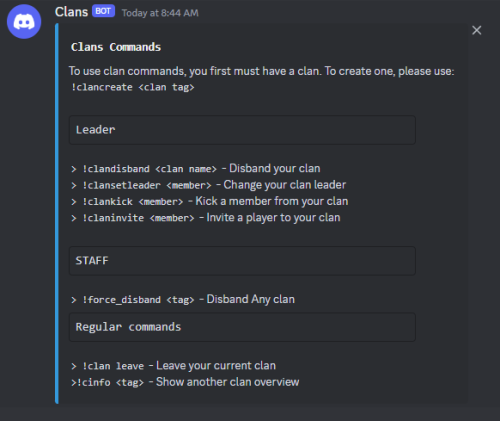Search the Community
Showing results for tags 'clanbot'.
-
Version 2.5.3
44 downloads
Clan Creation and Management: Advanced Discord Clan bot provides an system for creating and managing clans within Discord. Clan leaders can easily set up and customize their clan details, including name, description, discord, ect. Advanced Discord Clan bot calculates and displays the expected pop or participation based on the number of members who have joined the wipelist. This information allows clan leaders to gauge interest levels, anticipate attendance, and make informed decisions on joining the server or not. FEATURES /clan help - Show user and leader commands /clan promote - Promotes the mentioned user /clan demote - Demotes the mentioned user /clan set name - Renames your clan /clan set leader - Transfer ownership to another member /clan disband - Disbands your clan permanently /clan invite - Sends an invite to the mentioned user] /clan kick - Kicks the mentioned user from the clan /clan set color - Changes your clan profile and role color /clan set clandiscord - Adds your clan public discord to your clan profile /clan info - Shows information about your clan /clan create - Create your own clan (includes role and channel!) /clan leave - Removes you from your current clan /clan admin delete - Delete a clan /clan admin force-join - Force a user to join a clan /clan admin force-leave - Force a user to leave a clan /wipelist create - create a wipelist (set a timestamp for the wipe date) /wipelist delete - delete the wipelist (there will be a id in the footer of the wipelist use that to delete the wipelist) /wipelist force add - force add a clan to a wipelist /wipelist force remove - force removes a clan from the wipelist You will get a setup file in the bot files If you need any support feel free to dm me on discord @ zex5412. CONFIG const { Colors } = require("discord.js") const config = { /* ########################################## # [REQUIRED] # ########################################## If you need anything support feel free to dm me on discord @ zex5412. */ bot: { ServerName: 'Server name', // Main bot name or server name Token: 'Bot token', // Your Discord bot token Database: 'MongoDB link', // Your MongoDB connection string https://www.mongodb.com/ StatusText: 'Clans', // Discord status message EmbedColors: "#ffffff", // Use a hex code for embed colors https://www.color-hex.com/ unless you know discord.js color names Logo: "",// Works with .png .gif .jpeg }, guild: { guild_id: '', // Your guildid clan_creation_request_channel: '', // The channel you want clan creation requests to be sent to clan_channel_category: '', // The Category you want clan channel to be in support_role: '', // A role that will always be given access to clan channels. admin_role: '', // give access to run all admin command clan_leader_role: '', // A role that will be given to all clan leaders logchannel: '' // This is will the bots activity's. }, lang: { // /n = enter/new line helpcommand: '**Leader commands:**\n> `/clan promote` - Promotes the mentioned user\n> `/clan demote` - Demotes the mentioned user\n> `/clan set name` - Renames your clan\n> `/clan set leader` - Transfer ownership to another member\n> `/clan disband` - Disbands your clan permanently\n\n**Leader/Co-Leader commands:**\n> `/clan invite` - Sends an invite to the mentioned user]\n> `/clan kick` - Kicks the mentioned user from the clan\n> `/clan set color` - Changes your clan profile and role color\n> `/clan set clandiscord` - Adds your clan public discord to your clan profile\n\n**Everyone commands:**\n> `/clan info` - Shows information about your clan\n> `/clan create` - Create your own clan (includes role and channel!)\n> `/clan leave` - Removes you from your current clan', clanacceptmessage: `Do **/clan help** If you need help with the commands`, clanaccpettitle: `Welcome`, requestmessage: 'Your clan is up for review!' } } module.exports = config$14.99- 3 comments
-
- #database
- #discordbot
- (and 4 more)
-
Version 2
3 downloads
Clan Bot is a Discord bot written in only Python designed to manage clans within a server. It allows users to create and manage clans, invite and kick members, transfer leadership, and provide information about clans. Usage : !clancreate <name>: Creates a new clan with the specified name. It creates a role and a channel for the clan. !claninvite <member>: Invites a member to join your clan. The member can accept or deny the invitation. !clankick <member>: Kicks a member from your clan. !clandisband <name>: Disbands a clan, deleting the role and channel associated with it. !clansetleader <new_leader>: Transfers the leadership of a clan to a new member. !cinfo <name>: Shows information about a clan, including the leader and members. !clanleave: Leaves your current clan. You can also use the !help command to view a list of available commands and their usage. The bot uses a SQLite database (database.db) to store information about clans. The clans table database will be created automatically You can also customize the help command by modifying the MyHelpCommand class. The example code provided disables individual command help and provides a customized help message.$6.00- 1 comment
- 1 review
-
- #discordbot
- #clanbot
-
(and 1 more)
Tagged with: