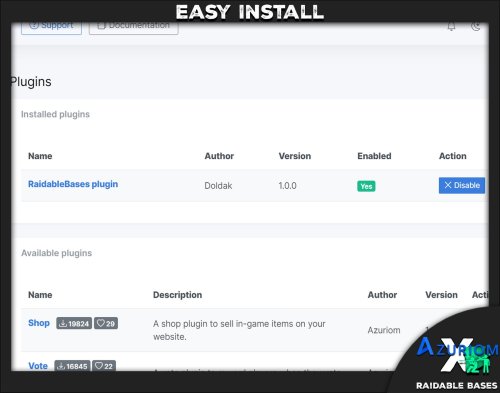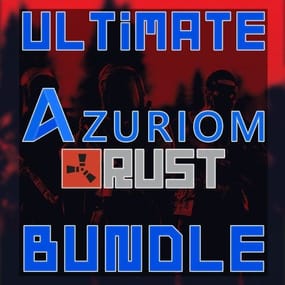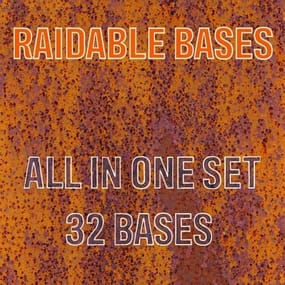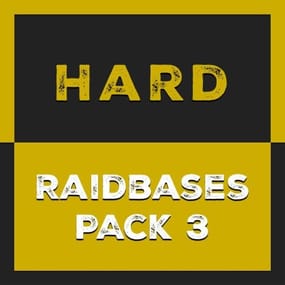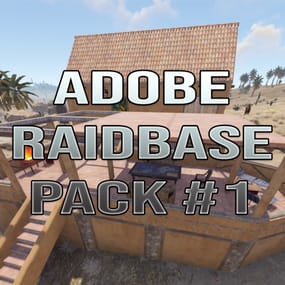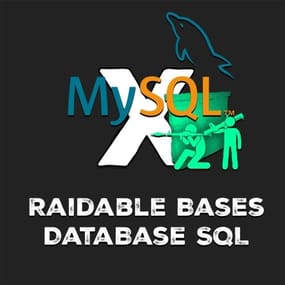About RaidableBases Azuriom Plugin
You can now download and install the plugin directly within the Azuriom Dashboard -> Plugins.
Azuriom RaidableBases Integration: Spotlight your Rust players' RaidableBases statistics on your website!
Description:
The Azuriom RaidableBases Plugin effortlessly brings your players' RaidableBases statistics straight to your website. Showcase their impressive raid achievements in a sleek leaderboard, fostering community spirit.
Key Features:
- Highlighting the Elite: Always have your Top 3 performers prominently displayed at the top of your leaderboard.
- Real-time Leaderboard: A clear ranking showcasing player achievements in RaidableBases.
- Multilingual Support: Smooth support for both English and German, perfect for diverse player communities.
- Seamless Integration: Easily integrate into your website. Quick installation and seamless blending.
- Theme Compatibility: Designed to perfectly align with all Azuriom themes for a consistent, professional look.
- Web Dashboard Integration: Effortlessly pull up player statistics on your Azuriom dashboard for a quick overview.
- Future-Proof: Our team is continuously expanding and enhancing the plugin. Exciting updates and features are in the pipeline!
Note: For optimal functionality, the RaidableBases DataBase SQL plugin is required.
Elevate your Rust players' achievements with the Azuriom RaidableBases Plugin, offering an interactive and dynamic platform to spotlight RaidableBases stats!
How-To
Rust Server Setup:
a. Visit the RaidableBases DataBase SQL and download the plugin.
b. After downloading, copy the plugin into the "plugin" folder of your Rust server.
c. Open the plugin's configuration file and ensure the database connection details match those of your Azuriom installation.
Azuriom Web Server Setup:
a. Download the "Raidable Bases" folder for Azuriom.
b. Copy this folder into the "Plugins" directory on your web hosting space.
c. Log into your Azuriom Admin Dashboard.
d. Navigate to the "Plugins" section.
e. Locate the "Raidable Bases" plugin in the list and click "Activate".
f. Once the plugin is activated, navigate to the navigation bar in the admin dashboard and enable the entry for the "Raidable Bases" plugin, making it visible on your website.
By following these steps, you will have set up the "RaidableBases DataBase SQL" plugin on your Rust server and the corresponding Azuriom plugin on your web server.