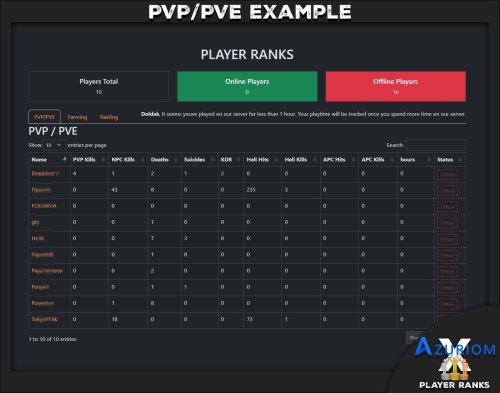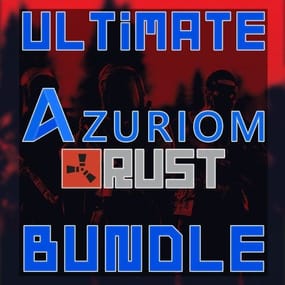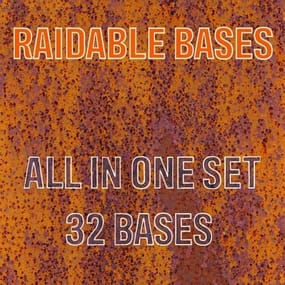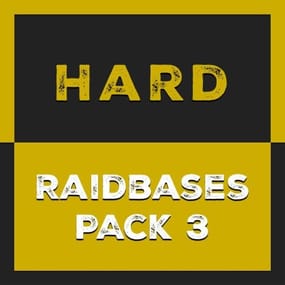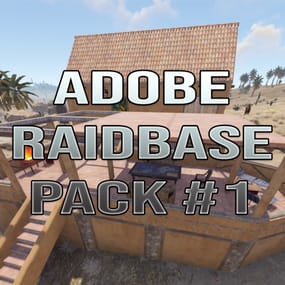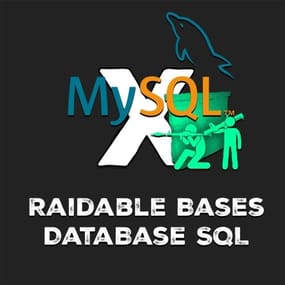About Azuriom Player Ranks Integration
The Azuriom Player Ranks Plugin effortlessly allows you to display your players' statistics for PVE, PVP, Farming, and Raiding, along with their personal stats, directly on your website. Highlight their impressive achievements in an elegant leaderboard and foster a sense of community.
Azuriom Player Ranks Integration: Showcase your Rust players' statistics for PVE, PVP, Farming, and Raiding, as well as their personal stats on your website!
Key Features:
- Real-time Leaderboard: A clear ranking showcasing player achievements in PVE, PVP, Farming, and Raiding.
- Multilingual Support: Smooth support for both English and German, perfect for diverse player communities.
- Seamless Integration: Easily integrate into your website. Quick installation and seamless blending.
- Theme Compatibility: Designed to perfectly align with all Azuriom themes for a consistent and professional look.
- Online-Offline Display: Shows players' online status (visible when logged in).
- Personal Statistics: Your personal stats will only be visible when logged in and having played on the server for more than an hour.
- Live Search Function: Quick and easy player search with a live search feature.
- Customizable Pagination: Adjust the number of rows in the leaderboard to suit your needs.
Further insights can be found in the images.
Note: For optimal functionality, you need the free Rust plugin "Player Ranks" by Steenamaroo and the free CMS Azuriom (https://azuriom.com)
HOW-TO:
Rust Server Setup:
a. Visit the Player Ranks on CodeFling website and download the plugin.
( https://codefling.com/plugins/player-ranks )
b. After downloading, copy the plugin into the "plugin" folder of your Rust server.
c. Open the plugin's configuration file and set Use MySQL - true/false to true and ensure the database connection details match those of your Azuriom installation.
Azuriom Web Server Setup:
a. Download the "playerranks" folder for Azuriom.
b. Copy this folder into the "Plugins" directory on your web hosting space.
c. Log into your Azuriom Admin Dashboard.
d. Navigate to the "Plugins" section.
e. Locate the "playerranks" plugin in the list and click "Activate".
f. Once the plugin is activated, navigate to the navigation bar in the admin dashboard and enable the entry for the "playerranks" plugin, making it visible on your website.
By following these steps, you will have set up the "Player Ranks Statistic" plugin on your Rust server and the corresponding Azuriom plugin on your web server.
Doldak