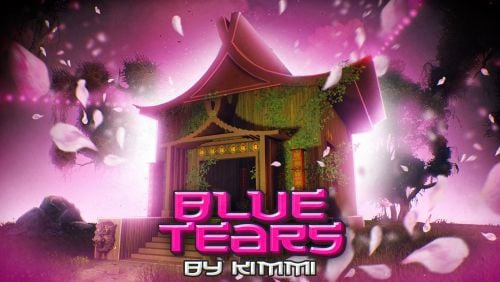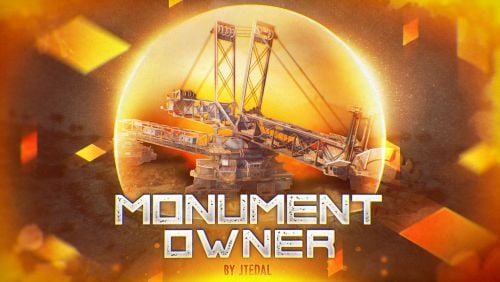-
Posts
205 -
Joined
-
Last visited
-
Days Won
1
Content Type
Profiles
Warranty Claims
Downloads
Forums
Store
Support
DOWNLOADS EXTRA
Services
Everything posted by OldRusty
-
since the update NPC's are unable to cause players any damage, and after a few seconds they just drop dead even if they haven't been shot by players.
-
Hi there, After today Rust Update the plugin is now protecting players from NPC's despite me selecting that they can hurt players in my config. also preventing the damage to walls on radiable bases.
-
- 8 comments
-
- #3.5k
- #custom map
-
(and 2 more)
Tagged with:
-
Hi there when I load the BetterNpc plugin having copied over the data files you provided I get the following error, and havnt yet found any NPC's on the map. 13:19:24 Error UnauthorizedAccessException: Access to the path "/home/tcagame/3703/31768/oxide/data/BetterNpc/Custom/BlueTears1.json" is denied. 13:20:00 Generic Oxide.Rust Version: 2.0.6044 Oxide.Rust Branch: master 13:20:10 Error Failed to call hook 'OnHelicopterDropCrate' on plugin 'BetterNpc v1.2.8' (KeyNotFoundException: The given key 'CH47' was not present in the dictionary.) at System.Collections.Generic.Dictionary`2[TKey,TValue].get_Item (TKey key) [0x0001e] in <2161c9885dd04ff291b79db9349c4b9b>:0 at Oxide.Plugins.BetterNpc.OnHelicopterDropCrate (CH47HelicopterAIController ai) [0x00000] in :0 at Oxide.Plugins.BetterNpc.DirectCallHook (System.String name, System.Object& ret, System.Object[] args) [0x007f6] in :0 at Oxide.Plugins.CSharpPlugin.InvokeMethod (Oxide.Core.Plugins.HookMethod method, System.Object[] args) [0x00079] in :0 at Oxide.Core.Plugins.CSPlugin.OnCallHook (System.String name, System.Object[] args) [0x000d8] in :0 at Oxide.Core.Plugins.Plugin.CallHook (System.String hook, System.Object[] args) [0x00060] in :0 13:20:10 Error Failed to call hook 'OnHelicopterDropCrate' on plugin 'BetterNpc v1.2.8' (KeyNotFoundException: The given key 'CH47' was not present in the dictionary.) at System.Collections.Generic.Dictionary`2[TKey,TValue].get_Item (TKey key) [0x0001e] in <2161c9885dd04ff291b79db9349c4b9b>:0 at Oxide.Plugins.BetterNpc.OnHelicopterDropCrate (CH47HelicopterAIController ai) [0x00000] in :0 at Oxide.Plugins.BetterNpc.DirectCallHook (System.String name, System.Object& ret, System.Object[] args) [0x007f6] in :0 at Oxide.Plugins.CSharpPlugin.InvokeMethod (Oxide.Core.Plugins.HookMethod method, System.Object[] args) [0x00079] in :0 at Oxide.Core.Plugins.CSPlugin.OnCallHook (System.String name, System.Object[] args) [0x000d8] in :0 at Oxide.Core.Plugins.Plugin.CallHook (System.String hook, System.Object[] args) [0x00060] in :0
-
- 20 comments
-
Hi there I've been playing with different settings trying to get to a point where an offline base with 100% protection costs an offline raider exactly 4x the amount than normal to break a wall of any type, I've tried adjusting Cost per damage protected, but cant seem to get the right setting for it, is it even possible to achieve this? If not would it be possible to add this type of thing in the future, a simple setting where you can set figure for the amount over the normal amount to take out any entity. Other than that loving the paid version of this plugin and how simple players can switch protection on and off.
-
Please close this support request, I have resolved the issue
-
Hi im using Shop UI by David and im having a little trouble with getting the skins showing in my shop correctly, Do you have links to the images for them or should I host them myself?
-
Im really liking this plugin but think I might be making a mistake somewhere in the config, because as an owner of a monument I was able to be killed by a player when they came into the monument, I was under the impression that this is not possible, am I wrong? or what do I need to change in the config to achieve this? Thanks in advance.
- 202 comments
-
- #jtedal
- #mad mappers
-
(and 7 more)
Tagged with:
-
I have bought your friends map pack for the plugin, I copied the maps into File Manager > /oxide/data/survivalArena/ and the plugin recognises the arenas and I can spawn each one manually, the arena files are named Arena.json, DeathMatch.json, Military.json and Canyon.json. When ever I play the game with players voting to start an arena I only ever get the Canyon map. Does the plugin chose one at random? or is there a way to choose the map as an ordinary player?
-
- 293 comments
-
- #protection
- #base
- (and 5 more)
-
- 293 comments
-
- #protection
- #base
- (and 5 more)
-
Thanks for the info, I too would be happy for this to become a paid plugin if can be reworked to be able to do this.
-
- 8 comments
-
Following todays rust update the plugin is failing to compile with error "Failed to compile: The type or namespace name 'MiniCopter' could not be found (are you missing a using directive or an assembly reference?) | Line: 962, Pos: 35"
-
Hi there I wipe my server each month when the update comes out, and this is configured in my config for the server, and in the plugin I have one month set in seconds, unfortunately there is sometimes more days in a month on some months so this means that the countdown timer is often wrong, as of this moment my wipe countdown is showing Minus 13 hours and so many minutes. Is there a way to get the plugin to sync to the wipe cycle contained within the config, or a way of setting dates and times for wipe in the config instead of seconds? TIA. OldRusty.
-
Now that we have Under water labs, would it now be possible for a plugin to be created that will allow players to build under water, utilising a pump or something to remove water from an underwater base?
-
- 1
-

-
25$ would be cool, count me in please.
-
Hi there I have been trying to remove a permission from my vip group which is parented by my default group. If you look at the picture you can see a permission for MyMinicopter that relates to the cooldown, it is granted to the default group, this means the default group has a cool down applied to the use of the MyMinicopter command, however on my VIP rank I want that cooldown revoked so there is no cooldown for them, but I cant revoke the permission either in Permission Manager or by issuing the oxide command to revoke the the permission, it says its successfully removed the permission when entered manually but when i check with Permission Manager it says its still there. Can someone help me out wit this.
-
Hi there everyone, Im looking for a plugin that can handle donations through my website, where players can be issued a unique activation code that can then be submitted in game to give a player rank or run a set of commands, Im aware of Tebex (which i already use but dont like) and tip4serv. I know in the past I used a server that had something very similar but for the life of me I cant remember it. So basically the process I would like to have is 1. player visits website shop page 2. Purchases in game item/command/kit etc. 3 Once payment is received player is issued a unique code which is either a one time use or expires after a period of time. 4. Player once in game enters their code and game issues the command or give kit/reward whatever. Anyone recognise this or knows of a plugin/system that could help me out. T.I.A Old Rusty.
-
Hi there I've managed to achieve this with another plugin already thanks for the interest though.



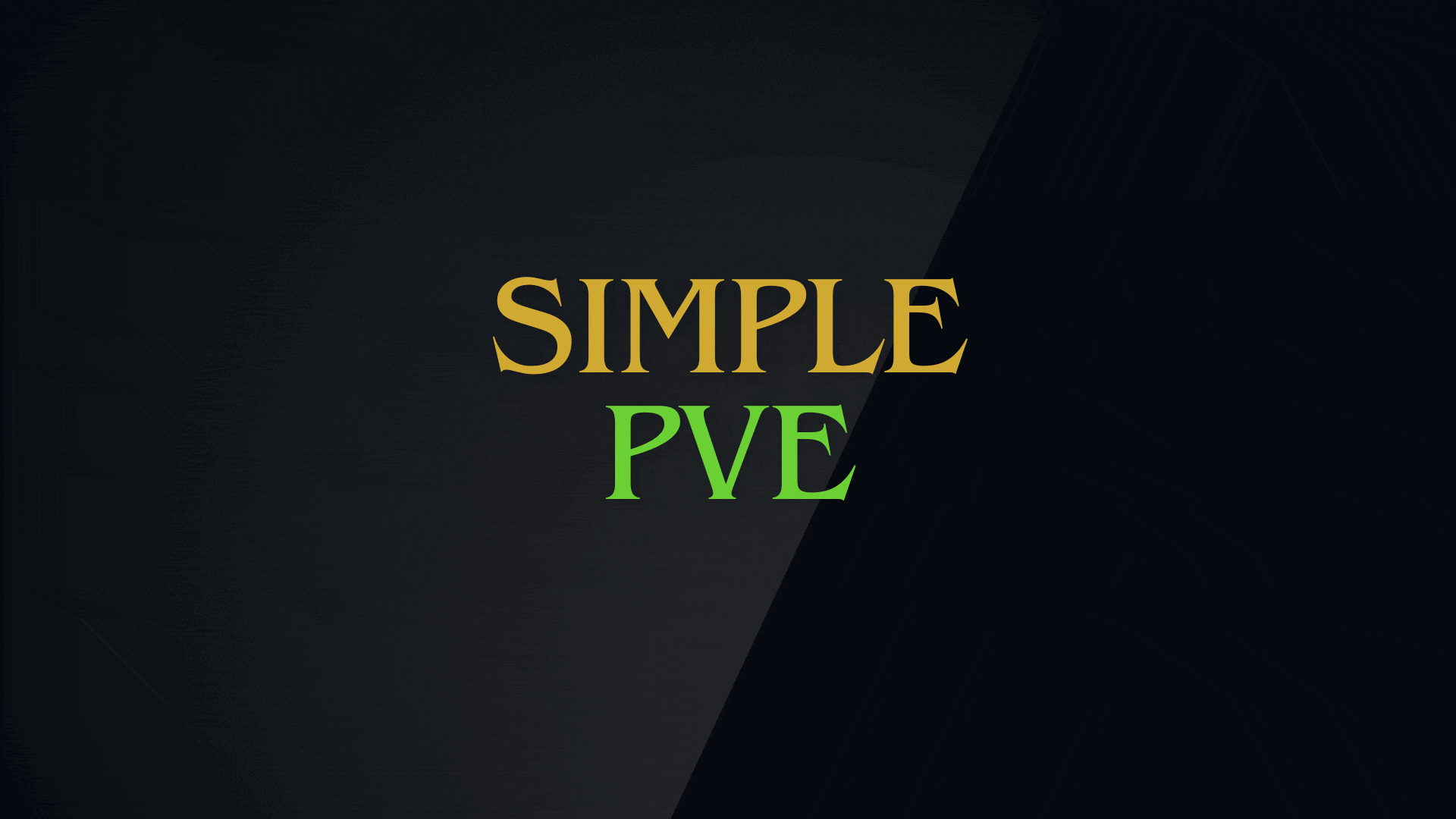
.jpg2.thumb.jpg.4b6cba82bfa35cb2c654b1cf79485cfc.jpg)