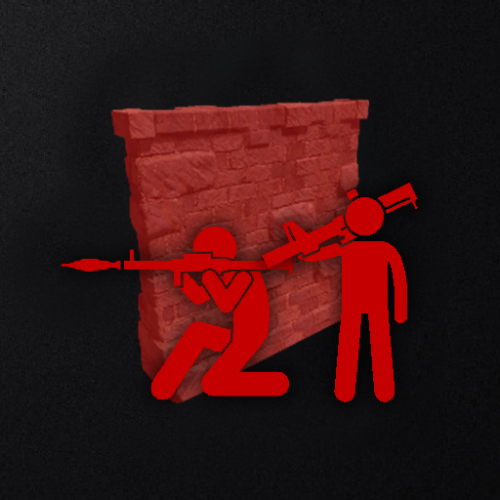-
Posts
5,795 -
Joined
-
Last visited
-
Days Won
198
Content Type
Profiles
Warranty Claims
Downloads
Forums
Store
Support
DOWNLOADS EXTRA
Services
Everything posted by nivex
-
@Grumpy Old Man hi, no, the TOS option will block the skins and should remain enabled in order to be complaint with the TOS if you want skins you can enable the Use Imported Workshop Skins File options. you can import your own skins manually to that file, ImportedWorkshopSkins.json file in the RaidableBases data folder. this is how it will be from now on
-
@StrongWolves heya, cooldowns don't prevent you from entering raids. they prevent you from buying another of the same difficulty, and are not the same as a player lockout which is for maintained/scheduled events only. admins have no cooldown by default. you can configure cooldowns for everyone under Buyable Events => Cooldowns in the config, below line 346. they will receive a message if they have a cooldown. cooldowns use seconds not minutes, so set the time to 3600 for 1 hour.
-
@JimDeadlock heya, no, there's just raidablebases.vip. that would require a rewrite of that feature due to how it functions. @antho-blod as aimacak kindly pointed out, see his post. I did add another permission to use that command but it seems to have been reverted. I will have to add it back. that's only 2 lines of code because it's just a command.
-
what do you mean? you wouldve had to set it to Thompson already, so just change it to smg.thompson thats all you have to do
-
heya it says what the issue is. the shortname is invalid. it should be smg.thompson not Thompson for turret weapon in your profiles.
-
Changed Status from Pending to Closed
-
hi, yes, enable this in the config, Prevent Players From Buying Until Previous Raid Despawns
-
@PhatBlinkie hi, there's no way to achieve that in PVE when locking to players is enabled. if you bypass the PVE lock then no PVE bases will lock to players what I can do is add an option under "Manual Events" for "Bypass Lock Treasure To First Attacker" then you could host your PVE events manually and they won't lock. I will add option for a larger map marker too (I don't want to add different colors, that's bloat)
-
hi, private object OnInterferenceUpdate(AutoTurret turret) { return Has(turret, true) ? true : (object)null; } just change it from false to true again. it no longer needs to be false. line 14029 sentry turrets plugin has already been updated too
-
@erdemkrdgn hi, each tier contains all the files setup to work with the bases in that package if you have loot tables already, then you could use only the bases if you wanted. if you have some bases already then you could add them by command to my profiles, or add my bases to your profiles by command
-
- 634 comments
-
- #rust
- #rust plugin
- (and 6 more)
-

Need Help Disabling or Editing NPC Loadouts in Raidable Bases
nivex replied to skipper559's Support Request in Support
hi its in the profiles oxide/data/RaidableBases/Profiles -

Need Help Disabling or Editing NPC Loadouts in Raidable Bases
nivex replied to skipper559's Support Request in Support
heya a loadout is configured under Scientist Loadout or Scientist Kits, if theyre spawning with different items then its from a different plugin also, what they spawn on their corpse when they die is heavy scientist prefab loot since theyre heavy scientists. disable this by setting Disable All Prefab Loot Spawns to true. or remove what prefab it shouldnt use from the Prefab ID List, and set Enabled to true, if you want corpses to have different prefab loot.