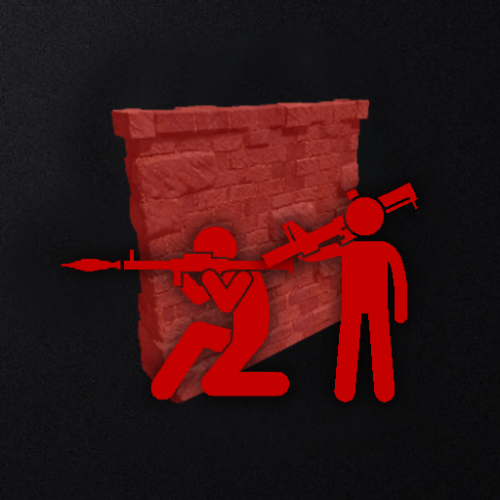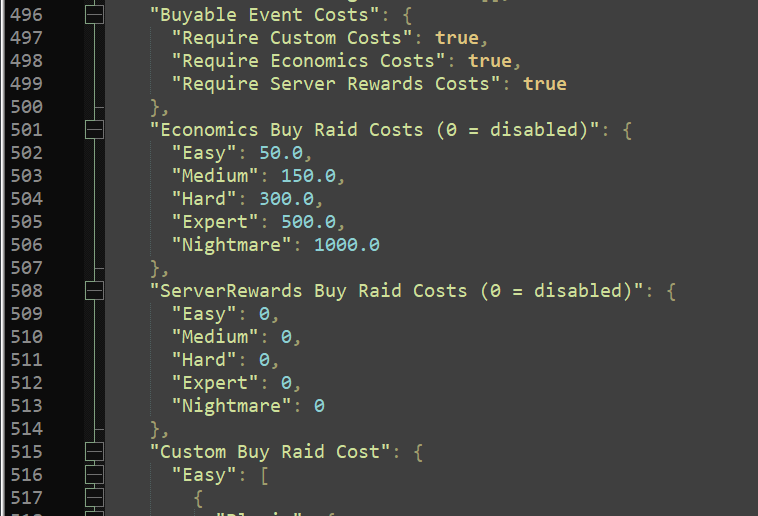-
Posts
5,752 -
Joined
-
Last visited
-
Days Won
196
Content Type
Profiles
Warranty Claims
Downloads
Forums
Store
Support
DOWNLOADS EXTRA
Services
Everything posted by nivex
-
Changed Status from Pending to Closed
-
hi, i answered Cooldown Between Events. set to 600 for 10 minutes max between events. those values are not default. 36000 and 360000 are not realistic so you should change all of them. 3600 is the default for 1 hour. or set to 600 for 10 minutes.
-
heya, there are a few cooldowns but none are 10 hours. all cooldowns default to 3600 seconds / 1 hour Cooldown Between Events is for one raid every X seconds Cooldown Between Cancel is for /sar cancel Cooldown Between Conversions is for /sar
-
@Painfully Ordinary these packages exist to make things easier for you, so there should be no reason to ask so many questions. everything is preconfigured with the exception of buyable events. all that's left is, at some point, going through each option yourself to ensure its set to your servers specific needs. this is why the majority of options are also phrased to be self explanatory. most really are quite easy to understand. the issue is that there are over 600 options. that means there is a near infinite amount of ways to configure the plugin. you'll get overwhelmed if you rush it. take it slow. as for the packages, each tier package is identical with the exception of the copypaste files that are unique to each package. so if you fully install one package then you only need to install the copypaste files from the others. it requires 1 person to be online to spawn bases automatically via Maintained Events. if you install everything and the bases don't spawn then it's most common that, 1. its not installed correctly, this is the case 99% of the time. the folder structure in the zip archive is very similar to the servers so all files should go into their respective folders on your server 2. CopyPaste plugin needs to be installed or updated 3. oxide/data/copypaste/ needs to be lowercase 4. this plugin depends on the map having sufficient flat terrain (at least 1000 points on the grid). generally proc gen maps have no issues with this requirement. many custom maps struggle though because flat terrain was an afterthought by the dev. 5. if you use Zone Manager then any zones will be blocked until added to Allowed Zone Manager Zones in the config. RaidableBases creates its own event zones and requires no other plugin to do this. CopyPaste is the only required plugin. if you want custom spawns points then Spawns Database plugin is required too. there are other reasons but #1 is almost always the case.
-
Changed Status from Pending to Closed
-
no problem, enjoy
-
heya, disable Eject Corpses From Enemy Raids in the profiles, oxide/data/RaidableBases/Profiles/
-
@bizon1tv Heya, there is a setup guide in the documentation with a few steps for basic functionality to spawn bases. see Step 1: Obtain Your Bases in the documentation if you still have trouble afterwards. Nightmare base files go in the copypaste folder only (not the profiles directory), oxide/data/copypaste/ Nightmare base filenames go inside the Nightmare Bases profile, oxide/data/RaidableBases/Profiles/Nightmare Bases.json Specifying rbe spawn Nightmare is invalid. the rbe command has many purposes, one of them is to spawn bases wherever you are looking. do not type this command inside of or near other bases. if you accidentally spawn a base, you can despawn it after it has spawned using /rbe despawn if you are close enough to that event. to spawn by filename, /rbe nightmare001 to spawn by difficulty, /rbe Nightmare to spawn by difficulty level, /rbe 4 rbe is a console command. you can type this in the F1 game console or the server console. do not use this command to spawn bases from the server console. /rbe is a chat command. you can type this in the game chat only. do not type it in any console (note that the forward slash prevents use of this command in the console) /rbe is not an unknown command unless it has been changed under Event Command in the config file Specifying rbevent spawn Nightmare is invalid the rbevent command has many purposes, one of them is to safely spawn bases somewhere random on the map (you can use this command anywhere). to spawn by filename, rbevent nightmare001 to spawn by difficulty, rbevent Nightmare to spawn by difficulty level, rbevent 4 /rbevent is a chat command, you can type this in the game chat only. do not type it in any console (note that the forward slash prevents use of this command in the console) rbevent is a console command. you can type this in the F1 game console or the server console. If it still says the base is not configured then it's not. either the file does not exist in the copypaste folder or the filename does not exist in the profile. you can verify which by using the rb.config list command (ignore any files that don't pertain to you) That example shows files that exist on a single line, followed by individual files on separate lines that do not exist. if you do not see your files listed at all, then they need to be added to the profiles. example, replace with your own filenames (still without .json): rb.config add "Nightmare Bases" nightmare1 nightmare2 if you see your files listed, but it says each of them does not exist on separate lines then they must be added to the copypaste folder. ignore any files that do not pertain to you. if you want to remove such files then use the command rb.config remove EasyBase1 EasyBase2 EasyBase3 EasyBase4 EasyBase5
-
heya, you can use rb.reloadprofiles but changes apply to new bases
-
hi, yes the option is enabled by default. it's the TOS option in the config file. no skins are used except ones you add manually to the ImportedWorkshopSkins file. anything that spawns outside of this would be from another plugin such as CopyPaste, and that plugin has an option to disable them too
-
Changed Status from Pending to Closed
-
youre welcome, enjoy
-
hi, not sure how I missed this ticket, but I added the OnEntityEnteredAbandonedBase hook already after it was suggested by others. you didn't implement it, and I'm still getting reports about this issue. an exit hook isn't necessary. my hooks are in the bottom documentation. start and ended might be more suitable if you want to track more than just this. void OnAbandonedBaseStart(Vector3 center, float radius, bool allowPVP, List<BasePlayer> intruders, List<ulong> intruderIds, List<BaseEntity> entities, bool canDropBackpack, bool automatedEvent, bool attackEvent, Guid uniqueID) { } void OnAbandonedBaseEnded(Vector3 center, float radius, bool allowPVP, List<BasePlayer> participants, List<ulong> participantIds, List<BaseEntity> entities, List<BuildingPrivlidge> privs, bool canDropBackpack, bool automatedEvent, bool attackEvent, Guid uniqueID) { } api bool isAbandoned(BaseEntity entity) bool EventTerritory(Vector3 pos, float x) where x is addition to the current event radius. if the current radius is 50, and you specify x as 15 then the radius check will be 65 bool EventTerritoryAny(Vector3[] positions, float x) bool EventTerritoryAll(Vector3[] positions, float x)
-
- 631 comments
-
- #rust
- #rust plugin
- (and 6 more)
-
@Demo_71 heya, not really a "look here to see an exact count" way, but thats logged in the server console. so you could view logs from each day. download the logs, open them all at once in notepad++ and search for "has paid for the" text without quotes using notepad++ find all in all open documents. its easier than it sounds. literally download your logs, open them all, use search and it will tell you the count
-
heya, that setting is for how many people can enter a buyable event you can set a price under one of the costs sections. line number will vary from config to config so search for the text if you can't find it. use CTRL+F or F3 buttons.