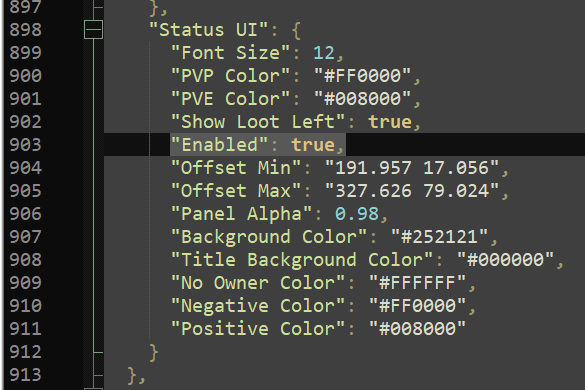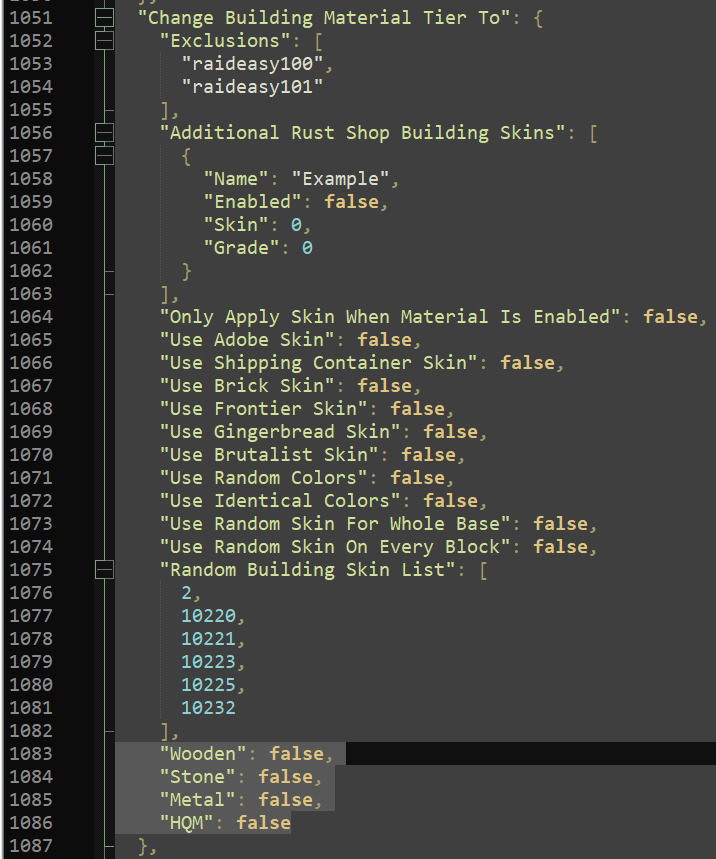-
Posts
5,790 -
Joined
-
Last visited
-
Days Won
197
Content Type
Profiles
Warranty Claims
Downloads
Forums
Store
Support
DOWNLOADS EXTRA
Services
Everything posted by nivex
-
it must be an issue with the French language file then
-
hi, "Advanced Alerts UI" is for the Advanced Alerts plugin. Look at my screenshot again where it says "Status UI" those are the only reasons unless the base did not paste (in which case there would be no map marker on the game map), or some error in console (edit: looks like language file error) have him use the command to reset it. /rb resetui status
-
yes, raidablebases.allow permission for admin/mod/staff only. it should not be given to players. it does not relate to the user interface. that permission is for the /rb tp, /rbe, /rbevent commands
-
heya, is this a bad translation? if you can see the ui, then they can see it too. the only reason they would not be able to see the ui is if you disabled it in the config, or if the player manually moved it off of their screen.
-
heya, that is prefab loot. npcs are a heavy scientist, so they will drop heavy scientist prefab loot. you can change this in the profiles, oxide/data/RaidableBases/Profiles/ here is an example to spawn only roaming scientist loot, which has fewer less powerful items "Spawn Alternate Default Scientist Loot": { "Prefab ID List": [ "roam" ], "Enabled": true, "Disable All Prefab Loot Spawns": false }, here is an example to spawn no prefab loot "Spawn Alternate Default Scientist Loot": { "Prefab ID List": [], "Enabled": true, "Disable All Prefab Loot Spawns": true }, you can have specific loot items dropped on death with these options, Murderer Items Dropped On Death, and Scientist Items Dropped On Death
-
Changed Status from Pending to Closed
-
hi, you're welcome
-
@IniqtyTV hi, I seriously doubt it as that plugin does not call the necessary PVE hooks, and does not have this plugin listed as supported in its tags or config. I cannot support other plugins when they do not implement the necessary PVE hook calls. they must implement their own individual support instead.
- 634 comments
-
- #rust
- #rust plugin
- (and 6 more)
-
Changed Status from Pending to Closed
-
you're welcome!
-
hi, you can find that in the profiles, oxide/data/RaidableBases/Profiles set HQM to false under Change Building Material Tier To lines will not be the same. search with CTRL+F or F3 Ive highlighted it for you at the bottom.
-
hi, use the rbe debug command after the plugin loads the grid
-
heya, anything over 5 npcs is far too many. npc are written with performance in mind already, and putting them to sleep is a temporary solution at best. keep npcs to a minimum, and increase their effective health, accuracy and damage to make them more difficult instead.
-
Changed Status from Pending to Closed
-
you're welcome yes, just create a new ticket and i will answer you there
-
hi, this will not apply when in vanish, noclip, or raidablebases.canbypass permission (never give that permission to a player, by the way) scheduled/maintained are not configured for a 3 hour cooldown. use this: "Player Lockouts (0 = ignore)": { "Apply Lockouts To PVE": true, "Apply Lockouts To PVP": true, "Apply All Lockouts Everytime": true, "Block Clans From Owning More Than One Raid": true, "Block Friends From Owning More Than One Raid": true, "Block Teams From Owning More Than One Raid": true, "Block Players From Joining A Clan/Team To Exploit Restrictions": true, "Time Between Raids In Minutes (Easy)": 180.0, "Time Between Raids In Minutes (Medium)": 180.0, "Time Between Raids In Minutes (Hard)": 180.0, "Time Between Raids In Minutes (Expert)": 180.0, "Time Between Raids In Minutes (Nightmare)": 180.0 }, buyable cooldowns are missing quite a few cooldowns, and several were set to 1800 not 10800. this will never apply to admin. use this: "Easy": { "VIP Permission: raidablebases.vipcooldown": 10800.0, "Admin Permission: raidablebases.allow": 0.0, "Server Admins": 0.0, "Normal Users": 10800.0 }, "Medium": { "VIP Permission: raidablebases.vipcooldown": 10800.0, "Admin Permission: raidablebases.allow": 0.0, "Server Admins": 0.0, "Normal Users": 10800.0 }, "Hard": { "VIP Permission: raidablebases.vipcooldown": 10800.0, "Admin Permission: raidablebases.allow": 0.0, "Server Admins": 0.0, "Normal Users": 10800.0 }, "Expert": { "VIP Permission: raidablebases.vipcooldown": 10800.0, "Admin Permission: raidablebases.allow": 0.0, "Server Admins": 0.0, "Normal Users": 10800.0 }, "Nightmare": { "VIP Permission: raidablebases.vipcooldown": 10800.0, "Admin Permission: raidablebases.allow": 0.0, "Server Admins": 0.0, "Normal Users": 10800.0 }
-
hi, lol, players will always exploit. Block Players From Joining A Clan/Team To Exploit Restrictions is a config option that will help, but it is impossible to fix all exploits. ban the player. Cooldowns: Player Lockouts (public events: maintained and scheduled) Buyable Cooldowns (private events: buyraid events) Limit events per type: Max Buyable Events Max Scheduled Events there is no global limit. you must set a limit per type only. if you set Max Buyable Events to 10 and Max Scheduled Events to 10 then the total is 10+10=20
-
hi, you're welcome. that is what it means with the exception that you need to remove StaticSamSitesIgnorePlayers flag for launch site to fire at players.
-
secondly, in regards to your samsite rules. they were invalid, and replaced with flags. PlayerSamSitesIgnorePlayers will block targeting (and damage) from player-owned samsites to players/vehicles. StaticSamSitesIgnorePlayers will block targeting (and damage) from non-player samsites to players/vehicles. this includes the Launch Site, which you should remove if you want samsites at the Launch Site to kill players.