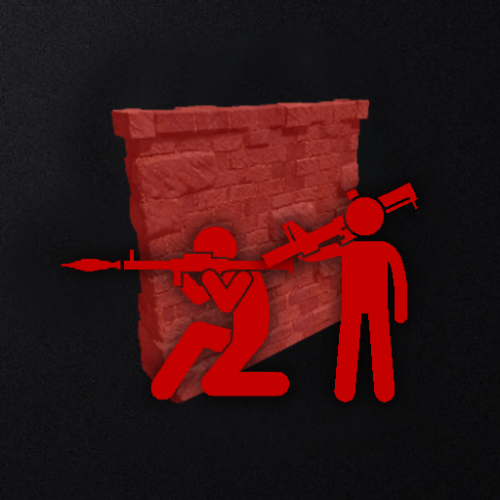-
Posts
5,790 -
Joined
-
Last visited
-
Days Won
197
Content Type
Profiles
Warranty Claims
Downloads
Forums
Store
Support
DOWNLOADS EXTRA
Services
Everything posted by nivex
-
@Grumpy Old Man Hi, this is discussed at length above, and is in the top of the plugin's documentation. Yes, there will be a new option (DIsable Paid Content in the config) but it is still your responsibility to remove any paid content from the files on your server. You can already disable "Use Workshop Skins" setting (boxes, npcs, loot items, and deployables) to prevent workshop skins being applied. This will not remove any skins already in your copypaste files. It prevents new skins from being applied only. My tier packages will be updated when I have time. Stay tuned.
-
@miniMe_rust Hi, I will provide an update to include new items which are missing from the loot tables, and to provide additional loot tables that do not include any paid content in them. Though anyone not wanting to update to the new package will not have to do so. Removing the paid content without updating to the new pack will not result in less loot spawning in bases if "Allow Duplicate Items" is still enabled, it will still ensure the correct amount of loot is generated. It will be possible for the Raidable Bases plugin to filter out any paid content using a new option that will be added in the next plugin update. The plugin update will be released before the game update. My warning in the documentation, in short, explains that this might require more than one plugin update to fix any issues with this option or otherwise.
-
For those that want to remove paid content from your loot tables so you can comply with the recent Facepunch TOS changes, @beee has updated his editor with an option to do this. I recommend his editor for ease of editing loot tables, which he continuously updates. Please, show your love and support for his work if you like it. Open your loot table, right click in an empty space under LOOT TABLES, and choose "Delete all DLC items" or "Delete all prohibited skins" Please understand that you must verify nothing was missed. https://codefling.com/tools/raidable-bases-loot-table-editor
-
@Tay Hi, Player Lockout, hard to say without seeing your updated configuration. If you see no UI then you do not have a lockout, the base has not despawned yet, or you have Lockouts UI disabled in the config. The UI shows after the base despawns. When a player tries to enter a raid while having a lockout, they are forcibly ejected and messaged with the time remaining of that lockout. If this does not happen then you are using vanish, noclip, do not have a lockout yet, or have a lockout for a different difficulty. Lockouts are applied after the base despawns. If you're receiving two messages then you've enabled two options to do this. Such as having both "Notify Plugin - Type" and "Send Messages To Player" enabled. "Send Messages To Player" will cause Raidable Bases to send messages. Enabling Notify Plugin will cause that plugin to send a message, or notification, depending on the type. Type 0 is message iirc.
-
@Cargonia Ah, they have sphere in both of the names because they're spheres from the SphereEntity class with sphere in each of the prefab paths. I use a combination of these prefabs to create each available color, which is why the name is Sphere Colors "assets/bundled/prefabs/modding/events/twitch/br_sphere.prefab" "assets/bundled/prefabs/modding/events/twitch/br_sphere_green.prefab" "assets/bundled/prefabs/modding/events/twitch/br_sphere_purple.prefab", "assets/bundled/prefabs/modding/events/twitch/br_sphere_red.prefab" Ok, let me know if you have the problem and can provide the exact message next time. Screenshots are best
-
@Cargonia 1. I don't know what you're referring to, sorry. Domes and colored spheres are separate options, and do not require the other option to be enabled/used. 2. No, Prevent Players From Hogging Raids is the option for Maintained/Scheduled Events that will prevent him from doing another raid when he is still part of an existing raid that hasn't despawned yet. There are other options, but again, he would have received a message about what prevented him from joining another raid. I need to see that message to know exactly which option it is.
-
Hi, When it pertains to other plugins, some developers have implemented functionality so that paid content is only given to those that own the content. This is not practical with Raidable Bases. The plugin closely mirrors raiding found in normal gameplay, where many issues make this feature impractical. Namely, such content could easily be distributed by the owner to players that do not own the content. Either by invitation, or acquaintance (team mates, clan members, or friends), and when events are not locked to players. For these reasons alone, you should remove any such content from your files. I can add an option that does this, but it will likely require updates to fix any edge cases. You should not rely on such an option due to this. You can add unapproved (non-paid) skins manually to your ImportedWorkshopSkins.json file found in the Profiles directory, which has an example provided already. (oxide/data/RaidableBases/Profiles, or for Carbon users this can be found in carbon/data/RaidableBases/Profiles) @ninco90 has created a tool to help with this which he has posted about above. He’s still actively working on this, so please be patient while he fixes issue with it. https://app.rustspain.com/facepunch/checkitems
-
- 634 comments
-
- 1
-

-
- #rust
- #rust plugin
- (and 6 more)
-
Hi @Tay Owners are assigned based on participation, not when you enter the event. This requires: Looting Killing an NPC Destroying a part of the building Using explosive ammo, explosives, or melee weapons Some options require you to be inside of the event. If this doesn't happen, then it's not enabled to use an owner in the config, or there's some miscommunication. Hi @Cargonia You can use Sphere Colors in the profiles. Use the "When Locked" and "When Active" options. oxide/data/RaidableBases/Profiles/ As for the lockout, no, he would not be blocked under those conditions. If he owns another raid, he can be blocked. If he is participating in another raid, he can be blocked. If his raid has not despawned, he can be blocked. These all have messages that he would've seen if they were enabled, which they are by default.
-
@Tay Timers start when the event despawns, not when it's completed. It's intended to work this way, and depending on the configuration, to block them from raiding other events when they still have an event spawned already. Bases should be copied while standing and looking at the center foundation. Use /paste to verify the /copy worked properly.
-
@Tay If you set 60 minutes with a Buyable Cooldown, then players will not be allowed to BUY the same difficulty again until that time elapses. This does not prevent them from entering any raid, public or purchased. There is no option to block their entry since they or a team mate are required to buy the event first. If you set 60 minutes with a lockout from Player Lockouts, then players will not be allowed to ENTER or RAID the same difficulty again until that time expires. Player Lockouts will not block players from entering purchased events, applying only to Maintained or Scheduled Events. If this is not working, then you've given permission that is bypassing it, or it is not configured.
-
@ChardaZAR "Use Workshop Skins": true, These should be set to false in your config, and it will prevent approved skins I don't modify files. So for copypaste files you'll need an option in that plugin, or to remove the paid content manually @Tay Hi, it is intended that admins bypass entry to events with noclip, vanish and permissions like raidablebases.canbypass which are in the documentation Options for cooldowns: Public events: Player Lockouts, none of which are configured by default Purchased events: Buyable Cooldowns, none of which apply a cooldown to admins or admins/staff/moderators that have raidablebases.allow by default
-
@PhatBlinkie You're welcome, and I understand your frustration. Let's wait and see what their next response is. They're going to clear up some concerns that have been raised. In the mean time, you could try writing your concerns to them. You can use this resource to search for any questionable skins or DLC content. It's still being actively updated to include any that might've been missed. I know it's difficult to use, but might prove helpful when using the search functionality on specific skins. https://api.rusthelp.com/v1/facepunch/skins Make sure you put a checkmark in the "Pretty-print" checkbox.
-
@PhatBlinkie Heya, thanks for responding with valuable feedback. I can understand that perspective, and it might hold more weight if raid bases were rare, risky or difficult to access. However, in practice—especially on PvE servers—players can freely and repeatedly access raid bases with minimal effort and walk away with a large amount of skinned or DLC items. That kind of accessibility significantly undercuts the value of content and contributes to Facepunch's reduced sales. From a developer’s standpoint, I have to consider both the player experience and the broader impact on Facepunch’s monetization model. Given how widely used this plugin is—and how easily it enables access to premium content—I think it’s reasonable to expect Facepunch would take issue with that. Personally, I’ve never supported the idea of plugins handing out paid skins or DLC content freely. These features were implemented purely in response to community demand. At the end of the day, I build for you—the community—but I also have to respect the boundaries set by the game’s creators.
-
Heya, I hope this message finds everyone well. Please help spread the word should someone ask about this. Please ensure that any paid content, DLC items or workshop skins, are removed from your files to avoid breaching the recent Facepunch TOS changes. I’m working on a solution, but I can’t promise it will be flawless right away—expect a revision or two to resolve any edge cases. Realistically, the first iteration may just offer a blanket blacklist for all DLC and workshop skins—we’ll see what happens. Unlike solutions already implemented by other plugins, RaidableBases has multiple other issues to account for: Players looting and moving items, where some player might try to loot content that they do not own. This can happen under several different conditions, and would require another hook that which impacts performance. Skinning items for public events, where the owner is not set beforehand. This seems easy enough to solve, except the fact of the first issue. Skinning items for purchased events, where the owner is determined beforehand, but it's unclear if it would be in violation should other players join after the fact, when they do not own the same content. Items contained in your CopyPaste files (oxide/data/copypaste or carbon/data/copypaste), which could violate TOS when players do not own that content. Direct item spawns from other plugins, and more. Ultimately, it’s each server owner’s responsibility to keep their own files in order. I know it can be a time-consuming job, but that’s simply part of running servers. Facepunch is right to tighten the rules, even if enforcement won’t be simple. The sooner we clean things up, the fewer headaches we create for them—so they can focus on making new content and fixing existing content, instead of policing avoidable TOS violations.
-
@Cargonia heya, it will be fixed next update. the prefab name was changed from frontier to legacy. if you want to fix it now then change "assets/prefabs/building/wall.external.high.frontier/wall.external.high.frontier.prefab" to "assets/prefabs/building/wall.external.high.legacy/wall.external.high.legacy.prefab" in the .cs on lines 7235, 7242 and 7245.
-
Changed Status from Pending to Closed
-
hi. you're welcome, enjoy!
-
heya, this is a feature and is intended. you can disable it in the profiles, oxide/data/RaidableBases/Profiles/ Block Plugins Which Prevent Item Durability Loss
-
- 634 comments
-
- 1
-

-
- #rust
- #rust plugin
- (and 6 more)
-
Changed Status from Pending to Closed