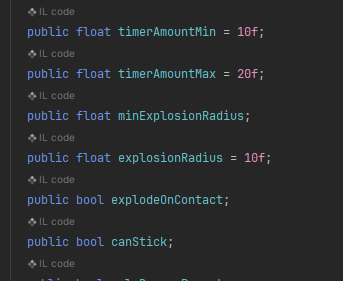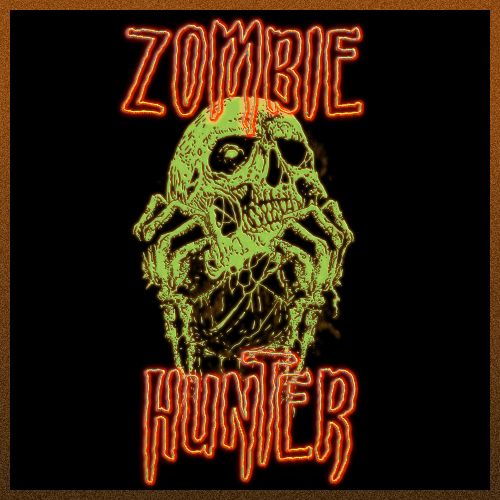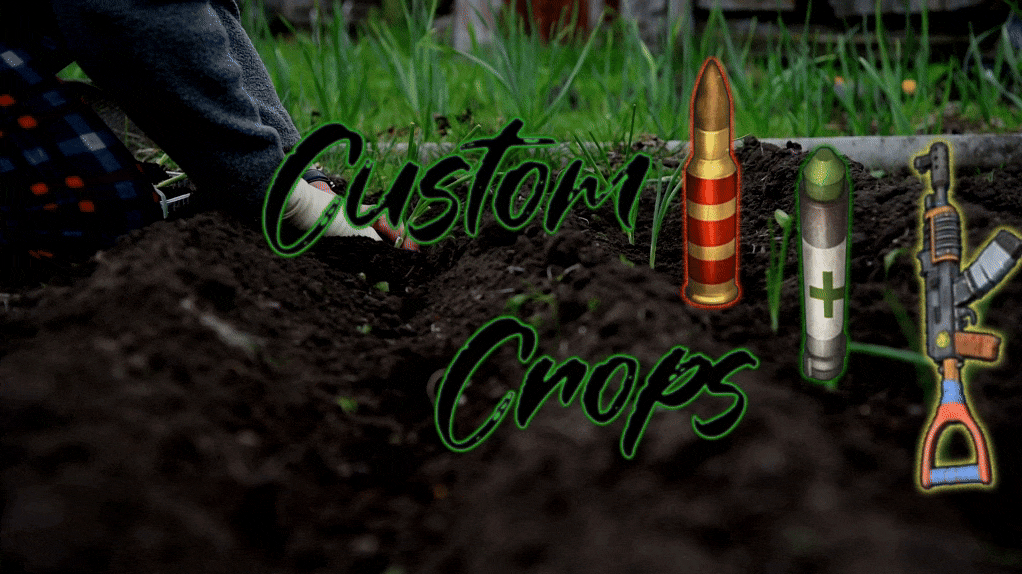-
Posts
952 -
Joined
-
Days Won
15
Content Type
Profiles
Warranty Claims
Downloads
Forums
Store
Support
DOWNLOADS EXTRA
Services
Everything posted by Wrecks
-
Changed Status from Pending to Closed Changed Fixed In to 1.0.1
-

Unable to see all 4 items needed for offering
Wrecks replied to SlayersRust's Support Request in Support
Changed Status from Pending to Not a Bug Changed Fixed In to 1.1.6 -

Unable to see all 4 items needed for offering
Wrecks replied to SlayersRust's Support Request in Support
"wood_0": 1000000000, "stones_0": 1000000000, if those total your config setting they are considered completed and don’t show on offering status -

Unable to see all 4 items needed for offering
Wrecks replied to SlayersRust's Support Request in Support
Everything looks to be correct looking at your data totals. For better accuracy unload it save data, calculate those totals and compare to what is left in offering status. -

Unable to see all 4 items needed for offering
Wrecks replied to SlayersRust's Support Request in Support
There should be another file that tracks player contributions totals if you want to add that up. -

Unable to see all 4 items needed for offering
Wrecks replied to SlayersRust's Support Request in Support
There should be a config for the interval to announce -

Unable to see all 4 items needed for offering
Wrecks replied to SlayersRust's Support Request in Support
If you know how to comment it out you can remove that line for now until I get to it. The data looks correct. And offering top only shows the top not all that have contributed -

Unable to see all 4 items needed for offering
Wrecks replied to SlayersRust's Support Request in Support
Check your data file totals as well -
- 10 comments
-
- 1
-

-
- #crosshair
- #target
- (and 4 more)
-
- 10 comments
-
- 1
-

-
- #crosshair
- #target
- (and 4 more)
-
yeah seems to be working here, I put out an update that makes the damage area more consistent, there isnt much more to tweak as other stuff appears to be private.
-
This is with damage and radius turned up. Appears to be splashing outwards. clip_1,733,428,281,756.mp4
-
Im updating and will boot test real quick
-
If you have other plugins loaded id check on a test environment, I would max out these settings on test to confirm these things were working as it should. It would kill or damage things if I set it to a very high damage and radius
-
Splash isnt a property that exists in the Timed Explosive Class im checking the .dll now I do access and tweak what is exposed here, radius tweak is prob what you need. It may take tweaking to get what you want.
-
Splash damage or something else?
-
By splash what do you mean?
-
It tweaks the native rust functions to tweak splash damage without the explosive class. And the other things I’ll have to think about, no guarantee
-
Version 1.0.5
15 downloads
Are your Players getting wicked air with motorbikes all risk and no reward? Now you can reward your players with Stunt Jumps. Create Stunt Jumps around the world, and Players can earn $, RP, XP and More! Works with - Economics, ServerRewards, Skill Tree, MarkerManager. Marker Manager is used to Display Jump Locations around your Map. Config comes preset with 3 tiers, but you can create more tiers of jumps. Jumps are editable via command after setting one, if you want to change its loot tier or completion time limit, easily do so by typing in the jump name and enter its new tier and time. CONFIG { "Misc Options": { "Clear Jumps on Wipe?": false, "Block Sleds (Useful for blocking Jet Sled by Adem)": true }, "Fail Condition Options": { "How Quick to Check if Player is on the Ground In Seconds?": 1, "Max Distance to be above Ground before a Stunt Jump Fails?": 1 }, "Trigger Options": { "How big of a Radius for Triggers": 5, "Enable Fireworks on Completion?": true, "Broadcast Completion to Server? (False Notifies Player Only)": true, "Time to Prevent Players from Triggering Stunt Jumps after a Completed Jump?": 30 }, "Gizmo Options": { "How long to keep Gizmos Drawn when setting Jumps and Viewing Jumps": 15 }, "Economy Options": { "Disabled = 0 - Economics = 1 - ServerRewards = 2": 1, "Enable Skill Tree XP Gain": true, "Enable Stunt Item Reward?": true }, "Marker Settings": { "Enable Marker": true, "Marker Radius": 0.2, "Marker Color": "22628e", "Marker Outline": "22628e", "Marker Alpha": 0.5 }, "Stunt Rewards": [ { "Stunt Reward Tier (Must Be a Unique Number)": 1, "Stunt XP Reward": 100, "Stunt Economy Reward": 50, "Min Amount of Items To Drop": 1, "Max Amount of Items To Drop": 2, "Loot Drop": [ { "Shortname": "metal.refined", "Skin": 0, "Custom Name": "", "Amount Min": 200, "Amount Max": 500, "Chance to Drop": 30 }, { "Shortname": "scrap", "Skin": 0, "Custom Name": "", "Amount Min": 440, "Amount Max": 600, "Chance to Drop": 30 }, { "Shortname": "paper", "Skin": 3048132587, "Custom Name": "Cash", "Amount Min": 20, "Amount Max": 35, "Chance to Drop": 40 } ] }, { "Stunt Reward Tier (Must Be a Unique Number)": 2, "Stunt XP Reward": 200, "Stunt Economy Reward": 100, "Min Amount of Items To Drop": 1, "Max Amount of Items To Drop": 3, "Loot Drop": [ { "Shortname": "metal.refined", "Skin": 0, "Custom Name": "", "Amount Min": 200, "Amount Max": 500, "Chance to Drop": 30 }, { "Shortname": "scrap", "Skin": 0, "Custom Name": "", "Amount Min": 440, "Amount Max": 600, "Chance to Drop": 30 }, { "Shortname": "paper", "Skin": 3048132587, "Custom Name": "Cash", "Amount Min": 20, "Amount Max": 35, "Chance to Drop": 40 } ] }, { "Stunt Reward Tier (Must Be a Unique Number)": 3, "Stunt XP Reward": 300, "Stunt Economy Reward": 150, "Min Amount of Items To Drop": 2, "Max Amount of Items To Drop": 4, "Loot Drop": [ { "Shortname": "metal.refined", "Skin": 0, "Custom Name": "", "Amount Min": 200, "Amount Max": 500, "Chance to Drop": 30 }, { "Shortname": "scrap", "Skin": 0, "Custom Name": "", "Amount Min": 440, "Amount Max": 600, "Chance to Drop": 30 }, { "Shortname": "paper", "Skin": 3048132587, "Custom Name": "Cash", "Amount Min": 20, "Amount Max": 35, "Chance to Drop": 40 } ] } ] } DEMO VIDEOS Demo 1 Demo 2 New Sphere Demo Creating a Jump COMMANDS /setjump <name> <tier> <time> - Set the start position for a new stunt jump. Requires a name, tier and time argument Admin permission required /endjump - Set the end position for the currently creating stunt jump Admin permission required /editjump <name> <tier> <time> - Edit an existing stunt jump. Admin permission required /removejump <name> - Remove an existing stunt jump by name. Admin permission required /canceljump - Cancel the current stunt jump creation process. Admin permission required /showjumps - draws all created stunt jumps, showing their start and end positions. Admin permission required /listjumps - Lists all created stunt jumps. /stunthelp - Displays info on commands. LANG { "SkillTreeReward": "You received <color=#ffa200>{0}</color> Xp for completing the stunt!", "StuntJumpCompleted": "Stunt Jump <color=#22628e>{0}</color> was completed.", "StuntJumpBroadcast": "Stunt Jump <color=#22628e>{0}</color> was completed by <color=#ffa200>{1}</color>.", "StuntJumpAttempt": "You are attempting a Stunt Jump! Reach the end point in Time!", "CopterJumpRestriction": "You cannot Stunt Jump in a <color=red>Copter</color>.", "EndCurrentJump": "End the current Jump first using /endjump or use /canceljump to cancel.", "SetJumpUsage": "Usage: /setjump <name> <tier> <time>", "InvalidTier": "Invalid Tier. Please enter a valid Number.", "InvalidTime": "Invalid Time. Please enter a valid Number.", "JumpExists": "A Stunt Jump with the name <color=#22628e>{0}</color> already exists. Please choose a different name or use /removejump <color=#22628e>{1}</color> to remove the entry.", "StartPositionSet": "Stunt Jump <color=#22628e>{0}</color> start position set with reward tier <color=#ffa200>{1}</color>!", "SetJumpStartPosition": "Set the Jump start position first using /setjump.", "EndPositionSet": "Stunt Jump <color=#22628e>{0}</color> end position set!", "RemoveJumpPermission": "You do not have permission to use this command.", "RemoveJumpUsage": "Usage: /removejump <color=#22628e><name></color>", "RemoveJumpSuccess": "Stunt Jump <color=#22628e>{0}</color> removed.", "RemoveJumpNotFound": "No Stunt Jump found with name <color=#22628e>{0}</color>.", "CancelJumpNoCreation": "No jump creation in progress.", "CancelJumpSuccess": "Jump creation canceled.", "EditJumpUsage": "Usage: /editjump <color=#22628e><name></color> <color=#00feff><tier></color> <color=#ae0038><time></color>", "JumpNotFound": "Jump with name <color=#22628e>{0}</color> not found.", "JumpUpdated": "Jump <color=#22628e>{0}</color> updated: Tier = <color=#00feff>{1}</color>, Time = <color=#ae0038>{2}</color>.", "JumpNotCompletedInTime": "Stunt Jump <color=#22628e>{0}</color> was not completed in time.", "ReceivedLoot": "You received <color=#f3001d>{0}</color> items for completing the stunt!", "ReceivedStuntMoney": "You received <color=#bb9b65>$</color><color=#85bb65>{0}</color> for completing the stunt!", "ReceivedStuntPoints": "You received <color=#f6f6f6>{0}</color> <color=#ce422b>RP</color> for completing the stunt!", "CooldownMessage": "You are on Stunt Jump Cooldown for <color=#22628e>{0}</color> seconds.", "StillOnCooldown": "You are still on Stunt Jump Cooldown.", "CooldownRemovalMessage": "You are no longer on Cooldown for Stunt Jumps." }$20.00 -
If this is for my Custom Drops plugin feel free to verify your purchase here for support as you aren’t on my list.
-
Version 1.1.3
148 downloads
Create some new items for players to get while farming, Create Drug Farms, Ammo Farms, Weapon Farms, Whatever you set in Configuration for your players to harvest. MONEY SEED IN IMAGE IS AN EXAMPLE OF A CUSTOMERS CUSTOM CONFIG ADMIN PERMISSION - customcrops.admin CANCLONE PERMISSION - customcrops.canclone HERE IS A SEED PACK TEMPLATE I USED TO CREATE THE PACKS ON DEFAULT CONFIG CC Template.zip Developer API IsCustomCropSeedPack - Will return true if the item is a custom crop seed pack - Takes an Item as an argument IsCustomCrop - Will return true if the growable is a custom crop - Takes a GrowableEntity as an argument IsCustomCropSeed - Will return true if the item is a custom crop seed - Takes a Ulong as an argument The config comes Preset with a seed pack, and seeds to harvest weapons and ammo. Create as many Seed Packs, and seeds as you like. Seed packs must be an openable like a loot bag, Seeds must be seeds. Config comes with a setting to only harvest at ripe, or turn off and set lesser rewards for players that want to harvest early. Cloning is disabled but can be enabled per seed. Eating is disabled and will block upon attempt. Admin Commands /giveseeds – gives seeds to players inv. /giveseedpacks - gives seed packs to players inv. /c.spawnpacks - spawns all packs into a container in front of you, useful if you have alot of custom packs /c.spawnseeds- spawns all seeds into a container in front of you, useful if you have alot of custom seeds /c.spawnproduct - spawns all seed final product into a container in front of you VIDEO DEMO - CONFIG AND LANG BELOW Config { "Settings": { "Only Allow Gather At Ripe State?": true, "Allow Planting in Specified Zones?": false, "Zones": [ "ENTERIDHERE", "ENTERANOTHERHERE" ] }, "Seed Packs": [ { "Seed Pack Shortname": "halloween.lootbag.small", "Seed Pack Name": "Weapons Seed Pack", "Seed Pack SkinID": 3336282159, "Minimum Amount of Seeds": 1, "Maximum Amount of Seeds": 5, "Seed Pack Loot Table": [ { "Shortname": "seed.hemp", "SkinID": 3336288267, "Probability (0-1)": 0.2, "Custom Name": "Rifle Seeds", "Minimum Amount": 1, "Maximum Amount": 5 }, { "Shortname": "seed.hemp", "SkinID": 3336288376, "Probability (0-1)": 0.5, "Custom Name": "Pistol Seeds", "Minimum Amount": 1, "Maximum Amount": 3 }, { "Shortname": "seed.hemp", "SkinID": 3336288463, "Probability (0-1)": 0.3, "Custom Name": "Shotgun Seeds", "Minimum Amount": 1, "Maximum Amount": 3 }, { "Shortname": "seed.yellow.berry", "SkinID": 3336288567, "Probability (0-1)": 0.3, "Custom Name": "Rifle Ammo Seeds", "Minimum Amount": 1, "Maximum Amount": 3 }, { "Shortname": "seed.red.berry", "SkinID": 3336288676, "Probability (0-1)": 0.3, "Custom Name": "Shotgun Ammo Seeds", "Minimum Amount": 1, "Maximum Amount": 3 }, { "Shortname": "seed.blue.berry", "SkinID": 3336288759, "Probability (0-1)": 0.3, "Custom Name": "Pistol Ammo Seeds", "Minimum Amount": 1, "Maximum Amount": 3 } ] } ], "Seeds": [ { "Seed Shortname (Must Be a Seed)": "seed.hemp", "Seed Name": "Rifle Seeds", "Seed SkinID": 3336288267, "Enable Yield Bonus?": false, "Allow Cloning?": false, "Clone Minimum": 1, "Clone Maximum": 2, "Yield Bonus Item Amount Per Yield Gene": 1, "Seed Harvest States": { "Sapling": { "Minimum Amount": 0, "Maximum Amount": 1 }, "Crossbreed": { "Minimum Amount": 2, "Maximum Amount": 4 }, "Mature": { "Minimum Amount": 3, "Maximum Amount": 6 }, "Fruiting": { "Minimum Amount": 5, "Maximum Amount": 8 }, "Ripe": { "Minimum Amount": 7, "Maximum Amount": 10 }, "Dying": { "Minimum Amount": 0, "Maximum Amount": 1 } }, "Seed Loot Table": [ { "Shortname": "rifle.ak", "SkinID": 3335692326, "Probability (0-1)": 0.5, "Custom Name": "", "Minimum Amount": 1, "Maximum Amount": 1 }, { "Shortname": "rifle.lr300", "SkinID": 3312482754, "Probability (0-1)": 0.5, "Custom Name": "", "Minimum Amount": 1, "Maximum Amount": 1 } ] }, { "Seed Shortname (Must Be a Seed)": "seed.hemp", "Seed Name": "Pistol Seeds", "Seed SkinID": 3336288376, "Enable Yield Bonus?": false, "Allow Cloning?": false, "Clone Minimum": 1, "Clone Maximum": 2, "Yield Bonus Item Amount Per Yield Gene": 1, "Seed Harvest States": { "Sapling": { "Minimum Amount": 0, "Maximum Amount": 1 }, "Crossbreed": { "Minimum Amount": 1, "Maximum Amount": 2 }, "Mature": { "Minimum Amount": 3, "Maximum Amount": 5 }, "Fruiting": { "Minimum Amount": 4, "Maximum Amount": 7 }, "Ripe": { "Minimum Amount": 5, "Maximum Amount": 9 }, "Dying": { "Minimum Amount": 0, "Maximum Amount": 1 } }, "Seed Loot Table": [ { "Shortname": "pistol.m92", "SkinID": 0, "Probability (0-1)": 0.4, "Custom Name": "", "Minimum Amount": 1, "Maximum Amount": 1 }, { "Shortname": "pistol.prototype17", "SkinID": 0, "Probability (0-1)": 0.2, "Custom Name": "", "Minimum Amount": 1, "Maximum Amount": 1 }, { "Shortname": "pistol.revolver", "SkinID": 0, "Probability (0-1)": 0.6, "Custom Name": "", "Minimum Amount": 1, "Maximum Amount": 1 }, { "Shortname": "pistol.water", "SkinID": 0, "Probability (0-1)": 0.6, "Custom Name": "", "Minimum Amount": 1, "Maximum Amount": 1 } ] }, { "Seed Shortname (Must Be a Seed)": "seed.hemp", "Seed Name": "Shotgun Seeds", "Seed SkinID": 3336288463, "Enable Yield Bonus?": false, "Allow Cloning?": false, "Clone Minimum": 1, "Clone Maximum": 2, "Yield Bonus Item Amount Per Yield Gene": 1, "Seed Harvest States": { "Sapling": { "Minimum Amount": 0, "Maximum Amount": 1 }, "Crossbreed": { "Minimum Amount": 1, "Maximum Amount": 3 }, "Mature": { "Minimum Amount": 4, "Maximum Amount": 6 }, "Fruiting": { "Minimum Amount": 5, "Maximum Amount": 7 }, "Ripe": { "Minimum Amount": 6, "Maximum Amount": 10 }, "Dying": { "Minimum Amount": 1, "Maximum Amount": 2 } }, "Seed Loot Table": [ { "Shortname": "shotgun.double", "SkinID": 1426115707, "Probability (0-1)": 0.3, "Custom Name": "", "Minimum Amount": 10, "Maximum Amount": 20 }, { "Shortname": "shotgun.m4", "SkinID": 0, "Probability (0-1)": 0.2, "Custom Name": "", "Minimum Amount": 1, "Maximum Amount": 1 }, { "Shortname": "shotgun.pump", "SkinID": 0, "Probability (0-1)": 0.2, "Custom Name": "", "Minimum Amount": 1, "Maximum Amount": 1 } ] }, { "Seed Shortname (Must Be a Seed)": "seed.yellow.berry", "Seed Name": "Rifle Ammo Seeds", "Seed SkinID": 3336288567, "Enable Yield Bonus?": false, "Allow Cloning?": false, "Clone Minimum": 1, "Clone Maximum": 2, "Yield Bonus Item Amount Per Yield Gene": 1, "Seed Harvest States": { "Sapling": { "Minimum Amount": 0, "Maximum Amount": 1 }, "Crossbreed": { "Minimum Amount": 1, "Maximum Amount": 3 }, "Mature": { "Minimum Amount": 4, "Maximum Amount": 6 }, "Fruiting": { "Minimum Amount": 5, "Maximum Amount": 7 }, "Ripe": { "Minimum Amount": 6, "Maximum Amount": 10 }, "Dying": { "Minimum Amount": 1, "Maximum Amount": 2 } }, "Seed Loot Table": [ { "Shortname": "ammo.rifle", "SkinID": 0, "Probability (0-1)": 0.3, "Custom Name": "", "Minimum Amount": 64, "Maximum Amount": 128 }, { "Shortname": "ammo.rifle.hv", "SkinID": 0, "Probability (0-1)": 0.2, "Custom Name": "", "Minimum Amount": 64, "Maximum Amount": 128 }, { "Shortname": "ammo.rifle.incendiary", "SkinID": 0, "Probability (0-1)": 0.2, "Custom Name": "", "Minimum Amount": 64, "Maximum Amount": 128 } ] }, { "Seed Shortname (Must Be a Seed)": "seed.red.berry", "Seed Name": "Shotgun Ammo Seeds", "Seed SkinID": 3336288676, "Enable Yield Bonus?": false, "Allow Cloning?": false, "Clone Minimum": 1, "Clone Maximum": 2, "Yield Bonus Item Amount Per Yield Gene": 1, "Seed Harvest States": { "Sapling": { "Minimum Amount": 0, "Maximum Amount": 1 }, "Crossbreed": { "Minimum Amount": 1, "Maximum Amount": 3 }, "Mature": { "Minimum Amount": 4, "Maximum Amount": 6 }, "Fruiting": { "Minimum Amount": 5, "Maximum Amount": 7 }, "Ripe": { "Minimum Amount": 6, "Maximum Amount": 10 }, "Dying": { "Minimum Amount": 1, "Maximum Amount": 2 } }, "Seed Loot Table": [ { "Shortname": "ammo.shotgun", "SkinID": 0, "Probability (0-1)": 0.3, "Custom Name": "", "Minimum Amount": 64, "Maximum Amount": 128 }, { "Shortname": "ammo.shotgun.fire", "SkinID": 0, "Probability (0-1)": 0.2, "Custom Name": "", "Minimum Amount": 64, "Maximum Amount": 128 }, { "Shortname": "ammo.shotgun.slug", "SkinID": 0, "Probability (0-1)": 0.2, "Custom Name": "", "Minimum Amount": 64, "Maximum Amount": 128 } ] }, { "Seed Shortname (Must Be a Seed)": "seed.blue.berry", "Seed Name": "Pistol Ammo Seeds", "Seed SkinID": 3336288759, "Enable Yield Bonus?": false, "Allow Cloning?": false, "Clone Minimum": 1, "Clone Maximum": 2, "Yield Bonus Item Amount Per Yield Gene": 1, "Seed Harvest States": { "Sapling": { "Minimum Amount": 0, "Maximum Amount": 1 }, "Crossbreed": { "Minimum Amount": 1, "Maximum Amount": 3 }, "Mature": { "Minimum Amount": 4, "Maximum Amount": 6 }, "Fruiting": { "Minimum Amount": 5, "Maximum Amount": 7 }, "Ripe": { "Minimum Amount": 6, "Maximum Amount": 10 }, "Dying": { "Minimum Amount": 1, "Maximum Amount": 2 } }, "Seed Loot Table": [ { "Shortname": "ammo.pistol.hv", "SkinID": 0, "Probability (0-1)": 0.3, "Custom Name": "", "Minimum Amount": 64, "Maximum Amount": 128 }, { "Shortname": "ammo.pistol.fire", "SkinID": 0, "Probability (0-1)": 0.2, "Custom Name": "", "Minimum Amount": 64, "Maximum Amount": 128 }, { "Shortname": "ammo.pistol", "SkinID": 0, "Probability (0-1)": 0.2, "Custom Name": "", "Minimum Amount": 64, "Maximum Amount": 128 } ] } ] } Lang { "CropCannotBeCloned": "[<color=green>Crops</color>] This <color=green>{0}</color> crop cannot be cloned.", "CropItemsGiven": "[<color=green>Crops</color>] You have received <color=yellow>{0}</color> items from your <color=green>{1}</color> crop at the <color=green>{2}</color> state.", "CropNotRipe": "[<color=green>Crops</color>] This <color=green>{0}</color> crop is Not Ripe." } VIDEO ATTRIBUTION https://www.vecteezy.com/free-videos/plant Plant Stock Videos by Vecteezy$20.00- 11 comments
- 2 reviews
-
- 5
-

-

-
- #customizable crops
- #farming
-
(and 1 more)
Tagged with:
-

Is a horde possible instead of just one Zombie?
Wrecks replied to Castiel the Shield's Support Request in Support
Changed Status from Pending to Not a Bug -

Is a horde possible instead of just one Zombie?
Wrecks replied to Castiel the Shield's Support Request in Support
Probably possible but not on the list right now as I got alot of private stuff going on at the moment and a few other improvements going on with stuff here. I can test the idea when I get away from that if its within reason