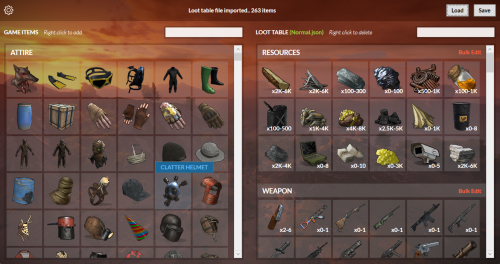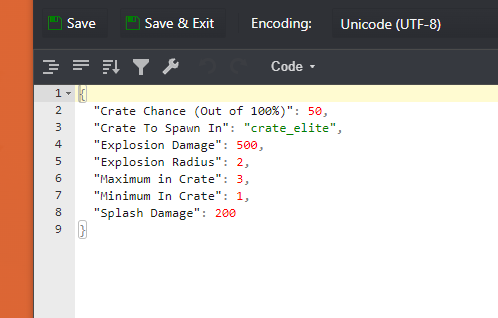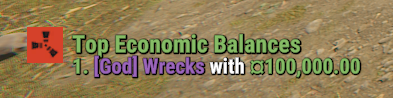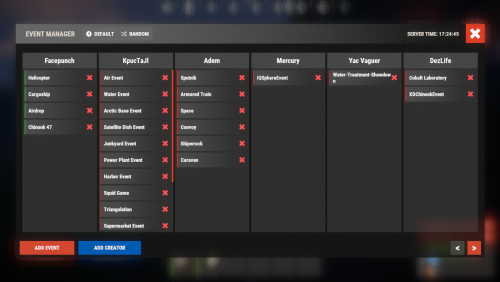-
Posts
927 -
Joined
-
Days Won
14
Content Type
Profiles
Warranty Claims
Downloads
Forums
Store
Support
DOWNLOADS EXTRA
Services
Everything posted by Wrecks
-
Try a test server, load your plugins and try to see which one that is causing it by unloading and testing
-
yeah its blowing stuff up how it should, im uploading a video
-
-
okay so idk if simplepve would block it but i doubt it , but let me go to test, drop in this version and record what it does for you
-
Are you saying the semtex config is blank?
-
what plugins are you running
-
Default config is buffed, so if default config didn’t do anything, I’d chalk it up to something interfering. But send the config anyway I’ll run it on test
-
Okay so it’s sticking and beeping. Send your configuration I’ll check it out
-
Is it beeping and acting like a Semtex?
-
Send your config I’ll try on test in a few
-
Version 0.0.5
113 downloads
During my Halo and COD Days Sniping was extra satisfying where you would get a "MarksMan" Icon on Headshot Kills. Drag and drop this into your plugins folder, and Headshot Kills will be complimented with a customizable Icon. Position is easily modifiable. Icon pops on headshot and Fades away smoothly. HEADSHOT ICON IF YOU NEED TO HOST YOURSELF Medal Tracking Players can use the command /headshots To view medals they have earned, medals can also be cleared on wipe via config. Config { "Headshot Icon": "https://www.dropbox.com/scl/fi/szx56bu8zh99hgon258ii/HEADSHOT.png?rlkey=dvf34q6jjeuqntx2o1yad44ns&dl=1", "UI Location (top right, top center, top left, center, mid center)": "top left", "Clear Medals on Wipe?": false } Video Demo$5.50 -
-
- 10 comments
-
- #christmas sale
- #coding
-
(and 7 more)
Tagged with:
-
-
Was needing a Plugin with this utility for a minute! MuB was quick to answer any questions I had about using the plugin, and would add any event via request which is great support as there is new events popping up all the time its hard to keep up Overall the UI sells it for me, as easy as it is to setup all your events, as often as you want them to roll out and even on a Randomizer!
- 263 comments
-
- 1
-

-
- #eventmanager
- #manager
-
(and 5 more)
Tagged with:
-
- 10 comments
-
- 1
-

-
- #economy
- #rankup system
-
(and 1 more)
Tagged with:
-
- 10 comments
-
- 1
-

-
- #economy
- #rankup system
-
(and 1 more)
Tagged with: