About Bot Purge Event
Supports Economics & Server Rewards
You can use either or, both at the same time if needed, or both set to false.
The Event
Challenge your players and have them compete for the most amount of NPC/Bot kills for the duration of the event.
The highest scoring player will earn the loot and bragging rights.
Features
Headshot "Crunch" Lets your players know its time to take out some bots.
Leaderboard tracker, counts kills of your top players, and also counts down the time.
(Kill counter sits on right side of compass.)
Tie breaker implemented to randomly decide a winner, on delay for Dramatics 
At the end the winner will receive whatever loot you specified in the table. (Skinning and Custom names in config)
And now you can reward them Economics balance or Server Rewards Points.
The Winner will now be logged Via Discord and state if it was a tie breaker or an uncontested win.
Commands
/Purge - Manually Starts the event
/PurgeEnd - Manually End
These commands may vary due to what you set in config.
Start and end can be executed from Rcon
HUD USERS
![]()
HUD CONFIG ADDITION
Your color and Icon taste may differ.
Feel free to Change it.
, { "Hook OnEventStart": "OnBotPurgeEventStart", "Hook OnEventStop": "OnBotPurgeEventEnd", "Name": "BotPurgeEvent", "Active color": "#f02020", "Icon": "https://cdn.discordapp.com/attachments/1131387423838961747/1149341840391278642/BOTPURGEEVENTICON.png", "Color": "#A020F0", "Enable": true }
HUD .cs File Custom Events ADDITION
private void OnBotPurgeEventStart() => OnEventTouch(System.Reflection.MethodBase.GetCurrentMethod().Name); private void OnBotPurgeEventEnd() => OnEventTouch(System.Reflection.MethodBase.GetCurrentMethod().Name);
RUNNING COMMANDS
Use {id} to target your player who won.
Config ex.
{ "Leaderboard Options": { "Enable Leaderboard UI?": true, "Leaderboard UI Anchor Min": "0.5 1", "Leaderboard UI Anchor Max": "0.5 1", "Leaderboard UI Offset Min": "250 -150", "Leaderboard UI Offset Max": "450 0", "Leaderboard UI Font": "permanentmarker.ttf" }, "Event Options": { "Enable Scheduled Events?": true, "Purge Command": "purge", "Purge End Command": "purgeend", "Min Random Event Interval in Seconds": 3600, "Max Random Event Interval in Seconds": 7200, "Minimum Players to Start Event": 2, "Event Duration in Seconds": 600, "Enable Start FX?": true, "Enable Chat Countdown?": true, "Chat Countdown Interval in Minutes": 5, "Webhook URL (Leave blank to disable)": "" }, "Reward Options": { "Enable Winner Commands?": true, "Winner Commands": [ "inventory.giveto {id} rifle.ak 1", "inventory.giveto {id} paper 10" ], "Enable Economic Payout?": true, "Economic Payout Amount": 100.0, "Enable Server Rewards Payout?": true, "Server Rewards Payout Amount": 100, "Enable Winner Items?": true, "Min Items to Give": 1, "Max Items to Give": 2, "Winner Items": [ { "Shortname": "blood", "SkinID": 0, "Probability (0-1)": 0.8, "Custom Name": "", "Minimum Amount": 10, "Maximum Amount": 20 }, { "Shortname": "bleach", "SkinID": 0, "Probability (0-1)": 0.2, "Custom Name": "", "Minimum Amount": 1, "Maximum Amount": 3 } ] } }
Lang ex.
{ "EventActive": "[<color=#880808>BOT PURGE EVENT</color>] \nThe Bot Purge Event has started! <color=#884808>Kill</color> as many bots as you can!", "EventAlreadyRunning": "[<color=#880808>BOT PURGE EVENT</color>] \nThe Event is already running.", "EventNotRunning": "[<color=#880808>BOT PURGE EVENT</color>] \nThe Event is not currently running.", "NoPermissionStart": "[<color=#880808>BOT PURGE EVENT</color>] \nYou don't have permission to start the Bot Purge Event.", "NoPermissionEnd": "[<color=#880808>BOT PURGE EVENT</color>] \nYou don't have permission to end the Bot Purge Event.", "ManuallyEnded": "[<color=#880808>BOT PURGE EVENT</color>] \nThe Event was manually Ended.", "NoParticipants": "[<color=#880808>BOT PURGE EVENT</color>] \nThe Event has ended! Unfortunately, no one participated.", "CountdownText": "[<color=#880808>BOT PURGE EVENT</color>] \nThe Bot Purge Event will end in <color=#880808>{0}</color> minute(s).", "WinnerAnnounce": "{0}", "TieMessage": "[<color=#880808>BOT PURGE EVENT</color>] \nThe Bot Purge Event has ended! There was a tie among <color=#880808>{0}</color> players with <color=#880808>{1}</color> kills.", "TieWinnerMessage": "[<color=#880808>BOT PURGE EVENT</color>]\nThe winner was randomly selected: <color=#880808>{0}</color> with <color=#880808>{1}</color> kills!\n", "HasEnded": "[<color=#880808>BOT PURGE EVENT</color>] \nThe Bot Purge Event has ended!", "EndMessage": "[<color=#880808>BOT PURGE EVENT</color>]\n\nBot Purge Rewards\n\nThe Winner is <color=#880888>{0}</color> with <color=#884808>{1}</color> kill(s)!", "RewardMessage": "\n<color=#880848>{0}</color> <color=#888808>x</color> <color=#088848>{1}</color>", "EconomicRewardMessage": "\n<color=#880888>{0}</color> received <color=#bb9b65>$</color><color=#85bb65>{1}</color>!", "PlayerEarnedMessage": "\n<color=#880888>{0}</color> earned:\n{1}", "ServerRewardsMessage": "\n<color=#880888>{0}</color> also received <color=#85bb65>{1}</color><color=#bb9b65> RP</color>!" }
Thank you!
Any questions or suggestions feel free to reach out, thank you for viewing - Wrecks



.thumb.gif.d1f513672828f4b8d6350d4c3a66e8ef.gif)
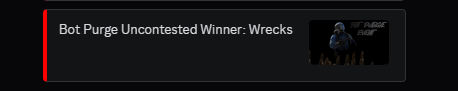
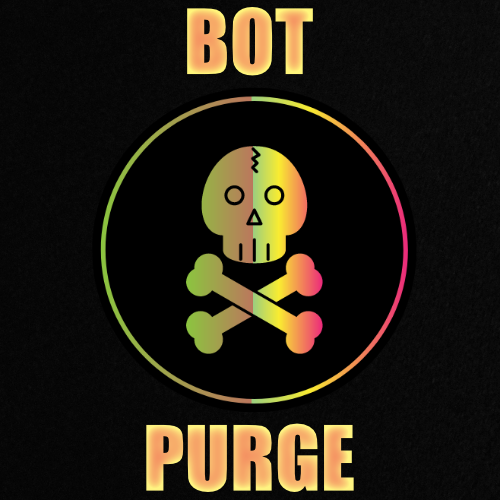
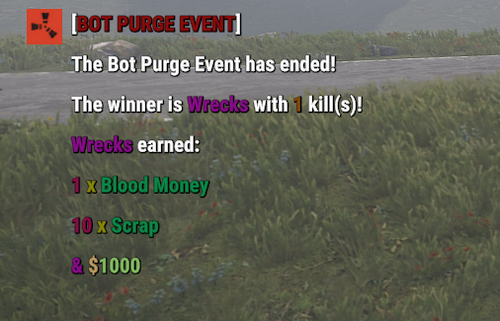

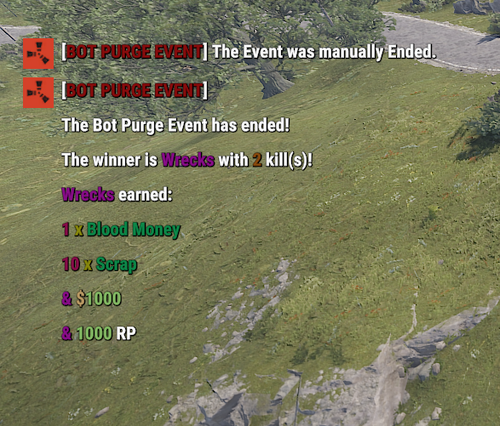
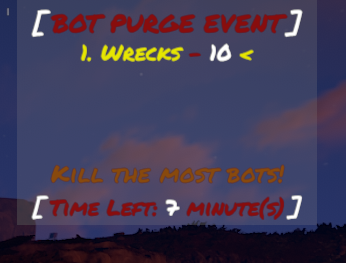




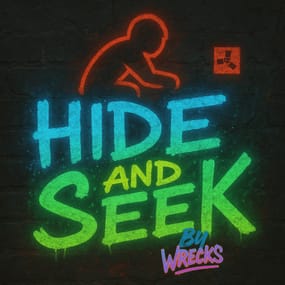
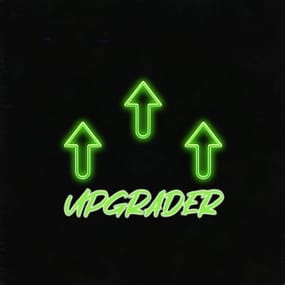




.thumb.gif.c307d70618c13c911fe1d652a2c179f1.gif)
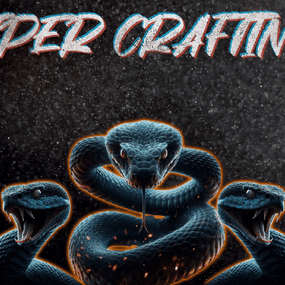
.thumb.gif.0121f37fd2622464def910b265a87256.gif)
.thumb.gif.3a6611a5a0a15f70a985f40e4d95f587.gif)

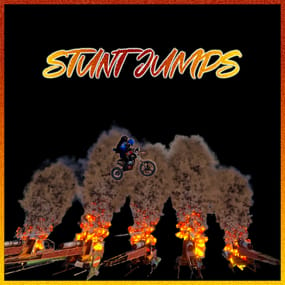
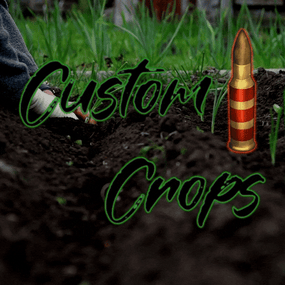
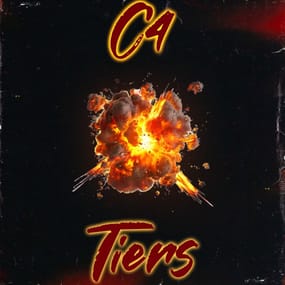



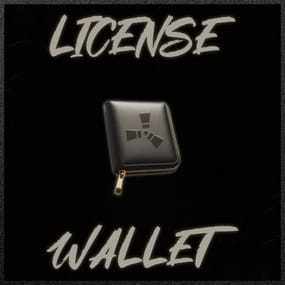
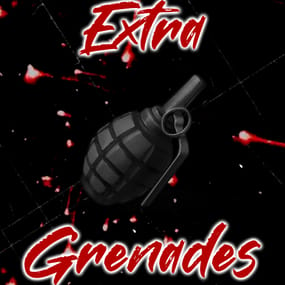
.thumb.png.cbc7de631ddf616f2868929dfb135f2e.png)

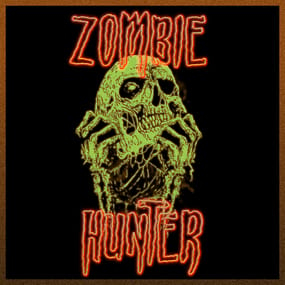
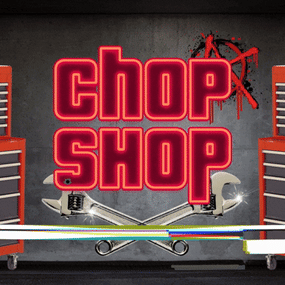

.thumb.gif.49405240dde404ab2b09daacc23355b0.gif)