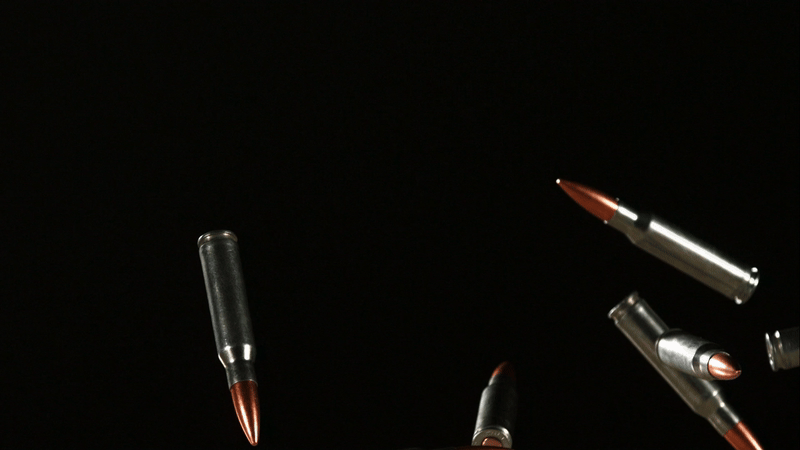-
Posts
957 -
Joined
-
Days Won
15
Content Type
Profiles
Warranty Claims
Downloads
Forums
Store
Support
DOWNLOADS EXTRA
Services
Everything posted by Wrecks
-
- 15 comments
-
- #karuza
- #karuza vehicle
-
(and 1 more)
Tagged with:
-
- 15 comments
-
- 1
-

-
- #karuza
- #karuza vehicle
-
(and 1 more)
Tagged with:
-
- 16 comments
-
- #copypaste
- #community
-
(and 1 more)
Tagged with:
-
- 16 comments
-
- #copypaste
- #community
-
(and 1 more)
Tagged with:
-
Version 1.0.8
129 downloads
This Plugin allows you to turn Karuza Custom Vehicles back into Deployable Items! It also features Server Rewards and Economics as optional Dependencies, to have the option for players to pay for pickup and prevent exploiting the Pickup Feature. Config features command changing, cooldown options, and price for pickup and option to disable charging. There is safety checks in line, if a vehicles inventory has contents it wont allow pickup so those items wont be lost, if there is infinite ammo or fuel, this check is bypassed, Otherwise the player is notified via Game Tip. Video Demo COMMAND DEFAULT /VH - Requires KaruzaVehicleHammer.use - Allows the Players hammer to pickup a Karuza Vehicle Back into a Deployable. PERMISSIONS KaruzaVehicleHammer.use - Allows Use KaruzaVehicleHammer.bypass - Allows unrestricted use CONFIG { "Hammer Options": { "Chat Command To Enable Hammer": "vh", "How Long to Enable Hammer Via Command": 30, "How Long of a Cooldown After Successful Pickup": 600 }, "Economy Options": { "Disabled = 0 - Economics = 1 - ServerRewards = 2": 2, "Price to Pickup Vehicle": 10000 } } LANG { "ALREADYACTIVE": "[<color=red>K</color><color=yellow>VH</color>] Vehicle Hammer is already active.", "DEACTIVATED": "[<color=red>K</color><color=yellow>VH</color>] Vehicle Hammer Deactivated.", "ACTIVATED": "[<color=red>K</color><color=yellow>VH</color>] Vehicle Hammer Activated for <color=yellow>{0}</color> Seconds.", "COOLDOWN": "[<color=red>K</color><color=yellow>VH</color>] You are on Cooldown.", "NOOWNERSHIP": "[<color=red>K</color><color=yellow>VH</color>] You do not own this Vehicle.", "REMOVEITEMS": "[<color=red>K</color><color=yellow>VH</color>] Remove your <color=yellow>Items</color> before Pickup.", "REMOVEFUEL": "[<color=red>K</color><color=yellow>VH</color>] Remove your <color=green>Fuel</color> before Pickup.", "REMOVEAMMO": "[<color=red>K</color><color=yellow>VH</color>] Remove your <color=red>Ammo</color> before Pickup.", "PICKEDUP": "[<color=red>K</color><color=yellow>VH</color>] Picked up your <color=yellow>{0}</color>.", "CANTAFFORD": "[<color=red>K</color><color=yellow>VH</color>] It costs <color=green>{0}</color> <color=yellow>{1}</color> to pickup a Vehicle." }$9.99- 15 comments
- 2 reviews
-
- 3
-

-

-
- #karuza
- #karuza vehicle
-
(and 1 more)
Tagged with:
-
Changed Status from Pending to Fixed Changed Fixed In to 1.2.4
-
Figured out what i had did wrong in the update
-
I’ll check it out when I get a chance, for now you can enable top and just put no commands
-
Version 1.1.0
173 downloads
Introduce some new ore to your server for your players to Mine for, Smelt or Recycle. ***DISCLAIMER*** I CANNOT GUARANTEE COMPATIBILITY WITH OTHER FURNACE PLUGINS EX. SPLITTERS, FURNACE UPGRADES ETC. REFRAIN FROM PURCHASE IF YOU USE ANY OF THESE. REASON FOR SPLITTERS, ON CUSTOM ORE INSERTION, SINCE OUR "ORE" ISNT REALLY ORE, IT DOESNT GET DETECTED AS REGULAR ORE DOES. REASON FOR FURNACE UPGRADES, API WILL MOST LIKELY NEED TO BE IN PLACE IN ORDER TO GET THINGS TO WORK RIGHT. ***DISCLAIMER*** ***NOTES*** I RECOMMEND USING COAL AS THE ITEM SHORTNAME - IF YOU NEED TO CHANGE IT DO NOT USE ORE ITEMS. ORE GATHER CAN BE LOCKED BEHIND PERMISSION - IF YOU NEED TO ADD A PERMISSION USE - customore.yourpermissionname ***NOTES*** The Plugin comes preset with 7 Custom Ore items & 2 output possibilities for each, depending on if its smelted or recycled. Recycling is optional for each ore. Smelting time is configurable per each ore. Make Rare ore longer to smelt if using it as an ingredient in a currency item ex. using it as an item needed to craft gold bars etc. Set tools needed to mine for custom ore, and set what ore types can give which ore, set stone metal and sulfur to give or one type if needed. Works with Skill Tree for Ore Yield. COMMANDS /C.GI - REQUIRES CUSTOMORE.ADMIN - GIVES ALL INPUT ITEMS TO INVENTORY /C.GO - REQUIRES CUSTOMORE.ADMIN - GIVES ALL OUTPUT ITEMS TO INVENTORY /SmeltTime- Will message the player if they have a custom ore item highlighted in hotbar, that ores smelt time, and output item. { "Global Settings": { "Tools Allowed to Gather Custom Ore": [ "stone.pickaxe", "concretepickaxe" ], "Allow Stack Handling?": false, "Ore Shortname": "coal", "If using Stack Handling - Max Stackable for Ore Shortname": 1000, "Enable Skill Tree Yield Boost": true, "Enable Message on Regular Gather": true, "Enable Message on Bonus Gather": true }, "Ore Items": [ { "Ore Setup": { "Input CustomName": "Jade Ore", "Input SkinID": 3422508408, "Input Cook Time In Seconds": 5.0, "Gather Options": { "Able to be Mined for?": true, "Requires Permission to find while Mining?": true, "Permission Name": "CustomOre.Jade", "Nodes to Find this Ore? 1 - Stone, 2 - Metal, 3 - Sulfur": [ 1 ], "Gather Min": 1, "Gather Max": 1, "Gather Bonus Multiplier On Bonus Hit": 2, "Probability - 1.0 is 100%": 0.5 } }, "Output Setup": { "Smelting Output ShortName": "coal", "Smelting Output CustomName": "Refined Jade", "Smelting Output SkinID": 3422508525, "Smelting Output Amount Min": 1, "Smelting Output Amount Max": 1, "Can Be Recycled?": false, "Recycler Output ShortName": "coal", "Recycler Output CustomName": "Jade Shard", "Recycler Output Amount Min": 1, "Recycler Output Amount Max": 1, "Recycler Output SkinID": 3424669338 } }, { "Ore Setup": { "Input CustomName": "Ocean Ore", "Input SkinID": 3422508784, "Input Cook Time In Seconds": 425.0, "Gather Options": { "Able to be Mined for?": false, "Requires Permission to find while Mining?": false, "Permission Name": "", "Nodes to Find this Ore? 1 - Stone, 2 - Metal, 3 - Sulfur": [ 1, 2, 3 ], "Gather Min": 1, "Gather Max": 1, "Gather Bonus Multiplier On Bonus Hit": 2, "Probability - 1.0 is 100%": 0.5 } }, "Output Setup": { "Smelting Output ShortName": "coal", "Smelting Output CustomName": "Refined Ocean Gem", "Smelting Output SkinID": 3422508907, "Smelting Output Amount Min": 1, "Smelting Output Amount Max": 1, "Can Be Recycled?": false, "Recycler Output ShortName": "coal", "Recycler Output CustomName": "Ocean Shard", "Recycler Output Amount Min": 1, "Recycler Output Amount Max": 1, "Recycler Output SkinID": 3424669283 } }, { "Ore Setup": { "Input CustomName": "Lightning Ore", "Input SkinID": 3422508998, "Input Cook Time In Seconds": 525.0, "Gather Options": { "Able to be Mined for?": false, "Requires Permission to find while Mining?": false, "Permission Name": "", "Nodes to Find this Ore? 1 - Stone, 2 - Metal, 3 - Sulfur": [ 1, 2, 3 ], "Gather Min": 1, "Gather Max": 1, "Gather Bonus Multiplier On Bonus Hit": 2, "Probability - 1.0 is 100%": 0.5 } }, "Output Setup": { "Smelting Output ShortName": "coal", "Smelting Output CustomName": "Refined Lightning Gem", "Smelting Output SkinID": 3422509109, "Smelting Output Amount Min": 1, "Smelting Output Amount Max": 1, "Can Be Recycled?": false, "Recycler Output ShortName": "coal", "Recycler Output CustomName": "Lightning Shard", "Recycler Output Amount Min": 1, "Recycler Output Amount Max": 1, "Recycler Output SkinID": 3424669228 } }, { "Ore Setup": { "Input CustomName": "Firestone Ore", "Input SkinID": 3422509169, "Input Cook Time In Seconds": 700.0, "Gather Options": { "Able to be Mined for?": false, "Requires Permission to find while Mining?": false, "Permission Name": "", "Nodes to Find this Ore? 1 - Stone, 2 - Metal, 3 - Sulfur": [ 1, 2, 3 ], "Gather Min": 1, "Gather Max": 1, "Gather Bonus Multiplier On Bonus Hit": 2, "Probability - 1.0 is 100%": 0.5 } }, "Output Setup": { "Smelting Output ShortName": "coal", "Smelting Output CustomName": "Refined Firestone Gem", "Smelting Output SkinID": 3422509268, "Smelting Output Amount Min": 1, "Smelting Output Amount Max": 1, "Can Be Recycled?": false, "Recycler Output ShortName": "coal", "Recycler Output CustomName": "Firestone Shard", "Recycler Output Amount Min": 1, "Recycler Output Amount Max": 1, "Recycler Output SkinID": 3424669152 } }, { "Ore Setup": { "Input CustomName": "Copper Ore", "Input SkinID": 3423923076, "Input Cook Time In Seconds": 30.0, "Gather Options": { "Able to be Mined for?": false, "Requires Permission to find while Mining?": false, "Permission Name": "", "Nodes to Find this Ore? 1 - Stone, 2 - Metal, 3 - Sulfur": [ 1, 2, 3 ], "Gather Min": 1, "Gather Max": 1, "Gather Bonus Multiplier On Bonus Hit": 2, "Probability - 1.0 is 100%": 0.5 } }, "Output Setup": { "Smelting Output ShortName": "coal", "Smelting Output CustomName": "Copper Chunk", "Smelting Output SkinID": 3423923167, "Smelting Output Amount Min": 1, "Smelting Output Amount Max": 1, "Can Be Recycled?": false, "Recycler Output ShortName": "coal", "Recycler Output CustomName": "Copper Dust", "Recycler Output Amount Min": 1, "Recycler Output Amount Max": 1, "Recycler Output SkinID": 3424669038 } }, { "Ore Setup": { "Input CustomName": "Silver Ore", "Input SkinID": 3423923258, "Input Cook Time In Seconds": 60.0, "Gather Options": { "Able to be Mined for?": false, "Requires Permission to find while Mining?": false, "Permission Name": "", "Nodes to Find this Ore? 1 - Stone, 2 - Metal, 3 - Sulfur": [ 1, 2, 3 ], "Gather Min": 1, "Gather Max": 1, "Gather Bonus Multiplier On Bonus Hit": 2, "Probability - 1.0 is 100%": 0.5 } }, "Output Setup": { "Smelting Output ShortName": "coal", "Smelting Output CustomName": "Silver Chunk", "Smelting Output SkinID": 3423923356, "Smelting Output Amount Min": 1, "Smelting Output Amount Max": 1, "Can Be Recycled?": false, "Recycler Output ShortName": "coal", "Recycler Output CustomName": "Silver Dust", "Recycler Output Amount Min": 1, "Recycler Output Amount Max": 1, "Recycler Output SkinID": 3424668983 } }, { "Ore Setup": { "Input CustomName": "Gold Ore", "Input SkinID": 3423923435, "Input Cook Time In Seconds": 90.0, "Gather Options": { "Able to be Mined for?": false, "Requires Permission to find while Mining?": false, "Permission Name": "", "Nodes to Find this Ore? 1 - Stone, 2 - Metal, 3 - Sulfur": [ 1, 2, 3 ], "Gather Min": 1, "Gather Max": 1, "Gather Bonus Multiplier On Bonus Hit": 2, "Probability - 1.0 is 100%": 0.5 } }, "Output Setup": { "Smelting Output ShortName": "coal", "Smelting Output CustomName": "Gold Chunk", "Smelting Output SkinID": 3423923558, "Smelting Output Amount Min": 1, "Smelting Output Amount Max": 1, "Can Be Recycled?": false, "Recycler Output ShortName": "coal", "Recycler Output CustomName": "Gold Dust", "Recycler Output Amount Min": 1, "Recycler Output Amount Max": 1, "Recycler Output SkinID": 3424668919 } } ] } Video Demo$20.00 -
This is from the description Each item has the ability to show custom images, maybe you want to make your player "Trip" and flash some Trippy image on screen. You can get as creative as you want, as you can add as many images as you want, you have control on transparency, fade in, stay, and fade out time to make the perfect experience for your players to enjoy.
-
- 37 comments
-
- 1
-

-
- #community goal
- #commands
-
(and 3 more)
Tagged with:
-
- 37 comments
-
- 1
-

-
- #community goal
- #commands
-
(and 3 more)
Tagged with:
-
- 37 comments
-
- 1
-

-
- #community goal
- #commands
-
(and 3 more)
Tagged with:
-
- 18 comments




.thumb.gif.c307d70618c13c911fe1d652a2c179f1.gif)
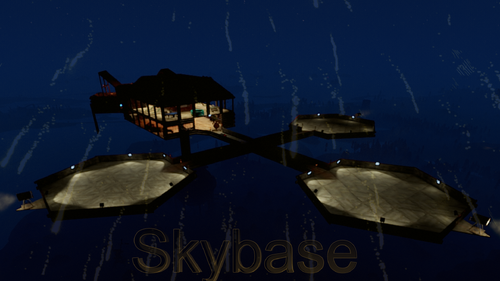
.thumb.gif.943ff2b030ccaa390cb9c5bc3436afa1.gif)
.thumb.gif.49405240dde404ab2b09daacc23355b0.gif)
.thumb.gif.0121f37fd2622464def910b265a87256.gif)