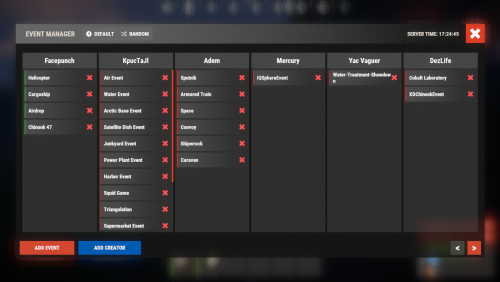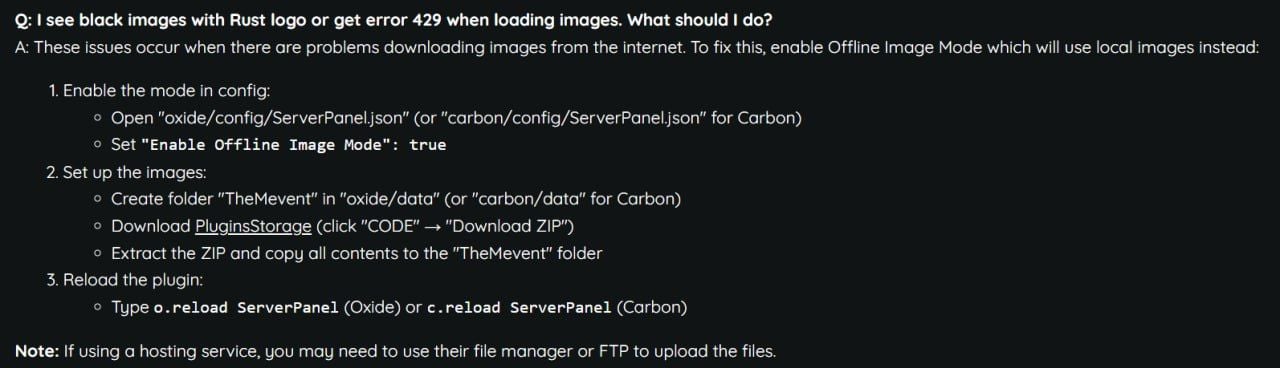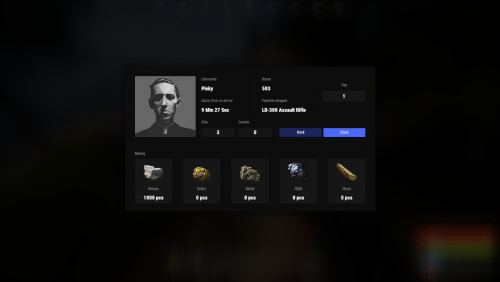MeventSupport
Member-
Posts
1,676 -
Joined
-
Last visited
-
Days Won
8
Content Type
Profiles
Warranty Claims
Downloads
Forums
Store
Support
DOWNLOADS EXTRA
Services
Everything posted by MeventSupport
-
To give scrap instead of currency, configure the advance award in your mission settings: 1. Set "Give extra reward?": true 2. Configure the advance award: "Settings extra reward": { "Item type": "Item", "Shortname": "scrap", "Amount (for item)": 500 } 3. Optional: Set "Amount of main reward": 0 to give only scrap
-
Yes! EventManager already has Discord webhook integration built-in. Simply add your Discord webhook URL to the "Discord web hook" setting in the EventManager configuration file (EventsManager.json). Once configured, it will automatically send Discord notifications whenever any event starts (Convoy, Cargo, Helicopter, etc.). No additional plugins needed - just add your webhook URL and you're ready to go!
- 263 comments
-
- 1
-

-
- #eventmanager
- #manager
-
(and 5 more)
Tagged with:
-
Send me the config, please. I will check it
-
Thank you so much for your feedback. we really appreciate you taking the time to share your thoughts, even briefly! No worries about the long comments – every bit of input helps us improve. We’ve taken your suggestions into account and will continue working on making the plugin features more intuitive and user-friendly. Thanks again for your support – we’re on it!
- 827 comments
-
- 1
-

-
- #shop
- #shop ui
-
(and 26 more)
Tagged with:
- #shop
- #shop ui
- #store
- #market
- #server rewards
- #gui shop
- #custom items
- #rust shop
- #mevent
- #market system
- #marketplace
- #buy
- #sell
- #in game
- #economics
- #humannpc
- #market and magazine
- #gui
- #money exchange
- #rust shop plugin
- #shop system
- #best shop
- #best rust shop
- #shop items
- #shop mevent
- #shop in menu
- #shop gui
- #halloween
-
- 827 comments
-
- #shop
- #shop ui
-
(and 26 more)
Tagged with:
- #shop
- #shop ui
- #store
- #market
- #server rewards
- #gui shop
- #custom items
- #rust shop
- #mevent
- #market system
- #marketplace
- #buy
- #sell
- #in game
- #economics
- #humannpc
- #market and magazine
- #gui
- #money exchange
- #rust shop plugin
- #shop system
- #best shop
- #best rust shop
- #shop items
- #shop mevent
- #shop in menu
- #shop gui
- #halloween
-
- 827 comments
-
- #shop
- #shop ui
-
(and 26 more)
Tagged with:
- #shop
- #shop ui
- #store
- #market
- #server rewards
- #gui shop
- #custom items
- #rust shop
- #mevent
- #market system
- #marketplace
- #buy
- #sell
- #in game
- #economics
- #humannpc
- #market and magazine
- #gui
- #money exchange
- #rust shop plugin
- #shop system
- #best shop
- #best rust shop
- #shop items
- #shop mevent
- #shop in menu
- #shop gui
- #halloween
-
- 827 comments
-
- #shop
- #shop ui
-
(and 26 more)
Tagged with:
- #shop
- #shop ui
- #store
- #market
- #server rewards
- #gui shop
- #custom items
- #rust shop
- #mevent
- #market system
- #marketplace
- #buy
- #sell
- #in game
- #economics
- #humannpc
- #market and magazine
- #gui
- #money exchange
- #rust shop plugin
- #shop system
- #best shop
- #best rust shop
- #shop items
- #shop mevent
- #shop in menu
- #shop gui
- #halloween
-
for example: TheMevent/Images/ServerPanel/QR-1.png
-
Glad to hear you figured it out! If you have any more questions or need further assistance, feel free to ask. Happy gaming!
-
Request for Refund – Plugin Not Functioning After Reward Configuration
MeventSupport replied to Stormo's Support Request in Support
Please send me all the configs - from the main plugin, from the inventory and from the plugin that doesn't work -
then you need to enable callback on other vehicles
-
Thanks. I will check it
-
are you sure you have all the necessary permissions?
-
kits.template inmenu rust content_categories 2 - Sets the menu interface to the Rust style with the content_categories template for ServerPanel version 2
-
Could you send me the video, please
-
Please send me the config
-
I'm a little confused as to what you mean
-
- 53 comments
-
- 2
-

-
- #statistics
- #leaderboard
-
(and 12 more)
Tagged with:
-
Issue redeem while not spawned / dead
MeventSupport replied to IlIDestroyerIlI's Support Request in Support
Can you please send all your configs. We'll check it out -
Function ( Categorie cooldown )
MeventSupport replied to IlIDestroyerIlI's Support Request in Support
I will add it! -
Error message appears during server startup
MeventSupport replied to laodu's Support Request in Support
most likely one of the images you have installed is null -
I look forward to your feedback
-
To give access to a set you need to give permission to this set (configurable in config) To bind to a Discord account you need a special bot that tracks this, and at the moment of binding you need to issue this permission of the set. We are already developing such a bot