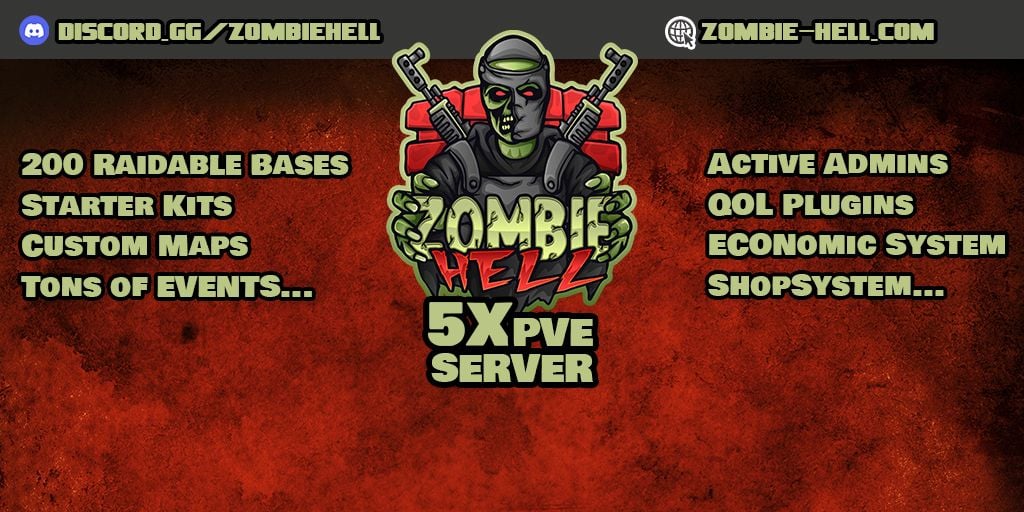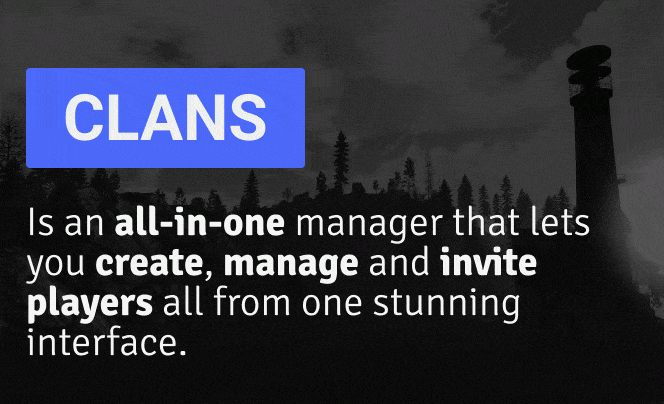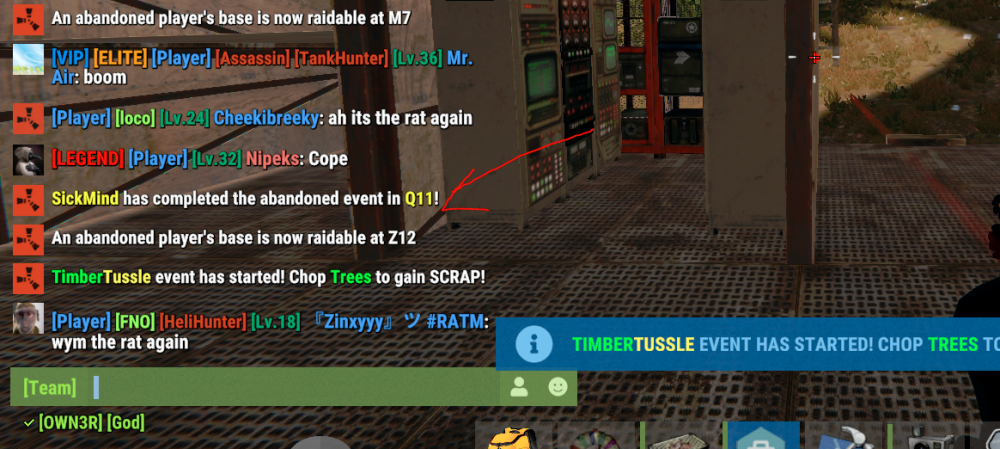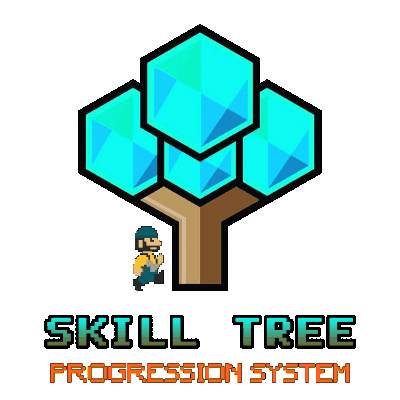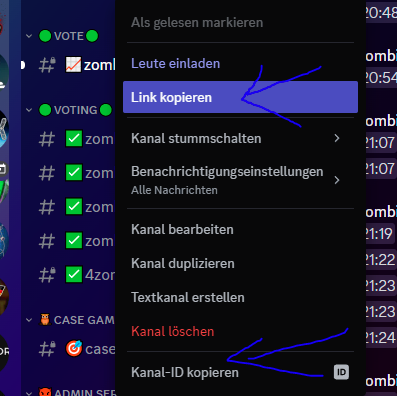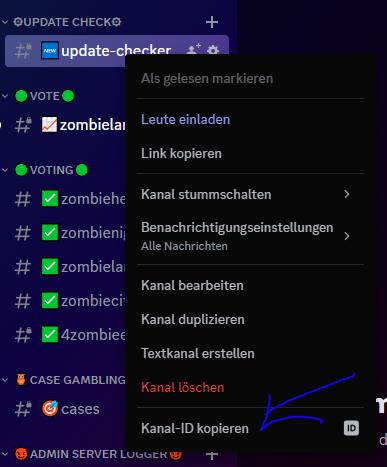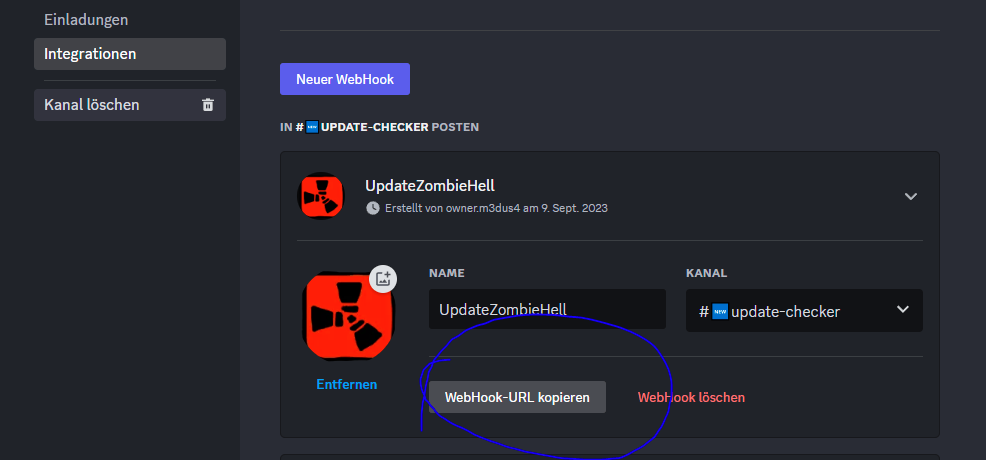Hi,
im to stupiud..
i dont get any messages by typing uctest. on console i get a lot of message so plugins should work fine.
i copy the message id + webhook see Picture in json file.
I reload the Plugin try the uctest command and dont get any plugin informartion @discord channel .
so where is my error?
{
"Auto reload [If you change the config and save the file the plugin will reload itself]": true,
"Command to open UI": "ucsetup",
"Command to send the test message to your discord": "uctest",
"Discord WebHook": "https://discord.com/api/webhooks/1154096832285261864/0r3X8hSAwpKur_GmD..............",
"Discord message ID": "115409..........",
"Difference between UTC and your time [in minutes]": 60,
"Use 24 time format": true,
"Check Interval(In minutes)": 60,
"Ignore 'All plugins have the latest version' discord message": false,
"Ignore not found plugins": false,
"Add a link to the plugin to be updated": true,
"Enable auto search": {
"uMod": true,
"Codefling": true,
"Lone.Design": true,
"Chaos": true,
"RustWorkshop": true,
"Github": true,
"ModPulse": true,
"RustPlugins": true,
"ServerArmour": true,
"ImperialPlugins": true,
"MyVector": true,
"SkyPlugins": true
},
"List of plugins": [
{
"Name": "ZombieHorde",
"Author": "k1lly0u",
"Plugin version": "0.6.11",
"Link to plugin": "https://chaoscode.io/resources/zombiehorde.120/",
"Marketplace": "Chaos",
"Ignore": false
},
{
"Name": "WipeCountdown",
"Author": "David",
"Plugin version": "1.0.2",
"Link to plugin": "https://codefling.com/plugins/wipe-countdown",
"Marketplace": "Codefling",
"Ignore": false
},
{
"Name": "WipeAssistant",
"Author": "S0N_0F_BISCUIT",
"Plugin version": "1.0.0",
"Link to plugin": "https://umod.org/plugins/wipe-assistant",
"Marketplace": "uMod",
"Ignore": false
},
{
"Name": "Welcomer",
"Author": "Dana",
"Plugin version": "2.1.0",
"Link to plugin": "https://umod.org/plugins/welcomer",
"Marketplace": "uMod",
"Ignore": false
},
{
"Name": "WelcomePanel",
"Author": "David",
"Plugin version": "3.2.21",
"Link to plugin": "https://codefling.com/plugins/welcome-panel",
"Marketplace": "Codefling",
"Ignore": false
},
{
"Name": "WPWipeCycle",
"Author": "David",
"Plugin version": "1.2.1",
"Link to plugin": "https://codefling.com/plugins/welcome-ui-addons",
"Marketplace": "Codefling",
"Ignore": false
},
{
"Name": "WPVipRanks",
"Author": "David",
"Plugin version": "1.2.1",
"Link to plugin": "https://codefling.com/plugins/welcome-ui-addons",
"Marketplace": "Codefling",
"Ignore": false
},
{
"Name": "WPSocialLinks",
"Author": "David",
"Plugin version": "1.2.1",
"Link to plugin": "https://codefling.com/plugins/welcome-ui-addons",
"Marketplace": "Codefling",
"Ignore": false
},
{
"Name": "WPKits",
"Author": "David",
"Plugin version": "1.2.1",
"Link to plugin": "https://codefling.com/plugins/welcome-ui-addons",
"Marketplace": "Codefling",
"Ignore": false
},
{
"Name": "VendingInStock",
"Author": "AVOcoder / rostov114",
"Plugin version": "1.1.0",
"Link to plugin": "https://umod.org/plugins/vending-in-stock",
"Marketplace": "uMod",
"Ignore": false
},
{
"Name": "VehicleLicence",
"Author": "Sorrow/TheDoc/Arainrr",
"Plugin version": "1.7.47",
"Link to plugin": "https://umod.org/plugins/vehicle-license",
"Marketplace": "uMod",
"Ignore": false
},
{
"Name": "VehicleDeployedLocks",
"Author": "WhiteThunder",
"Plugin version": "1.9.2",
"Link to plugin": "https://umod.org/plugins/vehicle-deployed-locks",
"Marketplace": "uMod",
"Ignore": false
},
{
"Name": "VehicleDecayProtection",
"Author": "WhiteThunder",
"Plugin version": "2.4.2",
"Link to plugin": "https://umod.org/plugins/vehicle-decay-protection",
"Marketplace": "uMod",
"Ignore": false
},
{
"Name": "Vanish",
"Author": "Whispers88",
"Plugin version": "1.8.0",
"Link to plugin": "https://umod.org/plugins/vanish",
"Marketplace": "uMod",
"Ignore": false
},
{
"Name": "UnburnableMeat",
"Author": "S642667",
"Plugin version": "1.0.1",
"Link to plugin": "https://umod.org/plugins/unburnable-meat",
"Marketplace": "uMod",
"Ignore": false
},
{
"Name": "UberTool",
"Author": "FuJiCuRa",
"Plugin version": "1.4.34",
"Link to plugin": "https://chaoscode.io/resources/ubertool-admins-new-friend.78/",
"Marketplace": "Chaos",
"Ignore": false
},
{
"Name": "TugboatPirates",
"Author": "The_Kiiiing",
"Plugin version": "1.2.3",
"Link to plugin": "https://codefling.com/plugins/tugboat-pirates",
"Marketplace": "Codefling",
"Ignore": false
},
{
"Name": "TruePVE",
"Author": "nivex",
"Plugin version": "2.1.2",
"Link to plugin": "https://umod.org/plugins/true-pve",
"Marketplace": "uMod",
"Ignore": false
},
{
"Name": "Trade",
"Author": "Calytic",
"Plugin version": "1.2.44",
"Link to plugin": "https://umod.org/plugins/trade",
"Marketplace": "uMod",
"Ignore": false
},
{
"Name": "TimedExecute",
"Author": "PaiN & misticos",
"Plugin version": "0.7.4",
"Link to plugin": "https://umod.org/plugins/timed-execute",
"Marketplace": "uMod",
"Ignore": false
},
{
"Name": "TimeOfDay",
"Author": "FuJiCuRa",
"Plugin version": "2.3.4",
"Link to plugin": "https://umod.org/plugins/time-of-day",
"Marketplace": "uMod",
"Ignore": false
},
{
"Name": "TimberTussle",
"Author": "Ridamees",
"Plugin version": "1.2.3",
"Link to plugin": "https://codefling.com/plugins/timbertussle-event",
"Marketplace": "Codefling",
"Ignore": false
},
{
"Name": "TebexDonate",
"Author": "Tebex",
"Plugin version": "1.7.0",
"Link to plugin": "https://umod.org/plugins/tebex-donate",
"Marketplace": "uMod",
"Ignore": false
},
{
"Name": "SvPanUi",
"Author": "BUDAPESHTER#7439",
"Plugin version": "2.2.6",
"Link to plugin": "",
"Marketplace": "",
"Ignore": false
},
{
"Name": "SupplySignalLimit",
"Author": "bsdinis",
"Plugin version": "0.0.5",
"Link to plugin": "https://codefling.com/plugins/supply-signal-limit",
"Marketplace": "Codefling",
"Ignore": false
},
{
"Name": "StackSizeController",
"Author": "AnExiledDev/patched by chrome",
"Plugin version": "4.1.2",
"Link to plugin": "https://umod.org/plugins/stack-size-controller",
"Marketplace": "uMod",
"Ignore": false
},
{
"Name": "Spawns",
"Author": "Reneb / k1lly0u",
"Plugin version": "2.0.36",
"Link to plugin": "https://umod.org/plugins/custom-resource-spawns",
"Marketplace": "uMod",
"Ignore": false
},
{
"Name": "SpawnNPC",
"Author": "Author mod from Flames",
"Plugin version": "1.0.24",
"Link to plugin": "",
"Marketplace": "",
"Ignore": false
},
{
"Name": "SpawnMini",
"Author": "SpooksAU",
"Plugin version": "2.12.2",
"Link to plugin": "https://umod.org/plugins/spawn-mini",
"Marketplace": "uMod",
"Ignore": false
},
{
"Name": "SortButton",
"Author": "MON@H",
"Plugin version": "2.0.2",
"Link to plugin": "https://umod.org/plugins/sort-button",
"Marketplace": "uMod",
"Ignore": false
},
{
"Name": "SmoothRestarter",
"Author": "2CHEVSKII",
"Plugin version": "3.2.0",
"Link to plugin": "https://umod.org/plugins/smooth-restarter",
"Marketplace": "uMod",
"Ignore": false
},
{
"Name": "SmartChatBot",
"Author": "Iv Misticos",
"Plugin version": "2.0.13",
"Link to plugin": "https://umod.org/plugins/smart-chat-bot",
"Marketplace": "uMod",
"Ignore": false
},
{
"Name": "SleeperGuard",
"Author": "Wulf/lukespragg/Arainrr",
"Plugin version": "1.1.2",
"Link to plugin": "https://umod.org/plugins/sleeper-guard",
"Marketplace": "uMod",
"Ignore": false
},
{
"Name": "SkinBox",
"Author": "k1lly0u",
"Plugin version": "2.1.26",
"Link to plugin": "https://chaoscode.io/resources/skinbox.17/",
"Marketplace": "Chaos",
"Ignore": false
},
{
"Name": "SkillTree",
"Author": "imthenewguy",
"Plugin version": "1.4.4",
"Link to plugin": "https://codefling.com/plugins/skill-tree-items",
"Marketplace": "Codefling",
"Ignore": false
},
{
"Name": "SignArtist",
"Author": "Whispers88",
"Plugin version": "1.4.1",
"Link to plugin": "https://umod.org/plugins/sign-artist",
"Marketplace": "uMod",
"Ignore": false
},
{
"Name": "ShopCommandExt",
"Author": "David",
"Plugin version": "1.1.1",
"Link to plugin": "",
"Marketplace": "",
"Ignore": false
},
{
"Name": "ServerPop",
"Author": "Mabel",
"Plugin version": "1.0.3",
"Link to plugin": "https://codefling.com/plugins/serverpop",
"Marketplace": "Codefling",
"Ignore": false
},
{
"Name": "SaveMyMap",
"Author": "un boxing man",
"Plugin version": "1.3.9",
"Link to plugin": "https://umod.org/plugins/save-my-map",
"Marketplace": "uMod",
"Ignore": false
},
{
"Name": "SaveAnnouncer",
"Author": "Ryan",
"Plugin version": "1.0.4",
"Link to plugin": "https://umod.org/plugins/save-announcer",
"Marketplace": "uMod",
"Ignore": false
},
{
"Name": "RocketFire",
"Author": "birthdates",
"Plugin version": "1.0.4",
"Link to plugin": "https://umod.org/plugins/rocket-fire",
"Marketplace": "uMod",
"Ignore": false
},
{
"Name": "RestoreUponDeath",
"Author": "k1lly0u",
"Plugin version": "0.5.0",
"Link to plugin": "https://umod.org/plugins/restore-upon-death",
"Marketplace": "uMod",
"Ignore": false
},
{
"Name": "RespawnBradley",
"Author": "PinguinNordpol",
"Plugin version": "0.3.2",
"Link to plugin": "https://umod.org/plugins/respawn-bradley",
"Marketplace": "uMod",
"Ignore": false
},
{
"Name": "RemoverTool",
"Author": "Reneb/Fuji/Arainrr/Tryhard",
"Plugin version": "4.3.41",
"Link to plugin": "https://umod.org/plugins/remover-tool",
"Marketplace": "uMod",
"Ignore": false
},
{
"Name": "ReloadAfterStartup",
"Author": "Krungh Crow",
"Plugin version": "1.0.1",
"Link to plugin": "https://codefling.com/plugins/reloadafterstartup",
"Marketplace": "Codefling",
"Ignore": false
},
{
"Name": "RecyclerSpeed",
"Author": "Ryz0r/yetzt",
"Plugin version": "2.0.2",
"Link to plugin": "https://umod.org/plugins/recycler-speed",
"Marketplace": "uMod",
"Ignore": false
},
{
"Name": "RandomSpawns",
"Author": "k1lly0u",
"Plugin version": "0.3.5",
"Link to plugin": "https://chaoscode.io/resources/random-spawnpoints.3/",
"Marketplace": "Chaos",
"Ignore": false
},
{
"Name": "RaidableBases",
"Author": "nivex",
"Plugin version": "2.7.4",
"Link to plugin": "https://umod.org/plugins/raidable-bases",
"Marketplace": "uMod",
"Ignore": false
},
{
"Name": "RaidTracker",
"Author": "Clearshot",
"Plugin version": "2.1.1",
"Link to plugin": "https://umod.org/plugins/raid-tracker",
"Marketplace": "uMod",
"Ignore": false
},
{
"Name": "QuickSort",
"Author": "MON@H",
"Plugin version": "1.8.2",
"Link to plugin": "https://umod.org/plugins/quick-sort",
"Marketplace": "uMod",
"Ignore": false
},
{
"Name": "QuickSmelt",
"Author": "misticos + WhiteThunder",
"Plugin version": "5.1.12",
"Link to plugin": "https://umod.org/plugins/quick-smelt",
"Marketplace": "uMod",
"Ignore": false
},
{
"Name": "QuarryLocks",
"Author": "Orange",
"Plugin version": "1.3.4",
"Link to plugin": "https://umod.org/plugins/quarry-lock",
"Marketplace": "uMod",
"Ignore": false
},
{
"Name": "PrivateMessagesGUI",
"Author": "Tricky/TurtleInBlack",
"Plugin version": "1.1.0",
"Link to plugin": "https://umod.org/plugins/private-messages-gui",
"Marketplace": "uMod",
"Ignore": false
},
{
"Name": "PrivateMessages",
"Author": "MisterPixie",
"Plugin version": "1.1.11",
"Link to plugin": "https://umod.org/plugins/private-messages-gui",
"Marketplace": "uMod",
"Ignore": false
},
{
"Name": "PreventLooting",
"Author": "CaseMan",
"Plugin version": "1.12.2",
"Link to plugin": "https://umod.org/plugins/prevent-looting",
"Marketplace": "uMod",
"Ignore": false
},
{
"Name": "PlaytimeSupplySignal",
"Author": "Krungh Crow",
"Plugin version": "1.1.3",
"Link to plugin": "https://umod.org/plugins/playtime-supply-signal",
"Marketplace": "uMod",
"Ignore": false
},
{
"Name": "PlayerCounter",
"Author": "Farkas",
"Plugin version": "3.0.0",
"Link to plugin": "",
"Marketplace": "",
"Ignore": false
},
{
"Name": "PlayerChallenges",
"Author": "k1lly0u",
"Plugin version": "2.0.52",
"Link to plugin": "https://umod.org/plugins/player-challenges",
"Marketplace": "uMod",
"Ignore": false
},
{
"Name": "PlayerAdministration",
"Author": "ThibmoRozier",
"Plugin version": "1.6.8",
"Link to plugin": "https://umod.org/plugins/player-administration",
"Marketplace": "uMod",
"Ignore": false
},
{
"Name": "PlaceholderAPI",
"Author": "misticos",
"Plugin version": "2.2.3",
"Link to plugin": "https://umod.org/plugins/placeholder-api",
"Marketplace": "uMod",
"Ignore": false
},
{
"Name": "PersonalMarketplace",
"Author": "ZEODE",
"Plugin version": "1.2.3",
"Link to plugin": "https://codefling.com/plugins/personal-marketplace",
"Marketplace": "Codefling",
"Ignore": false
},
{
"Name": "PermissionsManager",
"Author": "Steenamaroo",
"Plugin version": "2.0.9",
"Link to plugin": "https://codefling.com/plugins/permissions-manager",
"Marketplace": "Codefling",
"Ignore": false
},
{
"Name": "OxidationAutoLights",
"Author": "kasvoton",
"Plugin version": "1.1.2",
"Link to plugin": "",
"Marketplace": "",
"Ignore": false
},
{
"Name": "NpcSpawn",
"Author": "KpucTaJl",
"Plugin version": "2.5.9",
"Link to plugin": "https://codefling.com/extensions/npc-spawn",
"Marketplace": "Codefling",
"Ignore": false
},
{
"Name": "NpcRaiders",
"Author": "Razor",
"Plugin version": "1.6.0",
"Link to plugin": "https://codefling.com/plugins/npc-raiders",
"Marketplace": "Codefling",
"Ignore": false
},
{
"Name": "NpcHordeRustEdit",
"Author": "KpucTaJl",
"Plugin version": "1.0.5",
"Link to plugin": "",
"Marketplace": "",
"Ignore": false
},
{
"Name": "NoGiveNotices",
"Author": "Wulf",
"Plugin version": "0.3.0",
"Link to plugin": "https://umod.org/plugins/no-give-notices",
"Marketplace": "uMod",
"Ignore": false
},
{
"Name": "NavMeshErrorFix",
"Author": "Ryz0r",
"Plugin version": "1.1.1",
"Link to plugin": "https://umod.org/plugins/nav-mesh-error-fix",
"Marketplace": "uMod",
"Ignore": false
},
{
"Name": "NTeleportation",
"Author": "nivex",
"Plugin version": "1.7.7",
"Link to plugin": "https://umod.org/plugins/nteleportation",
"Marketplace": "uMod",
"Ignore": false
},
{
"Name": "MoneyTime",
"Author": "Wulf",
"Plugin version": "2.3.0",
"Link to plugin": "https://umod.org/plugins/money-time",
"Marketplace": "uMod",
"Ignore": false
},
{
"Name": "MinicopterSeating",
"Author": "Bazz3l",
"Plugin version": "1.1.7",
"Link to plugin": "https://umod.org/plugins/minicopter-seating",
"Marketplace": "uMod",
"Ignore": false
},
{
"Name": "MiniCopterOptions",
"Author": "Pho3niX90",
"Plugin version": "2.4.1",
"Link to plugin": "https://umod.org/plugins/mini-copter-options",
"Marketplace": "uMod",
"Ignore": false
},
{
"Name": "Metabolism",
"Author": "Orange",
"Plugin version": "1.0.0",
"Link to plugin": "https://umod.org/plugins/no-metabolism",
"Marketplace": "uMod",
"Ignore": false
},
{
"Name": "MasterKey",
"Author": "FastBurst",
"Plugin version": "0.7.7",
"Link to plugin": "https://umod.org/plugins/master-key",
"Marketplace": "uMod",
"Ignore": false
},
{
"Name": "LootDefender",
"Author": "Author Egor Blagov, Maintainer nivex",
"Plugin version": "2.1.5",
"Link to plugin": "https://umod.org/plugins/loot-defender",
"Marketplace": "uMod",
"Ignore": false
},
{
"Name": "LootBouncer",
"Author": "Sorrow/Arainrr",
"Plugin version": "1.0.10",
"Link to plugin": "https://umod.org/plugins/loot-bouncer",
"Marketplace": "uMod",
"Ignore": false
},
{
"Name": "Kits",
"Author": "k1lly0u",
"Plugin version": "4.4.0",
"Link to plugin": "https://umod.org/plugins/rust-kits",
"Marketplace": "uMod",
"Ignore": false
},
{
"Name": "KillRewards",
"Author": "birthdates",
"Plugin version": "1.1.2",
"Link to plugin": "https://umod.org/plugins/kill-rewards",
"Marketplace": "uMod",
"Ignore": false
},
{
"Name": "JetPack",
"Author": "Adem",
"Plugin version": "1.1.5",
"Link to plugin": "https://codefling.com/plugins/jetpack",
"Marketplace": "Codefling",
"Ignore": false
},
{
"Name": "InventoryViewer",
"Author": "Whispers88",
"Plugin version": "4.0.6",
"Link to plugin": "https://umod.org/plugins/inventory-viewer",
"Marketplace": "uMod",
"Ignore": false
},
{
"Name": "InventoryCleaner",
"Author": "Joao Pster",
"Plugin version": "2.1.1",
"Link to plugin": "https://umod.org/plugins/admin-inventory-cleaner",
"Marketplace": "uMod",
"Ignore": false
},
{
"Name": "InstantMixingTable",
"Author": "MJSU",
"Plugin version": "1.0.0",
"Link to plugin": "https://umod.org/plugins/instant-mixing-table",
"Marketplace": "uMod",
"Ignore": false
},
{
"Name": "InstantCraft",
"Author": "Vlad-0003 / Orange / rostov114",
"Plugin version": "2.2.5",
"Link to plugin": "https://umod.org/plugins/instant-craft",
"Marketplace": "uMod",
"Ignore": false
},
{
"Name": "InstantBarrel",
"Author": "Tryhard",
"Plugin version": "1.2.5",
"Link to plugin": "https://codefling.com/plugins/instant-barrel",
"Marketplace": "Codefling",
"Ignore": false
},
{
"Name": "ImageLibrary",
"Author": "Absolut & K1lly0u",
"Plugin version": "2.0.62",
"Link to plugin": "https://umod.org/plugins/image-library",
"Marketplace": "uMod",
"Ignore": false
},
{
"Name": "IQPermissions",
"Author": "Mercury",
"Plugin version": "1.7.1",
"Link to plugin": "https://codefling.com/plugins/iqpermissions",
"Marketplace": "Codefling",
"Ignore": false
},
{
"Name": "HostileTime",
"Author": "Orange",
"Plugin version": "1.0.2",
"Link to plugin": "https://umod.org/plugins/hostile-time",
"Marketplace": "uMod",
"Ignore": false
},
{
"Name": "HitDamage",
"Author": "Sara",
"Plugin version": "1.0.5",
"Link to plugin": "https://codefling.com/plugins/hit-damage",
"Marketplace": "Codefling",
"Ignore": false
},
{
"Name": "HeliSignals",
"Author": "ZEODE",
"Plugin version": "1.1.11",
"Link to plugin": "https://codefling.com/plugins/heli-signals",
"Marketplace": "Codefling",
"Ignore": false
},
{
"Name": "GuessNumber",
"Author": "LAGZYA",
"Plugin version": "1.0.4",
"Link to plugin": "https://codefling.com/plugins/guess-number",
"Marketplace": "Codefling",
"Ignore": false
},
{
"Name": "GroupLimits",
"Author": "misticos",
"Plugin version": "3.0.3",
"Link to plugin": "https://umod.org/plugins/group-limits",
"Marketplace": "uMod",
"Ignore": false
},
{
"Name": "Godmode",
"Author": "Wulf/lukespragg/Arainrr/dFxPhoeniX",
"Plugin version": "4.2.14",
"Link to plugin": "https://umod.org/plugins/godmode",
"Marketplace": "uMod",
"Ignore": false
},
{
"Name": "Give",
"Author": "Wulf",
"Plugin version": "3.4.1",
"Link to plugin": "https://umod.org/plugins/give",
"Marketplace": "uMod",
"Ignore": false
},
{
"Name": "GatherRewards",
"Author": "Shady14u",
"Plugin version": "1.6.9",
"Link to plugin": "https://umod.org/plugins/gather-rewards",
"Marketplace": "uMod",
"Ignore": false
},
{
"Name": "GatherManager",
"Author": "Mughisi",
"Plugin version": "2.2.78",
"Link to plugin": "https://umod.org/plugins/gather-manager",
"Marketplace": "uMod",
"Ignore": false
},
{
"Name": "GasStationEvent",
"Author": "KpucTaJl",
"Plugin version": "1.1.2",
"Link to plugin": "https://codefling.com/plugins/gas-station-event",
"Marketplace": "Codefling",
"Ignore": false
},
{
"Name": "GUIShop",
"Author": "Khan",
"Plugin version": "2.4.45",
"Link to plugin": "https://umod.org/plugins/gui-shop",
"Marketplace": "uMod",
"Ignore": false
},
{
"Name": "FurnaceSplitter",
"Author": "FastBurst",
"Plugin version": "2.5.2",
"Link to plugin": "https://umod.org/plugins/furnace-splitter",
"Marketplace": "uMod",
"Ignore": false
},
{
"Name": "Friends",
"Author": "Wulf",
"Plugin version": "3.1.3",
"Link to plugin": "https://umod.org/plugins/friends",
"Marketplace": "uMod",
"Ignore": false
},
{
"Name": "FancyDrop",
"Author": "FastBurst",
"Plugin version": "3.2.2",
"Link to plugin": "https://umod.org/plugins/fancy-drop",
"Marketplace": "uMod",
"Ignore": false
},
{
"Name": "ExtendedRecycler",
"Author": "beee/The Friendly Chap",
"Plugin version": "1.2.2",
"Link to plugin": "https://umod.org/plugins/extended-recycler",
"Marketplace": "uMod",
"Ignore": false
},
{
"Name": "Economics",
"Author": "Wulf",
"Plugin version": "3.9.1",
"Link to plugin": "https://umod.org/plugins/magic-economics-panel",
"Marketplace": "uMod",
"Ignore": false
},
{
"Name": "EasyVotePro",
"Author": "BippyMiester",
"Plugin version": "3.0.12",
"Link to plugin": "https://codefling.com/plugins/easyvotepro",
"Marketplace": "Codefling",
"Ignore": false
},
{
"Name": "DiscordSignLogger",
"Author": "MJSU",
"Plugin version": "1.0.10",
"Link to plugin": "https://umod.org/plugins/discord-sign-logger",
"Marketplace": "uMod",
"Ignore": false
},
{
"Name": "DiscordRewards",
"Author": "birthdates",
"Plugin version": "1.4.0",
"Link to plugin": "https://umod.org/plugins/discord-rewards",
"Marketplace": "uMod",
"Ignore": false
},
{
"Name": "DiscordMessages",
"Author": "Slut",
"Plugin version": "2.1.8",
"Link to plugin": "https://umod.org/plugins/discord-messages",
"Marketplace": "uMod",
"Ignore": false
},
{
"Name": "DiscordLogger",
"Author": "MON@H",
"Plugin version": "2.0.15",
"Link to plugin": "https://umod.org/plugins/discord-logger",
"Marketplace": "uMod",
"Ignore": false
},
{
"Name": "DeathMessage",
"Author": "Damo/beee",
"Plugin version": "1.0.9",
"Link to plugin": "https://codefling.com/plugins/death-message",
"Marketplace": "Codefling",
"Ignore": false
},
{
"Name": "DangerousTreasures",
"Author": "nivex",
"Plugin version": "2.3.6",
"Link to plugin": "https://umod.org/plugins/dangerous-treasures",
"Marketplace": "uMod",
"Ignore": false
},
{
"Name": "CustomLootSpawns",
"Author": "k1lly0u",
"Plugin version": "0.2.16",
"Link to plugin": "https://umod.org/plugins/custom-loot-spawns",
"Marketplace": "uMod",
"Ignore": false
},
{
"Name": "CustomGenetics",
"Author": "yoshi2",
"Plugin version": "0.15.0",
"Link to plugin": "https://umod.org/plugins/custom-genetics",
"Marketplace": "uMod",
"Ignore": false
},
{
"Name": "CopyPaste",
"Author": "misticos",
"Plugin version": "4.1.37",
"Link to plugin": "https://umod.org/plugins/copy-paste",
"Marketplace": "uMod",
"Ignore": false
},
{
"Name": "Convoy",
"Author": "Adem",
"Plugin version": "2.4.0",
"Link to plugin": "https://codefling.com/plugins/convoy",
"Marketplace": "Codefling",
"Ignore": false
},
{
"Name": "ConveyorStacks",
"Author": "BlackLightning",
"Plugin version": "1.0.0",
"Link to plugin": "https://codefling.com/plugins/conveyor-stacks",
"Marketplace": "Codefling",
"Ignore": false
},
{
"Name": "ConsoleFilter",
"Author": "Wulf",
"Plugin version": "0.0.2",
"Link to plugin": "https://umod.org/plugins/console-filter",
"Marketplace": "uMod",
"Ignore": false
},
{
"Name": "CompoundOptions",
"Author": "FastBurst",
"Plugin version": "1.2.5",
"Link to plugin": "https://umod.org/plugins/compound-options",
"Marketplace": "uMod",
"Ignore": false
},
{
"Name": "ColouredChat",
"Author": "collect_vood",
"Plugin version": "2.2.87",
"Link to plugin": "https://umod.org/plugins/coloured-chat",
"Marketplace": "uMod",
"Ignore": false
},
{
"Name": "ClearNight",
"Author": "Clearshot",
"Plugin version": "2.3.6",
"Link to plugin": "https://umod.org/plugins/clear-night",
"Marketplace": "uMod",
"Ignore": false
},
{
"Name": "ClansTop",
"Author": "Mevent",
"Plugin version": "1.0.1",
"Link to plugin": "https://codefling.com/plugins/clans-top",
"Marketplace": "Codefling",
"Ignore": false
},
{
"Name": "Clans",
"Author": "Mevent",
"Plugin version": "1.1.26",
"Link to plugin": "https://codefling.com/plugins/clans-top",
"Marketplace": "Codefling",
"Ignore": false
},
{
"Name": "ChatNotice",
"Author": "Tricky",
"Plugin version": "0.0.3",
"Link to plugin": "https://umod.org/plugins/chat-notice",
"Marketplace": "uMod",
"Ignore": false
},
{
"Name": "ChaosNPCDownloader",
"Author": "k1lly0u",
"Plugin version": "0.1.0",
"Link to plugin": "",
"Marketplace": "",
"Ignore": false
},
{
"Name": "ChaosExtensionDownloader",
"Author": "k1lly0u",
"Plugin version": "0.1.0",
"Link to plugin": "https://chaoscode.io/resources/chaos.321/",
"Marketplace": "Chaos",
"Ignore": false
},
{
"Name": "BuyableTugboats",
"Author": "imthenewguy",
"Plugin version": "1.0.2",
"Link to plugin": "https://codefling.com/plugins/buyable-tugboats",
"Marketplace": "Codefling",
"Ignore": false
},
{
"Name": "BuildingWorkbench",
"Author": "MJSU",
"Plugin version": "1.3.3",
"Link to plugin": "https://umod.org/plugins/building-workbench",
"Marketplace": "uMod",
"Ignore": false
},
{
"Name": "BuildingSkins",
"Author": "Kaysharp & Marat",
"Plugin version": "1.1.6",
"Link to plugin": "https://umod.org/plugins/building-skins",
"Marketplace": "uMod",
"Ignore": false
},
{
"Name": "BuildingGrades",
"Author": "Default/Arainrr",
"Plugin version": "1.0.12",
"Link to plugin": "https://umod.org/plugins/building-grades",
"Marketplace": "uMod",
"Ignore": false
},
{
"Name": "BradleyDrops",
"Author": "ZEODE",
"Plugin version": "1.1.11",
"Link to plugin": "https://codefling.com/plugins/bradley-drops",
"Marketplace": "Codefling",
"Ignore": false
},
{
"Name": "BoxLooters",
"Author": "4seti / k1lly0u",
"Plugin version": "0.3.6",
"Link to plugin": "https://umod.org/plugins/box-looters",
"Marketplace": "uMod",
"Ignore": false
},
{
"Name": "BossMonster",
"Author": "KpucTaJl",
"Plugin version": "2.1.0",
"Link to plugin": "https://codefling.com/plugins/boss-monster",
"Marketplace": "Codefling",
"Ignore": false
},
{
"Name": "BloodTrail",
"Author": "hoppel",
"Plugin version": "2.0.0",
"Link to plugin": "https://umod.org/plugins/blood-trail",
"Marketplace": "uMod",
"Ignore": false
},
{
"Name": "BetterNpc",
"Author": "KpucTaJl",
"Plugin version": "1.2.7",
"Link to plugin": "https://codefling.com/plugins/better-npc",
"Marketplace": "Codefling",
"Ignore": false
},
{
"Name": "BetterLoot",
"Author": "Tryhard & Khan",
"Plugin version": "3.5.8",
"Link to plugin": "https://umod.org/plugins/better-loot",
"Marketplace": "uMod",
"Ignore": false
},
{
"Name": "BetterChat",
"Author": "LaserHydra",
"Plugin version": "5.2.14",
"Link to plugin": "https://umod.org/plugins/better-chat",
"Marketplace": "uMod",
"Ignore": false
},
{
"Name": "BaseRepair",
"Author": "MJSU",
"Plugin version": "1.0.24",
"Link to plugin": "https://umod.org/plugins/base-repair",
"Marketplace": "uMod",
"Ignore": false
},
{
"Name": "BarrelBash",
"Author": "Ridamees",
"Plugin version": "1.4.3",
"Link to plugin": "https://codefling.com/plugins/barrelbash-event",
"Marketplace": "Codefling",
"Ignore": false
},
{
"Name": "Backpacks",
"Author": "WhiteThunder",
"Plugin version": "3.13.0",
"Link to plugin": "https://umod.org/plugins/backpacks",
"Marketplace": "uMod",
"Ignore": false
},
{
"Name": "BackpackButton",
"Author": "WhiteThunder",
"Plugin version": "1.1.0",
"Link to plugin": "https://umod.org/plugins/backpack-button",
"Marketplace": "uMod",
"Ignore": false
},
{
"Name": "BGrade",
"Author": "Ryan / Rustoria.co",
"Plugin version": "1.1.5",
"Link to plugin": "https://umod.org/plugins/bgrade",
"Marketplace": "uMod",
"Ignore": false
},
{
"Name": "AutomaticAuthorization",
"Author": "k1lly0u/Arainrr",
"Plugin version": "1.3.3",
"Link to plugin": "https://umod.org/plugins/automatic-authorization",
"Marketplace": "uMod",
"Ignore": false
},
{
"Name": "AutomatedEvents",
"Author": "k1lly0u/mspeedie/Arainrr",
"Plugin version": "1.0.11",
"Link to plugin": "https://umod.org/plugins/automated-events",
"Marketplace": "uMod",
"Ignore": false
},
{
"Name": "AutoCodeLock",
"Author": "k1lly0u",
"Plugin version": "3.0.4",
"Link to plugin": "https://chaoscode.io/resources/autocodelock.15/",
"Marketplace": "Chaos",
"Ignore": false
},
{
"Name": "AdvancedHitBar",
"Author": "ProCelle",
"Plugin version": "1.1.4",
"Link to plugin": "https://codefling.com/plugins/advanced-hit-bar",
"Marketplace": "Codefling",
"Ignore": false
},
{
"Name": "AdminRadar",
"Author": "nivex",
"Plugin version": "5.3.2",
"Link to plugin": "https://umod.org/plugins/admin-radar",
"Marketplace": "uMod",
"Ignore": false
},
{
"Name": "AdminPanel",
"Author": "nivex",
"Plugin version": "1.4.7",
"Link to plugin": "https://umod.org/plugins/admin-panel",
"Marketplace": "uMod",
"Ignore": false
},
{
"Name": "AdminMenu",
"Author": "k1lly0u",
"Plugin version": "2.0.18",
"Link to plugin": "https://chaoscode.io/resources/admin-menu.59/",
"Marketplace": "Chaos",
"Ignore": false
},
{
"Name": "AbandonedBases",
"Author": "nivex",
"Plugin version": "2.0.8",
"Link to plugin": "https://codefling.com/plugins/abandoned-bases",
"Marketplace": "Codefling",
"Ignore": false
},
{
"Name": "AmmoHUD",
"Author": "beee",
"Plugin version": "1.1.14",
"Link to plugin": "https://umod.org/plugins/ammo-hud",
"Marketplace": "uMod",
"Ignore": false
},
{
"Name": "UpdateChecker",
"Author": "tofurahie",
"Plugin version": "4.1.2",
"Link to plugin": "https://codefling.com/plugins/update-checker",
"Marketplace": "Codefling",
"Ignore": false
},
{
"Name": "Cases",
"Author": "Mevent",
"Plugin version": "1.1.8",
"Link to plugin": "https://codefling.com/plugins/cases",
"Marketplace": "Codefling",
"Ignore": false
},
{
"Name": "ServerRewards",
"Author": "k1lly0u",
"Plugin version": "0.4.74",
"Link to plugin": "https://umod.org/plugins/server-rewards",
"Marketplace": "uMod",
"Ignore": false
},
{
"Name": "LadderFlyhack",
"Author": "Razor",
"Plugin version": "1.0.0",
"Link to plugin": "https://www.myvector.xyz/index.php?resources/162",
"Marketplace": "MyVector",
"Ignore": false
},
{
"Name": "BotPurgeEvent",
"Author": "Wrecks",
"Plugin version": "1.2.6",
"Link to plugin": "https://codefling.com/plugins/bot-purge-event",
"Marketplace": "Codefling",
"Ignore": false
},
{
"Name": "PlayerListing",
"Author": "Krungh Crow",
"Plugin version": "1.0.1",
"Link to plugin": "https://codefling.com/plugins/playerlisting",
"Marketplace": "Codefling",
"Ignore": false
},
{
"Name": "SendPhotoDiscord",
"Author": "FouDuGame360",
"Plugin version": "1.0.3",
"Link to plugin": "",
"Marketplace": "",
"Ignore": false
}
]
}