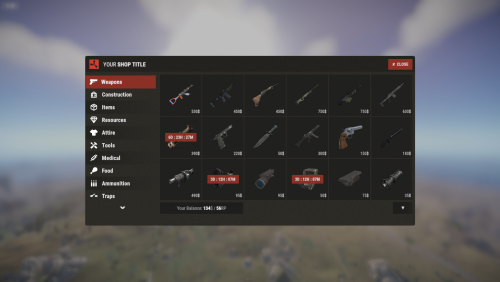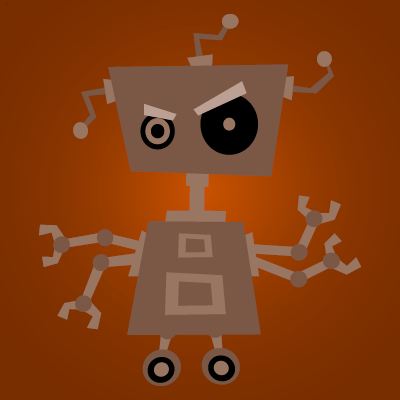-
Posts
756 -
Joined
-
Days Won
14
Content Type
Profiles
Warranty Claims
Downloads
Forums
Store
Support
DOWNLOADS EXTRA
Services
Everything posted by Fusion 3.64
-
Changing the command for the Kits plugin did nothing. I'm still having the same issue. The problem wasn't the commands. Using the same command in WelcomePanel will just override Kits. As long as everything is set up properly in the config it will open WelcomePanel. You WILL open the Kits plugin if you reload it and DON'T reload WelcomePanel afterwards. All I was explaining is that if you aren't running WPKits or WelcomePanel and just using Kits, that you WILL get the kits. So my problem is I'm not getting the kits while using WelcomePanel and WPKits.
-
I'm having the same issue currently. I'm running [Info("WPKits", "David", "1.1.4")], [Info("WelcomePanel", "David", "3.0.8")] and [Info("Kits", "k1lly0u", "4.0.15"). I've wiped my config and imported all kits back in. Clicking on the claim or buy button will cause the UI to temporarily blink out and then nothing. It comes back. Nothing is given out. Typing /kit will bring you directly to the WelcomePanel kit tab. So that part is working fine. Removing the settings from WelcomePanel or unloading WelcomePanel and reloading Kits will allow the default plugin to operate normally. Kits are given and sold without issue. So that part is working correctly. I had this working in the past. So something went wrong along the way
-
I can't believe it's been this long. I remember when steen was just talking about the possibility of a new site. I wanted you guys to call yourselves "plughub" with the obvious logo.
-
Thank you. I was contacted by another dev who was already working on a loot plugin. Totally spaced and forgot to close the thread. But having two options is good. I'll gladly go with both to see which works best for me since this is a major aspect to the server.
-
LootTablePlus (Or something. Whatever you want to call it.) 3 groups. Most likely individual data files Container Harvest Pickup Can add and remove items from: NPC corpses Containers Give items while mining/woodcutting Not sure if possible. But can roll for Min/Max on pickups Maybe add weights to the min and max values so it stays closer to the mid and lower end if the user wishes. Pickups will not be affected unless prefab is activated. Items added to the config will use: Shortname Display name (Blank or null for default) Skin (default 0) Min/Max drop Blueprint (true/false) Drop rate (0.00) Corpses/containers/ores/trees,logs,driftwood will use the item prefab Examples assets/rust.ai/agents/npcplayer/humannpc/scientist/scientistnpc_patrol.prefab assets/prefabs/misc/supply drop/supply_drop.prefab assets/bundled/prefabs/autospawn/resource/ores/stone-ore.prefab assets/bundled/prefabs/autospawn/resource/v3_arid_forest/palm_tree_med_a_entity.prefab Included below are shitty config concepts. Containers/NPCs: "Prefab": [ "assets/rust.ai/agents/npcplayer/humannpc/scientist/scientistnpc_heavy.prefab" ], "Remove items from loot table": [ "ammo.grenadelauncher.smoke", "grenade.smoke" ], "Add items to loot table": [ { "Shortname": "grenade.beancan", "Custom name": "Molotov Cocktail", "Skin": 1972822423, "Min amount": 3, "Max amount": 7, "Blueprint": false, "Chance": 5.00 Addition containers/NPCs will be added to the config/data file by making an addition group. You can use multiple prefabs in the prefab entry field to cover multiple prefabs that will all do the same thing. So let's say you want logs to drop grubs, you would add all log types or all arid/temperate (makes more sense I suppose) to the section and then add the grub shortname to the add section Harvest: "Prefab": [ "assets/bundled/prefabs/autospawn/resource/logs_dry/dead_log_a.prefab", "assets/bundled/prefabs/autospawn/resource/logs_dry/dead_log_b.prefab", "assets/bundled/prefabs/autospawn/resource/logs_dry/dead_log_c.prefab", "assets/bundled/prefabs/autospawn/resource/logs_wet/dead_log_a.prefab", "assets/bundled/prefabs/autospawn/resource/logs_wet/dead_log_b.prefab", "assets/bundled/prefabs/autospawn/resource/logs_wet/dead_log_c.prefab" ], "Add items to harvest/mine": [ { "Shortname": "grub ", "Custom name": "", "Skin": 0, "Min amount": 1, "Max amount": 2, "Blueprint": false, "Chance": 5.00 I guess the blueprint option would be kinda silly to have in here. Especially when it comes to players using the jackhammer and chainsaw. But I'm not one to judge how one runs their server. Also probably makes it easier to code if you can just cut and paste vs having to make another item configuration. Pickups: "Prefab": [ "assets/bundled/prefabs/autospawn/collectable/stone/halloween/halloween-wood-collectable.prefab ", "assets/bundled/prefabs/autospawn/collectable/wood/wood-collectable.prefab " ], "Pickup rates": [ { "Min amount": 25, "Max amount": 75 Not sure really how the weights would be laid out if that can even be a thing. Obviously willing to pay as long as it's within reason. Doesn't have to remain private, you're more than welcome to resell on codefling if you wish to do so. Any additions to the plugin you think may be beneficial I may be missing by all means include if you're intentending to resell. I won't complain This is just the barebones of what I need/want. Pickups are hit or miss. They don't have to be a things but would be nice.
-
-
-
Hello. Sorry for the lack of response. I've been dealing with server compilations since they moved to a new location and it's been a lot to deal with. For quite some time. But if this happens again I'll gather more information before posting anything. Thank you for your patience.
-
Sorry about that. Didn't mean to ignore you. I just didn't catch the response in the feed. What I meant was you know the areas in the arena that would have a card reader and a door opener so I wouldn't have to point them out to you. Didn't mean you would have known about the issue Thank you for the fix
-
Had a player catch this one for me. This happened once before but the bases were all built very close together where some were actually inside the dome. This time the base was partially covered by the dome and got raided along with the abandoned base.
-
Will do.
-
A player reported earlier today that if you get on a mini while in the raid base circle, it spams that you have left and entered the circle. Not sure if this is a bug or I have conflicting settings somewhere.
-
Sorry. I missed the notification. Just now seeing this. It's not a constant bug. Just a random one. I've tried to reproduce but was unable. But I've had an admin and several long time players confirm it. Players are also saying that the quarry shows as off while it's actually running. And when the server restarts the quarries are shut off. Though I'm not sure if that's vanilla or not. I thought they were persistent through restarts.
-
Understood. Just figured I would share the full version since you said the previous was too blurry. I honestly have no idea what setting a user could have in place that would be doing this though. I get this isn't an issue from your plugin, but do you have any general suggestions as to what it they could have set? Or any online resource I should check? Just so I can tell them to either turn it off or deal with it if they want to leave said settings in place.
-
Here's the direct link to the image
-
I'm not talking about the blue text. I'm talking about the white text in the bars extending from the top left. Is that intentional? And if so, what's the point of it?
-
Had a player point this out earlier today with theis screenshot. Had another confirm and said it only happens around their global storage chest.
-
Had a player report a base bug today and got a screencap. Looks similar to the previous one. The land is far too uneven to place a building.
-
Hi. They're floating again.
-

NullReferenceException: Object reference not set to an instance of an object
Fusion 3.64 posted A Support Request in Support
Exception while calling NextTick callback (NullReferenceException: Object reference not set to an instance of an object) at Oxide.Plugins.BankSystem+<OnLootSpawn>c__AnonStorey1.<>m__1 () [0x0000b] in <05c4000cef344d1a94300b50cf449ae3>:0 at Oxide.Core.OxideMod.OnFrame (System.Single delta) [0x00051] in <50629aa0e75d4126b345d8d9d64da28d>:0 This is spamming on server load every time.



(2).thumb.gif.bf8b957408e199e190cc70259ad89b7c.gif)